Prisma filter by multiple IDs
Learn how to efficiently query your Prisma database to find all elements matching a specific list of IDs.
Learn how to efficiently query your Prisma database to find all elements matching a specific list of IDs.
This explanation demonstrates how to find database records that match a given list of IDs using Prisma in a JavaScript code example. First, import the Prisma Client functionality and initialize a new instance. Next, define an array containing the IDs you want to match in the database query. Then, use the 'findMany' function and the 'in' operator in the 'where' clause to filter records whose 'id' field matches any value within the ID array. Finally, print the resulting array, which contains all records from the database whose IDs were present in the ID list. This approach allows you to efficiently retrieve multiple records from your database based on a predefined list of IDs using Prisma.
This explanation demonstrates how to find database records that match a given list of IDs using Prisma in a JavaScript code example.
1. Import Prisma Client:
import { PrismaClient } from '@prisma/client';
const prisma = new PrismaClient();This line imports the necessary Prisma Client functionality and initializes a new instance.
2. Define the ID List:
const targetIds = [1, 3, 5, 7]; // Example list of IDsHere, we create an array targetIds containing the IDs we want to match in our database query.
3. Use the in Operator in Prisma Query:
const matchingRecords = await prisma.yourModelName.findMany({
where: {
id: {
in: targetIds,
},
},
});This code snippet performs the database query. We use the findMany function to retrieve multiple records from our model (yourModelName). The crucial part is the where clause, where we use the in operator to filter records whose id field matches any value within the targetIds array.
4. Access the Results:
console.log(matchingRecords);Finally, we print the matchingRecords array, which now contains all records from the database whose IDs were present in our targetIds list.
This approach allows you to efficiently retrieve multiple records from your database based on a predefined list of IDs using Prisma's intuitive syntax and powerful filtering capabilities.
This JavaScript code uses Prisma to find records in a database whose IDs match a predefined list. It first imports the PrismaClient and creates an instance. Then, it defines an array of target IDs. It constructs a Prisma query using the 'in' operator to filter records based on the provided IDs. Finally, it executes the query and logs the matching records to the console.
import { PrismaClient } from '@prisma/client';
const prisma = new PrismaClient();
async function findRecordsByIds() {
// Define the ID list
const targetIds = [1, 3, 5, 7];
// Use the `in` operator in Prisma query
const matchingRecords = await prisma.yourModelName.findMany({
where: {
id: {
in: targetIds,
},
},
});
// Access the results
console.log(matchingRecords);
}
findRecordsByIds();Explanation:
PrismaClient from @prisma/client and create a new instance.targetIds containing the IDs we want to find.prisma.yourModelName.findMany to query the database. The where clause uses the in operator to filter records whose id is present in the targetIds array.matchingRecords array will contain all records matching the given IDs. We print this array to the console.Remember to replace yourModelName with the actual name of your Prisma model.
in operator with other Prisma filtering options in the where clause to create more complex queries.targetIds array and the id field in your model have compatible data types.in operator is generally well-supported across different database systems.in operator is efficient for finding records matching a list of IDs, other approaches like using multiple OR conditions or raw SQL queries might be suitable in specific scenarios.This guide explains how to use Prisma in JavaScript to find database records that match a list of IDs.
| Step | Description | Code |
|---|---|---|
| 1. Import Prisma Client | Import the Prisma Client functionality and create a new instance. | javascript import { PrismaClient } from '@prisma/client'; const prisma = new PrismaClient(); |
| 2. Define the ID List | Create an array containing the IDs to match in the database query. | javascript const targetIds = [1, 3, 5, 7]; // Example list of IDs |
3. Use the in Operator in Prisma Query |
Use the findMany function and the in operator within the where clause to filter records by their ID against the targetIds array. |
javascript const matchingRecords = await prisma.yourModelName.findMany({ where: { id: { in: targetIds, }, }, }); |
| 4. Access the Results | The matchingRecords array now contains all records from the database whose IDs were in the targetIds list. |
javascript console.log(matchingRecords); |
This guide demonstrated how to efficiently retrieve database records matching a given list of IDs using Prisma in JavaScript. By leveraging the 'in' operator within the 'where' clause of a Prisma query, developers can easily filter records based on their ID against a predefined array of target IDs. This approach offers efficiency, flexibility, and type safety, making it a valuable tool for various database operations.
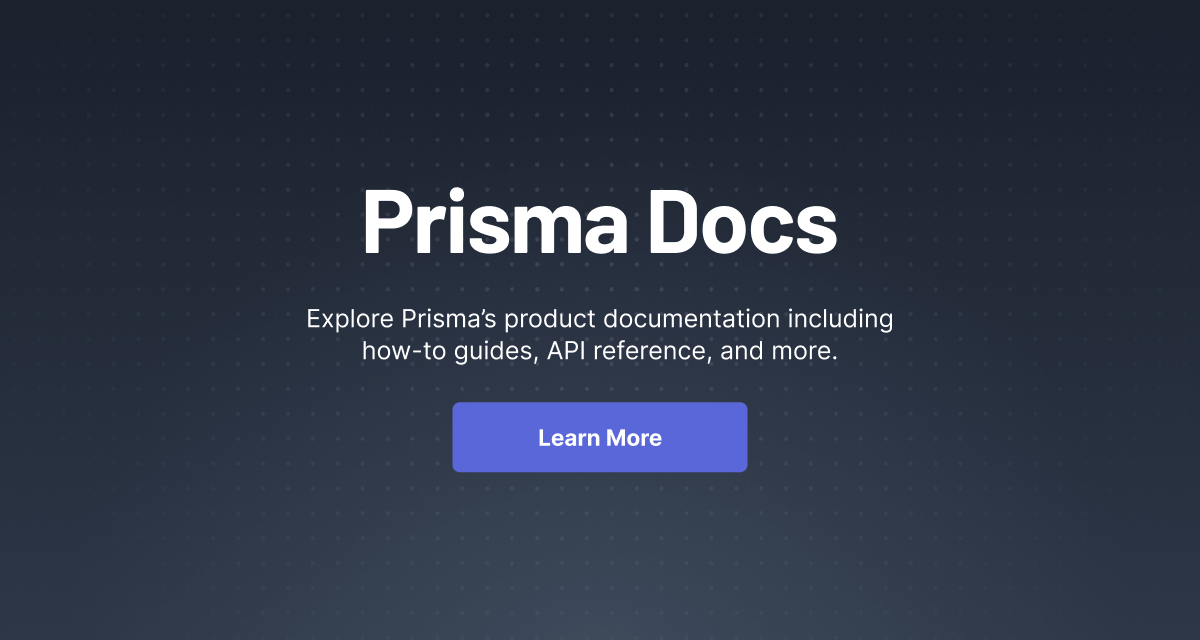 Prisma Client API | Prisma Documentation | API reference documentation for Prisma Client.
Prisma Client API | Prisma Documentation | API reference documentation for Prisma Client. RQL Operators | Apr 28, 2024 ... ... ID and grantee ID do not match ... Combine two lists to include all elements of X and Y and find a match against a comma separated list you ...
RQL Operators | Apr 28, 2024 ... ... ID and grantee ID do not match ... Combine two lists to include all elements of X and Y and find a match against a comma separated list you ...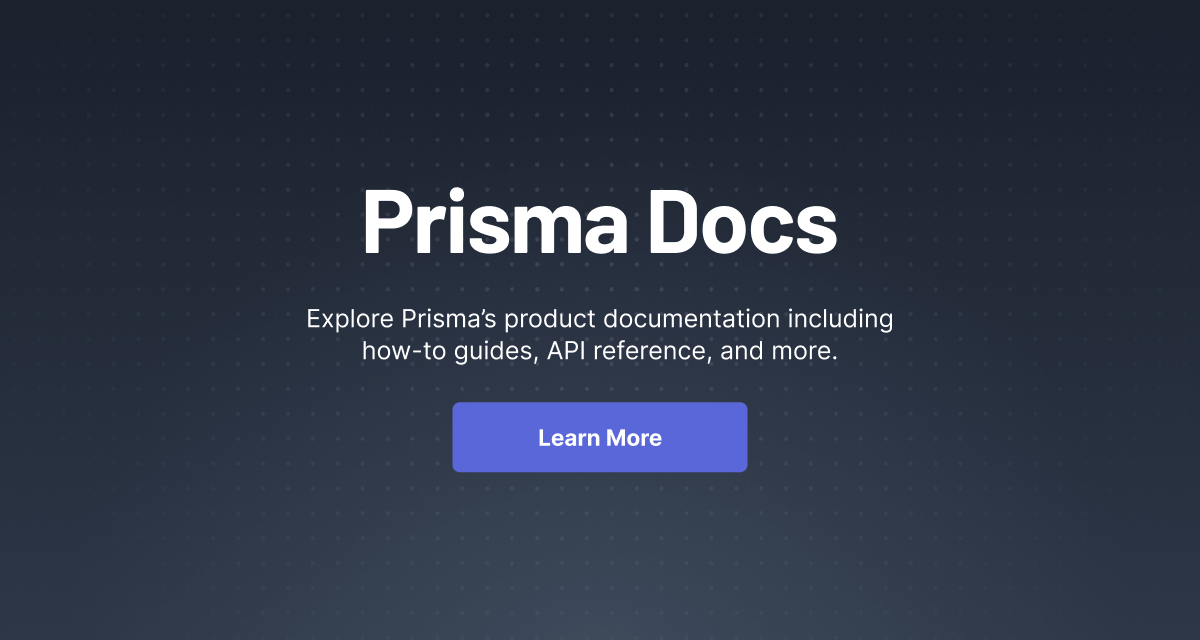 Filtering and Sorting (Concepts) | Prisma Documentation | Use Prisma Client API to filter records by any combination of fields or related record fields, and/or sort query results.
Filtering and Sorting (Concepts) | Prisma Documentation | Use Prisma Client API to filter records by any combination of fields or related record fields, and/or sort query results. Cloud Identity Engine Directory Sync - LIVEcommunity - 452631 | I have Cloud Identity Engine synced to Azure AD and see both groups and users in the hub. I configured a firewall to use CIE, but it doesn't appear to be working. I can see the groups and select them in policies, but no users from those groups are seen on the firewall. "show user cloud-identity-engi...
Cloud Identity Engine Directory Sync - LIVEcommunity - 452631 | I have Cloud Identity Engine synced to Azure AD and see both groups and users in the hub. I configured a firewall to use CIE, but it doesn't appear to be working. I can see the groups and select them in policies, but no users from those groups are seen on the firewall. "show user cloud-identity-engi...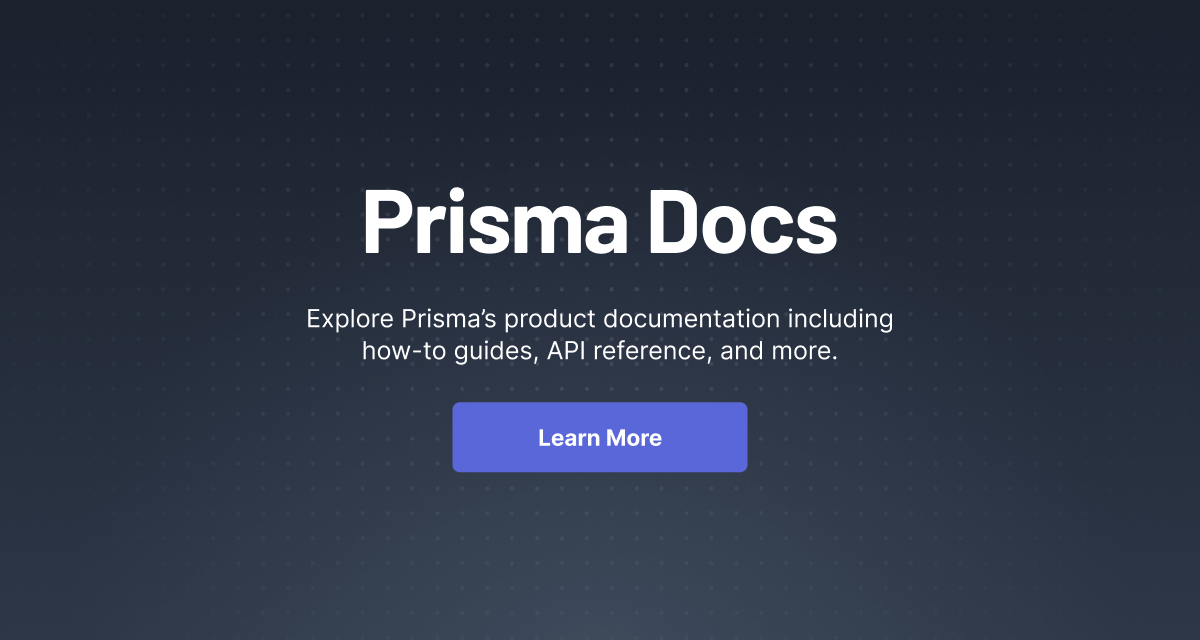 Working with scalar lists/arrays (Concepts) | Prisma Documentation | How to read, write, and filter by scalar lists / arrays.
Working with scalar lists/arrays (Concepts) | Prisma Documentation | How to read, write, and filter by scalar lists / arrays. Query Operations - Prisma Client Python | ... id': 'desc', } ). Distinct Records. The following query will find all Profile records that have a distinct city field. profiles = await db.profiles.find_many ...
Query Operations - Prisma Client Python | ... id': 'desc', } ). Distinct Records. The following query will find all Profile records that have a distinct city field. profiles = await db.profiles.find_many ...