Next.JS Image layout='fill' Broken? Fix it Now
Troubleshooting the Next.JS Image component with layout='fill', exploring common issues and solutions.
Troubleshooting the Next.JS Image component with layout='fill', exploring common issues and solutions.
When using the Next.js Image component with layout='fill', there are a few key points to remember to ensure it works as expected. You need to set up the parent container correctly and use the objectFit property to control how the image fills the container.
To make a Next.js Image component with layout='fill' work correctly, you need to ensure the following:
Parent Container Styling:
position: relative. This allows the absolutely positioned image to fill its parent correctly.<div style={{ position: 'relative', width: '500px', height: '300px' }}>
<Image src="/my-image.jpg" layout="fill" objectFit="cover" alt="My Image" />
</div>Image Component Styling:
objectFit prop to control how the image fills the container. Common values are:
cover: The image will cover the entire container, maintaining aspect ratio but potentially cropping parts of the image.contain: The entire image will be visible within the container, maintaining aspect ratio but potentially leaving empty space.fill: The image will stretch to fill the container, potentially distorting the aspect ratio.<Image src="/my-image.jpg" layout="fill" objectFit="cover" alt="My Image" />Explanation:
layout='fill' tells the image to fill its parent container.position: relative on the parent allows the image (which is set to position: absolute by default with layout='fill') to position itself relative to its parent.objectFit controls how the image is resized to fit within the container.Troubleshooting:
position: relative and defined width and height.objectFit property to achieve the desired resizing behavior.By following these steps, you can use layout='fill' effectively to create responsive images that adapt to their containers.
This code defines a React component that displays an image. The image will fill a container with a width of 500 pixels and a height of 300 pixels. The image will maintain its aspect ratio while covering the entire container.
import Image from 'next/image';
const MyComponent = () => {
return (
<div style={{ position: 'relative', width: '500px', height: '300px' }}>
<Image
src="/my-image.jpg"
layout="fill"
objectFit="cover"
alt="My Image"
/>
</div>
);
};
export default MyComponent;Explanation:
Image component from next/image.div with position: relative, width: 500px, and height: 300px.div, we use the Image component with:
src: The path to your image.layout="fill": To make the image fill its parent.objectFit="cover": To cover the entire container while maintaining aspect ratio.alt: Alternative text for accessibility.This code will render an image that fills the 500px by 300px container, covering the entire area while preserving its aspect ratio. You can adjust the width, height, and objectFit properties to achieve different layouts and resizing behaviors.
objectFit, the aspect ratio of the image and the container play a crucial role in how the image is displayed. Experiment with different objectFit values to achieve the desired visual effect.layout='fill': If you need more control over the image's dimensions, consider using other layout values like intrinsic or responsive. These options provide different resizing behaviors and can be more suitable for certain scenarios.layout='fill' is particularly useful for creating full-width hero images, background images, and other scenarios where you want the image to cover its entire container.| Feature | Description |
|---|---|
| Parent Container | Must have position: relative and defined width and height to act as bounding box for the image. |
| Image Component | Uses layout='fill' to fill the parent container. objectFit property controls how the image is resized (cover, contain, fill). |
Key Points:
layout='fill' makes the image fill its parent container.objectFit ensures proper image resizing within the container.Troubleshooting:
position: relative and set dimensions.objectFit to control image resizing behavior.Understanding how layout='fill' interacts with its parent container and the role of objectFit are crucial for achieving the desired image behavior. Remember to troubleshoot by inspecting element styles in your browser's developer tools if you encounter any issues. layout='fill' offers a powerful way to create visually engaging images that adapt to their containers, making it a valuable tool for web developers.
next/image Component.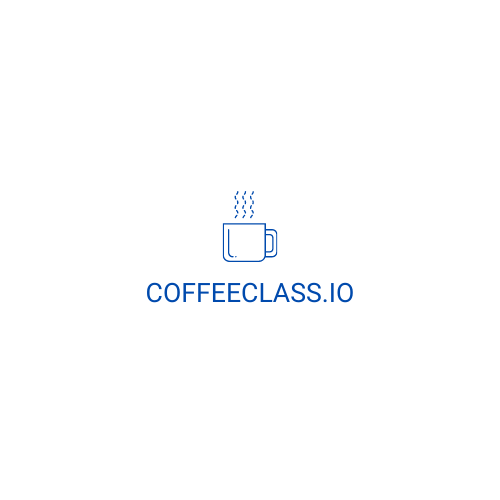 Next/Image Doesn't Fill Parent Div! | If next/image does not fill the parent div, you need to use position relative.
Next/Image Doesn't Fill Parent Div! | If next/image does not fill the parent div, you need to use position relative.