Print TensorFlow Tensor Values: A Quick Guide
Learn different techniques to easily print and inspect the values of Tensor objects in TensorFlow for debugging and analysis.
Learn different techniques to easily print and inspect the values of Tensor objects in TensorFlow for debugging and analysis.
Working with tensors, the building blocks of data in TensorFlow, often requires viewing their contents. However, directly printing a tensor doesn't show its data. This article explains why and provides solutions for printing tensor values in both TensorFlow 1.x and 2.x, highlighting the differences and offering practical tips for handling large tensors.
Understanding Tensors: Tensors are multi-dimensional arrays that TensorFlow uses to represent data. Think of them like NumPy arrays, but they can live on GPUs for faster computation.
The Challenge: You can't directly print a Tensor's value using print(my_tensor). This will show you its type and shape, not the actual data.
import tensorflow as tf
my_tensor = tf.constant([1, 2, 3])
print(my_tensor) # Output: Tensor("Const:0", shape=(3,), dtype=int32) Solution with tf.print() (TensorFlow 1.x): In TensorFlow 1.x, tf.print() was commonly used. However, it's important to note that tf.print() doesn't directly print. It adds a print operation to the computational graph. You need to run this operation within a TensorFlow session to see the output.
import tensorflow as tf
# ... your TensorFlow code ...
print_op = tf.print(my_tensor, [my_tensor])
with tf.Session() as sess:
sess.run(print_op)Solution in TensorFlow 2.x: TensorFlow 2.x simplifies things. You can often treat tensors more like NumPy arrays.
import tensorflow as tf
my_tensor = tf.constant([1, 2, 3])
print(my_tensor.numpy()) # Output: [1 2 3]Explanation: The .numpy() method converts a TensorFlow tensor to a NumPy array, which you can then print directly.
Important Considerations:
print(my_large_tensor[:10].numpy()) # Print first 10 elementsThis Python code demonstrates how to create a tensor using TensorFlow and print its values. It shows how to access tensor values using the .numpy() method in TensorFlow 2.x. The code also includes an example of handling large tensors by printing only a subset of elements to avoid memory issues.
# Import TensorFlow
import tensorflow as tf
# --- Understanding Tensors ---
my_tensor = tf.constant([1, 2, 3])
print("Tensor:", my_tensor) # Output: Tensor("Const:0", shape=(3,), dtype=int32)
# --- Solution in TensorFlow 2.x ---
print("Tensor values:", my_tensor.numpy()) # Output: [1 2 3]
# --- Important Considerations: Large Tensors ---
my_large_tensor = tf.range(100) # Create a tensor with values from 0 to 99
print("First 10 elements:", my_large_tensor[:10].numpy()) Explanation:
tf.constant([1, 2, 3]).my_tensor shows its type, shape, and data type, but not the actual values..numpy() method to convert the tensor to a NumPy array, which can be printed directly.This code provides a clear example of how to print tensor values in TensorFlow, highlighting the difference between TensorFlow 1.x and 2.x approaches and addressing important considerations for working with large tensors.
.numpy() is convenient in TensorFlow 2.x, for debugging within complex TensorFlow graphs, using tf.print() or a debugger like TensorFlow Debugger (tfdbg) might be more appropriate..numpy() creates a copy of the tensor data as a NumPy array. If you modify the NumPy array, it won't affect the original tensor..numpy(): In TensorFlow 2.x, you can also access individual tensor elements using indexing (e.g., my_tensor[0] ) or iterate through the tensor like a Python iterable.This article explains how to print the values of TensorFlow tensors, which are multi-dimensional arrays used to represent data.
Key Points:
print(my_tensor) shows the tensor's type and shape, not its data.tf.print() within a TensorFlow session to print tensor values..numpy() method converts tensors to NumPy arrays, allowing direct printing.Example (TensorFlow 2.x):
import tensorflow as tf
my_tensor = tf.constant([1, 2, 3])
print(my_tensor.numpy()) # Output: [1 2 3]Understanding how to print tensor values is crucial when working with TensorFlow. While directly printing a tensor object doesn't reveal its data, both TensorFlow 1.x and 2.x offer solutions for accessing and printing these values. TensorFlow 1.x utilizes tf.print() within a session, while TensorFlow 2.x simplifies the process with the .numpy() method, allowing direct printing of tensor data. However, caution should be exercised with large tensors, as converting them to NumPy arrays for printing can be resource-intensive. In such cases, printing a subset of the data or employing other visualization techniques is recommended. Remember to consult the official TensorFlow documentation for the specific version you are using to ensure compatibility and access the latest features and best practices.
 tf.print | TensorFlow v2.16.1 | Print the specified inputs.
tf.print | TensorFlow v2.16.1 | Print the specified inputs. How to Print the Value of a Tensor Object in TensorFlow ... | A Computer Science portal for geeks. It contains well written, well thought and well explained computer science and programming articles, quizzes and practice/competitive programming/company interview Questions.
How to Print the Value of a Tensor Object in TensorFlow ... | A Computer Science portal for geeks. It contains well written, well thought and well explained computer science and programming articles, quizzes and practice/competitive programming/company interview Questions.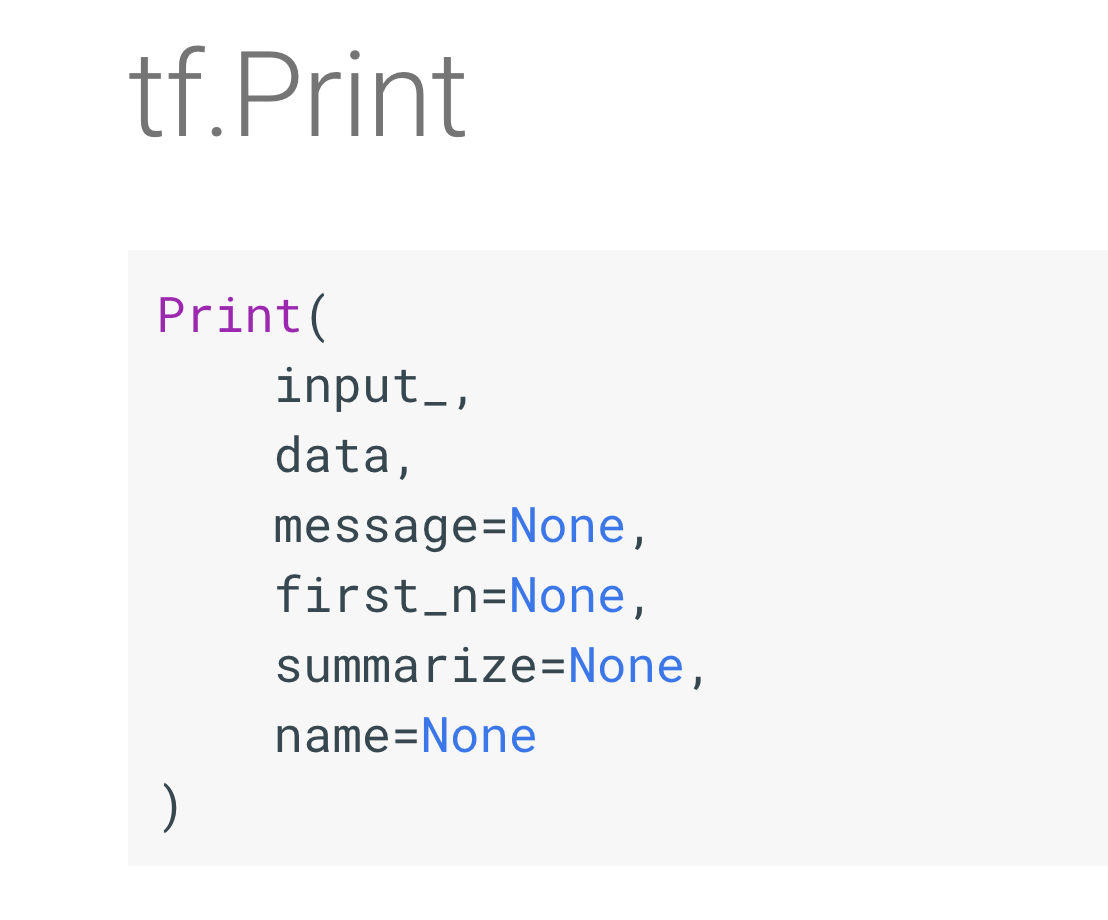 Using tf.Print() in TensorFlow. I heard you wanted to print some ... | I heard you wanted to print some tensors.
Using tf.Print() in TensorFlow. I heard you wanted to print some ... | I heard you wanted to print some tensors. Tensorflow, The Confusing Parts (1) | This post is the first of a series; click here for the next post. Click here to skip the intro and dive right in! Introduction What is this? Who are you? I’m Jacob, a Google AI Resident. When I started the residency program in the summer of 2017, I had...
Tensorflow, The Confusing Parts (1) | This post is the first of a series; click here for the next post. Click here to skip the intro and dive right in! Introduction What is this? Who are you? I’m Jacob, a Google AI Resident. When I started the residency program in the summer of 2017, I had... TensorFlow.js API | A WebGL accelerated, browser based JavaScript library for training and deploying ML models
TensorFlow.js API | A WebGL accelerated, browser based JavaScript library for training and deploying ML models