Print Circular JSON Structure
Learn how to effectively represent and print circular structures in a JSON-like format, overcoming the challenges posed by object references and recursion.
Learn how to effectively represent and print circular structures in a JSON-like format, overcoming the challenges posed by object references and recursion.
This article will guide you through the process of printing circular structures in JavaScript using a JSON-like format. We will explore two primary methods to achieve this: creating a custom stringify function with reference tracking and utilizing a third-party library called "flatted". Each method will be explained step-by-step, including code examples and output demonstrations. Additionally, we will discuss the advantages and considerations of each approach to help you choose the most suitable option for your specific needs.
Circular structures in JavaScript, where objects reference themselves directly or indirectly, pose a challenge when attempting to represent them in JSON format. The standard JSON.stringify() method fails with a "TypeError: Converting circular structure to JSON" error. However, there are ways to overcome this and achieve a JSON-like representation. Let's explore two common approaches:
Method 1: Utilizing a Custom stringify() Function with Reference Tracking
stringify() function:function stringify(obj) {
const seen = new WeakSet();
return JSON.stringify(obj, (key, value) => {
if (typeof value === 'object' && value !== null) {
if (seen.has(value)) {
return '[Circular]';
}
seen.add(value);
}
return value;
});
}Understand the code:
WeakSet named seen is used to track encountered objects.JSON.stringify() method is called with a replacer function.seen set, it indicates a circular reference, and "[Circular]" is returned.seen set and its value is returned for further processing.Use the custom stringify() function:
const circularObj = {};
circularObj.self = circularObj;
const jsonString = stringify(circularObj);
console.log(jsonString); // Output: {"self":"[Circular]"}Method 2: Employing a Third-Party Library
Several libraries can handle circular references during JSON serialization. One popular option is "flatted":
npm install flattedflatted.stringify() function:const flatted = require('flatted');
const circularObj = {};
circularObj.self = circularObj;
const jsonString = flatted.stringify(circularObj);
console.log(jsonString); // Output: {"$ref":"#","self":{"$ref":"#"}}"$ref" properties that point to the original object's location in the JSON structure.Choosing the Right Method:
stringify() function is lightweight and suitable for simple scenarios.Additional Considerations:
By understanding these methods, you can effectively handle circular structures and represent them in a JSON-like format for various purposes, such as logging, debugging, or data exchange.
This code provides two methods to print circular structures in JavaScript. The first method uses a custom function called stringify which detects circular references using a WeakSet and replaces them with "[Circular]" in the output. The second method utilizes the "flatted" library to handle circular references by adding special "$ref" properties to the JSON string.
Here's the JavaScript code demonstrating the two methods discussed in the article:
Method 1: Custom stringify() Function
function stringify(obj) {
const seen = new WeakSet();
return JSON.stringify(obj, (key, value) => {
if (typeof value === 'object' && value !== null) {
if (seen.has(value)) {
return '[Circular]';
}
seen.add(value);
}
return value;
});
}
// Example usage
const circularObj = {};
circularObj.self = circularObj;
const jsonString = stringify(circularObj);
console.log(jsonString); // Output: {"self":"[Circular]"}Method 2: Using the "flatted" Library
const flatted = require('flatted');
// Example usage
const circularObj = {};
circularObj.self = circularObj;
const jsonString = flatted.stringify(circularObj);
console.log(jsonString); // Output: {"$ref":"#","self":{"$ref":"#"}}Explanation:
Method 1:
stringify(obj) Function: This function takes an object as input and returns its JSON-like string representation.seen (WeakSet): This set keeps track of objects that have already been visited during the stringification process to detect circular references.JSON.stringify(obj, replacer): The built-in JSON.stringify is used with a custom replacer function.replacer(key, value) Function: This function checks if the current value is an object and hasn't been seen before. If it's a new object, it's added to the seen set. If it's already in the set, "[Circular]" is returned to indicate the circular reference.Method 2:
npm install flatted).flatted.stringify(obj): This function from the library handles circular references and returns a JSON string with special "$ref" properties to indicate the circular links.Choosing the Right Method:
stringify(): Simpler to implement, good for basic scenarios.stringify function could potentially hit call stack limits, while "flatted" might generate very large output due to the way it references objects. Consider setting a depth limit or using alternative serialization methods for such cases.stringify function and "flatted" might not perfectly preserve the original object types during serialization and deserialization. For example, Dates might become strings. If maintaining exact types is crucial, you might need to implement custom logic or explore other libraries.stringify function might be faster for simpler structures, while "flatted" could be more efficient for deeply nested objects due to its optimized handling of circular references. Benchmarking with your specific data is recommended to determine the best approach.stringify function, you can modify the replacer function to control how specific objects or data types are handled. Libraries like "flatted" often provide options to configure the output format and reference handling behavior.By carefully considering these additional notes and exploring the available options, you can effectively address the challenges of printing circular structures in JSON-like format and choose the most suitable approach for your JavaScript applications.
| Method | Description | Example Output | Advantages | Disadvantages |
|---|---|---|---|---|
Custom stringify() Function |
Uses a WeakSet to track objects and replaces circular references with "[Circular]". |
{"self":"[Circular]"} |
Lightweight, simple to implement. | May not be suitable for complex structures. |
| Third-Party Library (e.g., "flatted") | Replaces circular references with "$ref" properties pointing to the original object's location. |
{"$ref":"#","self":{"$ref":"#"}} |
Handles complex structures efficiently, offers advanced features. | Requires external dependency, output format may differ. |
In conclusion, printing circular structures in a JSON-like format is achievable through two primary methods: implementing a custom stringify() function with reference tracking or utilizing a third-party library like "flatted." The custom function offers a lightweight solution for simple scenarios, while third-party libraries provide more advanced features and efficient handling of complex structures.
When choosing the appropriate method, consider the complexity of your data, performance requirements, and desired output format. For basic cases, the custom stringify() function might suffice. However, for deeply nested objects or intricate structures, a library like "flatted" can provide better performance and flexibility.
Remember to address potential challenges such as depth limitations, object type preservation, and security considerations when working with circular structures. Explore alternative libraries and customization options to tailor the solution to your specific needs. By understanding these methods and their trade-offs, you can effectively represent circular structures in a JSON-like format for various applications, enhancing your ability to work with complex data in JavaScript.
 How to print a circular structure in a JSON like format using ... | A Computer Science portal for geeks. It contains well written, well thought and well explained computer science and programming articles, quizzes and practice/competitive programming/company interview Questions.
How to print a circular structure in a JSON like format using ... | A Computer Science portal for geeks. It contains well written, well thought and well explained computer science and programming articles, quizzes and practice/competitive programming/company interview Questions.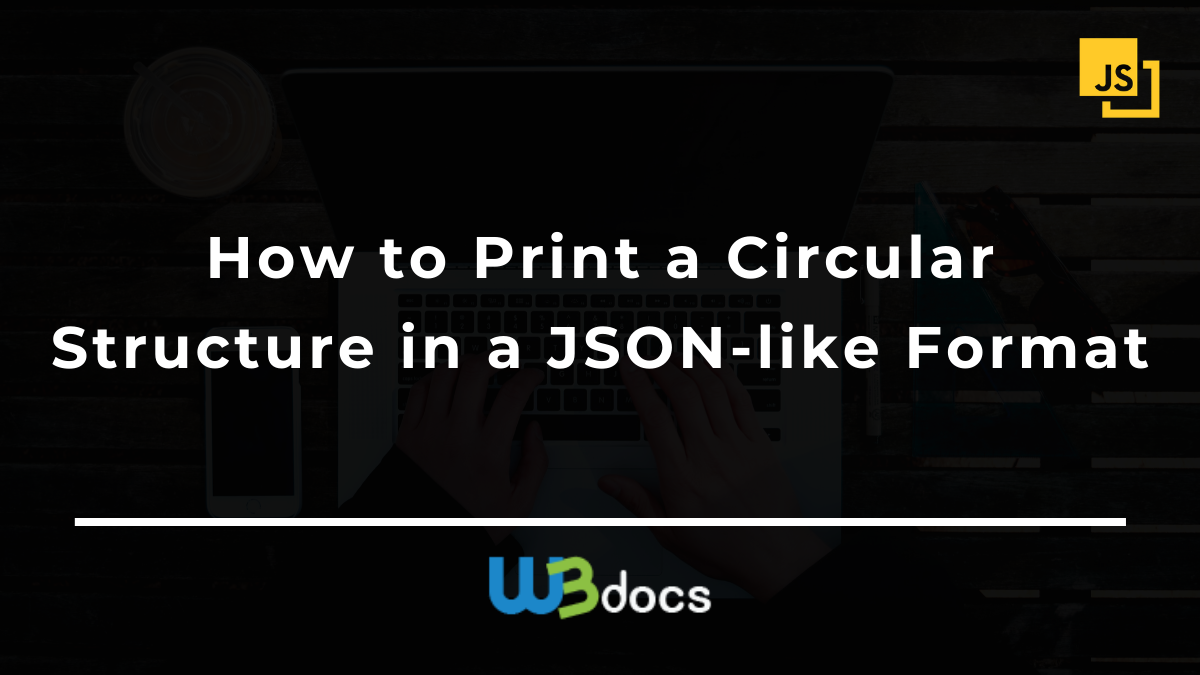 How to Print a Circular Structure in a JSON-like Format | In this JavaScript tutorial, you will find useful information about the method that is used to format an object to JSON what contains circular structure.
How to Print a Circular Structure in a JSON-like Format | In this JavaScript tutorial, you will find useful information about the method that is used to format an object to JSON what contains circular structure. Print Circular Structures in JSON Format in JavaScript | Dealing with data structures in JavaScript can sometimes be tricky, especially when we encounter things like circular structures. In this article, we'll explor...
Print Circular Structures in JSON Format in JavaScript | Dealing with data structures in JavaScript can sometimes be tricky, especially when we encounter things like circular structures. In this article, we'll explor... How to print a circular structure in a JSON-like format | Edureka ... | I want to convert to JSON and send. However it has circular structure. I want to toss whatever circular ... to stringify obj into: {"a":"foo"}
How to print a circular structure in a JSON-like format | Edureka ... | I want to convert to JSON and send. However it has circular structure. I want to toss whatever circular ... to stringify obj into: {"a":"foo"} Solved: JSON.stringify esri.map object - Esri Community | Hi, I would like to be able to xhrpost the map object. However, when I try to JSON.stringify the map, I get the following error: TypeError: Converting circular structure to JSON. How can this be done? I know its possible since the print and gp tasks are able to turn the map into a string before...
Solved: JSON.stringify esri.map object - Esri Community | Hi, I would like to be able to xhrpost the map object. However, when I try to JSON.stringify the map, I get the following error: TypeError: Converting circular structure to JSON. How can this be done? I know its possible since the print and gp tasks are able to turn the map into a string before... How to fix TypeError: Converting circular structure to JSON in JS? | Learn what is TypeError, and how to go about fixing the error "Converting circular structure to JSON" in JSON.stringify() method.
How to fix TypeError: Converting circular structure to JSON in JS? | Learn what is TypeError, and how to go about fixing the error "Converting circular structure to JSON" in JSON.stringify() method.