PostgreSQL Connection String Guide & Examples
This comprehensive guide dives deep into PostgreSQL connection strings, unraveling their structure, parameters, and best practices for secure and efficient database connections.
This comprehensive guide dives deep into PostgreSQL connection strings, unraveling their structure, parameters, and best practices for secure and efficient database connections.
This guide provides instructions on connecting to a PostgreSQL database using Node.js and the 'pg' library. First, install the 'pg' library using the command 'npm install pg'. Then, import the library into your JavaScript file. Next, create a connection string containing your database credentials and details. After that, create a client instance using the connection string. Establish a connection to the database using the 'connect()' method. Once connected, you can perform database operations like executing SQL queries. Finally, remember to close the connection when finished to prevent resource leaks.
This guide will walk you through establishing a connection to a PostgreSQL database using Node.js and the pg library.
1. Install the pg library:
Start by installing the pg library, which provides the necessary tools to interact with PostgreSQL databases. Open your terminal and run:
npm install pg2. Import the pg library:
In your JavaScript file, import the pg library:
const { Client } = require('pg');3. Construct the connection string:
The connection string provides the details for accessing your PostgreSQL database. It typically follows this format:
postgresql://[user[:password]@][host][:port][/database][?options]
Here's a breakdown of the components:
sslmode, connect_timeout).Example connection string:
const connectionString = 'postgresql://your_username:your_password@your_host:5432/your_database';4. Create a client instance:
Instantiate a Client object using the connection string:
const client = new Client({
connectionString,
});5. Connect to the database:
Use the connect() method to establish the connection:
client.connect()
.then(() => console.log('Connected to PostgreSQL!'))
.catch(err => console.error('Connection error', err.stack));6. Perform database operations (optional):
Once connected, you can execute SQL queries, retrieve data, and perform other database operations using the client object. For example:
client.query('SELECT * FROM your_table')
.then(res => console.log(res.rows))
.catch(err => console.error('Query error', err.stack));7. Close the connection (important):
Always remember to close the connection when you're finished to avoid resource leaks:
client.end()
.then(() => console.log('Connection closed'))
.catch(err => console.error('Error closing connection', err.stack));Additional notes:
pg library documentation for more advanced features and functionalities.By following these steps, you can successfully connect to your PostgreSQL database using Node.js and start interacting with your data.
This Node.js code demonstrates how to connect to a PostgreSQL database and execute a query. It uses the 'pg' library to establish a connection, run a sample 'SELECT' query, and retrieve results. The code includes error handling and ensures the connection is closed properly. Remember to replace placeholder values with your actual database credentials and customize the query as needed.
const { Client } = require('pg');
// Replace with your actual connection details
const connectionString = 'postgresql://your_username:your_password@your_host:5432/your_database';
const client = new Client({
connectionString,
});
async function runQuery() {
try {
await client.connect();
console.log('Connected to PostgreSQL!');
// Example query - replace with your desired SQL
const res = await client.query('SELECT * FROM your_table LIMIT 10');
console.log(res.rows);
} catch (err) {
console.error('Error:', err.stack);
} finally {
await client.end();
console.log('Connection closed');
}
}
runQuery();Explanation:
pg Library: We import the Client class from the pg library.Client instance using the connection string.runQuery Function:
await client.connect() to establish the connection.SELECT query (replace with your actual query).try...catch block to handle potential errors.finally block, we ensure the connection is closed using await client.end() regardless of success or error.runQuery: We call the runQuery function to execute the code.Remember:
pg library documentation for more features and functionalities.While the provided guide offers a solid foundation, here are some additional aspects to consider for a more robust and secure connection:
Connection Pooling:
pg-pool manage a pool of connections, reducing the overhead of creating and closing connections for each query.Error Handling and Recovery:
Security Best Practices:
Advanced Features and Optimizations:
async/await to handle database interactions efficiently without blocking the event loop.Additional Tools and Libraries:
Testing and Monitoring:
By incorporating these considerations, you can establish a more secure, efficient, and reliable connection between your Node.js application and PostgreSQL database, ensuring optimal performance and data integrity.
| Step | Action | Code Example |
|---|---|---|
| 1 | Install the pg library |
npm install pg |
| 2 | Import the pg library |
const { Client } = require('pg'); |
| 3 | Construct the connection string | postgresql://[user[:password]@][host][:port][/database][?options] |
| 4 | Create a client instance | const client = new Client({ connectionString }); |
| 5 | Connect to the database | client.connect() |
| 6 | Perform database operations (optional) | client.query('SELECT * FROM your_table') |
| 7 | Close the connection | client.end() |
In conclusion, connecting to a PostgreSQL database from Node.js using the pg library is a straightforward process. By following the outlined steps, developers can establish a connection, execute queries, and retrieve data efficiently. Key considerations include proper connection string construction, secure credential management, and efficient resource handling through connection pooling. Implementing best practices for error handling, security, and performance optimization ensures a robust and reliable integration between your Node.js application and PostgreSQL database.
 PostgreSQL connection strings - ConnectionStrings.com | Server=127.0.0.1;Port=5432;Database=myDataBase;User Id=myUsername;Password=myPassword;Timeout=15;.
PostgreSQL connection strings - ConnectionStrings.com | Server=127.0.0.1;Port=5432;Database=myDataBase;User Id=myUsername;Password=myPassword;Timeout=15;. Documentation: 16: 34.1. Database Connection ... - PostgreSQL | 34.1. Database Connection Control Functions # 34.1.1. Connection Strings 34.1.2. Parameter Key Words The following functions deal with making a connection …
Documentation: 16: 34.1. Database Connection ... - PostgreSQL | 34.1. Database Connection Control Functions # 34.1.1. Connection Strings 34.1.2. Parameter Key Words The following functions deal with making a connection … PostgreSQL Connection String | PostgreSQL Tutorial | Connection string is the entrypoint to connect to the database to perform various operations and execute SQL statements. In this section we will learn how to construct a Postgres connection string.
PostgreSQL Connection String | PostgreSQL Tutorial | Connection string is the entrypoint to connect to the database to perform various operations and execute SQL statements. In this section we will learn how to construct a Postgres connection string. Solved: Connecting PostgreSQL - Alteryx Community | I am trying to connect PostgreSQL to Alteryx. I cannot connect. Here are the two windows: My pgAdmin, the Postgres studio, loads on a net browser because I do not have the icon on my desktop or other drive. I can work with the psql shell. Any help?
Solved: Connecting PostgreSQL - Alteryx Community | I am trying to connect PostgreSQL to Alteryx. I cannot connect. Here are the two windows: My pgAdmin, the Postgres studio, loads on a net browser because I do not have the icon on my desktop or other drive. I can work with the psql shell. Any help?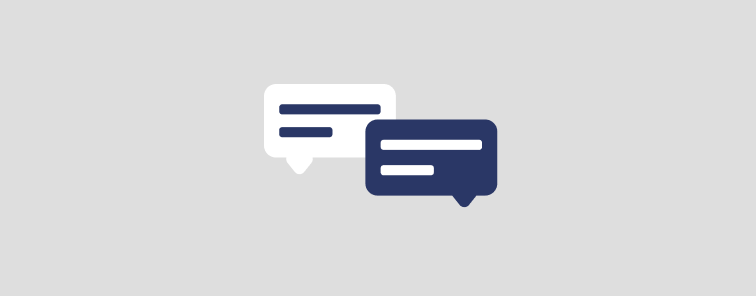 Can't insert records to Postgres Resource via connection string ... | We were doing some testing of our workflows and we were having some issues with inserting records into the (hosted) Retool Postgres DB from our own infrastructure. We are currently using the connection string provided by the UI and pyscopg2 to insert data. However, it never actually seems to show up in the GUI. Here are steps for reproduction: Create a new table in the GUI with auto incrementing ID and one column Use the connection string and psycopg2 to connect to the DB Insert 1 record and...
Can't insert records to Postgres Resource via connection string ... | We were doing some testing of our workflows and we were having some issues with inserting records into the (hosted) Retool Postgres DB from our own infrastructure. We are currently using the connection string provided by the UI and pyscopg2 to insert data. However, it never actually seems to show up in the GUI. Here are steps for reproduction: Create a new table in the GUI with auto incrementing ID and one column Use the connection string and psycopg2 to connect to the DB Insert 1 record and...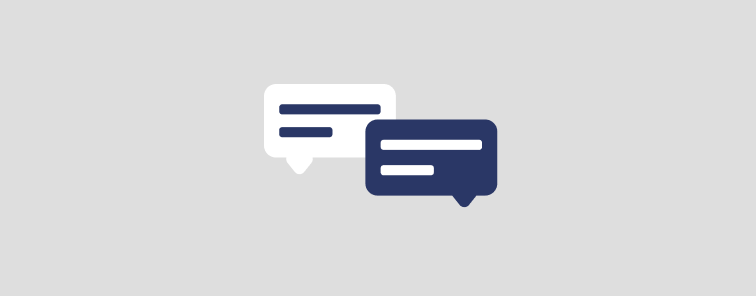 Is 'currentSchema' supported in database connection string? - Self ... | For the deployment of Retool in the service type JOBS_RUNNER I use the environment variable DATABASE_URL to specify the connection to the database. The connection string is exemplarily as follows: postgres://my-user:my-password@my-host:5432/my-database?currentSchema=foobar The instance boots without problems. In the logs I don't find any errors and I even see that the migration was executed successfully "Database migrations are up to date". Only when I connect to the database with a SQL clien...
Is 'currentSchema' supported in database connection string? - Self ... | For the deployment of Retool in the service type JOBS_RUNNER I use the environment variable DATABASE_URL to specify the connection to the database. The connection string is exemplarily as follows: postgres://my-user:my-password@my-host:5432/my-database?currentSchema=foobar The instance boots without problems. In the logs I don't find any errors and I even see that the migration was executed successfully "Database migrations are up to date". Only when I connect to the database with a SQL clien...