PHP toString() Equivalent: __toString() Method Explained
Learn how to easily display object data in PHP using magic methods like __toString() as an alternative to .NET/Java's toString() method.
Learn how to easily display object data in PHP using magic methods like __toString() as an alternative to .NET/Java's toString() method.
While PHP doesn't have a direct counterpart to Java's toString() method, it offers several ways to achieve similar string representation of variables and objects.
PHP doesn't have a direct equivalent to Java's toString() method. However, you can achieve similar results using various techniques:
1. Casting to String:
The simplest way is to cast a variable to a string using (string):
$myVar = 123;
$myText = (string)$myVar;
echo $myText; // Outputs "123"2. __toString() Magic Method (for Objects):
For objects, you can define the __toString() magic method within the class:
class MyClass {
public $value = "Hello";
public function __toString() {
return $this->value;
}
}
$obj = new MyClass();
echo $obj; // Outputs "Hello"3. print_r() and var_dump() for Debugging:
These functions are useful for getting a string representation of a variable, especially for debugging:
$myArray = ["apple", "banana"];
echo print_r($myArray, true); // Returns a formatted string representation of the array4. String Concatenation:
You can concatenate variables with strings using the . operator:
$name = "John";
echo "My name is: " . $name; // Outputs "My name is: John"Remember that the appropriate method depends on the data type you're working with and the desired outcome.
This PHP code demonstrates different ways to represent data as strings. It covers casting numbers to strings, using the __toString() magic method for objects, employing print_r() and var_dump() for debugging, and concatenating strings. The code provides examples for each technique, showcasing their practical application in PHP.
<?php
// 1. Casting to String
$number = 123;
$stringNumber = (string)$number;
echo "Casting to String: " . $stringNumber . "<br>";
// 2. __toString() Magic Method (for Objects)
class Product {
public $name;
public $price;
public function __construct($name, $price) {
$this->name = $name;
$this->price = $price;
}
public function __toString() {
return "Product: " . $this->name . " - Price: $" . $this->price;
}
}
$product = new Product("Laptop", 1200);
echo "Using __toString() Method: " . $product . "<br>";
// 3. print_r() and var_dump() for Debugging
$person = [
"name" => "Alice",
"age" => 30,
"city" => "New York"
];
echo "Using print_r(): <br>";
echo "<pre>";
print_r($person);
echo "</pre>";
echo "Using var_dump(): <br>";
echo "<pre>";
var_dump($person);
echo "</pre>";
// 4. String Concatenation
$firstName = "John";
$lastName = "Doe";
echo "String Concatenation: " . $firstName . " " . $lastName . "<br>";
?>Explanation:
$number) to a string using (string).__toString() Magic Method: This example defines a Product class with a __toString() method. When an object of this class is echoed, the __toString() method is automatically called, returning a string representation of the product.print_r() and var_dump() for Debugging: This example shows how to use print_r() and var_dump() to get a formatted string representation of an array ($person) for debugging purposes. The "<pre>" tags are used to preserve the formatting in the output.$firstName and $lastName) using the . operator.This code provides a clear and concise illustration of the different techniques for achieving similar functionality to Java's toString() method in PHP.
__toString() might be most appropriate. For debugging, print_r() or var_dump() are more informative.(string) casting works for basic types, its behavior with objects might not always be what you expect. It's crucial to understand how different object types handle string conversion.__toString() method must return a string. Attempting to return any other data type will result in a fatal error.json_encode() to format data as JSON.. operator can impact performance, especially within loops. Using sprintf() or string interpolation can be more efficient alternatives.__toString(), be mindful of potential errors thrown within the method itself. These errors can be harder to debug since the output is a string representation.Example illustrating a potential pitfall with (string) casting on objects:
class MyClass {
public $data = ['key' => 'value'];
}
$obj = new MyClass();
echo (string)$obj; // Might output something unexpected, or even a notice/warningIn this case, simply casting the object to a string might not provide a meaningful representation of the object's data.
While PHP lacks a direct equivalent to Java's toString(), it offers several ways to achieve similar string representation of variables:
| Method | Description
In conclusion, while PHP doesn't offer a direct equivalent to Java's toString() method, it provides developers with a flexible toolkit of techniques for generating string representations of variables and objects. Casting, the __toString() magic method, debugging functions like print_r() and var_dump(), and string concatenation offer different approaches depending on the context and desired outcome. Understanding the nuances of each method, including potential pitfalls and performance considerations, is essential for writing clean, efficient, and reliable PHP code. By leveraging these alternatives effectively, PHP developers can achieve clear and meaningful string representations for a wide range of data types and programming scenarios.
 .NET equivalent to java JMS - C# / C Sharp | Nov 15, 2005 ... Does .NET have an equivalent to java's JMS messaging. I'm not a java programmer but as I understand it a java application can be setup to ...
.NET equivalent to java JMS - C# / C Sharp | Nov 15, 2005 ... Does .NET have an equivalent to java's JMS messaging. I'm not a java programmer but as I understand it a java application can be setup to ...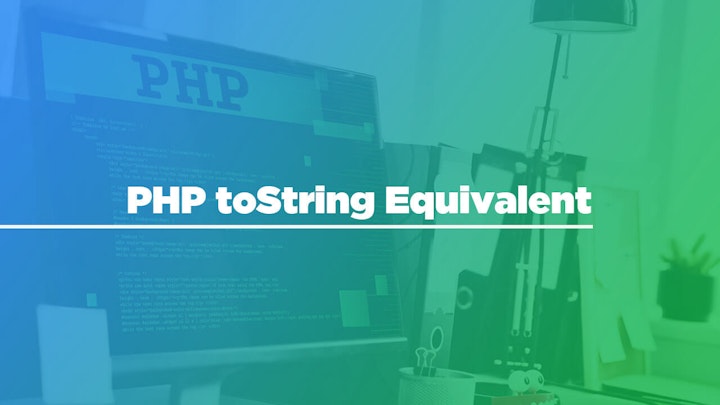 PHP toString Equivalent | Converting a PHP variable to a string is pretty easy. We can simply cast the variable to a string and echo the contents like so: <?php $variable1 = 100; echo (string) $variable1; ?> This ...
PHP toString Equivalent | Converting a PHP variable to a string is pretty easy. We can simply cast the variable to a string and echo the contents like so: <?php $variable1 = 100; echo (string) $variable1; ?> This ... print_r - Manual - PHP | PHP is a popular general-purpose scripting language that powers everything from your blog to the most popular websites in the world.
print_r - Manual - PHP | PHP is a popular general-purpose scripting language that powers everything from your blog to the most popular websites in the world. ZoneId (Java Platform SE 8 ) | NET - Asia/Yerevan; NST - Pacific/Auckland; PLT - Asia/Karachi; PNT ... toString. public String toString(). Outputs this zone as a String , using the ...
ZoneId (Java Platform SE 8 ) | NET - Asia/Yerevan; NST - Pacific/Auckland; PLT - Asia/Karachi; PNT ... toString. public String toString(). Outputs this zone as a String , using the ... Type Juggling - Manual - PHP | PHP is a popular general-purpose scripting language that powers everything from your blog to the most popular websites in the world.
Type Juggling - Manual - PHP | PHP is a popular general-purpose scripting language that powers everything from your blog to the most popular websites in the world.