PHP NOW() Function: Get Current Date and Time
Learn how to use PHP's NOW() function to effortlessly get the current date and time for your web applications.
Learn how to use PHP's NOW() function to effortlessly get the current date and time for your web applications.
Many developers new to PHP often look for a NOW() function to get the current date and time. It's a common misconception because MySQL, the database often used with PHP, does have a NOW() function. However, this function is specific to MySQL and works within SQL queries. Let's clarify how to get the current date and time in your PHP code and when to use the MySQL NOW() function.
There's no NOW() function in PHP itself. NOW() is a MySQL function used within SQL queries.
Use PHP's date() function to get the current date and time.
$currentDateAndTime = date("Y-m-d H:i:s");
echo $currentDateAndTime; Format the output using different characters within the date() function.
Y-m-d H:i:s gives you "Year-Month-Day Hour:Minute:Second"Set your timezone for accurate results.
date_default_timezone_set('Your/Timezone');
$currentDateAndTime = date("Y-m-d H:i:s");When inserting the current date and time into a MySQL database, use NOW() directly in your SQL query.
$sql = "INSERT INTO your_table (column1, date_column) VALUES ('value1', NOW())";NOW() function.This PHP code demonstrates how to insert the current timestamp into a MySQL database using PDO. It sets the default timezone, retrieves the current date and time, establishes a database connection, prepares an SQL INSERT query with the NOW() function for automatic timestamp insertion, binds values to prevent SQL injection, executes the query, and handles potential errors. Remember to replace placeholder values with your actual database credentials and table information.
<?php
// Set the default timezone to your location
date_default_timezone_set('America/Los_Angeles');
// Get the current date and time in the specified format
$currentDateAndTime = date("Y-m-d H:i:s");
// Display the current date and time
echo "Current Date and Time: " . $currentDateAndTime;
// Database connection settings (replace with your actual credentials)
$servername = "localhost";
$username = "your_username";
$password = "your_password";
$dbname = "your_database";
try {
// Create a new PDO connection
$conn = new PDO("mysql:host=$servername;dbname=$dbname", $username, $password);
// Set the PDO error mode to exception
$conn->setAttribute(PDO::ATTR_ERRMODE, PDO::ERRMODE_EXCEPTION);
// Prepare the SQL query to insert data
$sql = "INSERT INTO your_table (column1, date_column) VALUES (:value1, NOW())";
$stmt = $conn->prepare($sql);
// Bind the value for 'column1'
$stmt->bindParam(':value1', $value1);
// Example value for 'column1'
$value1 = "Some data";
// Execute the prepared statement
$stmt->execute();
echo "<br>New record created successfully";
} catch(PDOException $e) {
echo "Error: " . $e->getMessage();
}
// Close the database connection
$conn = null;
?>Explanation:
Timezone Setting: The code starts by setting the default timezone using date_default_timezone_set(). This ensures accurate time representation based on your location.
Getting Current Date and Time: The date() function is used to fetch the current date and time, formatted as "Year-Month-Day Hour:Minute:Second".
Database Connection: The code establishes a connection to a MySQL database using PDO (PHP Data Objects). Remember to replace the placeholder values with your actual database credentials.
SQL Query with NOW(): An SQL INSERT query is prepared. The NOW() function is used directly within the query to insert the current timestamp into the date_column.
Prepared Statement: The code utilizes prepared statements to prevent SQL injection vulnerabilities. Values are bound to the query parameters before execution.
Error Handling: A try-catch block is used to handle potential database errors, providing informative messages in case of issues.
Remember:
your_table), column names (column1, date_column), and sample value ($value1) with your actual information.date() function in the PHP manual. You can customize the date and time output to fit your needs.DateTime class. It offers greater flexibility and features.This article clarifies how to work with current date and time in PHP and MySQL:
| Feature | PHP | MySQL |
|---|---|---|
| Getting current date & time | Use date("Y-m-d H:i:s")
|
Use NOW()
|
| Formatting | Done within the date() function using various characters (e.g., "Y-m-d H:i:s") |
|
| Timezone | Set using date_default_timezone_set('Your/Timezone')
|
|
| Inserting into database | Use NOW() directly within the SQL query string. PHP will pass it to MySQL for execution. |
Key takeaway: While NOW() is a MySQL function, PHP provides the date() function for flexible date and time manipulation. When inserting into a database, use NOW() directly in your SQL query.
In conclusion, understanding the distinct roles of PHP and MySQL in handling date and time data is crucial for any developer working with these technologies. While MySQL utilizes the NOW() function directly within SQL queries for retrieving and inserting the current timestamp, PHP offers the versatile date() function for obtaining and formatting the current date and time within your application logic. Remember to set the default timezone appropriately using date_default_timezone_set() to ensure accurate time representation based on your geographical location. When crafting SQL queries for database interactions, leverage the power of MySQL's NOW() function directly within the query string, allowing the database server to handle the timestamp operation efficiently. By adhering to these principles and utilizing the provided code examples as a foundation, you can confidently manage date and time data in your PHP and MySQL applications, ensuring accuracy, security, and optimal performance.
 NOW() function in PHP | Sentry | The Problem Does PHP have a function like the MySQL NOW() function to return the current date and time? The Solution The NOW() function in MySQL returns the…
NOW() function in PHP | Sentry | The Problem Does PHP have a function like the MySQL NOW() function to return the current date and time? The Solution The NOW() function in MySQL returns the… date - Manual - PHP | PHP is a popular general-purpose scripting language that powers everything from your blog to the most popular websites in the world.
date - Manual - PHP | PHP is a popular general-purpose scripting language that powers everything from your blog to the most popular websites in the world.....correspondants_bis (code_client , name, surname ,phone, fax, PHP Date and Time | W3Schools offers free online tutorials, references and exercises in all the major languages of the web. Covering popular subjects like HTML, CSS, JavaScript, Python, SQL, Java, and many, many more.
PHP Date and Time | W3Schools offers free online tutorials, references and exercises in all the major languages of the web. Covering popular subjects like HTML, CSS, JavaScript, Python, SQL, Java, and many, many more. Quick Tip: How to Get the Current Date in PHP — SitePoint | Learn about the different ways to get the current date and time in PHP and some additional considerations when working with time in PHP.
Quick Tip: How to Get the Current Date in PHP — SitePoint | Learn about the different ways to get the current date and time in PHP and some additional considerations when working with time in PHP. PHP now | Learn Working of now() Function in PHP with Examples | Guide to PHP now. Here we discuss the introduction, syntax, and working of now() in PHP along with different examples and code.
PHP now | Learn Working of now() Function in PHP with Examples | Guide to PHP now. Here we discuss the introduction, syntax, and working of now() in PHP along with different examples and code. Date() not showing the right time - PHP - SitePoint Forums | Web ... | Hey guys! I am trying to learn about the date() and now() function and I know that someone mentioned that the now() is not php. I posted a question about this in the other post but based on the date(), it doesn’t return the correct date unless I do this… But then I am confused because if a user from another country were to sign up, would it display a incorrect date? This is weird because when...
Date() not showing the right time - PHP - SitePoint Forums | Web ... | Hey guys! I am trying to learn about the date() and now() function and I know that someone mentioned that the now() is not php. I posted a question about this in the other post but based on the date(), it doesn’t return the correct date unless I do this… But then I am confused because if a user from another country were to sign up, would it display a incorrect date? This is weird because when...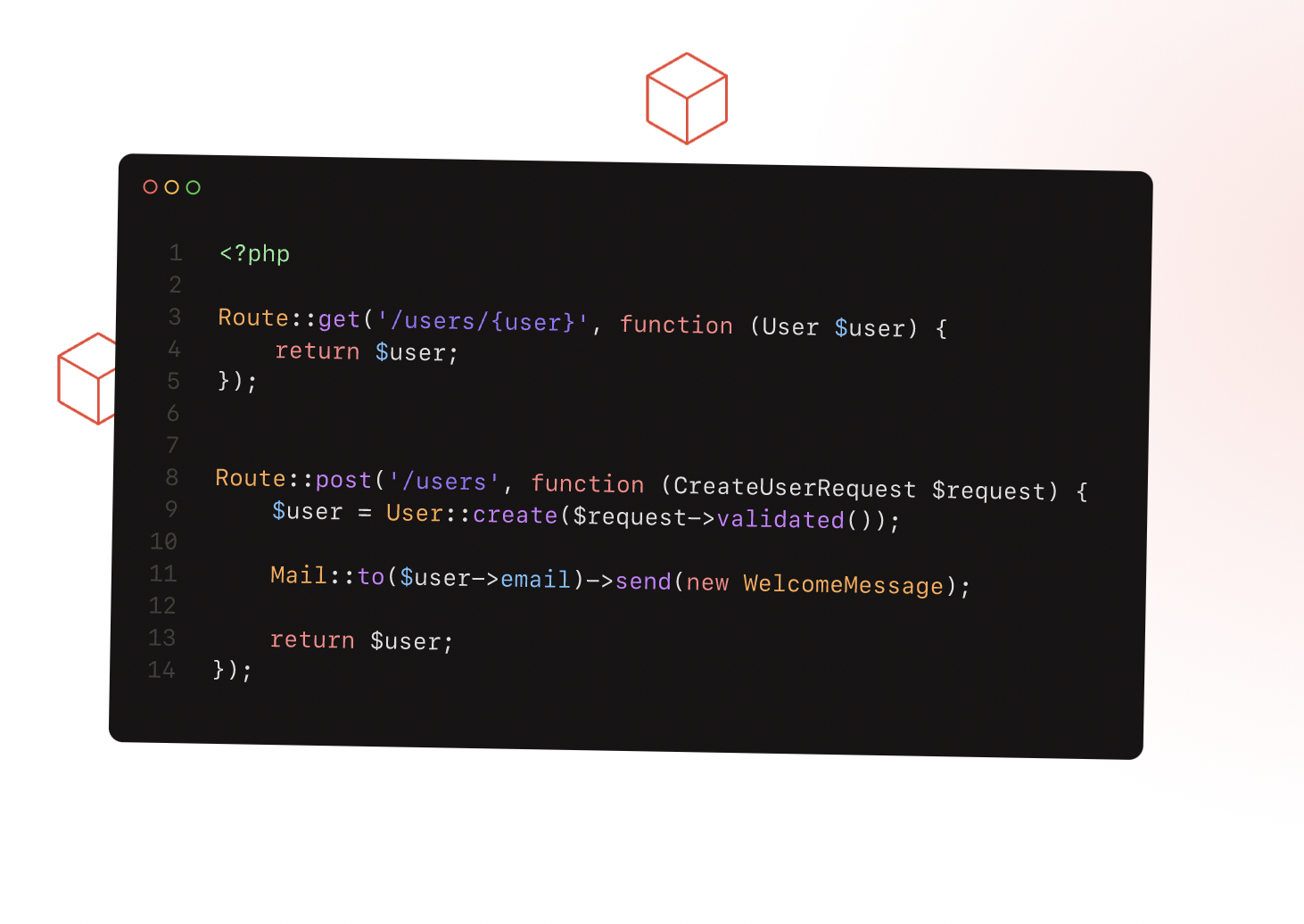 Helpers - Laravel 11.x - The PHP Framework For Web Artisans | Laravel is a PHP web application framework with expressive, elegant syntax. We’ve already laid the foundation — freeing you to create without sweating the small things.
Helpers - Laravel 11.x - The PHP Framework For Web Artisans | Laravel is a PHP web application framework with expressive, elegant syntax. We’ve already laid the foundation — freeing you to create without sweating the small things.