PHP Error: stdClass to Array Conversion Guide
Learn how to resolve the common PHP error "Cannot use object of type stdClass as array" with our comprehensive guide and code examples.
Learn how to resolve the common PHP error "Cannot use object of type stdClass as array" with our comprehensive guide and code examples.
In PHP, encountering the error "Cannot use object of type stdClass as array" indicates that you are attempting to access a property of an object as if it were an element within an array. This introduction will guide you through resolving this error by elucidating the distinction between objects and arrays, assisting you in identifying the object in question, and demonstrating the correct methods to access object properties.
The error "Cannot use object of type stdClass as array" in PHP means you're trying to access a property of an object as if it were an array element. Here's how to fix it:
1. Understand the Difference:
->:
$object->property;[]:
$array[0]; // Numeric key
$array['key']; // String key2. Identify the Object:
stdClass object. It might be from a database query, API response, or JSON decoding.3. Access Properties Correctly:
If you know the property name: Use -> to access it.
// Instead of: $data['name']
echo $data->name; If you need to iterate:
$array = (array) $object;
foreach ($array as $key => $value) { ... }get_object_vars():
foreach (get_object_vars($object) as $key => $value) { ... }Example:
// Assuming $data is a stdClass object
// Incorrect:
// echo $data['name'];
// Correct:
echo $data->name; Important: Always check the structure of your data (using var_dump() or print_r()) to understand if you're dealing with an object or an array.
The code demonstrates the "Cannot use object of type stdClass as array" error in PHP. It shows how this error occurs when trying to access object properties using array syntax after decoding JSON data. The code provides correct methods to access object properties using -> and iterating through them by casting to an array or using get_object_vars(). It emphasizes understanding data structure by displaying it with var_dump().
<?php
// Simulating data from a database or API
$dataFromSource = '{
"name": "John Doe",
"age": 30,
"city": "New York"
}';
// Decoding JSON into a PHP object (stdClass)
$data = json_decode($dataFromSource);
// This will throw the error: "Cannot use object of type stdClass as array"
// echo $data['name'];
// Correct way to access properties of an object
echo "Name: " . $data->name . "<br>";
echo "Age: " . $data->age . "<br>";
echo "City: " . $data->city . "<br>";
// Iterating through object properties
// 1. Casting to an array
$dataArray = (array) $data;
echo "Using casting:<br>";
foreach ($dataArray as $key => $value) {
echo $key . ": " . $value . "<br>";
}
// 2. Using get_object_vars()
echo "Using get_object_vars():<br>";
foreach (get_object_vars($data) as $key => $value) {
echo $key . ": " . $value . "<br>";
}
// Always check the data structure for clarity
echo "<pre>";
var_dump($data);
echo "</pre>";
?>This example first simulates data received from an external source, which is then decoded into a stdClass object. It then demonstrates the incorrect way of accessing data using array syntax, leading to the error.
The correct way of accessing object properties using -> is shown, followed by two methods for iterating through the object properties: casting to an array and using get_object_vars().
Finally, the example uses var_dump() to display the structure of the $data variable, emphasizing the importance of understanding your data structure.
stdClass is PHP's generic empty object. It's often created when you decode JSON data or fetch data from a database without specifying a specific class to map it to.stdClass. This gives you better control over data structure and behavior.var_dump($yourVariable) or print_r($yourVariable) to inspect the structure of your variables during development. This helps you clearly see if you're dealing with an object or an array.-> is more efficient than iterating through the entire object.json_decode(), you can pass true as the second argument to decode JSON into an associative array instead of a stdClass object: $array = json_decode($jsonString, true);
This error is a common stumbling block for PHP developers, especially those new to working with objects. By understanding the difference between objects and arrays and using the correct syntax, you can avoid this error and write cleaner, more efficient code.
This error occurs when you try to access an object property using array syntax ([]). Here's a breakdown:
Problem: Confusing objects with arrays.
Solution:
Differentiate:
-> for property access (e.g., $object->property).[] with keys (e.g., $array['key']).Locate the stdClass object: The error message points to the problematic variable.
Access correctly:
$object->property.$array = (array) $object.get_object_vars($object).Key takeaway: Understand your data structure (object vs. array) and use the appropriate syntax. Debugging tools like var_dump() and print_r() can help.
To fix the "Cannot use object of type stdClass as array" error in PHP, remember that objects and arrays are accessed differently. Objects use -> for properties, while arrays use [] with keys. Identify the stdClass object causing the error, then access its properties using ->. For iteration, cast the object to an array or use get_object_vars(). Understanding your data structure is crucial; use var_dump() or print_r() for debugging. By following these tips, you can resolve this common error and write cleaner, more effective PHP code.
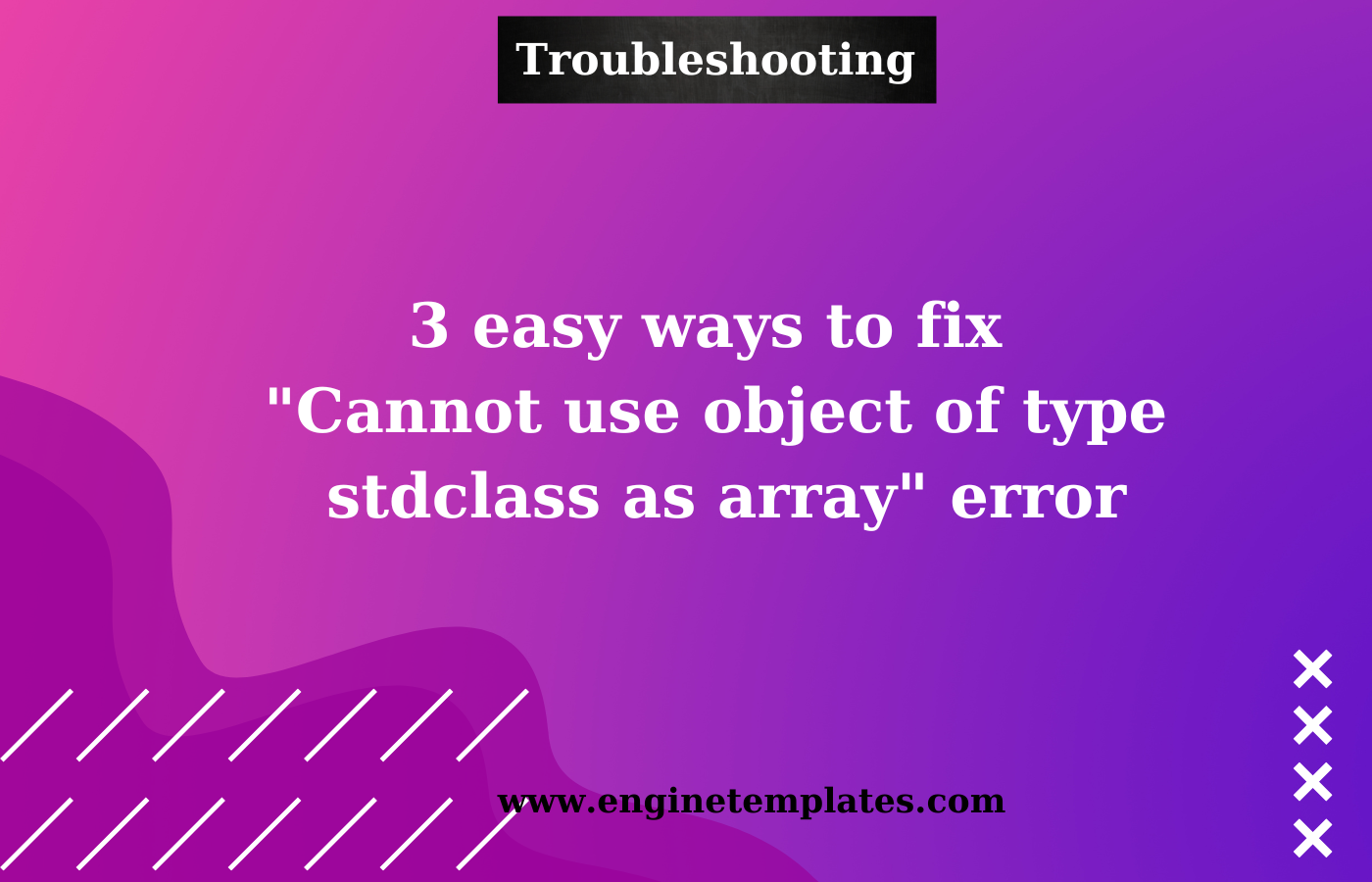 3 easy ways to fix "Cannot use object of type stdclass as array" error ... | Are you looking for a useful solution to handle the "Cannot use object of type stdclass as array" error? If yes, look no further. In this blog, we will demonstr
3 easy ways to fix "Cannot use object of type stdclass as array" error ... | Are you looking for a useful solution to handle the "Cannot use object of type stdclass as array" error? If yes, look no further. In this blog, we will demonstr "Cannot use object of type stdClass as array" - Joomla! Forum ... | May 15, 2020 ... This is a new one for me. A blank page with this error. Cannot use object of type stdClass as array. It seems to effect a few things such as ...
"Cannot use object of type stdClass as array" - Joomla! Forum ... | May 15, 2020 ... This is a new one for me. A blank page with this error. Cannot use object of type stdClass as array. It seems to effect a few things such as ... Cannot use object of type stdClass as array | Other two which are commented cause error Cannot use object of type stdClass as array (View: /var/www/doctor_lar/resources/views/admin/role.blade.php). Copy
Cannot use object of type stdClass as array | Other two which are commented cause error Cannot use object of type stdClass as array (View: /var/www/doctor_lar/resources/views/admin/role.blade.php). Copy error Cannot use object of type stdClass as array - Joomla! Forum ... | Jul 21, 2015 ... Fatal error: Cannot use object of type stdClass as array in /home ... php on line 540" Didn't meddle with any code. Can anyone suggest ...
error Cannot use object of type stdClass as array - Joomla! Forum ... | Jul 21, 2015 ... Fatal error: Cannot use object of type stdClass as array in /home ... php on line 540" Didn't meddle with any code. Can anyone suggest ... Cannot use object type stdClass as array in classes/statistics ... | Hi I’m using OJS version 3.1.2-1 When generating a custom statistics report I get a warning then an error see error log below. The result is just a blank page with a 500 error. If this is a permission error which directory would this be writing too? It already has write permissions to the cache directory so I’m a bit confused. [Wed Jan 15 12:14:50.437308 2020] [php7:warn] PHP Warning: file_put_contents(cache/fc-pluginSettings-0-defaultthemeplugin.php): failed to open stream: Permission den...
Cannot use object type stdClass as array in classes/statistics ... | Hi I’m using OJS version 3.1.2-1 When generating a custom statistics report I get a warning then an error see error log below. The result is just a blank page with a 500 error. If this is a permission error which directory would this be writing too? It already has write permissions to the cache directory so I’m a bit confused. [Wed Jan 15 12:14:50.437308 2020] [php7:warn] PHP Warning: file_put_contents(cache/fc-pluginSettings-0-defaultthemeplugin.php): failed to open stream: Permission den...