PHP Parse & Syntax Errors: Troubleshooting Guide
Learn how to troubleshoot common PHP parse and syntax errors with this comprehensive guide, covering error identification, debugging techniques, and practical solutions.
Learn how to troubleshoot common PHP parse and syntax errors with this comprehensive guide, covering error identification, debugging techniques, and practical solutions.
Encountering the dreaded "Parse error: syntax error" message in PHP can be frustrating, but it simply means your code has a grammatical mistake that's preventing PHP from understanding it. This guide will walk you through the steps to decipher these errors and get your PHP code back on track.
PHP throws a "Parse error: syntax error" when it encounters incorrect syntax in your code, preventing it from being interpreted. Here's a breakdown of how to tackle these errors:
Locate the Error: The error message provides the file name and line number.
Parse error: syntax error, unexpected ';' in /path/to/file.php on line 12
Examine the Line: Carefully inspect the indicated line for:
$variable = "value" if ($condition {
// Code here
}reuqire_once (should be require_once).
reuqire_once 'nusoap.php';echo 'Welcome . $username;
Check Surrounding Lines: Syntax errors can sometimes be caused by issues on preceding lines, especially with multi-line constructs like if statements or for loops.
PHP Version Compatibility: Ensure your code is compatible with your PHP version. For instance, the null coalescing operator (??) was introduced in PHP 7.0.
$username = $_GET['user'] ?? 'Guest'; // Works in PHP 7.0+Use Debugging Tools: Utilize tools like var_dump(), print_r(), or a debugger to inspect variables and program flow.
Online Resources: Websites like Stack Overflow can be invaluable. Search for the specific error message or syntax you're struggling with.
Enable Error Reporting: Ensure your PHP configuration displays errors:
ini_set('display_errors', 1);
error_reporting(E_ALL);Remember, syntax errors are like typos for computers. With careful attention to detail and the right tools, you can quickly identify and fix them.
This PHP code demonstrates common syntax errors like missing semicolons, unclosed brackets, misspelled functions, incorrect string concatenation, and PHP version incompatibility. It provides solutions to fix each error and includes explanations. The code also shows how to enable error reporting and use the var_dump() function for debugging.
This code example demonstrates common PHP syntax errors and how to fix them:
<?php
// Enable error reporting for debugging
ini_set('display_errors', 1);
error_reporting(E_ALL);
// 1. Missing Semicolon
$variable = "value"
// Fix: Add a semicolon at the end
$variable = "value";
// 2. Unclosed Bracket
if ($variable == "value" {
echo "The variable is set correctly.";
}
// Fix: Close the if statement with a closing curly brace
if ($variable == "value") {
echo "The variable is set correctly.";
}
// 3. Misspelled Function
reuqire_once 'some_file.php';
// Fix: Correct the function name to "require_once"
require_once 'some_file.php';
// 4. Incorrect String Concatenation
echo 'Welcome . $variable';
// Fix: Use the concatenation operator (.) correctly
echo 'Welcome ' . $variable;
// 5. PHP Version Incompatibility (Null Coalescing Operator)
$username = $_GET['user'] ?? 'Guest'; // Works in PHP 7.0+
// For older versions, use a ternary operator
$username = isset($_GET['user']) ? $_GET['user'] : 'Guest';
// 6. Using Debugging Tools
$myArray = ['apple', 'banana', 'orange'];
var_dump($myArray); // Displays the array structure and values
// 7. Example of a syntax error on a preceding line
if ($condition)
{
echo "Condition is true";
}
// Fix: The opening curly brace should be on the same line as the if statement
if ($condition) {
echo "Condition is true";
}
?>Explanation:
var_dump() for debugging.This code provides a practical guide to understanding and resolving PHP syntax errors. Remember to pay attention to the error messages, carefully examine your code, and utilize debugging tools for efficient troubleshooting.
Here are some additional notes to enhance the article:
$myVariable is different from $myvariable.| Problem | Description | Solution |
|---|---|---|
| Parse Error | PHP encounters incorrect syntax and halts execution. | |
| Locating the Error | Error message specifies file name and line number. | |
| Common Causes | ||
| Missing Semicolons | Statements must end with ';'. | Add missing semicolons. |
| Unclosed Brackets | Parentheses, curly braces, and square brackets must be paired. | Close all opened brackets. |
| Misspelled Functions | Function names are case-sensitive. | Correct the function name. |
| Quote & Concatenation Errors | Strings need proper quoting and concatenation. | Fix string syntax and concatenation. |
| Additional Tips | ||
| Check Surrounding Lines | Errors can originate from preceding lines. | Inspect code around the error. |
| PHP Version Compatibility | Ensure code compatibility with your PHP version. | Use syntax supported by your PHP version. |
| Use Debugging Tools |
var_dump(), print_r(), and debuggers help inspect code. |
Utilize tools to understand program flow. |
| Online Resources | Websites like Stack Overflow offer solutions. | Search for the specific error message. |
| Enable Error Reporting | Configure PHP to display errors for easier debugging. | Set display_errors to 1 and error_reporting to E_ALL. |
Mastering PHP syntax is crucial for any developer working with the language. While "Parse error: syntax error" messages can be frustrating, they are essentially guideposts pointing to areas in your code that need attention. By understanding the common causes of these errors, utilizing debugging tools, and leveraging online resources, you can quickly identify and rectify them. Remember to enable error reporting, pay close attention to the error messages, and break down complex code into smaller, manageable segments. With practice and the right approach, you can overcome these syntax hurdles and write clean, error-free PHP code.
 SOLVED: Can't access to my web site: Parse error: syntax error ... | today something is happened to my store. At morning my employee handle orders and she was at order detail page and try to change status of order to DELIVERED and first browser has frozen and after that we all get error Parse error: syntax error, unexpected ';', expecting ')' in /home/veleproda/pu...
SOLVED: Can't access to my web site: Parse error: syntax error ... | today something is happened to my store. At morning my employee handle orders and she was at order detail page and try to change status of order to DELIVERED and first browser has frozen and after that we all get error Parse error: syntax error, unexpected ';', expecting ')' in /home/veleproda/pu... PHP Parse error: syntax error, unexpected - osTicket Forum | Apr 26, 2023 ... can someone please help me to solve this problem. Reply ... ??= doesn't work in your instance when it was introduced with PHP 7.
PHP Parse error: syntax error, unexpected - osTicket Forum | Apr 26, 2023 ... can someone please help me to solve this problem. Reply ... ??= doesn't work in your instance when it was introduced with PHP 7. How to Fix the "Parse Error: Syntax Error Unexpected" In WordPress | The parse error syntax error unexpected may intimidate you and is completely understandable, but, debugging errors is not too complicated.
How to Fix the "Parse Error: Syntax Error Unexpected" In WordPress | The parse error syntax error unexpected may intimidate you and is completely understandable, but, debugging errors is not too complicated.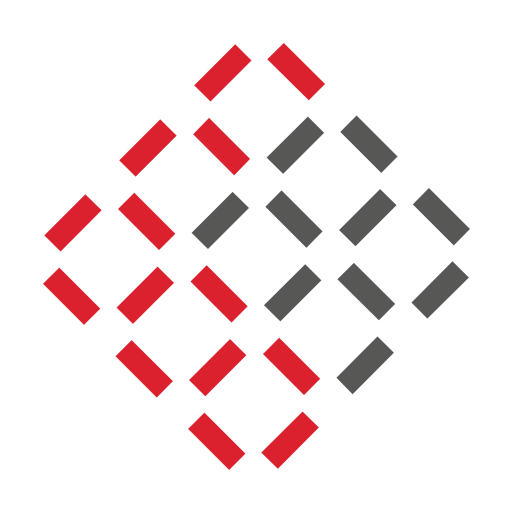 Problem after upgrade to latest PHP (PHP Parse error - unexpected ... | Hi, I upgraded to the latest PHP a few days ago (PHP 7.2.15-1+ubuntu16.04.1+deb.sury.org+1) and since then when I try to go to the LibreNMS web page I get a 500 error. ./daily.php and ./validate.php return ok: Updating to latest codebase OK Updating Composer packages OK Updating SQL-Schema OK Updating submodules OK Cleaning up DB OK Fetching noti...
Problem after upgrade to latest PHP (PHP Parse error - unexpected ... | Hi, I upgraded to the latest PHP a few days ago (PHP 7.2.15-1+ubuntu16.04.1+deb.sury.org+1) and since then when I try to go to the LibreNMS web page I get a 500 error. ./daily.php and ./validate.php return ok: Updating to latest codebase OK Updating Composer packages OK Updating SQL-Schema OK Updating submodules OK Cleaning up DB OK Fetching noti...