PHP cURL POST Example: Send HTTP Requests with Code
Learn how to send HTTP POST requests in PHP using cURL with this comprehensive guide and code examples.
Learn how to send HTTP POST requests in PHP using cURL with this comprehensive guide and code examples.
In the realm of web development, seamless communication between applications is paramount. PHP, a versatile scripting language, offers a powerful tool called cURL for interacting with web services. This tutorial will guide you through the process of making POST requests using cURL in PHP, enabling you to send data to APIs and receive responses effectively.
Initialize a cURL session:
$ch = curl_init();Set the URL to send the request to:
curl_setopt($ch, CURLOPT_URL, 'https://example.com/api/endpoint');Specify that you're making a POST request:
curl_setopt($ch, CURLOPT_POST, 1);Prepare the data to be sent in the request body:
$data = array('key1' => 'value1', 'key2' => 'value2');Set the POST data:
curl_setopt($ch, CURLOPT_POSTFIELDS, http_build_query($data));Include any necessary headers:
curl_setopt($ch, CURLOPT_HTTPHEADER, array('Content-Type: application/x-www-form-urlencoded'));Tell cURL to return the response as a string instead of outputting it directly:
curl_setopt($ch, CURLOPT_RETURNTRANSFER, true);Execute the cURL session:
$response = curl_exec($ch);Check for errors:
if(curl_errno($ch)){
echo 'Curl error: ' . curl_error($ch);
}Close the cURL session:
curl_close($ch);Process the response:
echo $response;The PHP code sends a POST request to an API endpoint using cURL. It sets the request URL, data, and headers, then retrieves and displays the response. Error handling is included to check for cURL issues.
<?php
// 1. Initialize a cURL session
$ch = curl_init();
// 2. Set the URL to send the request to
curl_setopt($ch, CURLOPT_URL, 'https://example.com/api/endpoint');
// 3. Specify that you're making a POST request
curl_setopt($ch, CURLOPT_POST, 1);
// 4. Prepare the data to be sent in the request body
$data = array('key1' => 'value1', 'key2' => 'value2');
// 5. Set the POST data
curl_setopt($ch, CURLOPT_POSTFIELDS, http_build_query($data));
// 6. Include any necessary headers
curl_setopt($ch, CURLOPT_HTTPHEADER, array('Content-Type: application/x-www-form-urlencoded'));
// 7. Tell cURL to return the response as a string instead of outputting it directly
curl_setopt($ch, CURLOPT_RETURNTRANSFER, true);
// 8. Execute the cURL session
$response = curl_exec($ch);
// 9. Check for errors
if(curl_errno($ch)){
echo 'Curl error: ' . curl_error($ch);
}
// 10. Close the cURL session
curl_close($ch);
// 11. Process the response
echo $response;
?>Explanation:
http_build_query() function is used to format the data as a query string.CURLOPT_HTTPHEADER option sets the Content-Type header to application/x-www-form-urlencoded.CURLOPT_RETURNTRANSFER option tells cURL to return the response as a string.curl_exec() function executes the cURL session and stores the response in the $response variable.curl_errno() and curl_error().curl_close() and the response is printed to the screen.Note:
https://example.com/api/endpoint with the actual URL of your API endpoint.key1 and key2 with the actual keys expected by your API.value1 and value2 with the actual values you want to send.General Considerations:
curl_setopt options depending on the authentication method (e.g., API keys, Basic Auth, OAuth).http_build_query for application/x-www-form-urlencoded, APIs often use JSON. Use json_encode to format data as JSON and set the Content-Type header to application/json.echo the response. Parse it appropriately using json_decode for JSON responses or other relevant functions. Validate the response structure and content.Advanced cURL Options:
CURLOPT_CONNECTTIMEOUT and CURLOPT_TIMEOUT to prevent your script from hanging if the API is unresponsive.CURLOPT_CUSTOMREQUEST to specify these.CURLOPT_POSTFIELDS and formatting the data appropriately using @ syntax for file paths.CURLOPT_COOKIE, CURLOPT_COOKIEJAR, and CURLOPT_COOKIEFILE.Alternatives to cURL:
Remember:
This code snippet demonstrates how to send a POST request using the cURL library in PHP.
Here's a breakdown:
curl_init().http_build_query() and set as the POST data.Content-Type, are included.CURLOPT_RETURNTRANSFER.curl_exec().curl_errno() and curl_error().curl_close().This example provides a basic framework for making POST requests with PHP cURL. You can adapt it for different APIs and data structures by modifying the URL, data, and headers accordingly.
This tutorial explored how to use cURL in PHP to make POST requests, a fundamental aspect of interacting with web services and APIs. You learned how to initialize a cURL session, set the request URL, specify the POST method, prepare and encode data, include headers, execute the request, handle potential errors, and process the response. Remember to consult API documentation for specific requirements and implement robust error handling and security measures in your applications. By mastering cURL, you gain a powerful tool for integrating your PHP applications with the wider web.
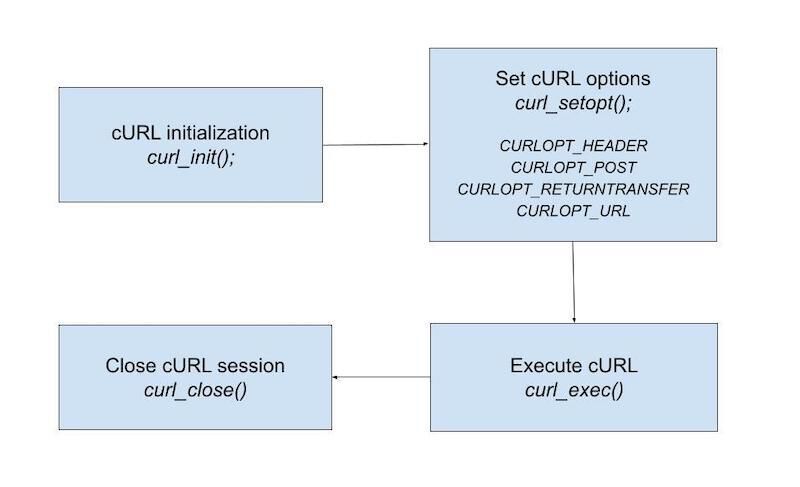 PHP CURL Post and Get request with example - Phppot | How to create PHP curl post and other request methods with a basic introduction and more use case examples.
PHP CURL Post and Get request with example - Phppot | How to create PHP curl post and other request methods with a basic introduction and more use case examples. Basic curl example - Manual - PHP | PHP is a popular general-purpose scripting language that powers everything from your blog to the most popular websites in the world.
Basic curl example - Manual - PHP | PHP is a popular general-purpose scripting language that powers everything from your blog to the most popular websites in the world. PHP Curl Examples - PHP cURL Post, Get, Header | Learn more about the PHP cURL Examples - PHP cURL POST, Get Header and use them in your online projects. PHP hosting at an affordable price. Easy new website launch.
PHP Curl Examples - PHP cURL Post, Get, Header | Learn more about the PHP cURL Examples - PHP cURL POST, Get Header and use them in your online projects. PHP hosting at an affordable price. Easy new website launch. How to Use PHP Curl for HTTP Post | A practical guide on using PHP Curl to perform HTTP Post operations.
How to Use PHP Curl for HTTP Post | A practical guide on using PHP Curl to perform HTTP Post operations. PHP and cURL: Making HTTP Requests in PHP | Reintech media | Learn how to make HTTP requests in PHP using cURL. This comprehensive tutorial covers setting up cURL, making GET and POST requests, handling HTTP responses, and using advanced cURL options.
PHP and cURL: Making HTTP Requests in PHP | Reintech media | Learn how to make HTTP requests in PHP using cURL. This comprehensive tutorial covers setting up cURL, making GET and POST requests, handling HTTP responses, and using advanced cURL options. PHP CURL POST example · GitHub | PHP CURL POST example. GitHub Gist: instantly share code, notes, and snippets.
PHP CURL POST example · GitHub | PHP CURL POST example. GitHub Gist: instantly share code, notes, and snippets.