PDO Prepared Statements with IN Clause and Arrays
Learn how to safely and efficiently bind an array to an IN() condition within your PDO queries using PHP, avoiding common pitfalls.
Learn how to safely and efficiently bind an array to an IN() condition within your PDO queries using PHP, avoiding common pitfalls.
When working with databases in PHP, it's crucial to prevent SQL injection vulnerabilities. Prepared statements offer a robust solution for this. Let's explore how to safely retrieve data from a database using prepared statements when dealing with an IN clause.
Prepare your array:
$ids = [1, 2, 3];Create placeholders:
$placeholders = implode(',', array_fill(0, count($ids), '?'));Build the SQL query:
$sql = "SELECT * FROM users WHERE id IN ($placeholders)";Prepare the statement:
$stmt = $pdo->prepare($sql);Bind the values:
foreach ($ids as $key => $value) {
$stmt->bindValue($key + 1, $value, PDO::PARAM_INT);
}Execute the query:
$stmt->execute();Fetch the results:
$users = $stmt->fetchAll(PDO::FETCH_ASSOC);Explanation:
IN clause.PDO::prepare().This PHP code connects to a MySQL database, retrieves data for specific user IDs, and displays the results. It uses PDO for secure database interaction, prepares an SQL query with placeholders to prevent SQL injection, binds the provided user IDs to the query, executes it, fetches the results, and then prints the user data. Error handling is implemented using a try-catch block, and the database connection is closed after use.
<?php
// Database credentials
$host = 'localhost';
$dbname = 'your_database';
$username = 'your_username';
$password = 'your_password';
try {
// Create a new PDO instance
$pdo = new PDO("mysql:host=$host;dbname=$dbname", $username, $password);
// Set the PDO error mode to exception
$pdo->setAttribute(PDO::ATTR_ERRMODE, PDO::ERRMODE_EXCEPTION);
// Array of IDs
$ids = [1, 2, 3];
// Create placeholders for the IN clause
$placeholders = implode(',', array_fill(0, count($ids), '?'));
// Build the SQL query
$sql = "SELECT * FROM users WHERE id IN ($placeholders)";
// Prepare the statement
$stmt = $pdo->prepare($sql);
// Bind the values
foreach ($ids as $key => $value) {
$stmt->bindValue($key + 1, $value, PDO::PARAM_INT);
}
// Execute the query
$stmt->execute();
// Fetch the results
$users = $stmt->fetchAll(PDO::FETCH_ASSOC);
// Display the results
echo "<pre>";
print_r($users);
echo "</pre>";
} catch(PDOException $e) {
echo "Error: " . $e->getMessage();
}
// Close the connection
$pdo = null;
?>Explanation:
$host, $dbname, $username, and $password with your actual database credentials.$ids is defined, containing the IDs to be used in the IN clause.?, ?, ?) based on the number of IDs in the array. These placeholders are then incorporated into the SQL query.PDO::prepare(), which helps prevent SQL injection vulnerabilities.$ids array and binds each ID value to its corresponding placeholder in the prepared statement.$stmt->execute(). The results are then fetched using $stmt->fetchAll(PDO::FETCH_ASSOC), which returns an associative array containing the selected user data.print_r().try-catch block to handle any potential PDO exceptions that might occur during the database interaction.$pdo = null;.This code demonstrates a secure and efficient way to select multiple rows from a database table based on a list of IDs using PDO in PHP.
$ids array. The code dynamically generates the required number of placeholders.PDO::PARAM_INT in bindValue specifies that the values being bound are integers. Adjust this data type parameter based on the data type of your id column.try-catch block, it's good practice to add more specific error handling, such as checking if the query execution was successful ($stmt->execute()) before fetching results.array_fill: You can achieve the same placeholder generation using str_repeat("?,", count($ids) - 1) . "?".IN clauses might not be the most performant option. Consider alternatives like temporary tables or restructuring your database if you encounter performance bottlenecks.$pdo->setAttribute(PDO::ATTR_ERRMODE, PDO::ERRMODE_EXCEPTION); sets the PDO error mode to throw exceptions. This can be helpful for debugging but consider setting it to a less disruptive mode in production.This code snippet demonstrates how to safely query a database using PHP's PDO library and prepared statements to prevent SQL injection vulnerabilities.
Here's a breakdown:
$ids) is defined, representing the values to be searched within the database.SELECT query is constructed, utilizing the generated placeholders within the IN clause to represent the target IDs.PDO::prepare(), which offers protection against SQL injection by separating the query structure from the data being inserted.$ids array and binds each ID value to its corresponding placeholder in the prepared statement using PDO::bindValue(). This ensures each value is treated as data, not executable code.PDO::fetchAll(PDO::FETCH_ASSOC).Key Takeaway: This approach showcases a secure and efficient way to query databases with dynamic values in PHP, preventing SQL injection vulnerabilities by utilizing prepared statements and parameterized queries.
This code snippet provides a practical example of how to safely and efficiently query a database using PHP's PDO library. By employing prepared statements and parameterized queries, the code effectively mitigates the risk of SQL injection vulnerabilities. The dynamic generation of placeholders ensures flexibility in handling varying numbers of input IDs. This approach, combining security and adaptability, serves as a best practice for interacting with databases in PHP applications.
 Adding extra conditions to a PDO query - PHP - SitePoint Forums ... | Hello, thank you in advance for any advice. I have a query (within a function) where I would like to pass an extra condition into the query and supply both field and BIND the value. Note: This is part of an old mysql site and using mysql it was rather simple where I would pass either a ZERO or the extra condition to the function, for example: "AND id != '$Blogid'" I would then pickup this condition as $extra in the function and using… $extracondition = ($extra!="0" ? " $extra" : ''); …I w...
Adding extra conditions to a PDO query - PHP - SitePoint Forums ... | Hello, thank you in advance for any advice. I have a query (within a function) where I would like to pass an extra condition into the query and supply both field and BIND the value. Note: This is part of an old mysql site and using mysql it was rather simple where I would pass either a ZERO or the extra condition to the function, for example: "AND id != '$Blogid'" I would then pickup this condition as $extra in the function and using… $extracondition = ($extra!="0" ? " $extra" : ''); …I w...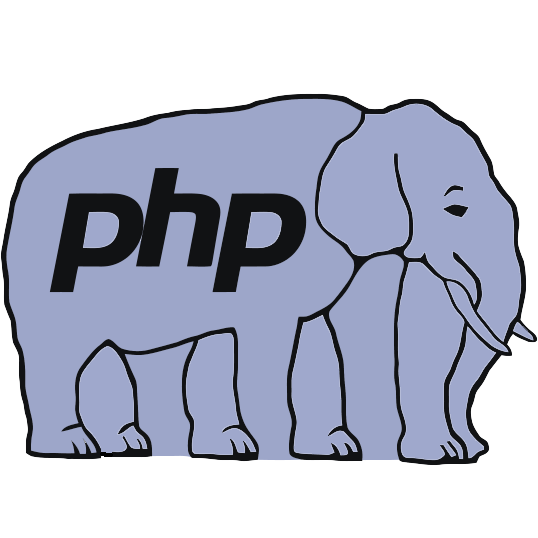 How to create a WHERE clause for PDO dynamically - Treating PHP ... | This is quite a common task when we need to create a search query based on the arbitrary number of parameters.
How to create a WHERE clause for PDO dynamically - Treating PHP ... | This is quite a common task when we need to create a search query based on the arbitrary number of parameters. PDOStatement::bindParam - Manual - PHP | PHP is a popular general-purpose scripting language that powers everything from your blog to the most popular websites in the world.
PDOStatement::bindParam - Manual - PHP | PHP is a popular general-purpose scripting language that powers everything from your blog to the most popular websites in the world. How to bind an array to an IN() condition in PHP ? - GeeksforGeeks | A Computer Science portal for geeks. It contains well written, well thought and well explained computer science and programming articles, quizzes and practice/competitive programming/company interview Questions.
How to bind an array to an IN() condition in PHP ? - GeeksforGeeks | A Computer Science portal for geeks. It contains well written, well thought and well explained computer science and programming articles, quizzes and practice/competitive programming/company interview Questions. Propel Query Reference - Propel | Therefore, filterByXXX() accepts a PHP array. Use any of Criteria ... _or() can only combine one condition, therefore it's not suitable for ...
Propel Query Reference - Propel | Therefore, filterByXXX() accepts a PHP array. Use any of Criteria ... _or() can only combine one condition, therefore it's not suitable for ...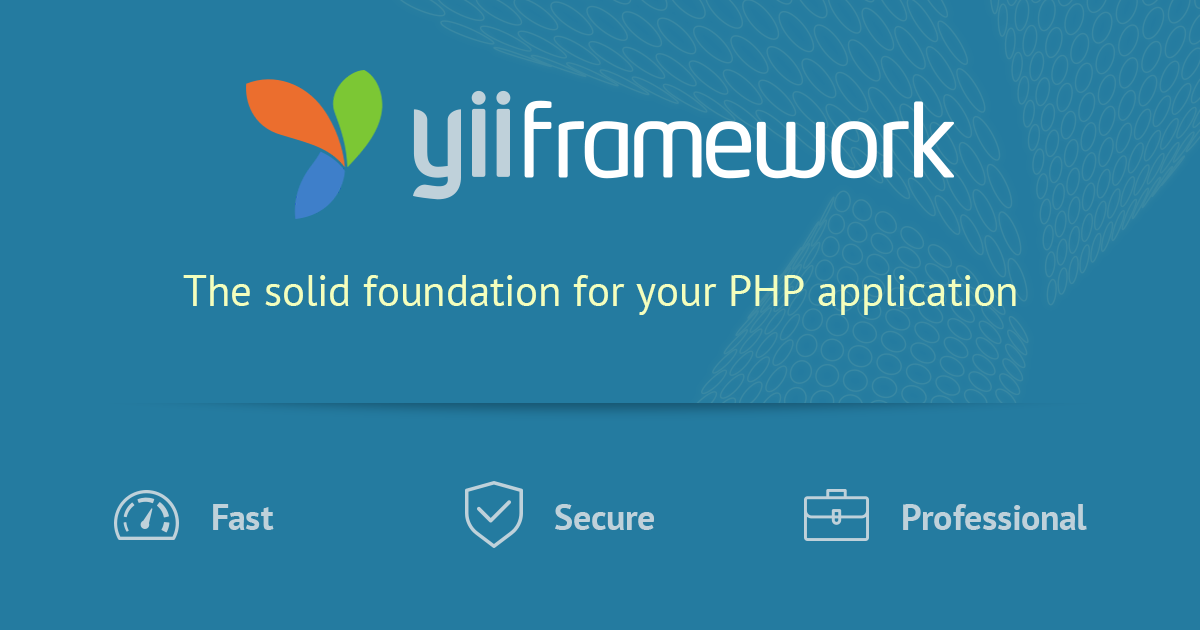 Ar - Is Yii Doing Query Parameter Binding When You Use Arrays ... | If you use query like this: $query = News::find()->where(['or', 'id=3', 'id=5']); // does not escape Yii will not do any escaping, which is obvious because of the way parameters are built. But if you do something like this: $query = News::find()->where(["id"=>5]); $query = News::find()->where(['>=', 'id', 5]); $query = News::find()->where(['and', ['>=', 'id', 3], ['<=', 'id', 5]]); $query = News::find()->where(['or', ['id'=>3], ['id'=>5]]); Yii will do automatic escaping, ...
Ar - Is Yii Doing Query Parameter Binding When You Use Arrays ... | If you use query like this: $query = News::find()->where(['or', 'id=3', 'id=5']); // does not escape Yii will not do any escaping, which is obvious because of the way parameters are built. But if you do something like this: $query = News::find()->where(["id"=>5]); $query = News::find()->where(['>=', 'id', 5]); $query = News::find()->where(['and', ['>=', 'id', 3], ['<=', 'id', 5]]); $query = News::find()->where(['or', ['id'=>3], ['id'=>5]]); Yii will do automatic escaping, ...