OpenCV Resources: Tutorials, Libraries & Projects
Explore a curated list of valuable OpenCV resources, including tutorials, documentation, communities, and projects, to enhance your computer vision skills.
Explore a curated list of valuable OpenCV resources, including tutorials, documentation, communities, and projects, to enhance your computer vision skills.
This code snippet demonstrates how to extract frames from a video file using OpenCV in Python. It covers importing the necessary library, opening the video file, reading frames into a list, and releasing the video capture object.
import cv2video = cv2.VideoCapture("your_video_file.mp4")frames = []while True:
ret, frame = video.read()
if not ret:
break
frames.append(frame)first_frame = frames[0]video.release()Explanation:
cv2 library for OpenCV functionality.cv2.VideoCapture() to open the video file.frames is created to store the extracted frames.while loop iterates through each frame of the video.video.read() reads a frame from the video. ret indicates if the frame was read successfully, and frame holds the frame data.ret is False, it means the end of the video is reached, and we break the loop.frames list.video.release() releases the video capture object.Note: This code snippet demonstrates how to read video frames into a list. You can modify it further to perform operations on the frames, such as displaying them or saving them as images.
This Python code uses OpenCV to extract all frames from a video file and store them in a list. It then displays the first frame from the extracted frames.
import cv2
# Replace "your_video_file.mp4" with the actual path to your video file
video = cv2.VideoCapture("your_video_file.mp4")
# Create an empty list to store frames
frames = []
# Iterate through the video frames
while True:
ret, frame = video.read()
if not ret:
break
frames.append(frame)
# Access individual frames from the list
# For example, to access the first frame:
first_frame = frames[0]
# Display the first frame (optional)
cv2.imshow("First Frame", first_frame)
cv2.waitKey(0)
# Release the video capture object
video.release()
# Close any open windows
cv2.destroyAllWindows()To run this code:
extract_frames.py)."your_video_file.mp4" with the actual path to your video file.python extract_frames.py.This code will extract all frames from the video, store them in the frames list, and display the first frame. You can modify the code to perform other operations on the extracted frames, such as saving them as individual images or processing them further.
Resource Management:
video.release() after you're done with it to free up resources.Error Handling:
os.path.exists().cv2.VideoCapture().Frame Rate:
Alternative Approaches:
Practical Applications:
Remember: This code provides a basic framework. Adapt and expand it based on your specific video processing requirements.
This code snippet provides a simple method for extracting individual frames from a video file using the OpenCV library in Python.
Here's how it works:
cv2 library is imported to enable image and video processing functionalities.cv2.VideoCapture() function opens the specified video file ("your_video_file.mp4" in this case).frames is created to store the extracted frames.while loop iterates through the video frames. In each iteration:
video.read() reads a single frame.ret is True), it's appended to the frames list.ret is False), the loop breaks.frames list using their index (e.g., frames[0] for the first frame).video.release() releases the video capture object, freeing up resources.In essence, this code efficiently reads a video file and stores each frame as an element in a Python list, allowing for further processing or analysis.
This code provides a foundational understanding of video frame extraction using OpenCV in Python. By modifying and building upon this code, developers can unlock a wide range of video processing and analysis capabilities, paving the way for innovative applications in various fields.
 OpenCV - Open Computer Vision Library | OpenCV provides a real-time optimized Computer Vision library, tools, and hardware. It also supports model execution for Machine Learning (ML) and Artificial Intelligence (AI).
OpenCV - Open Computer Vision Library | OpenCV provides a real-time optimized Computer Vision library, tools, and hardware. It also supports model execution for Machine Learning (ML) and Artificial Intelligence (AI).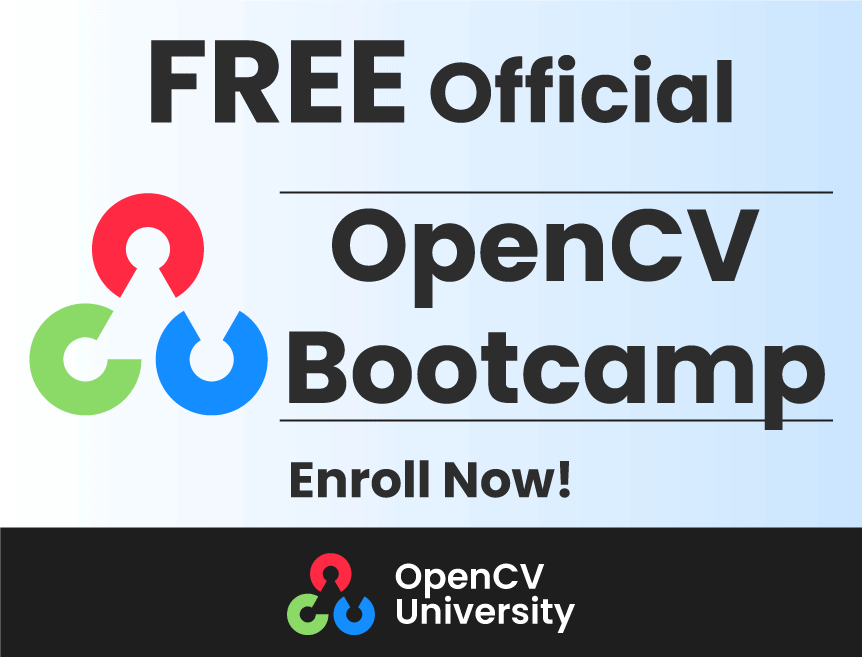 Releases - OpenCV | OpenCV Releases Are Brought To You By Intel Intel is a multinational corporation known for its semiconductor products, including processors that power a wide range of computing devices, from personal computers to servers and embedded systems. Read More Qualcomm Qualcomm is a global leader in mobile technology, known for developing chips and technologies that power […]
Releases - OpenCV | OpenCV Releases Are Brought To You By Intel Intel is a multinational corporation known for its semiconductor products, including processors that power a wide range of computing devices, from personal computers to servers and embedded systems. Read More Qualcomm Qualcomm is a global leader in mobile technology, known for developing chips and technologies that power […] OpenCV modules - OpenCV | Open Source Computer Vision. Toggle main menu visibility. Main Page · Related Pages · Namespaces · Namespace List · Classes · Class List · Class Index · Files.
OpenCV modules - OpenCV | Open Source Computer Vision. Toggle main menu visibility. Main Page · Related Pages · Namespaces · Namespace List · Classes · Class List · Class Index · Files. OpenCV | Ohio Supercomputer Center | OpenCV is an open-source library that includes several hundreds of computer vision algorithms. Availability and Restrictions Versions Version Ascend Pitzer Owens Notes 2.4.5 X# X# 3.4.6 X# 4.5.4 X* 4.6.0 X * Current default version; # System version You can use module spider opencv to view available modules for a given machine. Feel free to contact OSC Help if you need other versions for your work. Access OpenCV is available to all OSC users. Publisher/Vendor/Repository and License Type OpenCV versions after 4.5.0 fall under the Apache 2 license.
OpenCV | Ohio Supercomputer Center | OpenCV is an open-source library that includes several hundreds of computer vision algorithms. Availability and Restrictions Versions Version Ascend Pitzer Owens Notes 2.4.5 X# X# 3.4.6 X# 4.5.4 X* 4.6.0 X * Current default version; # System version You can use module spider opencv to view available modules for a given machine. Feel free to contact OSC Help if you need other versions for your work. Access OpenCV is available to all OSC users. Publisher/Vendor/Repository and License Type OpenCV versions after 4.5.0 fall under the Apache 2 license.