Homography Matrix Validation: Is My Matrix Correct?
Learn practical techniques and insights on evaluating the accuracy and reliability of your computed homography matrix for successful image alignment and perspective transformations.
Learn practical techniques and insights on evaluating the accuracy and reliability of your computed homography matrix for successful image alignment and perspective transformations.
Evaluating the quality of a computed homography matrix is crucial for ensuring accurate image alignment and perspective transformations. This process involves several steps to assess how well the homography maps points between images.
dst_pts = cv2.perspectiveTransform(src_pts, H)distances = np.linalg.norm(dst_pts - dst_pts_ground_truth, axis=1)good_matches = distances < thresholdU, S, V = np.linalg.svd(H)ratio = S[0] / S[2]img = cv2.drawMatches(img1, kp1, img2, kp2, good_matches, None)
cv2.imshow("Matches", img)
cv2.waitKey(0)Remember that these are just guidelines, and the specific criteria for a "good" homography may vary depending on the application.
This Python code evaluates the accuracy of a homography matrix calculated from matched keypoints between two images. It uses reprojection error and singular value decomposition to assess the quality of the homography, and visualizes the matches for inspection.
import cv2
import numpy as np
# Load the images
img1 = cv2.imread('image1.jpg')
img2 = cv2.imread('image2.jpg')
# Find the keypoints and descriptors using your preferred method (e.g., SIFT, ORB)
# ...
# Match the descriptors
# ...
# Extract the matched keypoints
src_pts = np.float32([kp1[m.queryIdx].pt for m in good_matches]).reshape(-1, 1, 2)
dst_pts_ground_truth = np.float32([kp2[m.trainIdx].pt for m in good_matches]).reshape(-1, 1, 2)
# Estimate the homography matrix
H, _ = cv2.findHomography(src_pts, dst_pts_ground_truth, cv2.RANSAC, 5.0)
# --- Evaluate the homography ---
# 1. Reproject points
dst_pts = cv2.perspectiveTransform(src_pts, H)
# 2. Calculate distances
distances = np.linalg.norm(dst_pts - dst_pts_ground_truth, axis=1)
# 3. Evaluate distances
threshold = 5.0 # Set a threshold for the maximum allowable distance
good_matches = distances < threshold
# 4. Singular Value Decomposition (SVD)
U, S, V = np.linalg.svd(H)
# 5. Ratio of singular values
ratio = S[0] / S[2]
print(f"Number of good matches: {len(good_matches)}")
print(f"Ratio of singular values: {ratio}")
# 6. Visual inspection
img = cv2.drawMatches(img1, kp1, img2, kp2, good_matches, None)
cv2.imshow("Matches", img)
cv2.waitKey(0)Explanation:
cv2.findHomography calculates the homography matrix H using the matched keypoints. RANSAC is used for robustness.dst_pts) and the actual corresponding points (dst_pts_ground_truth) are calculated. If the distances are below a threshold, the matches are considered good.S[0] / S[2]) indicates the matrix's condition. A high ratio suggests a poorly conditioned matrix, potentially leading to inaccurate transformations.Remember:
threshold and interpret the ratio based on your specific application and desired accuracy.General Considerations:
dst_pts_ground_truth). In real-world scenarios, this might not be available, requiring alternative evaluation methods.Improving Robustness:
cv2.findHomography helps, but additional outlier filtering based on reprojection errors can further improve accuracy.Alternative Evaluation Metrics:
Beyond Numbers:
Remember: Evaluating homographies is not a one-size-fits-all process. Choose the methods and criteria that best suit your specific application and data.
This article outlines methods for evaluating the accuracy of a computed homography matrix, which describes the transformation between two images.
Quantitative Evaluation:
Reprojection Error:
Singular Value Decomposition (SVD):
Qualitative Evaluation:
Important Note: The definition of a "good" homography is application-dependent. The chosen evaluation criteria and thresholds should reflect the specific requirements of the task.
By analyzing both quantitative measures like reprojection error and the ratio of singular values from SVD, alongside qualitative visual inspection of the reprojected points, we can effectively determine if a homography matrix is suitable for a given task. Remember that the specific criteria for a "good" homography will always depend on the application's requirements, and a nuanced approach considering both numerical indicators and visual assessment is key to achieving successful image alignment and perspective transformations.
 Detecting position and rotation of the openMV camera relative to a ... | Hi, if he gets it done over the weekend (unlikely but maybe) then you can try to use the code I originally posted from chatpgt. If homography support is ported too then it becomes super easy.
Detecting position and rotation of the openMV camera relative to a ... | Hi, if he gets it done over the weekend (unlikely but maybe) then you can try to use the code I originally posted from chatpgt. If homography support is ported too then it becomes super easy.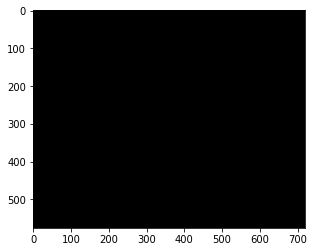 Help with homography transformation - OpenCV Q&A Forum | Jul 24, 2018 ... ... obtained with the homography matrix stored in H.txt . I'd assume that ... Check if homography is good · How findHomography works? Does ...
Help with homography transformation - OpenCV Q&A Forum | Jul 24, 2018 ... ... obtained with the homography matrix stored in H.txt . I'd assume that ... Check if homography is good · How findHomography works? Does ... corner pin adjustement of plane/quad with videotexture? - Jitter ... | Before I twist my brain yet another turn:
corner pin adjustement of plane/quad with videotexture? - Jitter ... | Before I twist my brain yet another turn:I am trying to achieve something which seems simple in environments like quartz composer/vdmx...
 How can I get an estimate of how good is the homography that I get ... | Apr 7, 2016 ... Check out the FAQ! ... No need to recalculate the homography (I understand calculate homography the process that allows to get the matrix H).
How can I get an estimate of how good is the homography that I get ... | Apr 7, 2016 ... Check out the FAQ! ... No need to recalculate the homography (I understand calculate homography the process that allows to get the matrix H). Best practice for GPU -> CPU -> GPU computation - vision - PyTorch ... | Hi everyone, I’m currently working on a pipeline that involves using OpenCV between two GPU computations. However, I encountered two problems: OpenCV code runs on the CPU, which means that data must be transferred from the GPU to the CPU and back to the GPU again. The OpenCV function can only process one sample (from a batch) at a time, which slows down the computation. Here is an example of my code: # GPU computation x = ... # B, C, H, W # Pre-allocate memory outputs = torch.zeros(...
Best practice for GPU -> CPU -> GPU computation - vision - PyTorch ... | Hi everyone, I’m currently working on a pipeline that involves using OpenCV between two GPU computations. However, I encountered two problems: OpenCV code runs on the CPU, which means that data must be transferred from the GPU to the CPU and back to the GPU again. The OpenCV function can only process one sample (from a batch) at a time, which slows down the computation. Here is an example of my code: # GPU computation x = ... # B, C, H, W # Pre-allocate memory outputs = torch.zeros(...