OpenCV ORB Feature Detection Explained: How It Works
Learn how OpenCV's ORB feature detector identifies and describes key points in images for applications like object recognition and image stitching.
Learn how OpenCV's ORB feature detector identifies and describes key points in images for applications like object recognition and image stitching.
This code demonstrates how to perform feature matching between two images using the ORB (Oriented FAST and Rotated BRIEF) algorithm in OpenCV. ORB is a fast and efficient method for finding correspondences between images, which is useful for tasks like image stitching and object recognition.
Import OpenCV:
import cv2Load Images:
img1 = cv2.imread('image1.jpg', cv2.IMREAD_GRAYSCALE)
img2 = cv2.imread('image2.jpg', cv2.IMREAD_GRAYSCALE)Initialize ORB Detector:
orb = cv2.ORB_create()Detect Keypoints and Descriptors:
kp1, des1 = orb.detectAndCompute(img1, None)
kp2, des2 = orb.detectAndCompute(img2, None)Create a Brute-Force Matcher:
bf = cv2.BFMatcher(cv2.NORM_HAMMING, crossCheck=True)Match Descriptors:
matches = bf.match(des1, des2)Sort Matches (Optional):
matches = sorted(matches, key=lambda x: x.distance)Draw Matches (Optional):
img3 = cv2.drawMatches(img1, kp1, img2, kp2, matches[:10], None, flags=2)
cv2.imshow("Matches", img3)
cv2.waitKey(0)This code snippet demonstrates a basic ORB feature matching pipeline. You can adjust parameters like the number of features detected and matching thresholds for optimal results.
The Python code performs feature matching between two images using the ORB algorithm. It loads the images, detects keypoints and descriptors, matches them using a Brute-Force Matcher, and optionally visualizes the top matches.
import cv2
# Load images in grayscale
img1 = cv2.imread('image1.jpg', cv2.IMREAD_GRAYSCALE)
img2 = cv2.imread('image2.jpg', cv2.IMREAD_GRAYSCALE)
# Check if images were loaded successfully
if img1 is None or img2 is None:
print("Error: Could not load one or both images.")
exit()
# Initialize ORB detector
orb = cv2.ORB_create()
# Detect keypoints and descriptors
kp1, des1 = orb.detectAndCompute(img1, None)
kp2, des2 = orb.detectAndCompute(img2, None)
# Create a Brute-Force Matcher with Hamming distance and cross-checking
bf = cv2.BFMatcher(cv2.NORM_HAMMING, crossCheck=True)
# Match descriptors
matches = bf.match(des1, des2)
# Sort matches by distance (optional)
matches = sorted(matches, key=lambda x: x.distance)
# Draw top 10 matches (optional)
img3 = cv2.drawMatches(img1, kp1, img2, kp2, matches[:10], None, flags=2)
# Display the matched image
cv2.imshow("Matches", img3)
cv2.waitKey(0)
cv2.destroyAllWindows()Explanation:
image1.jpg and image2.jpg) in grayscale.To use this code:
pip install opencv-python).image1.jpg and image2.jpg with the actual paths to your images.This will display a window showing the two input images with lines connecting the matched keypoints. You can adjust the number of displayed matches by changing the value in matches[:10].
Code Functionality:
cv2.IMREAD_GRAYSCALE) is common for feature detection as it simplifies the process and often improves performance without sacrificing accuracy.crossCheck=True. This means that for a match to be considered valid, the descriptor from the first image must be the best match for the descriptor in the second image, AND vice versa. This helps eliminate false matches.ORB Algorithm:
Parameter Tuning:
nfeatures parameter in cv2.ORB_create(). Increasing this value might find more matches but could also increase computation time.Applications:
Further Exploration:
This code demonstrates how to find matching features between two images using the ORB algorithm in OpenCV.
Here's a breakdown:
Key Points:
This code provides a basic framework for ORB feature matching. You can build upon it for various applications like image stitching, object recognition, and 3D reconstruction.
This code provides a practical example of using the ORB algorithm in OpenCV for feature matching. It highlights ORB's speed and efficiency, making it suitable for tasks like image stitching and object recognition. The code also demonstrates important considerations like error handling, grayscale conversion, and cross-checking for robust matching. By adjusting parameters and exploring additional techniques like homography estimation and RANSAC, developers can further enhance the accuracy and applicability of this feature matching implementation. Remember that while ORB is a powerful tool, it's essential to be aware of its limitations, especially under significant viewpoint changes or when dealing with blurry images.
 Behaviour of ORB keypoint detection with masks - OpenCV Q&A ... | Sep 27, 2016 ... Does anyone know if this is the desired behaviour? And if it is, why? Here it goes a minimal working example: #include <opencv2 ...
Behaviour of ORB keypoint detection with masks - OpenCV Q&A ... | Sep 27, 2016 ... Does anyone know if this is the desired behaviour? And if it is, why? Here it goes a minimal working example: #include <opencv2 ... ORB feature detection is being confused by repetitive elements ... | Sep 18, 2019 ... Unfortunately, my form has series of black bars printed along the side. Though one might expect these would help registration, OpenCV's ...
ORB feature detection is being confused by repetitive elements ... | Sep 18, 2019 ... Unfortunately, my form has series of black bars printed along the side. Though one might expect these would help registration, OpenCV's ...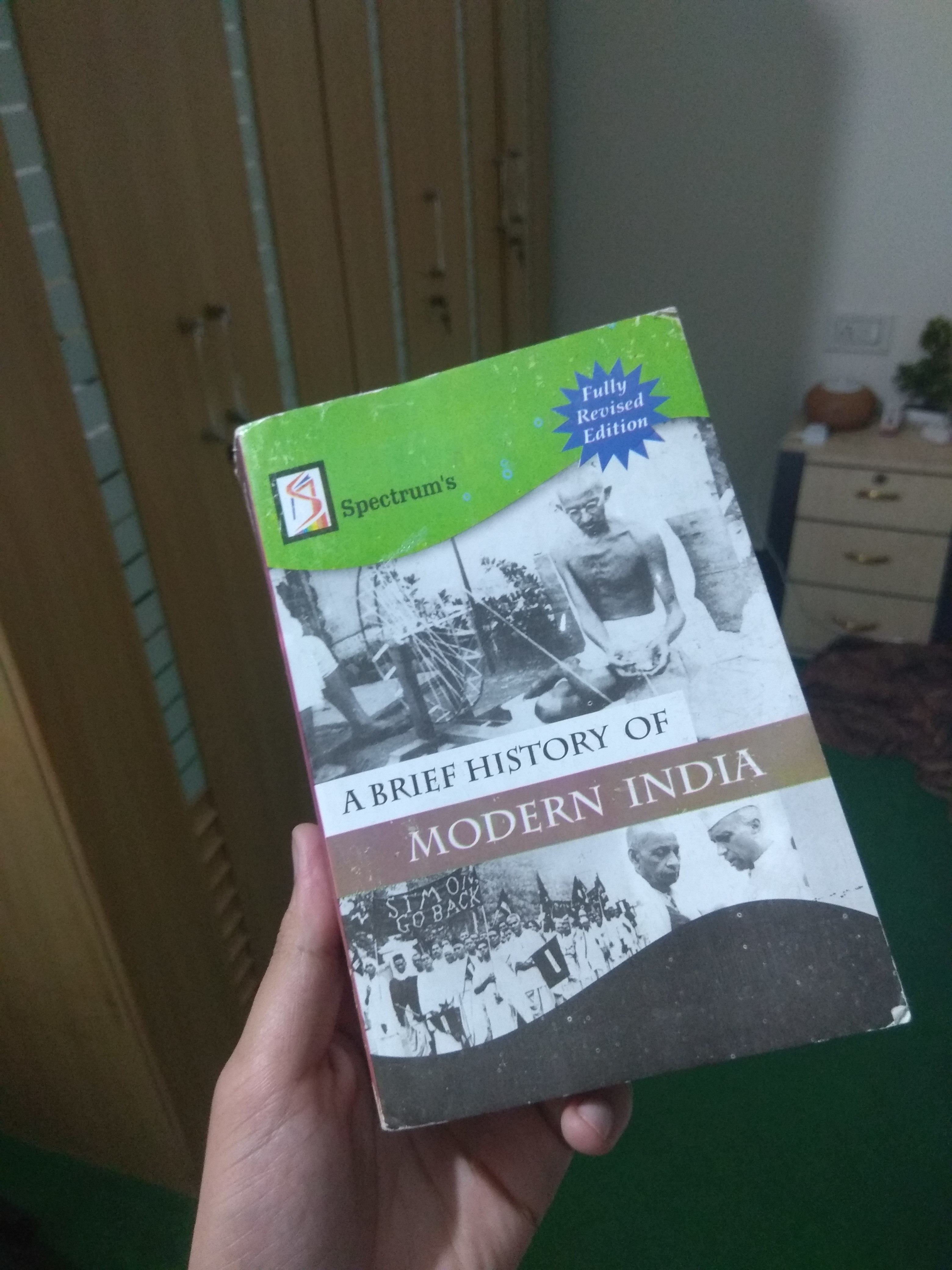 Feature matching using ORB algorithm in Python-OpenCV ... | A Computer Science portal for geeks. It contains well written, well thought and well explained computer science and programming articles, quizzes and practice/competitive programming/company interview Questions.
Feature matching using ORB algorithm in Python-OpenCV ... | A Computer Science portal for geeks. It contains well written, well thought and well explained computer science and programming articles, quizzes and practice/competitive programming/company interview Questions.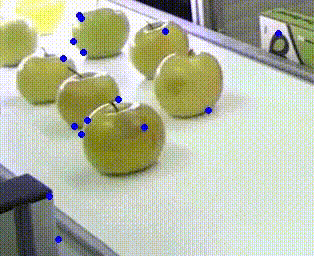 Detecting and Tracking Objects with ORB Algorithm using OpenCV ... | In this article, I will explain what ORB is, when you should use it, and demonstrate how to create an object tracker using ORB.
I will use…
Detecting and Tracking Objects with ORB Algorithm using OpenCV ... | In this article, I will explain what ORB is, when you should use it, and demonstrate how to create an object tracker using ORB.
I will use… Orb feature detection problem - OpenCV Q&A Forum | Feb 19, 2018 ... I'm trying to use opencv's ORB features detector on an object. So I want to get as much points on my object as I can even if I have a textured background.
Orb feature detection problem - OpenCV Q&A Forum | Feb 19, 2018 ... I'm trying to use opencv's ORB features detector on an object. So I want to get as much points on my object as I can even if I have a textured background. Label Recognition with ORB. A few days ago I ran in around in ... | A few days ago I ran in around in Computer Vision field (I’m so new to this field). Then I bump into an interesting algorithm in…
Label Recognition with ORB. A few days ago I ran in around in ... | A few days ago I ran in around in Computer Vision field (I’m so new to this field). Then I bump into an interesting algorithm in…