Node.js Error Handling Best Practices
Learn Node.js best practices for exception handling to build robust and reliable applications that can gracefully handle errors and prevent crashes.
Learn Node.js best practices for exception handling to build robust and reliable applications that can gracefully handle errors and prevent crashes.
Node.js error handling is crucial for building robust and reliable applications. This guide will walk you through different types of errors, core error handling mechanisms, and best practices to effectively manage errors in your Node.js projects.
While I don't have access to the specific content of the resources you provided, I can offer a comprehensive guide to error handling best practices in Node.js based on my knowledge and general understanding of the topic.
1. Understanding Error Types:
2. Core Error Handling Mechanisms:
Try...Catch Blocks:
try {
// Code that might throw an error
} catch (error) {
// Handle the error
console.error(error);
}Wrap code that might throw errors within a try block. If an error occurs, the catch block will execute, allowing you to handle the error gracefully.
Error-First Callbacks:
function readFile(filename, callback) {
fs.readFile(filename, (err, data) => {
if (err) {
callback(err);
} else {
callback(null, data);
}
});
}Many Node.js APIs use error-first callbacks, where the first argument to the callback is an error object (or null if no error occurred).
Promises:
function readFilePromise(filename) {
return new Promise((resolve, reject) => {
fs.readFile(filename, (err, data) => {
if (err) {
reject(err);
} else {
resolve(data);
}
});
});
}
readFilePromise('file.txt')
.then(data => {
// Handle data
})
.catch(error => {
// Handle error
});Promises offer a cleaner way to handle asynchronous operations and error propagation. Use resolve for successful results and reject for errors.
Async/Await:
async function readData() {
try {
const data = await readFilePromise('file.txt');
// Process data
} catch (error) {
// Handle error
}
}Async/await simplifies working with promises, making asynchronous code look more like synchronous code.
3. Best Practices:
4. Additional Techniques:
Remember:
By following these steps and best practices, you can ensure robust and reliable error handling in your Node.js applications.
The provided code snippets demonstrate various error handling techniques in Node.js, including try...catch blocks for synchronous code, error-first callbacks for asynchronous operations, promises with .then and .catch methods, async/await for cleaner asynchronous error handling, and the creation of custom error classes for more specific error types.
Following your comprehensive guide, let's illustrate some of the error handling mechanisms with practical JavaScript examples:
1. Try...Catch Blocks:
const fs = require('fs');
try {
const data = fs.readFileSync('nonexistent_file.txt', 'utf-8');
console.log(data);
} catch (error) {
console.error("Error reading file:", error.message);
}This code attempts to read a file that doesn't exist. The try...catch block gracefully catches the error and prints an informative message.
2. Error-First Callbacks:
const fs = require('fs');
fs.readFile('example.txt', 'utf-8', (err, data) => {
if (err) {
console.error("Error reading file:", err);
return;
}
console.log(data);
});Here, the fs.readFile function uses an error-first callback. If an error occurs during reading, the err object will contain details, and we handle it accordingly. Otherwise, the data is processed.
3. Promises:
const fs = require('fs').promises;
fs.readFile('example.txt', 'utf-8')
.then(data => {
console.log(data);
})
.catch(error => {
console.error("Error reading file:", error);
});This example uses the promise-based version of fs.readFile. We chain a .then to handle successful reading and a .catch to handle potential errors.
4. Async/Await:
const fs = require('fs').promises;
async function readData() {
try {
const data = await fs.readFile('example.txt', 'utf-8');
console.log(data);
} catch (error) {
console.error("Error reading file:", error);
}
}
readData();This code demonstrates using async/await for cleaner asynchronous error handling. The await keyword pauses execution until the promise is resolved or rejected, and the try...catch block handles potential errors.
5. Custom Error Class:
class DatabaseError extends Error {
constructor(message) {
super(message);
this.name = "DatabaseError";
}
}
// ... later in your code
throw new DatabaseError("Connection failed");This example defines a custom DatabaseError class that inherits from the base Error class. This allows you to create more specific error types for better error handling and reporting.
Error object provides properties like name, message, and stack for debugging. Consider extending Error to create custom error classes with additional information.process.exit(1)) to signal different types of errors to the operating system or calling scripts.express-async-errors or domain (although deprecated) for more advanced error handling scenarios.| Technique | Description | Use Case |
|---|---|---|
| Try...Catch Blocks | Wrap code that may throw errors; catch block handles errors. |
Synchronous code, immediate error handling. |
| Error-First Callbacks | Callback functions where the first argument is an error object (or null). | Asynchronous operations, traditional Node.js style. |
| Promises | Cleaner way to handle async operations; use resolve for success, reject for errors. |
Asynchronous operations, improved readability and error propagation. |
| Async/Await | Simplifies working with promises, making async code look synchronous. | Asynchronous operations, modern and readable style. |
| Centralized Error Handling | Global error handler to catch unhandled exceptions and prevent crashes. | Overall application stability and error logging. |
| Logging | Record errors with details like timestamps and stack traces for debugging. | Debugging, analysis, and monitoring. |
| Error Recovery | Implement strategies to recover from errors gracefully (e.g., retries, alternative workflows). | Improve application resilience and user experience. |
| Custom Error Classes | Create specific error classes for more informative error details. | Provide context and aid in debugging specific error types. |
| Error Monitoring | Use tools to monitor errors in production and receive alerts. | Proactive error detection and resolution in production environments. |
In conclusion, mastering error handling in Node.js is essential for developing robust and reliable applications. By understanding different error types, utilizing core mechanisms like try...catch, error-first callbacks, promises, and async/await, and adhering to best practices such as centralized error handling, logging, and recovery strategies, you can ensure your applications gracefully handle unexpected situations and provide a seamless user experience. Remember to consider additional techniques like custom error classes, error monitoring tools, and security considerations to further enhance your error handling capabilities. With diligent practice and a comprehensive understanding of these concepts, you'll be well-equipped to build Node.js applications that are resilient, informative, and user-friendly.
 Node.js Error Handling Best Practices: Hands-on Experience Tips ... | Learn what is Node.js error handling and why do you need it. From using middleware to catching uncaught exceptions, discover the best ways to fix errors!
Node.js Error Handling Best Practices: Hands-on Experience Tips ... | Learn what is Node.js error handling and why do you need it. From using middleware to catching uncaught exceptions, discover the best ways to fix errors! Best Practices for Node.js Error-handling | Toptal® | Developers working with Node.js sometimes find themselves writing not-so-clean code while handling all sorts of errors. This article will introduce you to error-handling in Node.js and demonstrate some of the best techniques for the job.
Best Practices for Node.js Error-handling | Toptal® | Developers working with Node.js sometimes find themselves writing not-so-clean code while handling all sorts of errors. This article will introduce you to error-handling in Node.js and demonstrate some of the best techniques for the job. Node.js Error Handling Best Practices: Ship With Confidence - Stackify | Want to ship your Node.js applications with confidence? Learn Node.js error handling best practices, tips and tricks with our simple guide.
Node.js Error Handling Best Practices: Ship With Confidence - Stackify | Want to ship your Node.js applications with confidence? Learn Node.js error handling best practices, tips and tricks with our simple guide.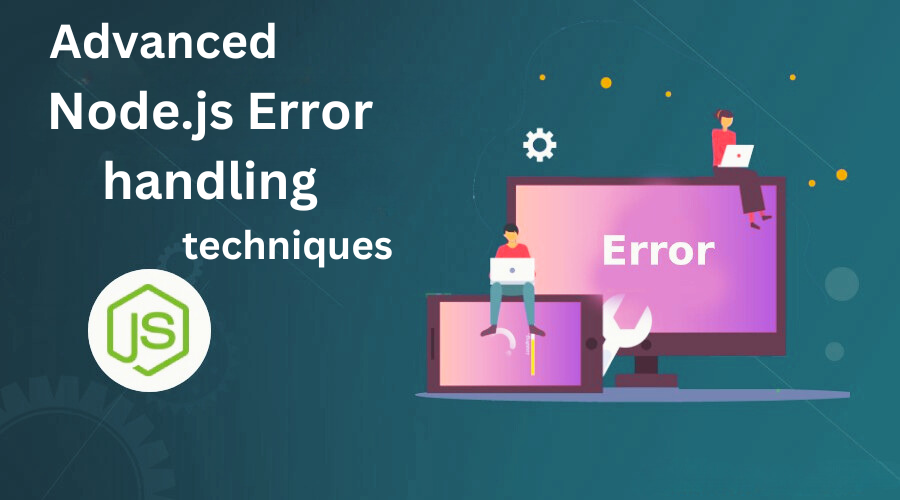 Error Handling(Pro)techniques in Node.js | by Vignesh Nagarajan ... | Learn advanced error handling techniques in Node.js to enhance the reliability and stability of your applications.
Error Handling(Pro)techniques in Node.js | by Vignesh Nagarajan ... | Learn advanced error handling techniques in Node.js to enhance the reliability and stability of your applications. How to Handle Errors in Node.js: Best Practices | Learn how to handle errors gracefully in Node.js using try-catch blocks, async/await and promises, error-first callbacks, events and listeners, and middleware and next functions.
How to Handle Errors in Node.js: Best Practices | Learn how to handle errors gracefully in Node.js using try-catch blocks, async/await and promises, error-first callbacks, events and listeners, and middleware and next functions. Checklist: Best Practices of Node.JS Error Handling : r/node | Posted by u/fagnerbrack - 29 votes and 8 comments
Checklist: Best Practices of Node.JS Error Handling : r/node | Posted by u/fagnerbrack - 29 votes and 8 comments Error handling in node.js. Even with the most experienced… | by ... | Even with the most experienced programmer you cant get errors out completely from your program. We are going to look at what error…
Error handling in node.js. Even with the most experienced… | by ... | Even with the most experienced programmer you cant get errors out completely from your program. We are going to look at what error…