Node.js & 10K Concurrent Requests: Explained
Discover how Node.js efficiently manages 10,000 concurrent requests using its event-driven architecture and asynchronous processing capabilities.
Discover how Node.js efficiently manages 10,000 concurrent requests using its event-driven architecture and asynchronous processing capabilities.
Node.js is known for handling many requests at the same time. It does this with its special design and a tool called the V8 engine. Let's see how it works step-by-step:
Example:
const fs = require('fs');
fs.readFile('data.txt', (err, data) => {
if (err) throw err;
console.log(data.toString());
});
console.log('This line will be printed first.');Here, fs.readFile gets data from a file but doesn't wait for it. So, "This line will be printed first." is shown right away. When the data is ready, the callback function inside fs.readFile shows the file content.
Things that Affect Concurrency:
Making it Bigger:
In short, Node.js handles many requests efficiently using its event-driven design, non-blocking approach, and the V8 engine. Understanding these things and using the right scaling techniques help developers build applications that are fast and can handle a lot of users.
Node.js, known for its ability to handle a large number of concurrent requests efficiently, achieves this through a combination of its event-driven architecture and the underlying V8 JavaScript engine. Let's break down the process step-by-step:
1. Single-Threaded Event Loop:
2. Non-Blocking I/O Operations:
3. Callback Functions and Event Emitters:
4. Event Loop Processing:
Example with JavaScript:
const fs = require('fs');
fs.readFile('data.txt', (err, data) => {
if (err) throw err;
console.log(data.toString());
});
console.log('This line will be printed first.');In this example, fs.readFile is a non-blocking function. While the file is being read, the script continues to execute, printing "This line will be printed first." Once the file reading is complete, the callback function within fs.readFile is executed, printing the file content.
Factors Influencing Concurrency:
Scaling Strategies:
In conclusion, Node.js achieves high concurrency by leveraging its event-driven architecture, non-blocking I/O, and the efficient V8 engine. Understanding these concepts and employing appropriate scaling strategies allows developers to build highly performant and scalable applications.
This Node.js code demonstrates fetching data concurrently from multiple URLs using Promises and the 'https' module. The 'fetchURL' function retrieves data from a given URL and returns a Promise. 'Promise.all' is used to fetch data from an array of URLs concurrently, and the results are processed once all Promises are resolved. The code highlights the non-blocking nature of Node.js, as a message is logged before the data is fetched, showcasing asynchronous execution.
const https = require('https');
function fetchURL(url) {
return new Promise((resolve, reject) => {
https.get(url, (res) => {
let data = '';
res.on('data', (chunk) => data += chunk);
res.on('end', () => resolve(data));
}).on('error', reject);
});
}
const urls = [
'https://www.example.com/api/data1',
'https://www.example.com/api/data2',
'https://www.example.com/api/data3'
];
// Fetch URLs concurrently using Promise.all
Promise.all(urls.map(fetchURL))
.then((results) => {
results.forEach((data, index) => {
console.log(`Data from URL ${urls[index]}:`);
console.log(data);
});
})
.catch((error) => {
console.error('Error fetching data:', error);
});
console.log('This message will be printed first, demonstrating non-blocking behavior.');Explanation:
Dependencies: We require the https module to make network requests.
fetchURL Function: This function takes a URL as input and returns a Promise. Inside, it uses https.get to fetch the data from the URL. Data chunks are accumulated, and upon completion (end event), the resolved Promise contains the full data. Errors are handled with the reject callback.
URL Array: We define an array of URLs to fetch data from.
Concurrent Fetching: Promise.all is used to fetch data from all URLs concurrently. It takes an array of Promises (created by mapping fetchURL over the urls array) and returns a single Promise that resolves when all individual Promises resolve.
Processing Results: Once all data is fetched, we iterate over the results and print the data from each URL.
Non-Blocking Demonstration: The message "This message will be printed first..." is logged immediately, showcasing the non-blocking nature of the asynchronous operations. While the data is being fetched, the script continues execution.
Key Points:
Promise.all: This method enables concurrent execution of asynchronous tasks.https.get function performs non-blocking I/O, allowing the script to continue without waiting for each request to complete.This example demonstrates how Node.js leverages its event loop and non-blocking I/O to achieve concurrency, enabling efficient handling of multiple requests simultaneously.
Delving Deeper into the Event Loop:
Beyond Callbacks: Promises and Async/Await:
Worker Threads:
Error Handling:
Monitoring and Debugging:
Security Considerations:
Advanced Concepts:
By exploring these additional aspects of Node.js concurrency, developers can gain a deeper understanding of its capabilities and limitations, enabling them to build more robust, performant, and scalable applications.
| Concept | Explanation |
|---|---|
| Event Loop | Continuously monitors for events (e.g., network requests) and places them in a queue. |
| Non-blocking I/O | Delegates I/O operations to the system kernel without blocking the main thread. |
| Callback Functions | Executed when I/O operations complete, providing the result or error. |
| Event Emitters | Manage and trigger callback functions associated with specific events. |
Concurrency Factors:
Scaling Strategies:
Node.js, with its event-driven architecture and non-blocking I/O, empowers developers to build highly concurrent and scalable applications. By understanding the core concepts of the Event Loop, callbacks, Promises, and asynchronous patterns, you can effectively handle numerous requests simultaneously without compromising performance.
Remember, factors like the nature of requests, hardware resources, and application design significantly influence concurrency. Employing appropriate scaling strategies such as clustering, load balancing, and microservices architecture becomes crucial as your application grows.
Continuously exploring advanced concepts like Worker Threads, streams, and the Cluster module will further enhance your ability to optimize and fine-tune your Node.js applications for maximum efficiency. Remember, mastering concurrency is an ongoing journey, and with dedication and the right knowledge, you can unlock the true potential of Node.js for building high-performance applications that meet the demands of today's dynamic web environment.
 How, in general, does Node.js handle 10,000 concurrent requests ... | Posted by u/major_x9 - 243 votes and 48 comments
How, in general, does Node.js handle 10,000 concurrent requests ... | Posted by u/major_x9 - 243 votes and 48 comments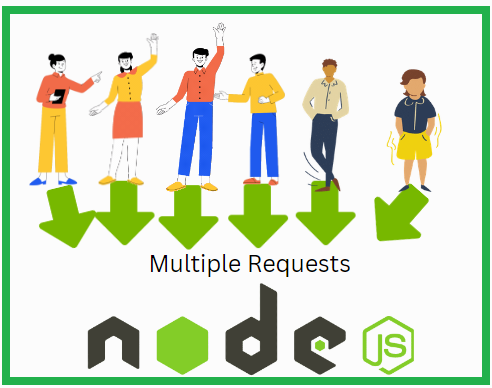 How does NodeJS handle multiple requests? | by Kumuthini ... | NodeJS
How does NodeJS handle multiple requests? | by Kumuthini ... | NodeJS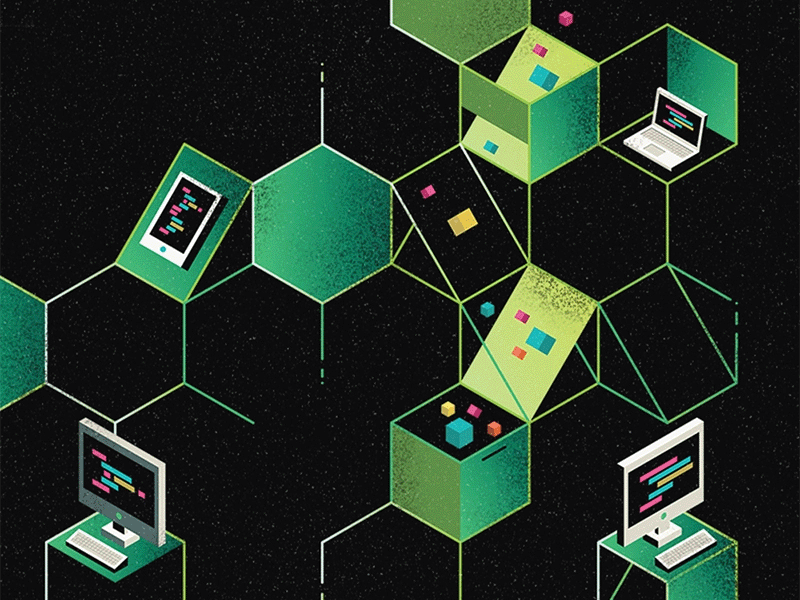 How Much Traffic Can Node.js Handle? | How fast is Node.js? Read on to find out if Node’s legendary speed is for real, how it differs from others and how to punch it up a notch.
How Much Traffic Can Node.js Handle? | How fast is Node.js? Read on to find out if Node’s legendary speed is for real, how it differs from others and how to punch it up a notch. How to run many parallel HTTP requests using Node.js ... | A Computer Science portal for geeks. It contains well written, well thought and well explained computer science and programming articles, quizzes and practice/competitive programming/company interview Questions.
How to run many parallel HTTP requests using Node.js ... | A Computer Science portal for geeks. It contains well written, well thought and well explained computer science and programming articles, quizzes and practice/competitive programming/company interview Questions. Lambda function scaling - AWS Lambda | As your functions receive more requests, Lambda automatically handles scaling the number of execution environments until you reach your account's concurrency ...
Lambda function scaling - AWS Lambda | As your functions receive more requests, Lambda automatically handles scaling the number of execution environments until you reach your account's concurrency ...