Next.js vs Express.js: Choosing the Right Framework
Learn the key differences between Next.js and Express.js to choose the best framework for your next web development project.
Learn the key differences between Next.js and Express.js to choose the best framework for your next web development project.
This article explains the differences between Next.js and Express.js, and helps you decide which one to use for your project. We'll start by understanding the core difference between Node.js, Express.js, and Next.js. Then, we'll dive into specific scenarios where you might choose one over the other, along with code examples. We'll also cover key considerations like learning curve, features, and community support. Additionally, we'll explore the possibility of using Express.js within a Next.js application and address some common misconceptions. By the end, you'll have a clear understanding of when to use Express.js for lightweight APIs and simple web servers, and when to leverage Next.js for building complex, SEO-friendly, and performant React applications.
Let's break down the differences between Next.js and Express.js and when you might choose one over the other.
1. The Core Difference:
2. When to Use What:
Express.js: Choose Express.js when you need a lightweight and flexible framework for building APIs or simple web servers. It gives you a lot of control and is great for smaller projects or when you need to build something very specific.
const express = require('express');
const app = express();
app.get('/', (req, res) => {
res.send('Hello from Express.js!');
});
app.listen(3000, () => {
console.log('Server listening on port 3000');
});Next.js: Choose Next.js when you're building a complex and dynamic web application, especially if SEO is important. Next.js provides features like server-side rendering, automatic code splitting, and built-in routing, which are essential for building high-performance React applications.
import Head from 'next/head';
export default function Home() {
return (
<div>
<Head>
<title>My Next.js App</title>
</Head>
<h1>Hello from Next.js!</h1>
</div>
);
}3. Key Considerations:
4. Can you use them together?
Yes! You can use Express.js within a Next.js application to create API routes or handle server-side logic. This allows you to leverage the strengths of both frameworks.
5. Common Misconceptions:
In essence:
Remember, the best choice depends on your specific project requirements and your team's expertise.
This code demonstrates a simple setup of a Next.js frontend communicating with an Express.js API. The Express.js app defines an API endpoint '/api/hello' that returns a JSON message. The Next.js frontend fetches data from this endpoint and displays it on the page. This showcases how to use Express.js for API routes within a Next.js application, separating frontend rendering and API logic.
// Express.js Example (server.js)
const express = require('express');
const app = express();
app.get('/api/hello', (req, res) => {
res.json({ message: 'Hello from Express.js API!' });
});
app.listen(3001, () => {
console.log('API server listening on port 3001');
});
// Next.js Example (pages/index.js)
import Head from 'next/head';
export default function Home() {
const [message, setMessage] = useState('');
useEffect(() => {
fetch('/api/hello')
.then(res => res.json())
.then(data => setMessage(data.message));
}, []);
return (
<div>
<Head>
<title>My Next.js App</title>
</Head>
<h1>Hello from Next.js!</h1>
<p>{message}</p>
</div>
);
}Explanation:
1. Express.js API:
/api/hello.2. Next.js Frontend:
useEffect, we fetch data from our Express.js API route (/api/hello).How to run:
npm install
npm install next react react-dom
node server.js
npm run dev
Now, if you visit http://localhost:3000 in your browser (the default Next.js development server), you'll see the Next.js app fetching data from the Express.js API and displaying it.
Key Points:
Next.js Benefits Beyond SEO:
Express.js Advantages:
Choosing the Right Tool:
Beyond the Basics:
getServerSideProps, getStaticProps, and client-side fetching, to optimize for different use cases.Real-World Examples:
| Feature | Express.js | Next.js |
|---|---|---|
| Type | Minimalist web framework | Full-stack framework |
| Built on | Node.js | React.js and Node.js |
| Purpose | Building APIs and simple web servers | Building complex, performant, and SEO-friendly web applications |
| Learning Curve | Gentler | Steeper |
| Features | Lightweight and flexible, giving more control | Server-side rendering, automatic optimizations, built-in routing |
| Ideal for | Smaller projects, specific needs | Complex, dynamic applications where SEO is crucial |
Key Takeaways:
In conclusion, understanding the strengths of both Express.js and Next.js empowers you to make informed decisions for your web development projects. Express.js, with its minimalist approach, is perfect for crafting lightweight APIs and straightforward web servers. Its flexibility and low overhead make it ideal for projects where control and efficiency are paramount. On the other hand, Next.js, as a full-stack framework, excels in building complex and dynamic React applications. Its features like server-side rendering, automatic optimizations, and built-in routing contribute to creating performant and SEO-friendly web experiences. The ability to seamlessly integrate Express.js within a Next.js application further amplifies their potential, allowing you to leverage the strengths of both frameworks. Ultimately, the choice between Express.js and Next.js hinges on your project's specific requirements, your team's expertise, and your long-term goals. By carefully considering these factors, you can confidently select the best tool to bring your web development visions to life.
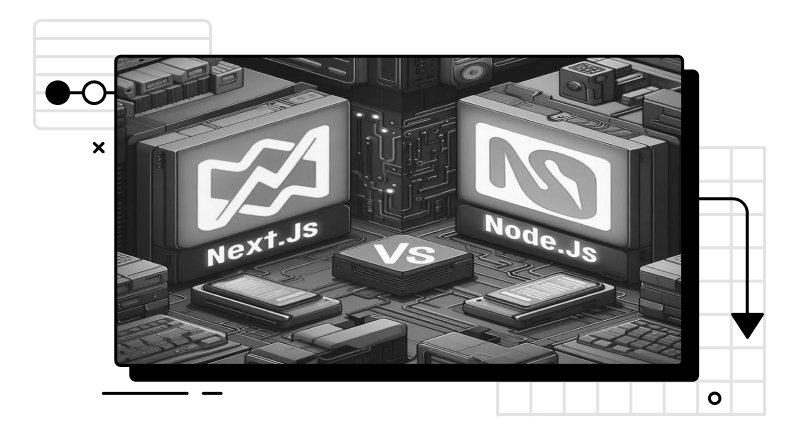 Next.js vs Node.js: A Modern Contrast | Compare Next.js vs Node.js, two JavaScript framework options that will directly impact your features, functionality, scalability, performance and more.
Next.js vs Node.js: A Modern Contrast | Compare Next.js vs Node.js, two JavaScript framework options that will directly impact your features, functionality, scalability, performance and more.