Next.js URL Pathname: How to Get It
Learn how to effectively retrieve and utilize the URL pathname within your Next.js applications to enhance routing, data fetching, and overall user experience.
Learn how to effectively retrieve and utilize the URL pathname within your Next.js applications to enhance routing, data fetching, and overall user experience.
This guide explores various methods to retrieve the current URL pathname in Next.js applications, catering to both client-side and server-side scenarios. We'll delve into techniques like utilizing the usePathname hook for client-side extraction, accessing the params object within server components, employing middleware for server-side pathname retrieval, and exploring the useRouter hook and window.location as alternative options. We'll provide step-by-step instructions and code examples for each method, highlighting their respective use cases and considerations. By understanding these approaches, you'll be equipped to effectively obtain the URL pathname in your Next.js projects, ensuring optimal routing and navigation experiences.
Next.js offers several methods to access the current URL pathname, each with its own use case and context. Let's explore these methods step-by-step:
1. Using usePathname Hook (Client-Side):
This hook, available in the next/navigation package, is the simplest way to get the pathname on the client-side.
Steps:
import { usePathname } from 'next/navigation';function MyComponent() {
const pathname = usePathname();
return (
<div>
The current pathname is: {pathname}
</div>
);
}2. Accessing Pathname in Server Components:
For server-side rendering (SSR) or server components, you have a couple of options:
a) Using the params Object:
// app/page.js
export default function Page({ params }) {
return (
<div>
The current pathname is: {params.slug}
</div>
);
}params object.b) Using the Request Object in Middleware:
middleware.js):// middleware.js
import { NextResponse } from 'next/server';
export function middleware(request) {
const pathname = request.nextUrl.pathname;
// ... your logic based on pathname
return NextResponse.next();
}request object.3. Using useRouter Hook (Client-Side):
While useRouter offers more functionalities like routing and navigation, you can also use it to get the pathname.
Steps:
import { useRouter } from 'next/router';function MyComponent() {
const router = useRouter();
const pathname = router.pathname;
return (
<div>
The current pathname is: {pathname}
</div>
);
}4. Using window.location (Client-Side):
As a last resort, you can access the pathname directly from the browser's window object.
function MyComponent() {
const pathname = window.location.pathname;
return (
<div>
The current pathname is: {pathname}
</div>
);
}Important Considerations:
usePathname is the recommended approach for client-side pathname access.params object or middleware depending on your needs.useRouter offers more than just pathname access, but might be overkill if you only need the pathname.window.location unless necessary, as it's less reliable in SSR contexts.Remember to choose the method that best suits your specific use case and context within your Next.js application.
This code provides various methods to get the URL pathname in a Next.js application, both on the client-side and server-side. It demonstrates the use of the usePathname hook, accessing the pathname within server components using params or middleware, utilizing the useRouter hook, and as a last resort, using window.location. The code emphasizes choosing the appropriate method based on where the pathname is needed and highlights the recommended approaches for different scenarios.
Here's a breakdown of the JavaScript code for each method mentioned in the article:
1. Using usePathname Hook (Client-Side):
import { usePathname } from 'next/navigation';
function MyComponent() {
const pathname = usePathname();
return (
<div>
Current Pathname: {pathname}
</div>
);
}2. Accessing Pathname in Server Components:
a) Using the params Object:
// app/page.js
export default function Page({ params }) {
return (
<div>
Pathname: /{params.slug}
</div>
);
}b) Using the Request Object in Middleware:
// middleware.js
import { NextResponse } from 'next/server';
export function middleware(request) {
const pathname = request.nextUrl.pathname;
console.log("Pathname in middleware:", pathname); // Example usage
return NextResponse.next();
}3. Using useRouter Hook (Client-Side):
import { useRouter } from 'next/router';
function MyComponent() {
const router = useRouter();
const pathname = router.pathname;
return (
<div>
Pathname from useRouter: {pathname}
</div>
);
}4. Using window.location (Client-Side):
function MyComponent() {
const pathname = window.location.pathname;
return (
<div>
Pathname from window.location: {pathname}
</div>
);
}Key Points:
usePathname is preferred: For client-side access, usePathname is the recommended and straightforward approach.params for dynamic routes or middleware for more complex logic based on the pathname.useRouter for more: If you need routing and navigation functionalities along with the pathname, use useRouter.window.location: It's less reliable in server-side rendering contexts and should be used as a last resort.Dynamic Routing and Pathname Parameters:
[slug].js), the pathname segments become accessible through the params object in your page component. This allows you to create dynamic pages based on the URL structure./blog/[postSlug], the postSlug value will be available as params.postSlug within your page component.Middleware Use Cases:
request.nextUrl.pathname to determine the current route and implement logic accordingly. For example, you could redirect unauthenticated users trying to access protected routes.Client-Side Navigation and Pathname Updates:
next/link or next/router), the pathname will update in the browser's address bar without a full page reload.usePathname hook or useRouter to react to pathname changes and update your component's state or behavior accordingly.SEO Considerations:
Error Handling:
Testing:
Additional Tips:
path-to-regexp for advanced pathname matching and parameter extraction.| Method | Context | Description |
|---|---|---|
usePathname Hook |
Client-Side | Simplest way to get pathname; from next/navigation package. |
params Object |
Server-Side | Access pathname segments within dynamic routes of server components. |
| Middleware | Server-Side | Use request.nextUrl.pathname within middleware for pathname-based logic. |
useRouter Hook |
Client-Side | Offers routing/navigation functionalities; access pathname via router.pathname. |
window.location |
Client-Side | Direct access from browser; less reliable in SSR contexts, use as last resort. |
By understanding these methods and considerations, you'll be well-equipped to effectively work with URL pathnames in your Next.js applications, enabling you to create dynamic and user-friendly web experiences. Whether you're building simple static sites or complex web applications, mastering pathname handling is essential for efficient routing, navigation, and SEO optimization. Remember to choose the approach that best aligns with your specific use case and context, and don't hesitate to explore the Next.js documentation and community resources for further guidance and inspiration.
pathname in generateMetadata? · vercel next.js ... | I'm looking for a way to dynamically generate <title> based on the current pathname. For example, /store would become title: 'Store' in generateMetadata(). This would also allow for a nested pathna... How do you get the current url in Nextjs? | Learn how to get the Curren URL in Next.js from the client, or server if using getServerSideProps`
How do you get the current url in Nextjs? | Learn how to get the Curren URL in Next.js from the client, or server if using getServerSideProps`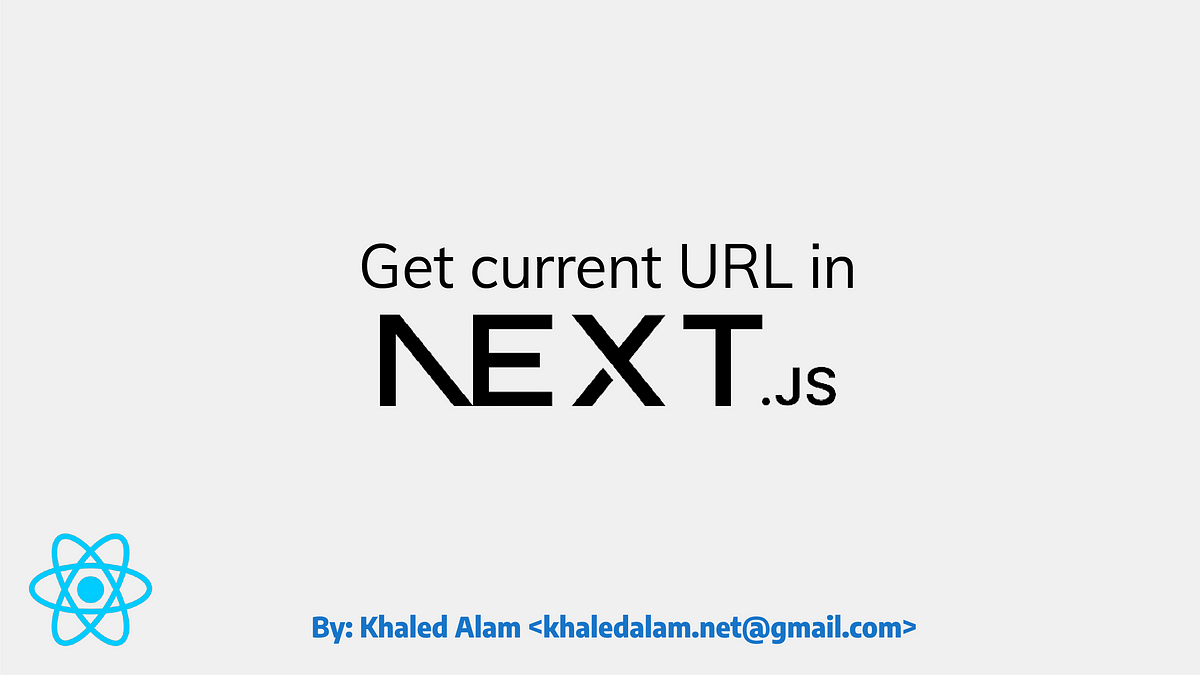 Get URL Pathname in Next.js. To Get Full URL of current page in ... | To Get Full URL of current page in Next.js you face some challenges regarding Next.js Server-side Rendering (SSR) behavior .
Get URL Pathname in Next.js. To Get Full URL of current page in ... | To Get Full URL of current page in Next.js you face some challenges regarding Next.js Server-side Rendering (SSR) behavior .