Next.js getInitialProps with TypeScript
Learn how to efficiently fetch data on both the server and client side in Next.js applications using getInitialProps with TypeScript for improved type safety and code maintainability.
Learn how to efficiently fetch data on both the server and client side in Next.js applications using getInitialProps with TypeScript for improved type safety and code maintainability.
This guide explores using getInitialProps in Next.js with TypeScript, even though it's not the primary method anymore. It explains how getInitialProps fetches data on the server and sends it to the page component. The guide covers setting up the component, implementing the function, fetching data, using props, and TypeScript specifics. It also mentions alternatives like getServerSideProps and getStaticProps for different data scenarios. Remember, getInitialProps is older, so newer methods are preferred for new projects.
While getInitialProps has been mostly superseded by getServerSideProps and getStaticProps in Next.js, understanding its functionality can still be valuable. Here's a step-by-step guide to using it with TypeScript:
1. Understanding the Basics:
getInitialProps fetches data on the server before rendering a page. This data is then passed as props to the page component.2. Setting Up Your Page Component:
import type { NextPage, NextPageContext } from 'next';NextPage type and specify the expected props:interface MyPageProps {
data: any; // Replace 'any' with your actual data type
}
const MyPage: NextPage<MyPageProps> = (props) => {
// ... your component logic
};3. Implementing getInitialProps:
getInitialProps function within your page component. It receives a NextPageContext object as an argument and returns an object with props:MyPage.getInitialProps = async (context: NextPageContext) => {
// ... your data fetching logic
const data = await fetchData(); // Replace with your actual data fetching
return { data };
};4. Using the Props:
const MyPage: NextPage<MyPageProps> = ({ data }) => {
return (
<div>
{/* Use the data here */}
<p>{data.message}</p>
</div>
);
};5. TypeScript Considerations:
getInitialProps to benefit from TypeScript's type safety.NextPageContext object provides access to various properties like the request object, response object, and query parameters. You can utilize these for more advanced data fetching scenarios.Alternatives to getInitialProps:
getServerSideProps: For data that changes frequently or requires authentication, use getServerSideProps. It runs on the server for every request.getStaticProps: For static data that doesn't change often, use getStaticProps. It pre-renders pages at build time.Remember: getInitialProps is considered legacy in Next.js. For new projects, it's recommended to use the newer data fetching methods like getServerSideProps and getStaticProps for better performance and maintainability.
This code demonstrates how to use getInitialProps to fetch data in a Next.js page component with TypeScript. It defines interfaces for the data structure and page props, fetches data from an API, and renders a list of blog posts. The code also highlights key points and alternative data fetching methods in Next.js.
Here's a practical example demonstrating the use of getInitialProps with TypeScript in a Next.js page component:
// pages/index.tsx
import type { NextPage, NextPageContext } from 'next';
interface Post {
userId: number;
id: number;
title: string;
body: string;
}
interface HomePageProps {
posts: Post[];
}
const HomePage: NextPage<HomePageProps> = ({ posts }) => {
return (
<div>
<h1>My Blog</h1>
<ul>
{posts.map((post) => (
<li key={post.id}>
<h3>{post.title}</h3>
<p>{post.body}</p>
</li>
))}
</ul>
</div>
);
};
HomePage.getInitialProps = async (context: NextPageContext) => {
const res = await fetch('https://jsonplaceholder.typicode.com/posts');
const posts: Post[] = await res.json();
return { posts };
};
export default HomePage;Explanation:
NextPage and NextPageContext types from next.Post (representing a single blog post) and HomePageProps (specifying the expected props for our page).HomePage component with the NextPage<HomePageProps> type and access the posts prop within the component.getInitialProps Implementation:
async to handle asynchronous data fetching.fetch.posts array.posts as props.posts array and renders each post's title and body.Key Points:
getInitialProps runs on both server and client-side.Alternatives:
As mentioned in the article, consider using getServerSideProps or getStaticProps for more efficient and optimized data fetching in your Next.js applications.
getInitialProps to gracefully handle potential data fetching failures. You can use try-catch blocks or custom error handling mechanisms to display appropriate messages or fallback content to the user.getInitialProps to prepare the data for consumption by your component.react-query or swr can be helpful for managing caching and data fetching states.react-helmet to manage meta tags and other SEO-related elements.getInitialProps: Useful for simple data fetching scenarios where data doesn't change frequently and SEO is not a primary concern.getServerSideProps: Ideal for data that changes often, requires authentication, or is personalized for each user. Provides better SEO as content is rendered on the server.getStaticProps: Best for static content that doesn't change frequently. Offers the best performance as pages are pre-rendered at build time.Choosing the Right Method:
The choice between getInitialProps, getServerSideProps, and getStaticProps depends on your specific data fetching requirements, performance needs, and SEO considerations. Carefully evaluate these factors to select the most appropriate method for your Next.js application.
| Step | Description |
|---|---|
| 1 | Understand the basics of getInitialProps: purpose, scope, execution |
| 2 | Set up your page component: import types, define component type |
| 3 | Implement getInitialProps: function signature, data fetching, returning props |
| 4 | Use the props within your component's render function |
| 5 | Consider TypeScript aspects: typing props, utilizing the context object |
Alternatives:
getServerSideProps: For dynamic data or authentication needs.getStaticProps: For static data and pre-rendering.Note: getInitialProps is a legacy feature. Consider using newer data fetching methods for better performance and maintainability.
In conclusion, while getInitialProps served as a fundamental data fetching method in Next.js, it's essential to recognize its limitations and the availability of more modern and efficient alternatives. For new projects, it's highly recommended to leverage getServerSideProps or getStaticProps based on your data requirements and performance considerations. These newer methods offer enhanced performance, better SEO capabilities, and improved maintainability.
However, understanding getInitialProps remains valuable for comprehending the evolution of data fetching in Next.js and for working with older codebases that might still utilize it. By following the steps outlined in this guide, you can effectively implement getInitialProps with TypeScript, ensuring type safety and clarity in your code.
Remember to carefully evaluate your project's needs and choose the most suitable data fetching method to optimize performance, SEO, and developer experience. As Next.js continues to evolve, staying updated with the latest best practices and recommended approaches is crucial for building efficient and maintainable web applications.
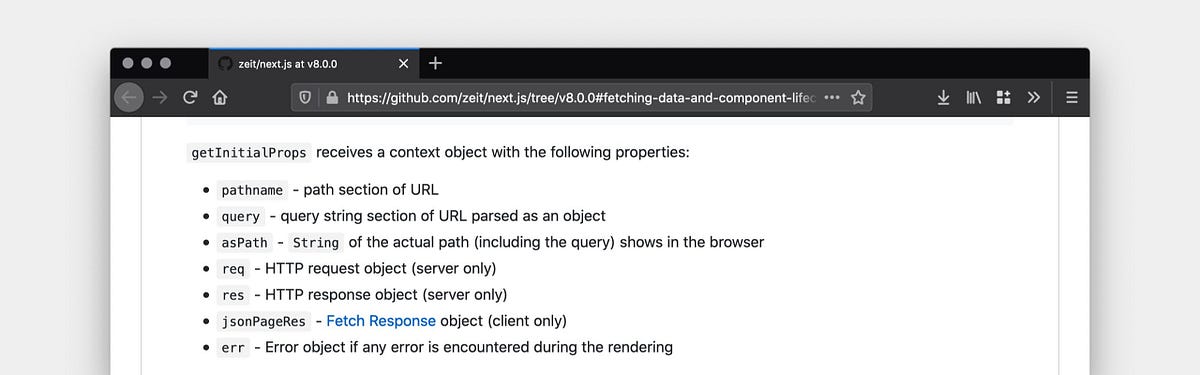 Exploring Undocumented getInitialProps Properties on Next.js | by ... | An adventure log on discovering the secrets of the getInitialProps function and its mysterious object properties - updated March 2020
Exploring Undocumented getInitialProps Properties on Next.js | by ... | An adventure log on discovering the secrets of the getInitialProps function and its mysterious object properties - updated March 2020 What is Next.js getInitialProps and getServerSideProps? | Refine | We will deep dive into Next.js getInitialProps and getServerSideProps.
What is Next.js getInitialProps and getServerSideProps? | Refine | We will deep dive into Next.js getInitialProps and getServerSideProps. Next.js getInitialProps - GeeksforGeeks | A Computer Science portal for geeks. It contains well written, well thought and well explained computer science and programming articles, quizzes and practice/competitive programming/company interview Questions.
Next.js getInitialProps - GeeksforGeeks | A Computer Science portal for geeks. It contains well written, well thought and well explained computer science and programming articles, quizzes and practice/competitive programming/company interview Questions. Data fetching in Next.js with getServerSideProps and getStaticProps ... | Explore the getInitialProps, getServerSideProps, and getStaticProps data fetching methods, and how they work in Next.js 13.
Data fetching in Next.js with getServerSideProps and getStaticProps ... | Explore the getInitialProps, getServerSideProps, and getStaticProps data fetching methods, and how they work in Next.js 13. Why I Got Rid of getInitialProps in My Next.js Project | by Pavel ... | And how you can do the same in your project with a modern data-fetching API
Why I Got Rid of getInitialProps in My Next.js Project | by Pavel ... | And how you can do the same in your project with a modern data-fetching API