Next.js Authentication: Beginner's Guide
Learn how to implement authentication in Next.js, covering various methods and best practices to secure your web applications.
Learn how to implement authentication in Next.js, covering various methods and best practices to secure your web applications.
Next.js empowers developers with diverse approaches to implement authentication, catering to varying application needs and security levels. This guide will walk you through the essential steps and considerations for integrating authentication into your Next.js application, drawing insights from valuable resources and best practices.
Next.js offers flexibility in implementing authentication, allowing you to choose the approach that best suits your application's needs. Here's a step-by-step guide incorporating insights from the provided resources:
1. Choosing an Authentication Strategy:
2. Selecting an Authentication Library/Provider:
3. Implementing Authentication with NextAuth.js (Example):
Step 1: Installation
npm install next-authStep 2: Configuration
Create a file named [...nextauth].js in your pages/api/auth directory:
import NextAuth from "next-auth";
import GoogleProvider from "next-auth/providers/google";
export default NextAuth({
providers: [
GoogleProvider({
clientId: process.env.GOOGLE_CLIENT_ID,
clientSecret: process.env.GOOGLE_CLIENT_SECRET,
}),
],
});Step 3: Using the Provider
In your component, use the useSession hook from NextAuth.js to access session data:
import { useSession, signIn, signOut } from "next-auth/react";
function MyComponent() {
const { data: session } = useSession();
if (session) {
return (
<>
Signed in as {session.user.email} <br />
<button onClick={() => signOut()}>Sign out</button>
</>
);
}
return <button onClick={() => signIn()}>Sign in</button>;
}4. Protecting Routes and Authorization:
5. Session Management:
Additional Considerations:
Remember, this is a general guide, and the specific implementation details will vary depending on your chosen authentication strategy and libraries.
This code demonstrates how to implement authentication in a Next.js application using NextAuth.js with Google as the authentication provider. It includes installation instructions, configuration of NextAuth.js with Google provider details, and example usage within a component to display user information and handle sign-in/sign-out actions. The code also highlights additional considerations such as route protection, error handling, and user interface design for a comprehensive authentication implementation.
This example demonstrates a basic implementation of authentication in Next.js using NextAuth.js with Google as the authentication provider.
1. Installation:
npm install next-auth @next-auth/providers2. Configuration (pages/api/auth/[...nextauth].js):
import NextAuth from "next-auth";
import GoogleProvider from "@next-auth/providers/google";
export default NextAuth({
providers: [
GoogleProvider({
clientId: process.env.GOOGLE_CLIENT_ID,
clientSecret: process.env.GOOGLE_CLIENT_SECRET,
}),
],
});3. Usage in a component:
import { useSession, signIn, signOut } from "next-auth/react";
function MyComponent() {
const { data: session } = useSession();
if (session) {
return (
<div>
<p>Signed in as {session.user.email}</p>
<button onClick={() => signOut()}>Sign out</button>
</div>
);
}
return <button onClick={() => signIn("google")}>Sign in with Google</button>;
}
export default MyComponent;Explanation:
pages/api/auth/[...nextauth].js: This file configures NextAuth.js with the Google provider. Make sure to replace GOOGLE_CLIENT_ID and GOOGLE_CLIENT_SECRET with your actual credentials from the Google Cloud console.useSession hook: This hook from NextAuth.js provides access to the current session data, including user information if authenticated.signIn and signOut functions: These functions trigger the sign-in and sign-out flows, respectively.Additional Considerations:
Remember, this is a basic example. You can customize it further based on your specific requirements and add more features as needed.
While the provided guide offers a solid foundation for implementing authentication in Next.js, let's explore some advanced techniques and considerations to elevate your application's security and user experience.
1. Multi-Factor Authentication (MFA):
2. Role-Based Access Control (RBAC):
3. Single Sign-On (SSO):
4. Social Login Integration:
5. Customizing User Sessions:
6. Security Best Practices:
7. User Experience (UX) Enhancements:
8. Monitoring and Logging:
By incorporating these advanced techniques and considerations, you can build a secure and user-friendly authentication system that meets the specific needs of your Next.js application.
| Step | Description | Options/Examples |
|---|---|---|
| 1 | Choose Authentication Strategy | - Client-side (e.g., JWT) - Server-side (e.g., NextAuth.js) - Hybrid |
| 2 | Select Authentication Library/Provider | - NextAuth.js - Auth0 - Firebase Authentication - Custom Backend |
| 3 | Implement Authentication (e.g., with NextAuth.js) | - Install next-auth - Configure providers (e.g., Google) - Use useSession hook |
| 4 | Protect Routes and Authorization | - Higher-Order Components (HOCs) - Middleware (Next.js 12+) |
| 5 | Manage Sessions | - NextAuth.js (automatic) - Custom implementation (manual token handling) |
| Additional Considerations | - Error Handling - Security Best Practices - User Interface Design |
Implementing authentication in Next.js requires careful consideration of your application's specific needs and security requirements. By understanding the available strategies, libraries, and best practices, you can create a robust and user-friendly authentication system that protects your users' data and enhances their experience.
Key Takeaways:
By following these guidelines and exploring the wealth of resources available, you can confidently implement authentication in your Next.js applications, ensuring a secure and seamless experience for your users.
 How to implement authentication in Next.js | In this post, we will discuss how we can authenticate a Nextjs app. Authentication is quite broad and there are different ways to achieve it, but we will talk about the most common methods.
How to implement authentication in Next.js | In this post, we will discuss how we can authenticate a Nextjs app. Authentication is quite broad and there are different ways to achieve it, but we will talk about the most common methods. How to implement authentication and authorization in Next.js ... | Let's explore how to use the NextAuth.js library to implement user authorization (OAuth2.0) in Next.js applications.
How to implement authentication and authorization in Next.js ... | Let's explore how to use the NextAuth.js library to implement user authorization (OAuth2.0) in Next.js applications. What is the best approach for okta authentication with Next.js ... | I am trying to implement authentication on a Next.js app and browsing online I can see lot of them has suggested Auth.js (https://authjs.dev/) but the problem I have is I want to use Okta signin widget along with Auth.js and none of the online repository/article has used Auth.js along with Okta signin widget. What is the best approach here? Can I use Auth.js along with Okta sign in widget or just using Okta sign in widget is enough to implement authentication on Nextjs?
What is the best approach for okta authentication with Next.js ... | I am trying to implement authentication on a Next.js app and browsing online I can see lot of them has suggested Auth.js (https://authjs.dev/) but the problem I have is I want to use Okta signin widget along with Auth.js and none of the online repository/article has used Auth.js along with Okta signin widget. What is the best approach here? Can I use Auth.js along with Okta sign in widget or just using Okta sign in widget is enough to implement authentication on Nextjs?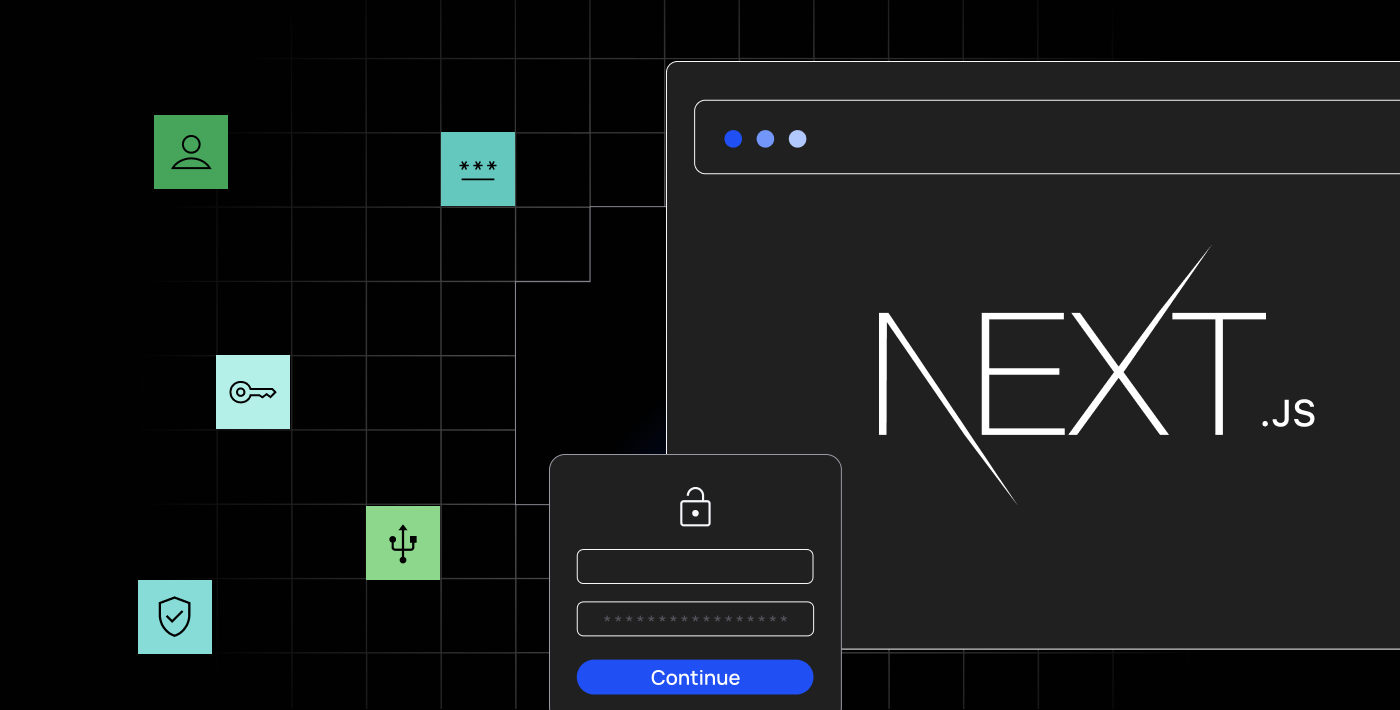 Next.js Authentication: Examples & Libraries to Get You Started | Next.js is a full-stack framework that offers multiple authentication patterns for different use cases. It handles the entire authentication and authorization process. In Next.js, authentication can be implemented using various strategies, including server-side rendering, client-side only, or both.
Next.js Authentication: Examples & Libraries to Get You Started | Next.js is a full-stack framework that offers multiple authentication patterns for different use cases. It handles the entire authentication and authorization process. In Next.js, authentication can be implemented using various strategies, including server-side rendering, client-side only, or both. Next.js Authentication with Auth0 — The Ultimate Guide - Auth0 ... | Learn how (and where) to authenticate your user in the different deployment modes that exist for Next.js. Read on ⚡ Brought to you by @sandrino-a0 👨🏻💻
Next.js Authentication with Auth0 — The Ultimate Guide - Auth0 ... | Learn how (and where) to authenticate your user in the different deployment modes that exist for Next.js. Read on ⚡ Brought to you by @sandrino-a0 👨🏻💻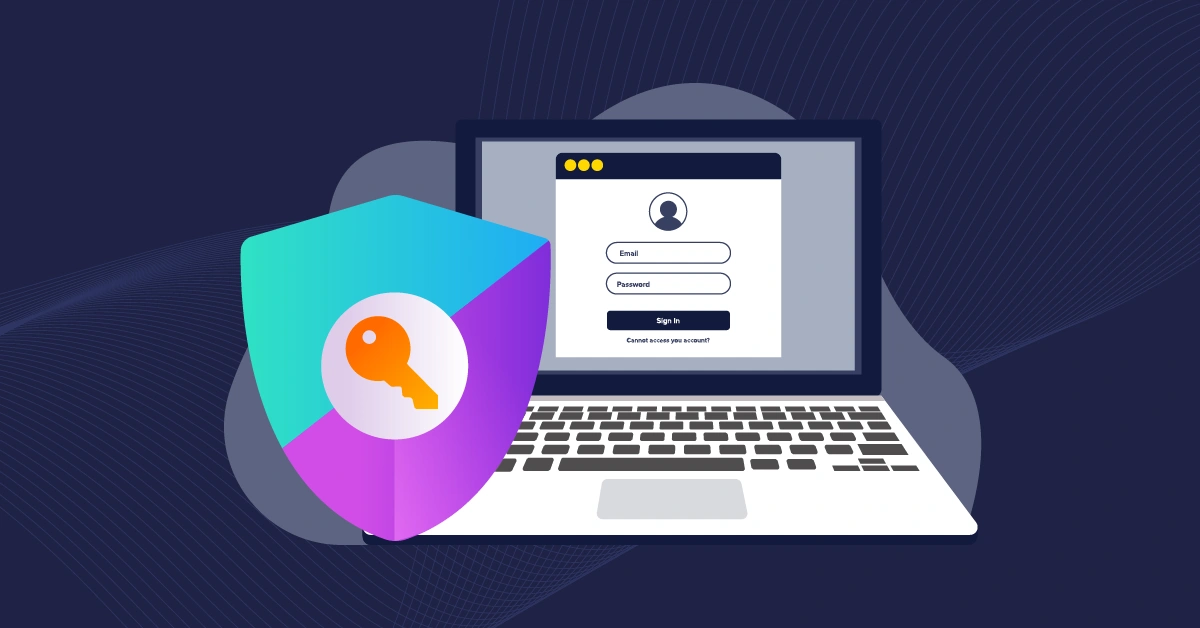 A Complete Guide to Nextjs Authentication | ButterCMS | In this post, you'll learn about the different ways you can authenticate your Next.js app and how to implement authentication using NextAuth.
A Complete Guide to Nextjs Authentication | ButterCMS | In this post, you'll learn about the different ways you can authenticate your Next.js app and how to implement authentication using NextAuth. Next.js Authentication Tutorial - Auth0 Community | Learn how to add authentication to your Next.js application with Passport Read on ✌ Brought to you by @bruno.krebs 👨🏾💻
Next.js Authentication Tutorial - Auth0 Community | Learn how to add authentication to your Next.js application with Passport Read on ✌ Brought to you by @bruno.krebs 👨🏾💻