Next.js Data Fetching: Share & Reduce Data Calls
Learn how to optimize data fetching in Next.js by sharing data between pages, reducing the need for redundant API calls and improving performance.
Learn how to optimize data fetching in Next.js by sharing data between pages, reducing the need for redundant API calls and improving performance.
In Next.js development, efficient data sharing across pages is crucial for optimal performance and a seamless user experience. This guide explores various techniques to achieve this, including prop drilling for direct parent-child data transfer, the Context API for global data access, server-side rendering with getServerSideProps or getStaticProps for data fetching at build or request time, server components for streamlined data handling, and third-party state management libraries for complex state interactions. The choice of approach depends on factors such as data update frequency, SEO needs, and application complexity. Additional considerations include caching mechanisms, loading UI implementation, and error handling to ensure a robust and user-friendly application. By understanding these methods and best practices, developers can effectively manage data flow and enhance the overall quality of their Next.js projects.
Next.js offers several methods for efficiently sharing data between pages, reducing redundant fetches and improving performance. Here's a breakdown of some key approaches:
1. Prop Drilling:
// Parent Component (e.g., pages/index.js)
function HomePage({ data }) {
return (
<div>
<Header data={data.header} />
{/* ... other components ... */}
</div>
);
}
// Child Component (e.g., components/Header.js)
function Header({ data }) {
return (
<nav>
{/* Use data here, e.g., data.title, data.links */}
</nav>
);
}2. Context API:
// Create a context (e.g., context/DataContext.js)
import { createContext, useState } from 'react';
const DataContext = createContext();
export function DataProvider({ children }) {
const [data, setData] = useState(null);
// Fetch data and update state
return (
<DataContext.Provider value={{ data }}>
{children}
</DataContext.Provider>
);
}
// Use context in any component
function MyComponent() {
const { data } = useContext(DataContext);
// ... use data ...
}3. Server-Side Rendering (SSR) with getServerSideProps or getStaticProps:
getStaticProps):// pages/index.js
export async function getStaticProps() {
const res = await fetch('https://api.example.com/data');
const data = await res.json();
return {
props: {
data,
},
};
}
function HomePage({ data }) {
// ... use data ...
}getStaticProps (for static data) and getServerSideProps (for dynamic data) based on your needs.4. Server Components:
// app/page.js (Server Component)
async function Page() {
const res = await fetch('https://api.example.com/data');
const data = await res.json();
return (
<main>
{/* Use data directly */}
<h1>{data.title}</h1>
</main>
);
}
export default Page;5. Third-Party State Management Libraries:
Choosing the Right Approach:
The best method for sharing data depends on your specific use case and the complexity of your application. Consider factors like:
getStaticProps is often preferred.Additional Tips:
By understanding these methods and their trade-offs, you can effectively share data between pages in your Next.js application, leading to a more performant and maintainable codebase.
This code showcases various methods for sharing data in Next.js applications using JavaScript. It includes examples of prop drilling for passing data from parent to child components, the Context API for global data access, Server-Side Rendering (SSR) for fetching data at build time, Server Components for data fetching on the server, and third-party state management libraries like Zustand for managing application state.
Based on the provided article, let's explore some practical JavaScript examples for each data sharing method:
1. Prop Drilling:
// pages/index.js (Parent Component)
function HomePage() {
const productData = {
id: 1,
name: "Cool Gadget",
price: 99.99,
};
return (
<div>
<h1>Welcome to our store!</h1>
<ProductDetails product={productData} />
</div>
);
}
// components/ProductDetails.js (Child Component)
function ProductDetails({ product }) {
return (
<div>
<h2>{product.name}</h2>
<p>Price: ${product.price}</p>
</div>
);
}2. Context API:
// context/CartContext.js
import { createContext, useState } from 'react';
const CartContext = createContext();
export function CartProvider({ children }) {
const [cartItems, setCartItems] = useState([]);
const addToCart = (item) => {
setCartItems([...cartItems, item]);
};
return (
<CartContext.Provider value={{ cartItems, addToCart }}>
{children}
</CartContext.Provider>
);
}
// pages/_app.js
function MyApp({ Component, pageProps }) {
return (
<CartProvider>
<Component {...pageProps} />
</CartProvider>
);
}
// components/AddToCartButton.js
import { useContext } from 'react';
import CartContext from '../context/CartContext';
function AddToCartButton({ product }) {
const { addToCart } = useContext(CartContext);
return (
<button onClick={() => addToCart(product)}>
Add to Cart
</button>
);
}3. Server-Side Rendering (SSR):
// pages/blog/[slug].js
export async function getStaticProps({ params }) {
const res = await fetch(`https://api.example.com/blog/${params.slug}`);
const blogPost = await res.json();
return {
props: {
blogPost,
},
};
}
function BlogPost({ blogPost }) {
return (
<div>
<h1>{blogPost.title}</h1>
<p>{blogPost.content}</p>
</div>
);
}4. Server Components:
// app/page.js (Server Component)
async function Page() {
const res = await fetch('https://api.example.com/products');
const products = await res.json();
return (
<ul>
{products.map((product) => (
<li key={product.id}>{product.name}</li>
))}
</ul>
);
}
export default Page;5. Third-Party State Management (e.g., Zustand):
// store/cartStore.js
import create from 'zustand';
const useCartStore = create((set) => ({
cartItems: [],
addToCart: (item) => set((state) => ({ cartItems: [...state.cartItems, item] })),
}));
export default useCartStore;
// components/AddToCartButton.js
import useCartStore from '../store/cartStore';
function AddToCartButton({ product }) {
const addToCart = useCartStore((state) => state.addToCart);
return (
<button onClick={() => addToCart(product)}>
Add to Cart
</button>
);
}Remember: These are basic examples. You'll need to adapt them to your specific data structures and application requirements.
While the provided article covers the primary methods for sharing data between pages in Next.js, here are some additional factors and techniques to consider:
Data Fetching Strategies:
Performance Optimization:
Security:
Testing:
Accessibility:
Internationalization (i18n):
By incorporating these additional considerations into your Next.js development workflow, you can build robust, performant, and user-friendly applications that effectively share data between pages.
| Method | Description | Use Cases | Advantages | Disadvantages |
|---|---|---|---|---|
| Prop Drilling | Passing data through props from parent to child components. | Simple data sharing between closely related components. | Simple and direct. | Can become cumbersome with deeply nested components. |
| Context API | Provides a global way to share data across components without prop drilling. | Sharing data across multiple components without prop drilling. | Avoids prop drilling, good for global data. | Can make data flow and state management complex if overused. |
| SSR | Fetching data on the server during build time or request time. | SEO optimization, improving initial load performance. | Improves SEO and performance, good for static or dynamic data. | Requires choosing between getStaticProps and getServerSideProps. |
| Server Components | Server-side rendering with direct data fetching and rendering. | Simplifying data fetching and rendering, reducing bundle size. | Streamlined data flow, improved performance, smaller bundle size. | Newer feature, may require adapting existing code. |
| State Management Libraries | Libraries like Redux or Zustand for managing complex state. | Complex state management across the application. | Robust state management solutions. | Introduces additional complexity and learning curve. |
Effectively sharing data between pages is essential for building performant and maintainable Next.js applications. By understanding the various methods available, such as prop drilling, Context API, server-side rendering, server components, and state management libraries, developers can choose the most suitable approach based on their specific requirements. Factors like data update frequency, SEO needs, and application complexity play a crucial role in this decision.
Beyond the core methods, additional considerations like data fetching strategies, performance optimization techniques, security best practices, testing methodologies, accessibility features, and internationalization support contribute to a well-rounded data sharing implementation. By carefully evaluating these aspects, developers can create Next.js applications that deliver exceptional user experiences while maintaining code efficiency and scalability.
 Fetch data faster on all your Next.js websites | Fetching data the right way boosts your websites performance, giving your users a significantly better experience, and it’s easier than you realise
Fetch data faster on all your Next.js websites | Fetching data the right way boosts your websites performance, giving your users a significantly better experience, and it’s easier than you realise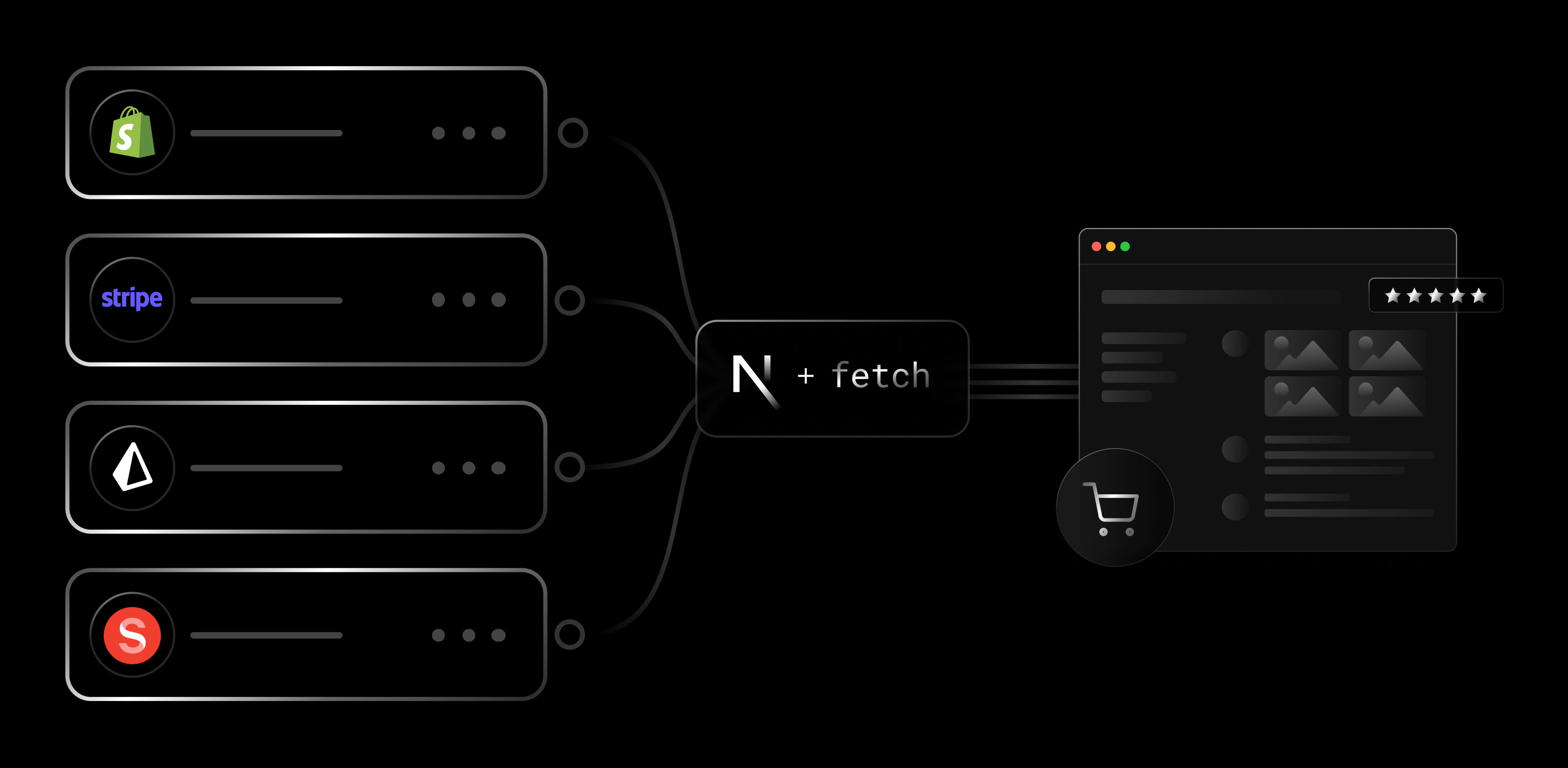 Less code, better UX: Fetching data faster with the Next.js 13 App ... | Fetching data in Next.js 13 has been vastly improved with Server Components, smarter caching, and Loading UI.
Less code, better UX: Fetching data faster with the Next.js 13 App ... | Fetching data in Next.js 13 has been vastly improved with Server Components, smarter caching, and Loading UI. Next.js 13 | Next.js | Next.js 13 introduces layouts, React Server Components, and streaming in the app directory, as well as Turbopack, an improved image component, and the brand new font component.
Next.js 13 | Next.js | Next.js 13 introduces layouts, React Server Components, and streaming in the app directory, as well as Turbopack, an improved image component, and the brand new font component.