Next.js App and Document Usage Guide
Learn the difference between Next.js's `_app.js` and `_document.js` and how they impact customization and control over your application's rendering.
Learn the difference between Next.js's `_app.js` and `_document.js` and how they impact customization and control over your application's rendering.
In Next.js development, two key files, _app.js and _document.js, offer distinct customization capabilities. Let's delve into their roles and how they empower you to tailor your application.
Next.js provides two special files, _app.js and _document.js, for customizing your application's behavior and structure. Let's explore each file and its purpose:
1. _app.js:
_app.js to:
getInitialProps.// _app.js
import '../styles/globals.css';
import { ThemeProvider } from 'next-themes';
function MyApp({ Component, pageProps }) {
return (
<ThemeProvider attribute="class">
<Component {...pageProps} />
</ThemeProvider>
);
}
export default MyApp;2. _document.js:
_document.js to:
// _document.js
import Document, { Html, Head, Main, NextScript } from 'next/document';
class MyDocument extends Document {
render() {
return (
<Html lang="en">
<Head>
<meta name="description" content="My awesome Next.js app" />
</Head>
<body>
<Main />
<NextScript />
</body>
</Html>
);
}
}
export default MyDocument;Key Differences:
_app.js affects the React component tree, while _document.js affects the HTML document structure._app.js is for customizing application behavior and shared logic, while _document.js is for customizing the HTML document and its elements.When to Use Which:
_app.js when you need to apply changes that affect all pages, such as global styles, layouts, or state management._document.js when you need to modify the HTML document structure, add custom meta tags, or include external scripts.Remember: Both files are optional, and you only need to create them if you need to customize the default behavior of your Next.js application.
The provided code snippets demonstrate how to utilize _app.js and _document.js files within a Next.js application. The _app.js file serves as the entry point for every page, enabling global error handling, CSS style inclusion, and context provider wrapping. On the other hand, the _document.js file allows customization of the HTML document structure, including setting the language, adding meta descriptions, and incorporating external scripts.
Based on the provided information, here are some JavaScript examples demonstrating how to use _app.js and _document.js in a Next.js application:
_app.js Examples:
1. Implementing Global Error Handling:
// _app.js
import Error from 'next/error';
function MyApp({ Component, pageProps, err }) {
if (err) {
// Handle the error here, e.g., display a custom error page
return <Error statusCode={err.statusCode} title={err.message} />;
}
return <Component {...pageProps} />;
}
export default MyApp;2. Adding Global CSS Styles:
// _app.js
import '../styles/globals.css'; // Import your global CSS file
function MyApp({ Component, pageProps }) {
return <Component {...pageProps} />;
}
export default MyApp;3. Wrapping with Context Provider (e.g., ThemeProvider):
// _app.js
import { ThemeProvider } from 'next-themes';
function MyApp({ Component, pageProps }) {
return (
<ThemeProvider defaultTheme="light" attribute="class">
<Component {...pageProps} />
</ThemeProvider>
);
}
export default MyApp;_document.js Examples:
1. Setting Document Language and Adding Meta Description:
// _document.js
import Document, { Html, Head, Main, NextScript } from 'next/document';
class MyDocument extends Document {
render() {
return (
<Html lang="en">
<Head>
<meta name="description" content="My awesome Next.js app" />
</Head>
<body>
<Main />
<NextScript />
</body>
</Html>
);
}
}
export default MyDocument;2. Including External Script:
// _document.js
import Document, { Html, Head, Main, NextScript } from 'next/document';
class MyDocument extends Document {
render() {
return (
<Html>
<Head>
<script src="https://example.com/external-script.js"></script>
</Head>
<body>
<Main />
<NextScript />
</body>
</Html>
);
}
}
export default MyDocument;Remember: These are just basic examples. You can customize and extend the functionality of _app.js and _document.js based on your specific application requirements.
Further Considerations for _app.js:
getInitialProps can be used in _app.js to fetch data for all pages, be cautious as it can impact performance if not optimized. Consider using getServerSideProps or getStaticProps within individual page components for more granular data fetching._app.js is ideal for implementing consistent layouts across your application. You can create a layout component and render it within _app.js, ensuring all pages share the same structure. Similarly, global styles defined in _app.js will apply to all pages._app.js is a good place to wrap your application with the necessary providers, making state accessible to all components.Further Considerations for _document.js:
_document.js to add meta tags relevant to SEO, such as title, description, and keywords. This helps search engines understand your content and improve your website's ranking.Html tag and ensuring proper semantic structure within the document.body tag), _document.js provides the necessary control.Advanced Use Cases:
getInitialProps method in _app.js and rendering the appropriate error component based on the error status.next-i18next and configuring language settings in _app.js or _document.js.Head component within _document.js.Remember: Always test your customizations thoroughly to ensure they don't introduce unintended side effects or performance issues.
| Feature | _app.js | _document.js |
|---|---|---|
| Purpose | Customizes application behavior and shared logic. | Customizes HTML document structure and elements. |
| Scope | React component tree (affects all pages) | HTML document structure |
| Use Cases | Global styles, layouts, state management, error handling, data injection | Meta tags, external scripts/styles, document language, body structure modification |
| Example | Wrapping app with ThemeProvider for global theming. | Adding meta description tag for SEO. |
In conclusion, _app.js and _document.js are powerful tools in Next.js for customizing your application's behavior and structure. Understanding their distinct roles and use cases allows you to create a tailored and optimized user experience. By leveraging these files effectively, you can enhance your application's functionality, performance, and overall user satisfaction. Remember to choose the appropriate file based on your specific customization needs and always test your changes thoroughly to ensure a seamless and efficient application.
 Difference between _app.js and _document.js files in Next.js - DEV ... | Introduction Next.js is a Framework which build above React.js, Next.js Team called it The...
Difference between _app.js and _document.js files in Next.js - DEV ... | Introduction Next.js is a Framework which build above React.js, Next.js Team called it The...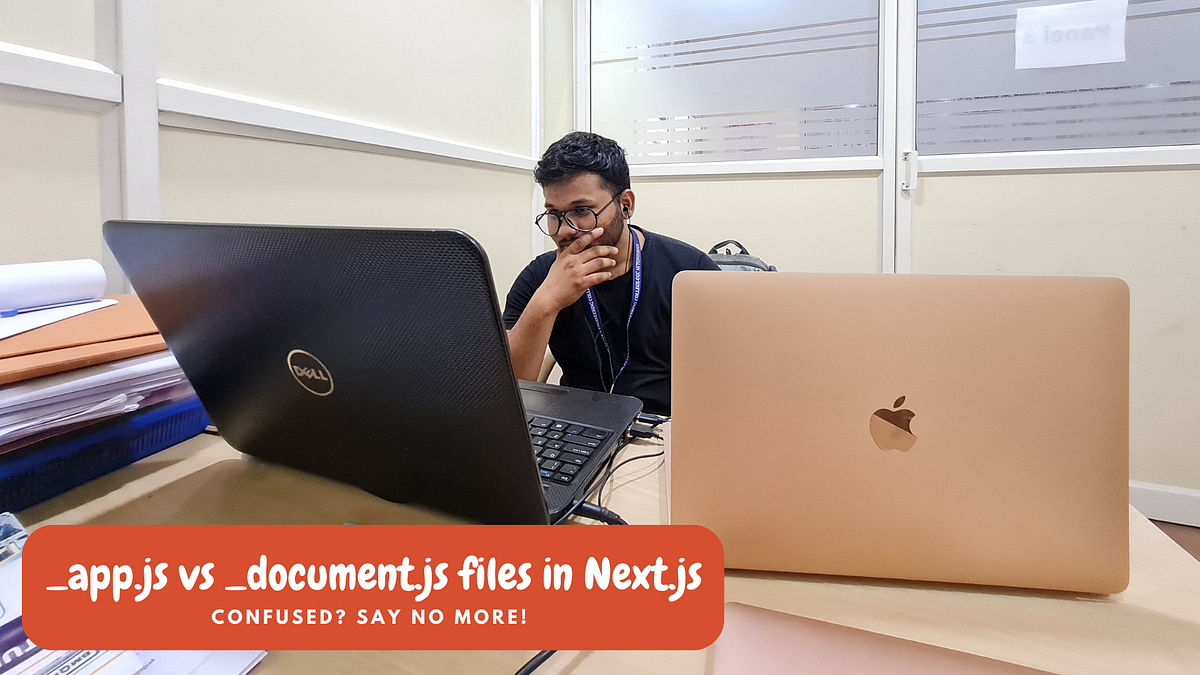 Confused between _app.js and _document.js files in Next.js, say no ... | Many of my friends and colleagues from the dev community have asked me this question, or at least I’ve seen them get confused between these…
Confused between _app.js and _document.js files in Next.js, say no ... | Many of my friends and colleagues from the dev community have asked me this question, or at least I’ve seen them get confused between these… Comparing the _document File and the _app File in Next.js : r/nextjs | Posted by u/WebDevTutor - 17 votes and 8 comments
Comparing the _document File and the _app File in Next.js : r/nextjs | Posted by u/WebDevTutor - 17 votes and 8 comments Suggested pattern for Next.js catch-all pages with many shared ... | I have a Next.js site that renders multiple catch-all pages, each of which renders several Builder models. Most of the models are shared between them (e.g., header, footer, sidebar). Example pages for me would be: /pages/[[...page]].tsx: generic catch-all template, renders page page model /pages/project/[project].tsx: specific for project page model Do you have a suggested pattern for how to compose these Next.js pages in such a way that I don’t have to copy/paste the same boilerplate heade...
Suggested pattern for Next.js catch-all pages with many shared ... | I have a Next.js site that renders multiple catch-all pages, each of which renders several Builder models. Most of the models are shared between them (e.g., header, footer, sidebar). Example pages for me would be: /pages/[[...page]].tsx: generic catch-all template, renders page page model /pages/project/[project].tsx: specific for project page model Do you have a suggested pattern for how to compose these Next.js pages in such a way that I don’t have to copy/paste the same boilerplate heade...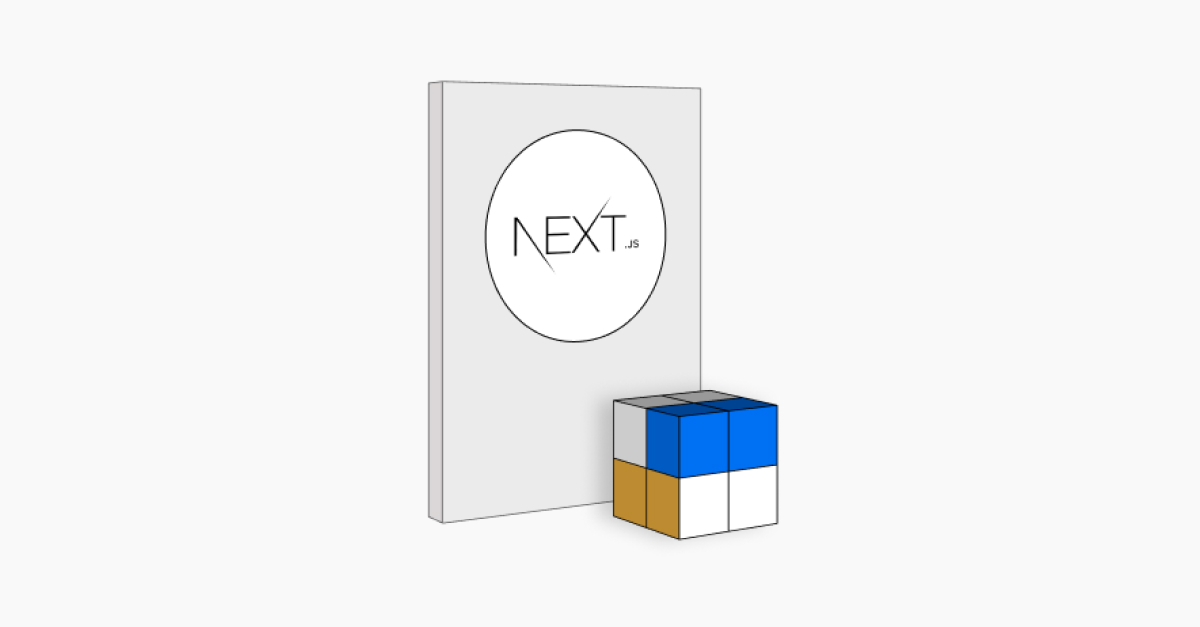 App and Document - Next.js 101 - Free Online Course | Learn how to build a simple landing page with Next.js
App and Document - Next.js 101 - Free Online Course | Learn how to build a simple landing page with Next.js Updated my Next.js project to v13 Part1: Migrated app router | by ... | This is a series of my memo from when I migrated Next.js v13 into my project with the article From Pages to App. I also updated other…
Updated my Next.js project to v13 Part1: Migrated app router | by ... | This is a series of my memo from when I migrated Next.js v13 into my project with the article From Pages to App. I also updated other…