Kubernetes Service port vs targetPort: What's the difference?
This article explains the difference between targetPort and port in Kubernetes Service definition and when to use each.
This article explains the difference between targetPort and port in Kubernetes Service definition and when to use each.
You have a web server nestled inside a Kubernetes pod. Within this container, your server diligently listens on a specific port, for instance, 8080. This is referred to as the targetPort. However, you need other applications to reach your web server from the outside. This is where a Kubernetes Service comes in. You create a Service and define a port, say 80, which acts as the gateway to your application. When traffic arrives at the Service on port 80, Kubernetes skillfully redirects it to one of the pods hosting your web server on port 8080.
Imagine you have a web server running inside a Kubernetes pod.
targetPort.ports:
- containerPort: 8080 port (let's say 80) that acts as the entry point.spec:
ports:
- port: 80
targetPort: 8080Now, when traffic comes to the Service on port 80, Kubernetes redirects it to one of the pods running your web server on port 8080.
In short:
targetPort: The port your application listens on inside the container.port: The port exposed by the Service for accessing your application from outside.This code demonstrates deploying a simple Flask web server on Kubernetes. It includes a Flask app that listens on port 8080, a Dockerfile to build the app image, a Kubernetes Deployment to create 3 replicas of the app, and a Kubernetes Service to expose the app on port 80 using a LoadBalancer. The app returns "Hello from Flask inside Kubernetes!" when accessed. To deploy, build and push the Docker image, then apply the deployment and service configurations. The app will be accessible through the Service's external IP address on port 80.
This example demonstrates a simple Flask web server running inside a Kubernetes pod and exposed through a Service.
1. Flask App (app.py):
from flask import Flask
app = Flask(__name__)
@app.route("/")
def hello():
return "Hello from Flask inside Kubernetes!"
if __name__ == "__main__":
app.run(host='0.0.0.0', port=8080)2. Dockerfile:
FROM python:3.9-slim-buster
WORKDIR /app
COPY requirements.txt requirements.txt
RUN pip install -r requirements.txt
COPY . .
CMD ["python", "app.py"]3. Kubernetes Deployment (deployment.yaml):
apiVersion: apps/v1
kind: Deployment
metadata:
name: flask-deployment
spec:
replicas: 3
selector:
matchLabels:
app: flask-app
template:
metadata:
labels:
app: flask-app
spec:
containers:
- name: flask-container
image: <your-docker-image>
ports:
- containerPort: 80804. Kubernetes Service (service.yaml):
apiVersion: v1
kind: Service
metadata:
name: flask-service
spec:
selector:
app: flask-app
ports:
- port: 80
targetPort: 8080
type: LoadBalancerExplanation:
targetPort: 8080 to redirect traffic to the correct port inside the pods. The type: LoadBalancer will provision a load balancer (if your cloud provider supports it) to distribute traffic across the pods.Deployment:
docker build -t <your-docker-image> . and docker push <your-docker-image>
kubectl apply -f deployment.yaml and kubectl apply -f service.yaml
Now, you can access your Flask app through the external IP address assigned to the Service on port 80.
port values in the Service to the same targetPort on the pods, allowing for flexibility in how clients access your application.LoadBalancer, Kubernetes offers other Service types like ClusterIP (internal access within the cluster) and NodePort (exposing the service on a static port on each node).default namespace.Security Considerations:
Troubleshooting:
kubectl get services: Use this command to check the status of your Service and its external IP (if applicable).kubectl describe service <service-name>: Get detailed information about your Service, including its endpoints and events.| Term | Description | Location |
|---|---|---|
targetPort |
The port your application inside the container listens on. | Defined in the container's configuration. |
port |
The external port exposed by the Kubernetes Service for accessing the application. | Defined in the Service's configuration. |
Summary:
Kubernetes Services act as a bridge between external traffic and your application running inside a pod. The targetPort specifies the port your application listens on within the container, while the port defines the external port exposed by the Service. When traffic reaches the Service on the defined port, Kubernetes redirects it to one of the pods running your application on the specified targetPort.
Kubernetes Services are essential for making applications running inside pods accessible within and outside a cluster. They provide a stable entry point (port) to reach your application, regardless of which pod is currently running it. The Service routes traffic to the correct port (targetPort) on the pods, abstracting away the complexities of pod management. This separation of concerns simplifies application deployment and management, making Kubernetes a powerful platform for running scalable and resilient applications. Understanding the relationship between port and targetPort is crucial for configuring Services effectively and ensuring seamless communication between your applications in a Kubernetes environment.
 Difference Between targetPort and port in Kubernetes Service ... | Understand the differences between port and targetPort in Kubernetes and learn how to configure them correctly to ensure effective communication between Services and pods.
Difference Between targetPort and port in Kubernetes Service ... | Understand the differences between port and targetPort in Kubernetes and learn how to configure them correctly to ensure effective communication between Services and pods.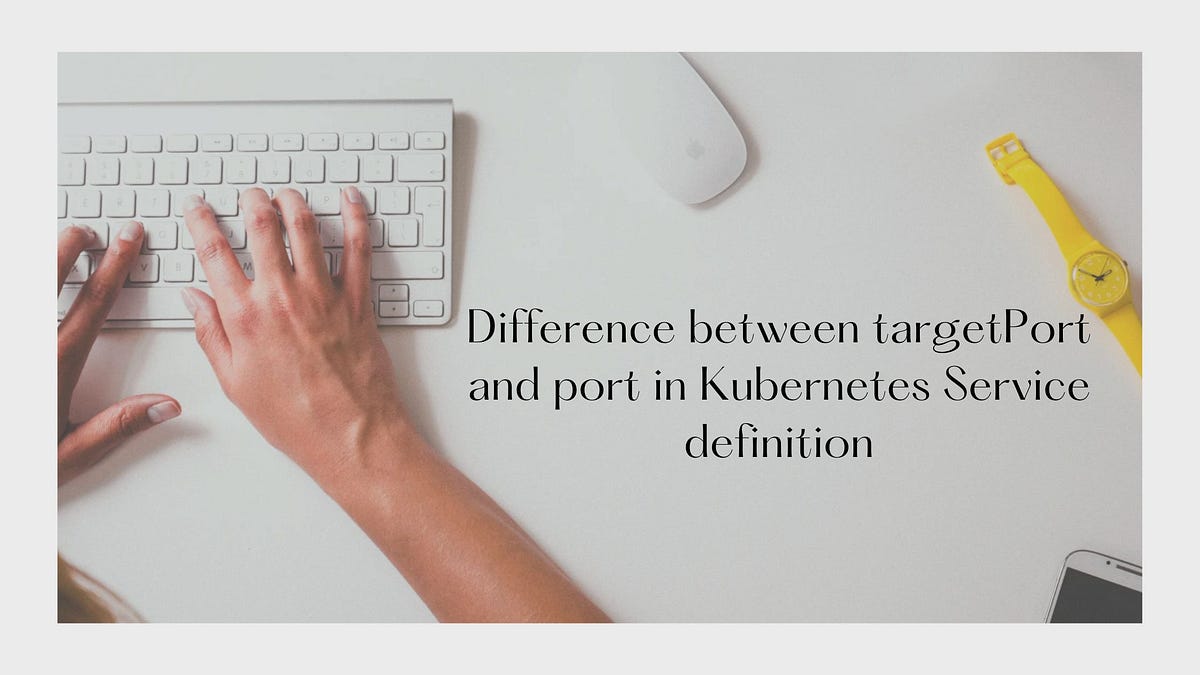 Difference between targetPort and port in Kubernetes Service ... | In a Kubernetes Service definition, targetPort and port are used to define how network traffic is routed to the service’s backend pods…
Difference between targetPort and port in Kubernetes Service ... | In a Kubernetes Service definition, targetPort and port are used to define how network traffic is routed to the service’s backend pods… Service | Kubernetes | Expose an application running in your cluster behind a single outward-facing endpoint, even when the workload is split across multiple backends.
Service | Kubernetes | Expose an application running in your cluster behind a single outward-facing endpoint, even when the workload is split across multiple backends. Using Kubernetes Port, TargetPort, and NodePort – BMC Software ... | Apr 20, 2020 ... Port configurations for Kubernetes Services · Port exposes the Kubernetes service on the specified port within the cluster. · TargetPort is the ...
Using Kubernetes Port, TargetPort, and NodePort – BMC Software ... | Apr 20, 2020 ... Port configurations for Kubernetes Services · Port exposes the Kubernetes service on the specified port within the cluster. · TargetPort is the ... Why both port and targetPort are exposed by Service? - General ... | Ran across something that I did not expect. I have a service with port 80 and targetPort 8080. I can curl against both service:80 and service:8080. Both work. That was new to me. I expected that only service:80 would work. I looked through the iptables nat rules and see the rules regarding my service for 80 → 8080 but not 8080 → 8080. Is this expected behavior? Cluster information: Kubernetes version: 1.24 Cloud being used: bare-metal Installation method: Rancher Host OS: Ubuntu CNI and ver...
Why both port and targetPort are exposed by Service? - General ... | Ran across something that I did not expect. I have a service with port 80 and targetPort 8080. I can curl against both service:80 and service:8080. Both work. That was new to me. I expected that only service:80 would work. I looked through the iptables nat rules and see the rules regarding my service for 80 → 8080 but not 8080 → 8080. Is this expected behavior? Cluster information: Kubernetes version: 1.24 Cloud being used: bare-metal Installation method: Rancher Host OS: Ubuntu CNI and ver...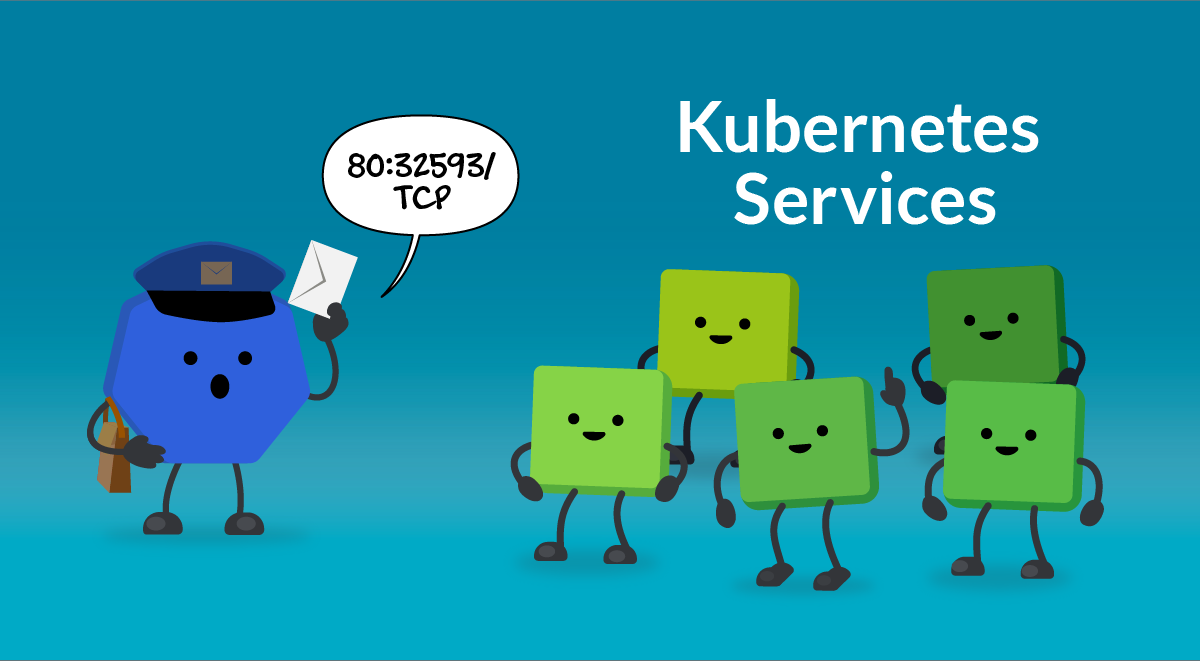 Kubernetes Services: ClusterIP, Nodeport and LoadBalancer | Sysdig | Your Kubernetes Pods have internal IPs, but, can since Pods are created and destroyed, can you rely on those? Discover Services and its types: ClusterIP, NodePort and LoadBalancer
Kubernetes Services: ClusterIP, Nodeport and LoadBalancer | Sysdig | Your Kubernetes Pods have internal IPs, but, can since Pods are created and destroyed, can you rely on those? Discover Services and its types: ClusterIP, NodePort and LoadBalancer What is the connection or difference between Deployment, Pod ... | I have this backend pod and service I wrote apiVersion: v1 kind: Pod metadata: name: iloveu-backend labels: role: backend namespace: iloveu spec: containers: - name: backend image: registry.icod.de/iloveu/backend/iloveu-3e46d27deb3b924b7bad8de8eeab40cd command: [iloveu] args: ["restful", "--bp=false", "--debug=false", "--addr=tcp::7777", "--conn=mongodb://iloveu:iloveu@mongodb.mongodb.svc.cluster.local:27017/iloveu"] ports: - containerPort: 7777...
What is the connection or difference between Deployment, Pod ... | I have this backend pod and service I wrote apiVersion: v1 kind: Pod metadata: name: iloveu-backend labels: role: backend namespace: iloveu spec: containers: - name: backend image: registry.icod.de/iloveu/backend/iloveu-3e46d27deb3b924b7bad8de8eeab40cd command: [iloveu] args: ["restful", "--bp=false", "--debug=false", "--addr=tcp::7777", "--conn=mongodb://iloveu:iloveu@mongodb.mongodb.svc.cluster.local:27017/iloveu"] ports: - containerPort: 7777...