Kubernetes PVC Deletion Failed: Troubleshooting Guide
Learn how to troubleshoot and resolve issues preventing PersistentVolumeClaim (PVC) deletion in Kubernetes.
Learn how to troubleshoot and resolve issues preventing PersistentVolumeClaim (PVC) deletion in Kubernetes.
Sometimes, you might encounter issues when deleting PersistentVolumes (PVs) and PersistentVolumeClaims (PVCs) in Kubernetes, especially if they are in a Terminating state. This guide provides a step-by-step approach to safely and effectively delete PVCs and PVs, addressing potential issues along the way.
Verify PVC and PV status:
kubectl get pvc <pvc-name> -n <namespace>
kubectl get pv <pv-name>Check if they are in Terminating status.
Identify any attached resources:
kubectl get volumeattachment | grep <pv-name>If the PV is attached, you need to delete the associated resource (e.g., Pod) first.
Delete the Pod using the PVC:
kubectl delete pod <pod-name> -n <namespace>Replace <pod-name> and <namespace> accordingly.
Delete the PVC:
kubectl delete pvc <pvc-name> -n <namespace>Verify PVC deletion:
kubectl get pvc <pvc-name> -n <namespace>The PVC should be removed.
Delete the PV (if ReclaimPolicy allows):
If the PV's ReclaimPolicy is set to Delete, it should automatically delete. Otherwise:
kubectl delete pv <pv-name>Address potential issues:
Terminating: Patch the PVC to force finalization:
kubectl patch pvc <pvc-name> -n <namespace> -p '{"metadata":{"finalizers":null}}'Terminating: Investigate potential issues like volume detachments or underlying storage provider problems.Note: Replace placeholders like <pvc-name>, <pv-name>, <namespace> with your actual values.
This Python code defines a function that deletes a Kubernetes PersistentVolumeClaim (PVC) and its associated PersistentVolume (PV). It first checks for any attached resources to the PV and raises an error if any are found. It then deletes any Pods using the PVC and proceeds to delete the PVC itself. Finally, it checks the PV's ReclaimPolicy and either deletes the PV automatically or instructs the user to do so manually. The code includes error handling and an example usage scenario.
import kubernetes.client
from kubernetes.client.rest import ApiException
def delete_pvc_and_pv(pvc_name, namespace, pv_name=None):
"""
Deletes a PersistentVolumeClaim (PVC) and its associated PersistentVolume (PV).
Args:
pvc_name (str): Name of the PVC.
namespace (str): Namespace where the PVC resides.
pv_name (str, optional): Name of the PV. If not provided, it will be fetched automatically.
Raises:
ApiException: If any Kubernetes API call fails.
"""
# Initialize Kubernetes API client
kubernetes.config.load_kube_config()
core_v1_api = kubernetes.client.CoreV1Api()
try:
# 1. Verify PVC and PV status
pvc = core_v1_api.read_namespaced_persistent_volume_claim(pvc_name, namespace)
print(f"PVC '{pvc_name}' status: {pvc.status.phase}")
if not pv_name:
pv_name = pvc.spec.volume_name
pv = core_v1_api.read_persistent_volume(pv_name)
print(f"PV '{pv_name}' status: {pv.status.phase}")
# 2. Identify any attached resources
volume_attachments = core_v1_api.list_volume_attachment().items
attached_resources = [va for va in volume_attachments if va.spec.source.persistent_volume_name == pv_name]
if attached_resources:
print(f"PV '{pv_name}' is attached to resources:")
for va in attached_resources:
print(f"- {va.metadata.name} (kind: {va.spec.source.persistent_volume_name})")
raise Exception("Cannot delete PV while it's attached to resources. Delete the resources first.")
# 3. Delete the Pod using the PVC (if applicable)
# Note: This step assumes the PVC is used by a Pod. Adjust accordingly if not.
pods = core_v1_api.list_namespaced_pod(namespace, label_selector=f"pvc={pvc_name}").items
if pods:
for pod in pods:
print(f"Deleting Pod '{pod.metadata.name}' using PVC '{pvc_name}'...")
core_v1_api.delete_namespaced_pod(pod.metadata.name, namespace)
# 4. Delete the PVC
print(f"Deleting PVC '{pvc_name}'...")
core_v1_api.delete_namespaced_persistent_volume_claim(pvc_name, namespace)
# 5. Verify PVC deletion
try:
core_v1_api.read_namespaced_persistent_volume_claim(pvc_name, namespace)
print(f"PVC '{pvc_name}' still exists.")
except ApiException as e:
if e.status == 404:
print(f"PVC '{pvc_name}' deleted successfully.")
else:
raise
# 6. Delete the PV (if ReclaimPolicy allows)
if pv.spec.persistent_volume_reclaim_policy == "Delete":
print(f"PV '{pv_name}' has 'Delete' ReclaimPolicy, it should delete automatically.")
else:
print(f"Deleting PV '{pv_name}'...")
core_v1_api.delete_persistent_volume(pv_name)
except ApiException as e:
print(f"Exception when calling Kubernetes API: {e}")
# Example usage:
delete_pvc_and_pv(pvc_name="my-pvc", namespace="my-namespace")Explanation:
delete_pvc_and_pv function:
pvc_name, namespace, and optional pv_name as arguments.ReclaimPolicy is set to "Delete". Otherwise, informs the user about manual deletion.try-except blocks to catch ApiException and print informative error messages.Remember to:
my-pvc, my-namespace with your actual values.kubernetes Python library: pip install kubernetes
kubectl proxy or a kubeconfig file).General Considerations:
ReclaimPolicy of your PV. Delete will automatically remove the underlying storage, while Retain requires manual cleanup.kubectl config get-contexts to check your current namespace.Retain policy, ensure you have a data backup and a plan for restoring it if needed.Troubleshooting:
Terminating due to finalizers, you can use the kubectl patch command to remove them. However, this should be used cautiously as it might lead to data loss.Terminating due to detachment problems, investigate the underlying storage provider logs for errors. You might need to manually detach the volume from the storage provider's side.Best Practices:
Additional Resources:
This guide outlines the steps to safely delete a Kubernetes PV and PVC, addressing potential issues along the way.
| Step | Action | Command | Notes |
|---|---|---|---|
| 1 | Verify Status |
kubectl get pvc <pvc-name> -n <namespace>kubectl get pv <pv-name>
|
Ensure both PVC and PV are not in Terminating status. |
| 2 | Identify Attached Resources | kubectl get volumeattachment | grep <pv-name> |
If the PV is attached to a resource (e.g., Pod), delete the resource first. |
| 3 | Delete Pod (if applicable) | kubectl delete pod <pod-name> -n <namespace> |
Only necessary if the PV is attached to a Pod. |
| 4 | Delete PVC | kubectl delete pvc <pvc-name> -n <namespace> |
This will initiate the deletion process. |
| 5 | Verify PVC Deletion | kubectl get pvc <pvc-name> -n <namespace> |
The PVC should be removed. |
| 6 | Delete PV | kubectl delete pv <pv-name> |
If the PV's ReclaimPolicy is set to Delete, it should automatically delete. Otherwise, use this command. |
| 7 | Troubleshooting |
PVC stuck in Terminating:kubectl patch pvc <pvc-name> -n <namespace> -p '{"metadata":{"finalizers":null}}'PV stuck in Terminating: Investigate volume detachments or storage provider issues. |
This step provides solutions for common issues encountered during deletion. |
Remember: Replace placeholders like <pvc-name>, <pv-name>, and <namespace> with your actual values.
Deleting PersistentVolumes and PersistentVolumeClaims in Kubernetes requires careful consideration to avoid data loss or operational disruptions. This guide provided a step-by-step approach to safely delete these resources, covering verification, resource detachment, and troubleshooting common issues. By following these practices and understanding the underlying concepts, Kubernetes users can confidently manage their storage resources while minimizing risks.
 pvc stuck in terminating status - Red Hat Learning Community | it probably wont affect me on the exam as i will have enough storage, but it will be good to learn for the future i messed up my pvc command so i tried to --owerwrite it assuming it will just create a new pvc with the changes.however that is not the case once i used oc delete on the first it got stu...
pvc stuck in terminating status - Red Hat Learning Community | it probably wont affect me on the exam as i will have enough storage, but it will be good to learn for the future i messed up my pvc command so i tried to --owerwrite it assuming it will just create a new pvc with the changes.however that is not the case once i used oc delete on the first it got stu...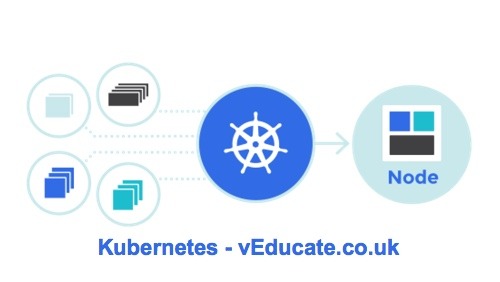 How To Fix A PVC Stuck in Terminating Status in Kubernetes ... | Having trouble deleting a persistent volume claim (PVC) in Kubernetes? Learn how to patch the PVC to allow the final unmount, allowing you to delete the PVC.
How To Fix A PVC Stuck in Terminating Status in Kubernetes ... | Having trouble deleting a persistent volume claim (PVC) in Kubernetes? Learn how to patch the PVC to allow the final unmount, allowing you to delete the PVC. Persistent Volumes | Kubernetes | This document describes persistent volumes in Kubernetes. Familiarity with volumes, StorageClasses and VolumeAttributesClasses is suggested.
Introduction Managing storage is a distinct problem from managing compute instances. The PersistentVolume subsystem provides an API for users and administrators that abstracts details of how storage is provided from how it is consumed. To do this, we introduce two new API resources: PersistentVolume and PersistentVolumeClaim.
A PersistentVolume (PV) is a piece of storage in the cluster that has been provisioned by an administrator or dynamically provisioned using Storage Classes.
Persistent Volumes | Kubernetes | This document describes persistent volumes in Kubernetes. Familiarity with volumes, StorageClasses and VolumeAttributesClasses is suggested.
Introduction Managing storage is a distinct problem from managing compute instances. The PersistentVolume subsystem provides an API for users and administrators that abstracts details of how storage is provided from how it is consumed. To do this, we introduce two new API resources: PersistentVolume and PersistentVolumeClaim.
A PersistentVolume (PV) is a piece of storage in the cluster that has been provisioned by an administrator or dynamically provisioned using Storage Classes.