Kubernetes vs Cloud Foundry: Choosing the Right Platform
This article compares and contrasts Kubernetes and Cloud Foundry, exploring their strengths, weaknesses, and ideal use cases to help you choose the right platform for your needs.
This article compares and contrasts Kubernetes and Cloud Foundry, exploring their strengths, weaknesses, and ideal use cases to help you choose the right platform for your needs.
Cloud Foundry and Kubernetes are both popular platforms for deploying and managing applications in the cloud, but they have different strengths and target audiences. Cloud Foundry is a Platform-as-a-Service (PaaS) that prioritizes developer experience and ease of use. With a single command, developers can build, deploy, and scale applications, abstracting away infrastructure complexities and allowing them to focus on code. Kubernetes, on the other hand, is a container orchestrator that provides a robust framework for deploying, scaling, and managing containerized applications. While offering more control and flexibility than Cloud Foundry, Kubernetes requires more expertise and manual configuration. Choosing between the two depends on your needs: developer-centric teams prioritizing rapid application development with minimal overhead might favor Cloud Foundry, while infrastructure-focused teams comfortable with managing Kubernetes clusters might prefer its fine-grained control. Korifi, a project aiming to bridge the gap between the two, provides a Cloud Foundry-like developer experience on top of Kubernetes. Ultimately, the best platform depends on your specific requirements, technical expertise, and organizational priorities.
Cloud Foundry and Kubernetes are both popular platforms for deploying and managing applications in the cloud, but they have different strengths and target audiences.
Cloud Foundry is a Platform-as-a-Service (PaaS) that prioritizes developer experience and ease of use.
cf push my-app
This single command handles building, deploying, and scaling your application. Cloud Foundry abstracts away infrastructure complexities, allowing developers to focus on code.
Kubernetes, on the other hand, is a container orchestrator. It provides a robust framework for deploying, scaling, and managing containerized applications.
apiVersion: apps/v1
kind: Deployment
# ... rest of your Kubernetes YAMLKubernetes offers more control and flexibility than Cloud Foundry, but it requires more expertise and manual configuration.
Choosing between Cloud Foundry and Kubernetes depends on your needs:
Korifi is a project that aims to bridge the gap between Cloud Foundry and Kubernetes. It provides a Cloud Foundry-like developer experience on top of Kubernetes.
Ultimately, the best platform for you depends on your specific requirements, technical expertise, and organizational priorities.
This text describes how to deploy a simple Node.js web application on Cloud Foundry and Kubernetes. Cloud Foundry offers a simpler and faster deployment process with automatic containerization and route creation. Kubernetes, while more powerful and flexible, requires more configuration, including creating Dockerfiles, deployments, and services. The text concludes by highlighting the trade-off between the two platforms and suggesting choosing the one that best suits the team's skills and application requirements.
These examples illustrate the difference in approach between Cloud Foundry and Kubernetes.
Scenario: Deploying a simple Node.js web application.
Cloud Foundry:
manifest.yml:---
applications:
- name: my-node-app
memory: 256M
instances: 1
buildpacks:
- nodejscf pushCloud Foundry will:
Kubernetes:
Dockerfile:FROM node:16
WORKDIR /app
COPY package*.json ./
RUN npm install
COPY . .
EXPOSE 3000
CMD ["npm", "start"]docker build -t my-node-app .deployment.yaml:apiVersion: apps/v1
kind: Deployment
metadata:
name: my-node-app
spec:
replicas: 1
selector:
matchLabels:
app: my-node-app
template:
metadata:
labels:
app: my-node-app
spec:
containers:
- name: my-node-app
image: my-node-app
ports:
- containerPort: 3000service.yaml:apiVersion: v1
kind: Service
metadata:
name: my-node-app-service
spec:
selector:
app: my-node-app
ports:
- protocol: TCP
port: 80
targetPort: 3000
type: LoadBalancerkubectl apply -f deployment.yaml
kubectl apply -f service.yamlKubernetes will:
Korifi:
Korifi aims to simplify Kubernetes deployments while retaining its power. It's still under development, but it might offer a command-line experience closer to Cloud Foundry in the future.
Conclusion:
These examples highlight the trade-off:
Choose the platform that best suits your team's skills and application requirements.
Cloud Foundry:
cf push experience is incredibly streamlined for developers.Kubernetes:
Korifi:
Other Considerations:
In essence:
| Feature | Cloud Foundry (PaaS) | Kubernetes (Container Orchestrator) |
|---|---|---|
| Focus | Developer experience, ease of use | Infrastructure control, flexibility |
| Deployment | Single command (cf push) |
YAML configuration files |
| Complexity | Abstracts infrastructure, less control | Requires expertise, manual configuration |
| Ideal for | Developer-centric teams, rapid deployment | Infrastructure-focused teams, fine-grained control |
Cloud Foundry simplifies application deployment and management, allowing developers to focus on code. Kubernetes offers more power and flexibility but demands greater technical expertise.
Korifi aims to combine the best of both worlds by providing a Cloud Foundry-like experience on top of Kubernetes.
The best choice depends on your specific needs, technical skills, and priorities.
In conclusion, the choice between Cloud Foundry and Kubernetes is a matter of balancing priorities. Cloud Foundry excels in developer experience, offering a streamlined, PaaS approach that prioritizes rapid deployment and ease of use. Kubernetes, while more complex, provides unparalleled control and flexibility, making it ideal for intricate deployments and infrastructure-focused teams. Korifi emerges as a potential bridge, aiming to merge the developer-friendliness of Cloud Foundry with the robust capabilities of Kubernetes. Ultimately, the optimal platform aligns with your team's expertise, application requirements, and organizational goals.
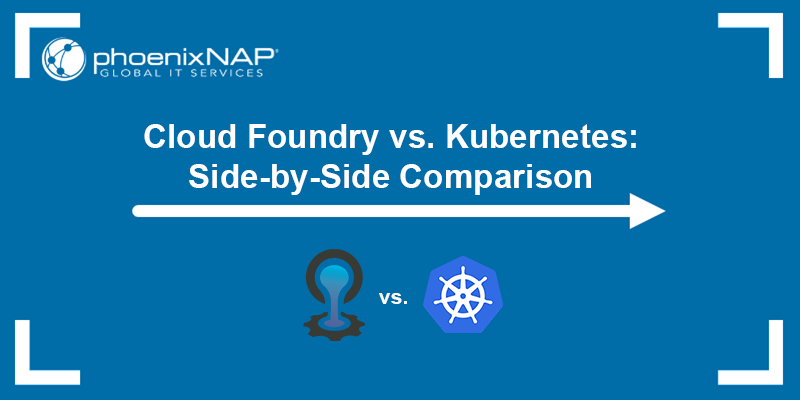 Cloud Foundry vs. Kubernetes: Side-by-Side Comparison | Cloud Foundry vs. Kubernetes side by side comparison article and advice on choosing the best solution for your business.
Cloud Foundry vs. Kubernetes: Side-by-Side Comparison | Cloud Foundry vs. Kubernetes side by side comparison article and advice on choosing the best solution for your business.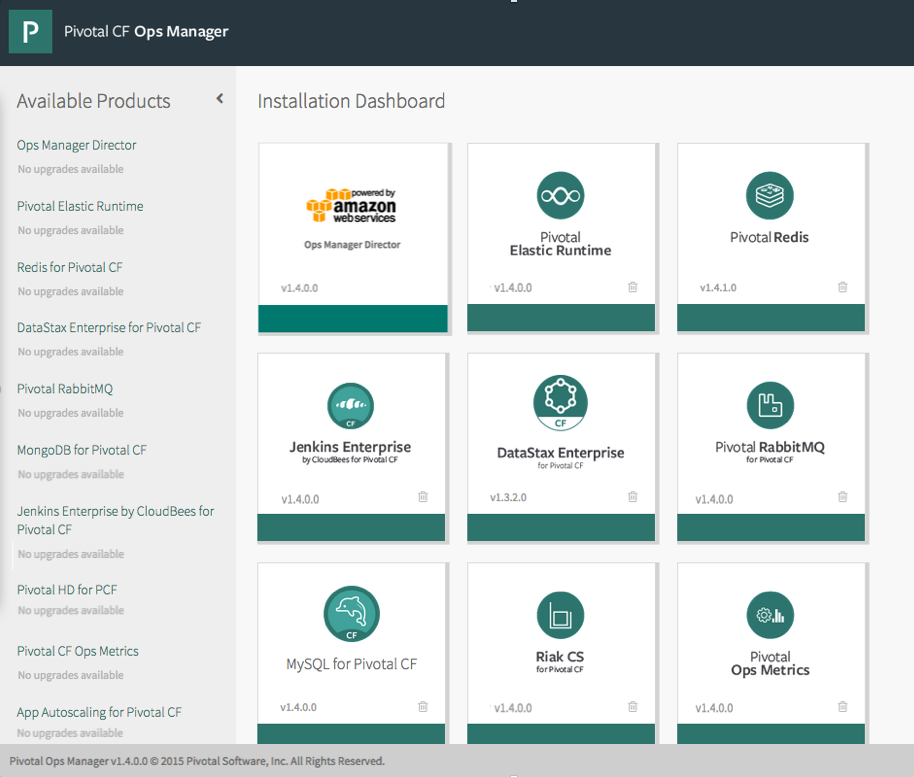 Comparing Kubernetes to Pivotal Cloud Foundry — A Developer's ... | Author’s disclosure: I’m currently a Sr. Platform Architect at Pivotal, however I’ve written this article almost a whole year before…
Comparing Kubernetes to Pivotal Cloud Foundry — A Developer's ... | Author’s disclosure: I’m currently a Sr. Platform Architect at Pivotal, however I’ve written this article almost a whole year before… Cloud Foundry vs Kubernetes: A Comparative Analysis for ... | Discover the differences between Cloud Foundry and Kubernetes, two popular container orchestration platforms, and determine which one is best for your cloud computing needs.
Cloud Foundry vs Kubernetes: A Comparative Analysis for ... | Discover the differences between Cloud Foundry and Kubernetes, two popular container orchestration platforms, and determine which one is best for your cloud computing needs. What is Cloud Foundry? | Cloud Foundry is an open source platform as a service (PaaS) originally developed in 2011 for developers to build the first breed of containerized applications.
What is Cloud Foundry? | Cloud Foundry is an open source platform as a service (PaaS) originally developed in 2011 for developers to build the first breed of containerized applications. Korifi – Open Source Kubernetes Platform Built by Cloud Foundry | Korifi is a developer platform built by the Cloud Foundry community for deploying cloud-native applications on Kubernetes. Learn more here.
Korifi – Open Source Kubernetes Platform Built by Cloud Foundry | Korifi is a developer platform built by the Cloud Foundry community for deploying cloud-native applications on Kubernetes. Learn more here. Simplifying the Complex: Cloud Foundry vs. Kubernetes - A ... | Hello, fellow tech enthusiasts! Today, let's dive into a topic that's as intriguing as it is crucial: the trade-offs between complex infrastructure with low cognitive overhead for developers versus simple infrastructure with high cognitive overhead. Specifically, we'll compare and contrast Cloud Fou
Simplifying the Complex: Cloud Foundry vs. Kubernetes - A ... | Hello, fellow tech enthusiasts! Today, let's dive into a topic that's as intriguing as it is crucial: the trade-offs between complex infrastructure with low cognitive overhead for developers versus simple infrastructure with high cognitive overhead. Specifically, we'll compare and contrast Cloud Fou Cloud based Serverless replacing Kubernetes? - General Discussions | My company has 95% real simple apps with JS front end, java service backend, access simple data stores or REST Services. Want to focus on our core business and differentiators not the infrastructure or container orchestrator so fun on AWS ECS Fargate Serverless. Kubernetes seems complicated and more tuned for the old days when IaaS/PaaS/XaaS didn’t exist and you had to make the most of your on premise physical servers. What would be the advantage of migrating to EKS or Kubernetes in general? ...
Cloud based Serverless replacing Kubernetes? - General Discussions | My company has 95% real simple apps with JS front end, java service backend, access simple data stores or REST Services. Want to focus on our core business and differentiators not the infrastructure or container orchestrator so fun on AWS ECS Fargate Serverless. Kubernetes seems complicated and more tuned for the old days when IaaS/PaaS/XaaS didn’t exist and you had to make the most of your on premise physical servers. What would be the advantage of migrating to EKS or Kubernetes in general? ... Cloud Foundry – Cloud-Native Application Development Platform | Cloud Foundry is a trusted open source platform for cloud-native application development. Learn more and get started today!
Cloud Foundry – Cloud-Native Application Development Platform | Cloud Foundry is a trusted open source platform for cloud-native application development. Learn more and get started today!