Kubernetes Pod Image Pull Retry: Troubleshooting Guide
Learn various troubleshooting techniques and commands to effectively retry image pulls for your Kubernetes Pods, ensuring smooth application deployment and operation.
Learn various troubleshooting techniques and commands to effectively retry image pulls for your Kubernetes Pods, ensuring smooth application deployment and operation.
When working with Kubernetes, you might encounter situations where pods fail to start because they can't pull the required container images. This leads to an ImagePullBackOff status, and while Kubernetes automatically retries the pull operation, it's essential to understand how to address this issue effectively. This guide outlines steps to troubleshoot and resolve ImagePullBackOff errors in your Kubernetes cluster.
Kubernetes doesn't inherently limit image pull retries. When a pod can't pull an image, it results in an ImagePullBackOff status. Kubernetes will continue to retry the pull based on its backoff algorithm.
To address this, you can manually intervene:
Delete and Recreate the Pod:
kubectl delete pod <pod-name>Kubernetes will then recreate the pod and attempt to pull the image again.
Investigate and Fix the Root Cause:
Consider imagePullPolicy (Use with Caution):
While you can set imagePullPolicy to Never, this is generally not recommended. It can lead to pods running with potentially outdated images.
spec:
containers:
- name: my-container
image: my-image:my-tag
imagePullPolicy: Never Important Notes:
ImagePullBackOff issues proactively.This code snippet provides a step-by-step guide to troubleshoot and resolve an "ImagePullBackOff" issue in a Kubernetes deployment. The scenario involves a deployment named "my-app" failing to start due to an incorrect image tag. The guide outlines checking the pod status, verifying the image tag in the repository, updating the deployment manifest with the correct tag, and monitoring the pod status for successful deployment. It also highlights additional considerations such as image pull secrets, network connectivity, and monitoring and logging for proactive issue identification.
Let's say you have a deployment named my-app that's failing to start because of an incorrect image tag.
1. Deployment Manifest (my-app.yaml):
apiVersion: apps/v1
kind: Deployment
metadata:
name: my-app
spec:
replicas: 3
selector:
matchLabels:
app: my-app
template:
metadata:
labels:
app: my-app
spec:
containers:
- name: my-container
image: my-registry/my-image:wrong-tag 2. Observe the Issue:
kubectl get podsYou'll see pods in ImagePullBackOff status:
NAME READY STATUS RESTARTS AGE
my-app-5d9f985c6f-4wv7z 0/1 ImagePullBackOff 0 5m
my-app-5d9f985c6f-nztzv 0/1 ImagePullBackOff 0 5m
my-app-5d9f985c6f-xclpx 0/1 ImagePullBackOff 0 5m
3. Investigate and Fix:
my-registry) and confirm the correct tag for the image you want to use. Let's say the correct tag is latest.4. Update the Deployment:
kubectl edit deployment my-appChange the image line to:
image: my-registry/my-image:latest5. Kubernetes will automatically:
my-registry/my-image:latest).6. Monitor for Success:
kubectl get podsYou should see the pods transitioning to Running status.
Additional Considerations:
ping or curl from within a pod to diagnose connectivity.ImagePullBackOff issues.This example demonstrates a common scenario and the steps to resolve it. Remember to adapt the commands and configurations to your specific environment and issue.
Here are some additional points to keep in mind when dealing with ImagePullBackOff in Kubernetes:
Understanding the Backoff Mechanism:
Beyond the Basics:
Best Practices:
latest tag as it can be ambiguous. Instead, use specific image tags or digests to ensure you're pulling the intended version.Troubleshooting Tools:
kubectl describe pod <pod-name>: Provides detailed information about the pod, including the reason for the ImagePullBackOff status.kubectl logs <pod-name> -c <container-name>: View the logs of the container within the pod to get more context about the image pull failure.ping, curl, traceroute, or nslookup from within a pod to diagnose network connectivity issues.By understanding the causes of ImagePullBackOff and following these best practices, you can minimize downtime and ensure the smooth operation of your Kubernetes applications.
Problem: Kubernetes doesn't limit image pull retries by default. When a pod fails to pull an image, it enters ImagePullBackOff and Kubernetes keeps retrying indefinitely based on its backoff algorithm.
Solutions:
1. Manual Intervention:
kubectl delete pod <pod-name> to force a fresh pull attempt.2. Root Cause Analysis:
3. imagePullPolicy (Use with Caution):
imagePullPolicy: Never prevents image pulls but risks running outdated images.Key Takeaways:
ImagePullBackOff issues.In conclusion, handling ImagePullBackOff issues in Kubernetes requires a combined approach of understanding the platform's retry mechanism, effective troubleshooting techniques, and implementing preventative measures. While Kubernetes automatically attempts to recover from image pull failures, it's crucial to address the root cause rather than relying solely on these retries. By proactively investigating image availability, authentication, and network connectivity, you can quickly resolve the issue and ensure the smooth deployment of your applications. Additionally, adopting best practices such as using immutable tags, regularly updating images, and implementing a robust CI/CD pipeline can significantly reduce the occurrence of ImagePullBackOff errors. Remember that monitoring and logging are your allies in maintaining a healthy and resilient Kubernetes environment.
![Kubernetes ImagePullBackOff [What is It & Troubleshooting]](https://spaceliftio.wpcomstaging.com/wp-content/uploads/2023/11/295.kubernetes-imagepullbackoff.png) Kubernetes ImagePullBackOff [What is It & Troubleshooting] | What is status ImagePullBackOff Kubernetes error, and what does it mean? Learn how to troubleshoot and debug to get rid of ImagePullBackOff.
Kubernetes ImagePullBackOff [What is It & Troubleshooting] | What is status ImagePullBackOff Kubernetes error, and what does it mean? Learn how to troubleshoot and debug to get rid of ImagePullBackOff. How to Restart Kubernetes Pods With Kubectl | There is no kubectl restart [podname] command for use with Kubernetes. Learn different ways to achieve a pod ‘restart’ with kubectl.
How to Restart Kubernetes Pods With Kubectl | There is no kubectl restart [podname] command for use with Kubernetes. Learn different ways to achieve a pod ‘restart’ with kubectl. How to limit amount of time spent on ImagePullBackOff - General ... | I am running a batchv1/job with a pod that references an invalid image repository and/or tag. The pod spends a significant amount of time in a PodScheduled=true and Ready=false state, constantly trying to fetch the image with a back off algorithm: Type Reason Age From Message ---- ------ ---- ---- ------- Normal Scheduled 12m ...
How to limit amount of time spent on ImagePullBackOff - General ... | I am running a batchv1/job with a pod that references an invalid image repository and/or tag. The pod spends a significant amount of time in a PodScheduled=true and Ready=false state, constantly trying to fetch the image with a back off algorithm: Type Reason Age From Message ---- ------ ---- ---- ------- Normal Scheduled 12m ... Kubernetes ImagePullBackOff: What It Is and How to Fix It | Demystifying Kubernetes ImagePullBackOff. Learn its role in managing container images and troubleshooting registry issues.
Kubernetes ImagePullBackOff: What It Is and How to Fix It | Demystifying Kubernetes ImagePullBackOff. Learn its role in managing container images and troubleshooting registry issues.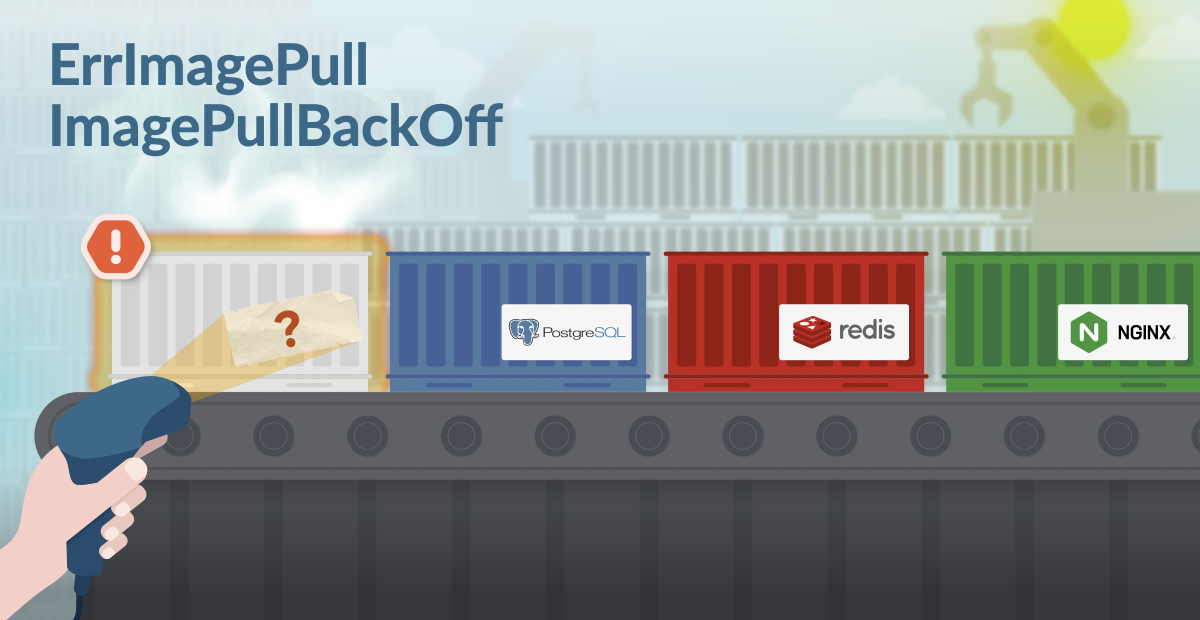 Kubernetes ErrImagePull and ImagePullBackOff in detail | Sysdig | Learn how to detect and debug ErrImagePull errors in Kubernetes and understand ImagePullBackOff status
Kubernetes ErrImagePull and ImagePullBackOff in detail | Sysdig | Learn how to detect and debug ErrImagePull errors in Kubernetes and understand ImagePullBackOff status Handling retriable and non-retriable pod failures with Pod failure ... | FEATURE STATE: Kubernetes v1.31 [stable] (enabled by default: true) This document shows you how to use the Pod failure policy, in combination with the default Pod backoff failure policy, to improve the control over the handling of container- or Pod-level failure within a Job.
The definition of Pod failure policy may help you to:
better utilize the computational resources by avoiding unnecessary Pod retries. avoid Job failures due to Pod disruptions (such preemption, API-initiated eviction or taint-based eviction).
Handling retriable and non-retriable pod failures with Pod failure ... | FEATURE STATE: Kubernetes v1.31 [stable] (enabled by default: true) This document shows you how to use the Pod failure policy, in combination with the default Pod backoff failure policy, to improve the control over the handling of container- or Pod-level failure within a Job.
The definition of Pod failure policy may help you to:
better utilize the computational resources by avoiding unnecessary Pod retries. avoid Job failures due to Pod disruptions (such preemption, API-initiated eviction or taint-based eviction). How to fix and prevent ImagePullBackOff events in Kubernetes | You'll often hear the term "containers" used to refer to the entire landscape of self-contained software packages: this includes tools like Docker and Kubernetes, platforms like Amazon Elastic Container Service (ECS), and even the process of building these packages. But there's an even more important layer that often gets overlooked, and that's container images. Without images, containers as we know them wouldn't exist—but this means that if our images fail, running containers becomes impossible.
How to fix and prevent ImagePullBackOff events in Kubernetes | You'll often hear the term "containers" used to refer to the entire landscape of self-contained software packages: this includes tools like Docker and Kubernetes, platforms like Amazon Elastic Container Service (ECS), and even the process of building these packages. But there's an even more important layer that often gets overlooked, and that's container images. Without images, containers as we know them wouldn't exist—but this means that if our images fail, running containers becomes impossible.