Kubernetes Ingress Nginx Controller Admission Service Not Found
Troubleshoot common Kubernetes Nginx Ingress error "service ingress-nginx-controller-admission not found" with this comprehensive guide.
Troubleshoot common Kubernetes Nginx Ingress error "service ingress-nginx-controller-admission not found" with this comprehensive guide.
The error message "service ingress-nginx-controller-admission not found" is a common issue encountered when deploying Ingress resources in a Kubernetes cluster using the Nginx Ingress Controller. This error signifies that the Kubernetes API server is unable to locate the admission webhook service responsible for validating Ingress objects. This guide will walk you through the steps to troubleshoot and resolve this error.
The error message "service ingress-nginx-controller-admission not found" typically occurs when deploying Ingress resources in a Kubernetes cluster with an Nginx Ingress Controller. This error indicates that the Kubernetes API server cannot locate the admission webhook service responsible for validating Ingress objects.
Here's a breakdown of the issue and how to troubleshoot it:
Verify Installation: Ensure that the Nginx Ingress Controller is correctly installed in your cluster. If you used a Helm chart, check the release name and namespace.
helm list -A | grep ingress-nginxCheck Service Name: The admission webhook service is usually named ingress-nginx-controller-admission or similar, possibly prefixed with a release name. List the services in the ingress-nginx namespace:
kubectl get svc -n <ingress-nginx-namespace>Namespace Context: Ensure you're in the correct namespace when applying Ingress resources. The Ingress and the admission webhook service should reside in the same namespace.
kubectl config get-contexts
kubectl config use-context <context-name>Webhook Configuration: Verify that the ValidatingWebhookConfiguration for the Nginx Ingress Controller is present and correctly configured.
kubectl get validatingwebhookconfiguration ingress-nginx-admission -o yamlCheck for Errors: Inspect the logs of the Nginx Ingress Controller pod for any errors related to the admission webhook.
kubectl logs -n <ingress-nginx-namespace> <ingress-nginx-controller-pod> -fRedeploy Ingress Controller: If the issue persists, try deleting and redeploying the Nginx Ingress Controller. This can help resolve any potential configuration issues.
helm uninstall <release-name> -n <ingress-nginx-namespace>
helm install <release-name> ingress-nginx/ingress-nginx -n <ingress-nginx-namespace>By following these steps, you can identify and resolve the "service ingress-nginx-controller-admission not found" error, allowing your Ingress resources to be validated and configured correctly.
This script helps troubleshoot the "service ingress-nginx-controller-admission not found" error in Kubernetes when using Nginx Ingress Controller. It verifies the Ingress Controller installation, checks for the admission webhook service, ensures the correct namespace context, inspects the webhook configuration, examines the controller's logs for errors, and suggests redeploying the controller as a last resort.
This script demonstrates how to troubleshoot the "service ingress-nginx-controller-admission not found" error when deploying Ingress resources with Nginx Ingress Controller.
#!/bin/bash
# Set the namespace where Nginx Ingress Controller is installed
INGRESS_NAMESPACE="ingress-nginx"
# 1. Verify Nginx Ingress Controller installation
echo "Checking Nginx Ingress Controller installation..."
helm list -A | grep ingress-nginx
# 2. Check for the admission webhook service
echo "Listing services in the $INGRESS_NAMESPACE namespace..."
kubectl get svc -n $INGRESS_NAMESPACE
# 3. Ensure you are in the correct namespace
echo "Current Kubernetes context:"
kubectl config get-contexts
echo "Set the context to the desired namespace if needed:"
echo " kubectl config use-context <context-name>"
# 4. Verify ValidatingWebhookConfiguration
echo "Inspecting ValidatingWebhookConfiguration..."
kubectl get validatingwebhookconfiguration ingress-nginx-admission -o yaml
# 5. Check Nginx Ingress Controller logs for errors
echo "Fetching Nginx Ingress Controller pod name..."
INGRESS_POD=$(kubectl get pods -n $INGRESS_NAMESPACE -l app.kubernetes.io/name=ingress-nginx -o jsonpath='{.items[0].metadata.name}')
echo "Showing logs for pod $INGRESS_POD..."
kubectl logs -n $INGRESS_NAMESPACE $INGRESS_POD -f
# 6. Redeploy Nginx Ingress Controller (if necessary)
echo "If the issue persists, consider redeploying the Ingress Controller:"
echo " helm uninstall <release-name> -n $INGRESS_NAMESPACE"
echo " helm install <release-name> ingress-nginx/ingress-nginx -n $INGRESS_NAMESPACE"Explanation:
helm list to check if the Nginx Ingress Controller is installed and retrieves its release name.kubectl get svc to confirm the presence of the admission webhook service.kubectl config get-contexts and kubectl config use-context.kubectl get validatingwebhookconfiguration for inspection.kubectl logs to identify potential errors related to the admission webhook.This script provides a starting point for troubleshooting the "service ingress-nginx-controller-admission not found" error. Remember to adapt the script variables and commands based on your specific environment and configuration.
Understanding Admission Webhooks: Admission webhooks are a powerful Kubernetes feature that allows custom validation and mutation of objects during creation or updates. The Nginx Ingress Controller utilizes an admission webhook to ensure that Ingress resources adhere to its configuration schema and best practices.
Common Causes:
Debugging Tips:
kubectl describe svc ingress-nginx-controller-admission -n <namespace> to get detailed information about the service, including its endpoints and status.curl or kubectl proxy to test connectivity to the admission webhook endpoint directly.Alternative Solutions:
--set admissionWebhooks.enabled=false during Helm installation. However, this is not recommended for production environments as it bypasses important validation checks.Importance of Validation: The admission webhook plays a crucial role in preventing misconfigured Ingress resources from being deployed, which could lead to unexpected application behavior or security vulnerabilities. Therefore, it's essential to have the webhook functioning correctly.
This table summarizes the steps to troubleshoot the "service ingress-nginx-controller-admission not found" error in a Kubernetes cluster with Nginx Ingress Controller:
| Step | Description | Command |
|---|---|---|
| 1. Verify Installation | Check if Nginx Ingress Controller is installed. | helm list -A | grep ingress-nginx |
| 2. Check Service Name | Verify the admission webhook service name and existence. | kubectl get svc -n <ingress-nginx-namespace> |
| 3. Namespace Context | Ensure you are in the correct namespace. |
kubectl config get-contextskubectl config use-context <context-name>
|
| 4. Webhook Configuration | Check if the ValidatingWebhookConfiguration is present and correctly configured. | kubectl get validatingwebhookconfiguration ingress-nginx-admission -o yaml |
| 5. Check for Errors | Inspect Nginx Ingress Controller pod logs for errors. | kubectl logs -n <ingress-nginx-namespace> <ingress-nginx-controller-pod> -f |
| 6. Redeploy Ingress Controller | Delete and redeploy the Nginx Ingress Controller as a last resort. |
helm uninstall <release-name> -n <ingress-nginx-namespace>helm install <release-name> ingress-nginx/ingress-nginx -n <ingress-nginx-namespace>
|
Note: Replace <ingress-nginx-namespace>, <ingress-nginx-controller-pod>, <release-name>, and <context-name> with the actual values from your environment.
Troubleshooting the "service ingress-nginx-controller-admission not found" error is essential for ensuring the proper validation and configuration of Ingress resources in a Kubernetes cluster with an Nginx Ingress Controller. By systematically verifying the installation, service name, namespace context, webhook configuration, and controller logs, administrators can identify and resolve the root cause of this error. Remember to consider potential network issues, resource limitations, and consult the Kubernetes API server logs for additional debugging information. Maintaining a functional admission webhook is crucial for preventing misconfigured Ingress resources and ensuring the stability and security of applications deployed in the cluster.
 Service "ingress-nginx-controller-admission" not found - General ... | Asking for help? Comment out what you need so we can get more information to help you! Kubernetes version: 1.16 Cloud being used: GCP Installation method: helm Host OS: node alpine The problem that I’m facing - I installed and deployed an NGINX controller on GKE but with the name my-release. now my services are as - my-release-ingress-nginx-controller and my-release-ingress-nginx-controller-admission now when I apply my ingress file I get an error as below Error from server (InternalErr...
Service "ingress-nginx-controller-admission" not found - General ... | Asking for help? Comment out what you need so we can get more information to help you! Kubernetes version: 1.16 Cloud being used: GCP Installation method: helm Host OS: node alpine The problem that I’m facing - I installed and deployed an NGINX controller on GKE but with the name my-release. now my services are as - my-release-ingress-nginx-controller and my-release-ingress-nginx-controller-admission now when I apply my ingress file I get an error as below Error from server (InternalErr...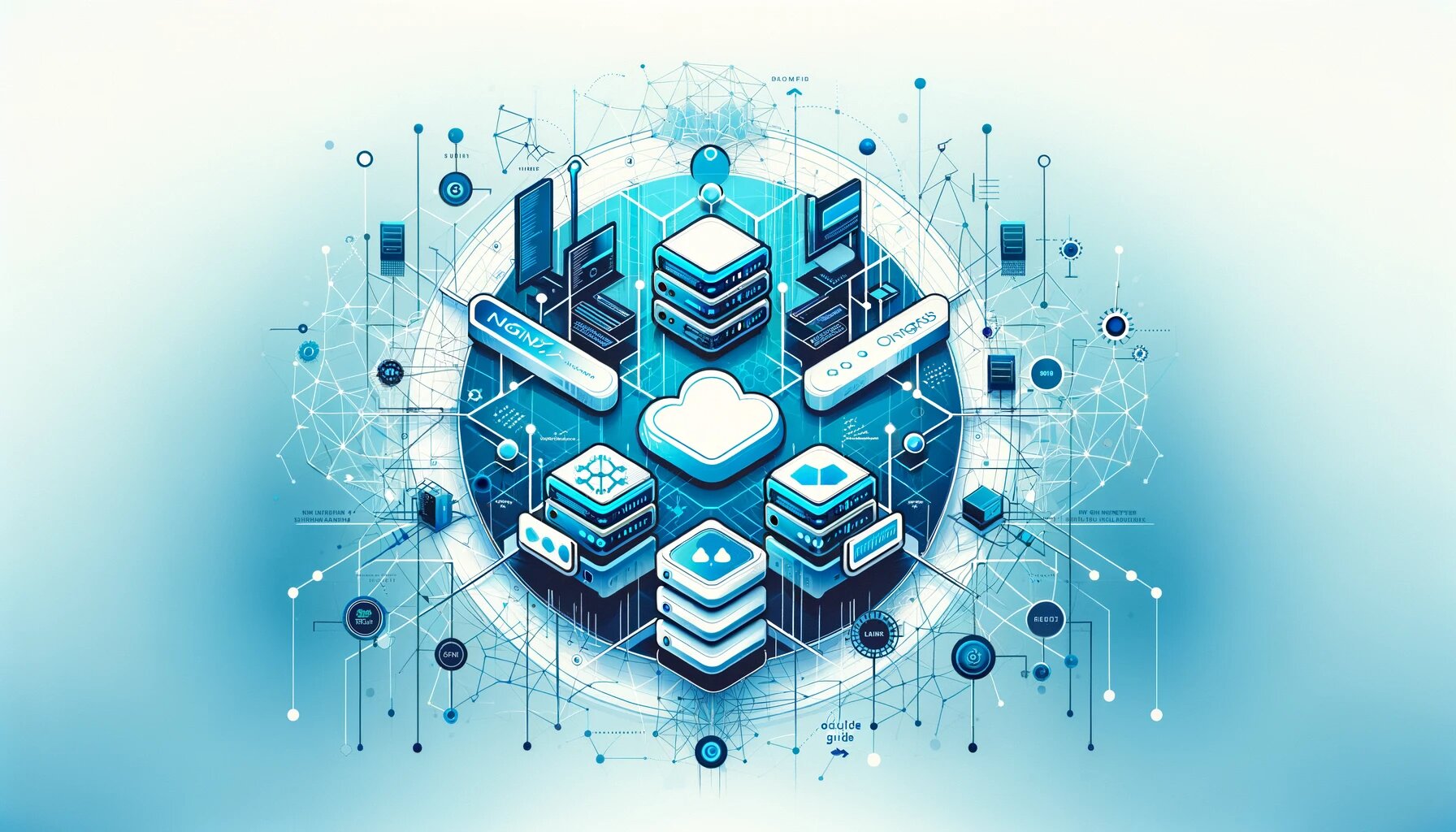 How to Set Up Nginx Ingress Controller on Kubernetes | Opstergo Blog | In this comprehensive Ingress tutorial, we'll teach you how to set up an Nginx Ingress controller.
How to Set Up Nginx Ingress Controller on Kubernetes | Opstergo Blog | In this comprehensive Ingress tutorial, we'll teach you how to set up an Nginx Ingress controller. failed calling webhook "validate.nginx.ingress.kubernetes.io" | While creating an ingress you might find that the ValidatingWebhookConfiguration is causing it to fail
failed calling webhook "validate.nginx.ingress.kubernetes.io" | While creating an ingress you might find that the ValidatingWebhookConfiguration is causing it to fail Is there better documentation for installing Rancher onto an RKE2 ... | I’m at wits end with Rancher, and am seven attempts into trying to get a functional install just for a basic proof of concept. I am attempting to set up a three node RKE2 cluster on a VMware environment using RHEL boxes, and then install Rancher. The intention is to use our own certificates from a private CA. I can get the RKE2 cluster built every time, and it results in a functional Kubernetes cluster. Every time I install Rancher it fails, and not always the same way. Most of the time the ins...
Is there better documentation for installing Rancher onto an RKE2 ... | I’m at wits end with Rancher, and am seven attempts into trying to get a functional install just for a basic proof of concept. I am attempting to set up a three node RKE2 cluster on a VMware environment using RHEL boxes, and then install Rancher. The intention is to use our own certificates from a private CA. I can get the RKE2 cluster built every time, and it results in a functional Kubernetes cluster. Every time I install Rancher it fails, and not always the same way. Most of the time the ins...