Kubernetes CrashLoopBackOff No Logs: Troubleshooting Guide
Troubleshooting CrashLoopBackOff errors in Kubernetes when no logs are available, exploring common causes and advanced debugging techniques.
Troubleshooting CrashLoopBackOff errors in Kubernetes when no logs are available, exploring common causes and advanced debugging techniques.
"CrashLoopBackOff" in Kubernetes indicates a troublesome situation where a pod's container repeatedly crashes soon after starting, leading to a frustrating cycle of crashes and restarts. This guide provides a structured approach to troubleshoot and resolve this common Kubernetes issue.
"CrashLoopBackOff" in Kubernetes means a pod's container keeps crashing shortly after starting. Kubernetes attempts to restart it, but the crash-restart cycle continues. Here's how to troubleshoot:
Check pod status:
kubectl get podsLook for pods with "CrashLoopBackOff" in the STATUS column.
View pod details:
kubectl describe pod <pod-name>This shows recent events, including crash reasons. Look for error messages within the "Events:" section.
Examine container logs:
kubectl logs <pod-name> -c <container-name>If logs aren't available, the container might be crashing too quickly. You can try:
kubectl logs <pod-name> -c <container-name> --previousto see logs from the previous instance of the container.
Common causes and fixes:
Advanced debugging:
Remember, the key is to analyze logs and events to pinpoint the root cause of the crashes.
This text provides a step-by-step guide to troubleshoot a Kubernetes pod stuck in CrashLoopBackOff status. It demonstrates how to check pod status and details, analyze events and container logs to identify the root cause, and suggests potential fixes. The example focuses on a scenario where a liveness probe fails due to the application's inability to connect to a database. It also includes instructions on redeploying the application and monitoring its status after applying the fix. For advanced debugging, the text suggests executing into the container or using a debugger.
Let's say you have a pod named "my-app" stuck in CrashLoopBackOff. Here's a step-by-step troubleshooting approach:
1. Check Pod Status:
kubectl get podsOutput:
NAME READY STATUS RESTARTS AGE
my-app 0/1 CrashLoopBackOff 5 1m
2. View Pod Details:
kubectl describe pod my-appOutput (truncated for brevity):
...
Events:
Type Reason Age From Message
---- ------ ---- ---- -------
Normal Scheduled 2m default-scheduler Successfully assigned my-app...
Normal Pulling 1m kubelet Pulling image "my-image:latest"
Normal Pulled 1m kubelet Successfully pulled image "my-image:latest"
Normal Created 1m kubelet Created container my-app-container
Normal Started 1m kubelet Started container my-app-container
Warning Unhealthy 30s (x5 over 1m) kubelet Liveness probe failed: Get "http://10.0.0.10:8080/health": dial tcp 10.0.0.10:8080: connect: connection refused
Warning BackOff 10s (x5 over 1m) kubelet Back-off restarting failed container
...
Analysis: The "Events" section reveals the liveness probe is failing, indicating the application isn't healthy.
3. Examine Container Logs:
kubectl logs my-app -c my-app-containerOutput:
Error: connect ECONNREFUSED 127.0.0.1:5432
Analysis: The logs show the application can't connect to a database on localhost:5432.
4. Potential Fix:
5. Redeploy and Monitor:
After fixing the configuration, rebuild the image and redeploy the application:
kubectl apply -f deployment.yamlMonitor the pod status to confirm the issue is resolved:
kubectl get pods -w my-appAdvanced Debugging:
If the above steps don't pinpoint the issue, consider:
Exec into the container:
kubectl exec -it my-app -c my-app-container -- bashThis allows you to inspect the container's environment, network connectivity, and running processes.
Use a debugger: Attach a debugger like gdb or dlv to the containerized process for deeper analysis. This requires additional setup and configuration.
Remember, this is just one example. The specific troubleshooting steps will vary depending on the error messages and symptoms you encounter. Always analyze the logs and events carefully to identify the root cause of the CrashLoopBackOff.
By following these tips and the steps outlined in the main article, you'll be well-equipped to tackle CrashLoopBackOff errors and keep your Kubernetes applications running smoothly.
This table summarizes how to troubleshoot a "CrashLoopBackOff" error, which indicates a pod's container is repeatedly crashing:
| Step | Action | Purpose |
|---|---|---|
| 1. Identify affected pods | kubectl get pods |
Find pods with "CrashLoopBackOff" in the STATUS column. |
| 2. View pod details | kubectl describe pod <pod-name> |
Get recent events and potential crash reasons from the "Events:" section. |
| 3. Examine container logs |
kubectl logs <pod-name> -c <container-name>kubectl logs <pod-name> -c <container-name> --previous
|
Analyze logs for error messages. Use --previous if the current logs are inaccessible due to rapid crashing. |
| 4. Investigate common causes | ||
| * Application errors | Check logs for clues, fix code, rebuild image, redeploy. | |
| * Resource limits | Adjust CPU/memory limits in deployment YAML if exceeded. | |
| * Liveness/Readiness probes | Ensure probes accurately reflect application health. | |
| * Image pull issues | Verify image name/tag and node access to the image registry. | |
| * Misconfigured dependencies | Check application connectivity to databases, APIs, etc. | |
| 5. Advanced debugging (if necessary) | ||
| * Exec into container | Get inside a running container before it crashes to inspect its state. | |
| * Use a debugger | Attach a debugger to the containerized process for deeper analysis. |
Key takeaway: Analyze logs and events to identify the root cause of the crashes and apply the appropriate fix.
Troubleshooting "CrashLoopBackOff" errors in Kubernetes can be complex, but a systematic approach using the provided steps and remembering to analyze logs and events thoroughly will help identify the root cause and apply the appropriate fix. Don't be discouraged by these errors, as they are common and serve as valuable learning experiences in your Kubernetes journey. By leveraging the provided tips, the Kubernetes community, and continuous learning, you can overcome these challenges and ensure the smooth operation of your applications.
 Why do my pods keep crashing? - Discuss Kubernetes | I’ve checked logs and described pods and the only thing of note is. Pod sandbox changed, it will be killed and re-created. I’m thinking that there may be a misconfiguration. I’ve shown versions first so maybe someone can confirm that they are ok. Cluster information: Kubernetes version: 1.29 Cloud being used: AWS Installation method: terraform Host OS: RHEL9 CNI and version: flannel v0.24.0 CRI and version: containerd 1.7.11 [ec2-user@vagrant-tf-master01 ~]$ rpm -qa | grep kube kub...
Why do my pods keep crashing? - Discuss Kubernetes | I’ve checked logs and described pods and the only thing of note is. Pod sandbox changed, it will be killed and re-created. I’m thinking that there may be a misconfiguration. I’ve shown versions first so maybe someone can confirm that they are ok. Cluster information: Kubernetes version: 1.29 Cloud being used: AWS Installation method: terraform Host OS: RHEL9 CNI and version: flannel v0.24.0 CRI and version: containerd 1.7.11 [ec2-user@vagrant-tf-master01 ~]$ rpm -qa | grep kube kub...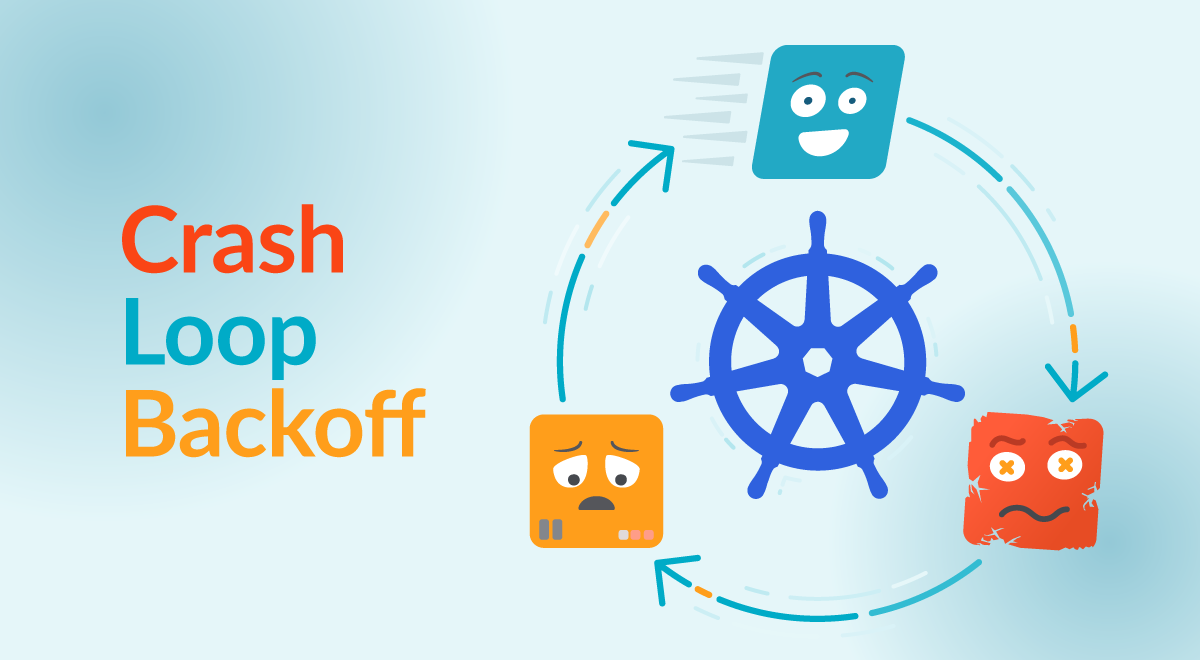 Kubernetes CrashLoopBackOff: What it is, and how to fix it? | CrashLoopBackOff is a Kubernetes state representing a restart loop that is happening in a Pod: a container in the Pod is started, but crashes and is then restarted, over and over again. Kubernetes will wait an increasing back-off time between restarts to give you a chance to fix the error.
Kubernetes CrashLoopBackOff: What it is, and how to fix it? | CrashLoopBackOff is a Kubernetes state representing a restart loop that is happening in a Pod: a container in the Pod is started, but crashes and is then restarted, over and over again. Kubernetes will wait an increasing back-off time between restarts to give you a chance to fix the error. Troubleshoot and Fix Kubernetes CrashLoopBackoff Status | CrashLoopBackOff is a common Kubernetes error, which indicates that a pod failed to start, Kubernetes tried to restart it, and it continued to fail repeatedly.
Troubleshoot and Fix Kubernetes CrashLoopBackoff Status | CrashLoopBackOff is a common Kubernetes error, which indicates that a pod failed to start, Kubernetes tried to restart it, and it continued to fail repeatedly. Understanding Kubernetes CrashLoopBackOff & How to Fix It | Dive into what CrashLoopBackOff errors mean, why they happen, and how to troubleshoot them so you can get your Kubernetes Pods back up and running.
Understanding Kubernetes CrashLoopBackOff & How to Fix It | Dive into what CrashLoopBackOff errors mean, why they happen, and how to troubleshoot them so you can get your Kubernetes Pods back up and running.