Kubernetes Yaml: Run Multiple Commands in One File
Learn how to efficiently manage your Kubernetes deployments by executing multiple commands within a single YAML file.
Learn how to efficiently manage your Kubernetes deployments by executing multiple commands within a single YAML file.
Running multiple commands within a Kubernetes YAML file offers flexibility in managing containerized applications. Whether you need to execute a sequence of commands or perform actions at specific lifecycle stages, Kubernetes provides several approaches. This article explores different methods to achieve this, allowing you to choose the one that best fits your use case.
To run multiple commands in a Kubernetes YAML file, you can use the following methods:
1. Using command and args with a shell wrapper:
command: ["/bin/sh", "-c"]
args:
- >
command1 &&
command2 &&
command3This approach uses /bin/sh -c to execute the commands within a shell, allowing you to chain commands using && or ;.
2. Using lifecycle hooks:
lifecycle:
postStart:
exec:
command: ["/bin/sh", "-c", "command1"]
preStop:
exec:
command: ["/bin/sh", "-c", "command2"]This method leverages lifecycle hooks to execute commands at specific points in the container's lifecycle. postStart runs after the container starts, and preStop runs before the container terminates.
3. Creating a custom entrypoint script:
command: ["/path/to/entrypoint.sh"]This approach provides more flexibility and control over the execution flow.
Remember to choose the method that best suits your needs and complexity.
This code provides examples of how to run multiple commands in a Kubernetes Pod using YAML. It shows three methods: using command and args with a shell wrapper to execute a sequence of commands, using lifecycle hooks to run commands at specific points in a container's lifecycle, and creating a custom entrypoint script to define a series of commands to be executed when a container starts. Each example includes a YAML configuration for a Pod and, where applicable, a corresponding shell script. The code is intended to provide practical guidance on different approaches to running multiple commands in Kubernetes.
Here are code examples demonstrating the three methods for running multiple commands in a Kubernetes YAML file:
1. Using command and args with a shell wrapper:
apiVersion: v1
kind: Pod
metadata:
name: multi-command-pod
spec:
containers:
- name: multi-command-container
image: alpine:latest
command: ["/bin/sh", "-c"]
args:
- >
echo "Running command 1..." &&
sleep 5 &&
echo "Running command 2..." &&
dateThis example defines a Pod with a container that runs three commands:
echo "Running command 1...": Prints a message.sleep 5: Pauses execution for 5 seconds.echo "Running command 2..." && date: Prints a message and the current date.2. Using lifecycle hooks:
apiVersion: v1
kind: Pod
metadata:
name: lifecycle-hook-pod
spec:
containers:
- name: lifecycle-hook-container
image: nginx:latest
lifecycle:
postStart:
exec:
command: ["/bin/sh", "-c", "echo 'Container started!' > /usr/share/nginx/html/index.html"]
preStop:
exec:
command: ["/bin/sh", "-c", "nginx -s quit"]This example defines a Pod with a container that uses lifecycle hooks:
postStart: Executes a command to create an index.html file after the container starts.preStop: Executes a command to gracefully stop Nginx before the container terminates.3. Creating a custom entrypoint script:
entrypoint.sh:
#!/bin/bash
echo "Running command 1 from entrypoint script..."
command1
echo "Running command 2 from entrypoint script..."
command2Kubernetes YAML:
apiVersion: v1
kind: Pod
metadata:
name: custom-entrypoint-pod
spec:
containers:
- name: custom-entrypoint-container
image: your-custom-image
command: ["/path/to/entrypoint.sh"]This example defines a Pod with a container that uses a custom entrypoint script:
entrypoint.sh: Contains the logic for executing multiple commands.command field in the YAML file specifies the path to the entrypoint script within the container image.Remember to replace placeholders like your-custom-image, /path/to/entrypoint.sh, command1, and command2 with your actual values.
These examples demonstrate different ways to run multiple commands in a Kubernetes YAML file. Choose the method that best suits your needs and complexity.
General Considerations:
&&, subsequent commands will only execute if the previous command succeeded. For stricter error handling, consider using ; or implementing error checks within your scripts.kubectl logs to view container output and troubleshoot issues. Consider adding temporary echo statements for debugging complex scripts.Method-Specific Notes:
command and args:
> symbol for multi-line commands to improve readability.lifecycle hooks:
Alternatives:
Best Practices:
This article outlines three methods for running multiple commands within a Kubernetes YAML file:
| Method | Description | Advantages | Disadvantages |
|---|---|---|---|
command and args with shell wrapper |
Uses /bin/sh -c to execute commands chained with && or ;. |
Simple for short command sequences. | Can become difficult to manage for complex logic. |
lifecycle hooks |
Leverages postStart and preStop hooks to execute commands at specific lifecycle stages. |
Useful for tasks tied to container startup or shutdown. | Limited to specific lifecycle events. |
| Custom entrypoint script | Creates a dedicated script within the container image to execute commands. | Offers maximum flexibility and control over execution flow. | Requires creating and maintaining a separate script file. |
The best method depends on the specific requirements and complexity of the desired commands.
Understanding how to run multiple commands in a Kubernetes YAML file is crucial for managing complex applications in a containerized environment. Whether you choose to use the simplicity of command and args with a shell wrapper, the lifecycle-specific execution of postStart and preStop hooks, or the flexibility of a custom entrypoint script, each method offers its own advantages and disadvantages. Consider your specific needs, the complexity of the commands, and the importance of error handling and debugging when making your decision. By leveraging these techniques effectively, you can streamline application deployment and management within your Kubernetes clusters.
 Passing Multiple Commands to a Kubernetes Container | Baeldung ... | Learn about ways to pass several commands at once to a Kubernetes container.
Passing Multiple Commands to a Kubernetes Container | Baeldung ... | Learn about ways to pass several commands at once to a Kubernetes container.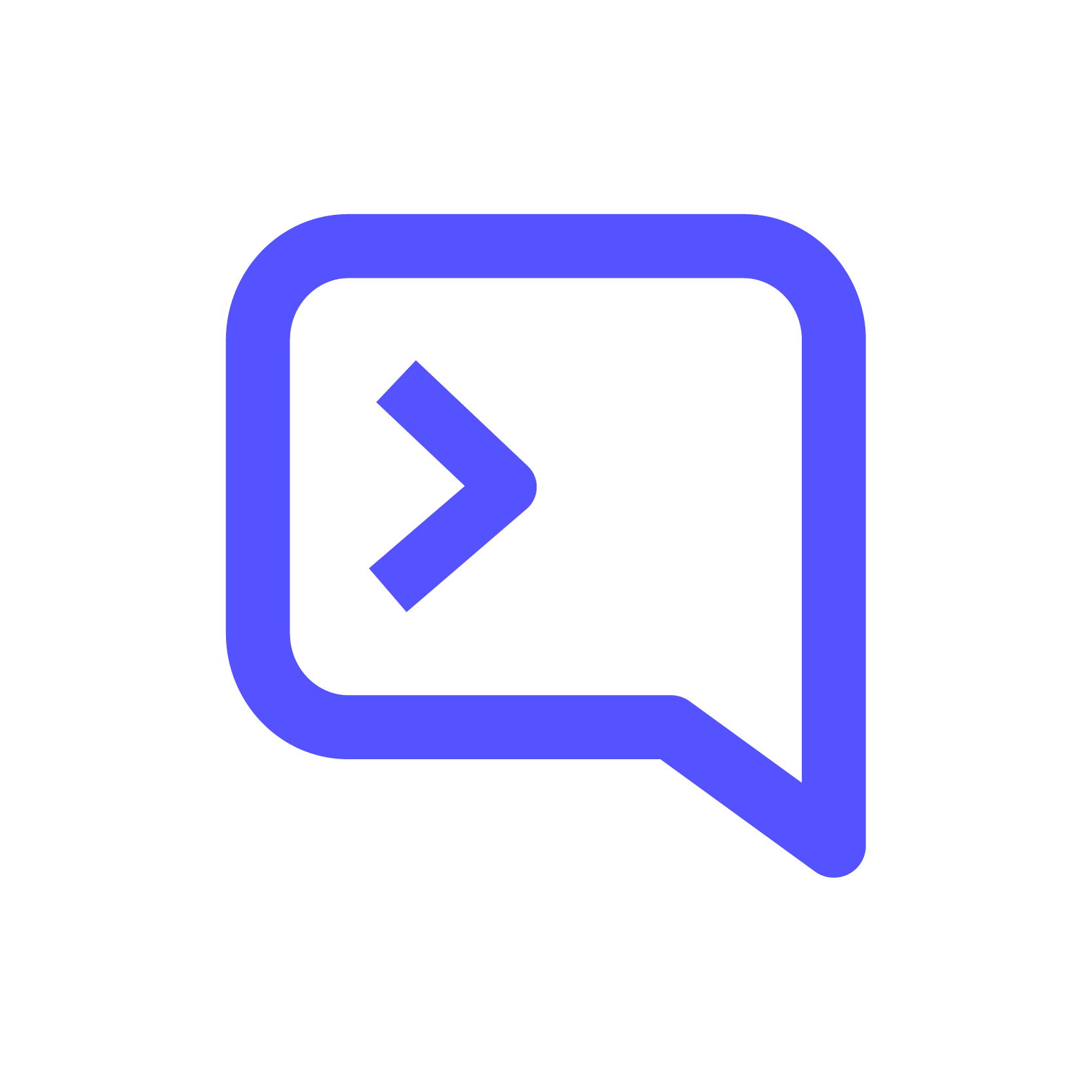 How to set multiple commands in one yaml file with Kubernetes | Contributor: Bilal Ahmad
How to set multiple commands in one yaml file with Kubernetes | Contributor: Bilal Ahmad Define a Command and Arguments for a Container | Kubernetes | This page shows how to define commands and arguments when you run a container in a Pod.
Before you begin You need to have a Kubernetes cluster, and the kubectl command-line tool must be configured to communicate with your cluster. It is recommended to run this tutorial on a cluster with at least two nodes that are not acting as control plane hosts. If you do not already have a cluster, you can create one by using minikube or you can use one of these Kubernetes playgrounds:
Define a Command and Arguments for a Container | Kubernetes | This page shows how to define commands and arguments when you run a container in a Pod.
Before you begin You need to have a Kubernetes cluster, and the kubectl command-line tool must be configured to communicate with your cluster. It is recommended to run this tutorial on a cluster with at least two nodes that are not acting as control plane hosts. If you do not already have a cluster, you can create one by using minikube or you can use one of these Kubernetes playgrounds: Using multiple commands in a kubernetes yaml file | Edureka ... | So I followed the kubernetes documentation to execute a command using a yaml file: http://kubernetes. ... run multiple commands. How should I do it?
Using multiple commands in a kubernetes yaml file | Edureka ... | So I followed the kubernetes documentation to execute a command using a yaml file: http://kubernetes. ... run multiple commands. How should I do it? kubectl Quick Reference | Kubernetes | This page contains a list of commonly used kubectl commands and flags.
Note:These instructions are for Kubernetes v1.32. To check the version, use the kubectl version command. Kubectl autocomplete BASH source <(kubectl completion bash) # set up autocomplete in bash into the current shell, bash-completion package should be installed first. echo "source <(kubectl completion bash)" >> ~/.bashrc # add autocomplete permanently to your bash shell. You can also use a shorthand alias for kubectl that also works with completion:
kubectl Quick Reference | Kubernetes | This page contains a list of commonly used kubectl commands and flags.
Note:These instructions are for Kubernetes v1.32. To check the version, use the kubectl version command. Kubectl autocomplete BASH source <(kubectl completion bash) # set up autocomplete in bash into the current shell, bash-completion package should be installed first. echo "source <(kubectl completion bash)" >> ~/.bashrc # add autocomplete permanently to your bash shell. You can also use a shorthand alias for kubectl that also works with completion: helmfile | ... file stringArray specify state values in a YAML file. Used to override ... split it into multiple yaml files. Recommended granularity of helmfile.yaml ...
helmfile | ... file stringArray specify state values in a YAML file. Used to override ... split it into multiple yaml files. Recommended granularity of helmfile.yaml ...