Get YAML for Deployed Kubernetes Services
Learn how to extract and view the YAML configuration files for your deployed Kubernetes services, enabling troubleshooting, configuration analysis, and infrastructure as code practices.
Learn how to extract and view the YAML configuration files for your deployed Kubernetes services, enabling troubleshooting, configuration analysis, and infrastructure as code practices.
When working with Kubernetes, you might need to access the YAML configuration of your deployed objects. This could be for troubleshooting, replicating deployments, or making modifications. Kubernetes provides a simple way to retrieve this YAML information directly from your cluster.
To get the YAML for a deployed Kubernetes object, you can use the kubectl get command with the -o yaml flag. For example, to get the YAML for a deployment named "my-deployment", you would run:
kubectl get deployment my-deployment -o yaml
This will print the YAML configuration for the "my-deployment" deployment to your terminal. You can then redirect this output to a file if you want to save it:
kubectl get deployment my-deployment -o yaml > my-deployment.yaml
This will create a file named "my-deployment.yaml" containing the YAML configuration. You can use this file to re-create the deployment or to make changes to it.
Here are some other examples of how to get the YAML for different Kubernetes objects:
kubectl get service my-service -o yaml
kubectl get pod my-pod -o yaml
kubectl get secret my-secret -o yaml
This code snippet demonstrates how to use the kubectl command-line tool to retrieve the YAML configuration of various Kubernetes objects, including deployments, services, pods, and secrets. It shows how to fetch the YAML output and optionally save it to a file.
# Get the YAML for a deployment named "my-deployment"
kubectl get deployment my-deployment -o yaml
# Save the YAML to a file named "my-deployment.yaml"
kubectl get deployment my-deployment -o yaml > my-deployment.yaml
# Get the YAML for a service named "my-service"
kubectl get service my-service -o yaml
# Get the YAML for a pod named "my-pod"
kubectl get pod my-pod -o yaml
# Get the YAML for a secret named "my-secret"
kubectl get secret my-secret -o yamlExplanation:
Note:
my-deployment, my-service, my-pod, and my-secret with the actual names of your Kubernetes objects.This is great! The examples and explanations are clear and easy to understand. Here are some additional notes that could be helpful:
Understanding the Importance
Additional Tips
-n <namespace> flag with your kubectl get command.kubectl get -o yaml can be quite verbose. You can use tools like yq or jq to format and filter the YAML for better readability.Beyond the Basics
kubectl describe: While kubectl get -o yaml gives you the raw configuration, kubectl describe <object-type> <object-name> provides a more detailed, human-readable description of an object and its status.Let me know if you'd like me to elaborate on any of these points or provide more specific examples!
This document summarizes how to retrieve the YAML configuration of deployed Kubernetes objects using the kubectl command-line tool.
| Action | Command | Description |
|---|---|---|
| Get YAML and print to terminal | kubectl get <object-type> <object-name> -o yaml |
Displays the YAML configuration of the specified object in the terminal. |
| Save YAML to a file | kubectl get <object-type> <object-name> -o yaml > <filename>.yaml |
Saves the YAML configuration to a file named <filename>.yaml. |
Examples:
kubectl get deployment my-deployment -o yaml > my-deployment.yaml
kubectl get service my-service -o yaml
kubectl get pod my-pod -o yaml
kubectl get secret my-secret -o yaml
Note: Replace <object-type>, <object-name>, and <filename> with the actual object type, name, and desired filename respectively.
Retrieving the YAML of your deployed Kubernetes objects is essential for various tasks, including troubleshooting, replication, and implementing infrastructure-as-code practices. Using the kubectl get command with the -o yaml flag, you can easily access and save this configuration. Remember to manage sensitive information carefully and explore advanced tools like kubectl describe, Helm, and Kustomize to enhance your Kubernetes workflow.
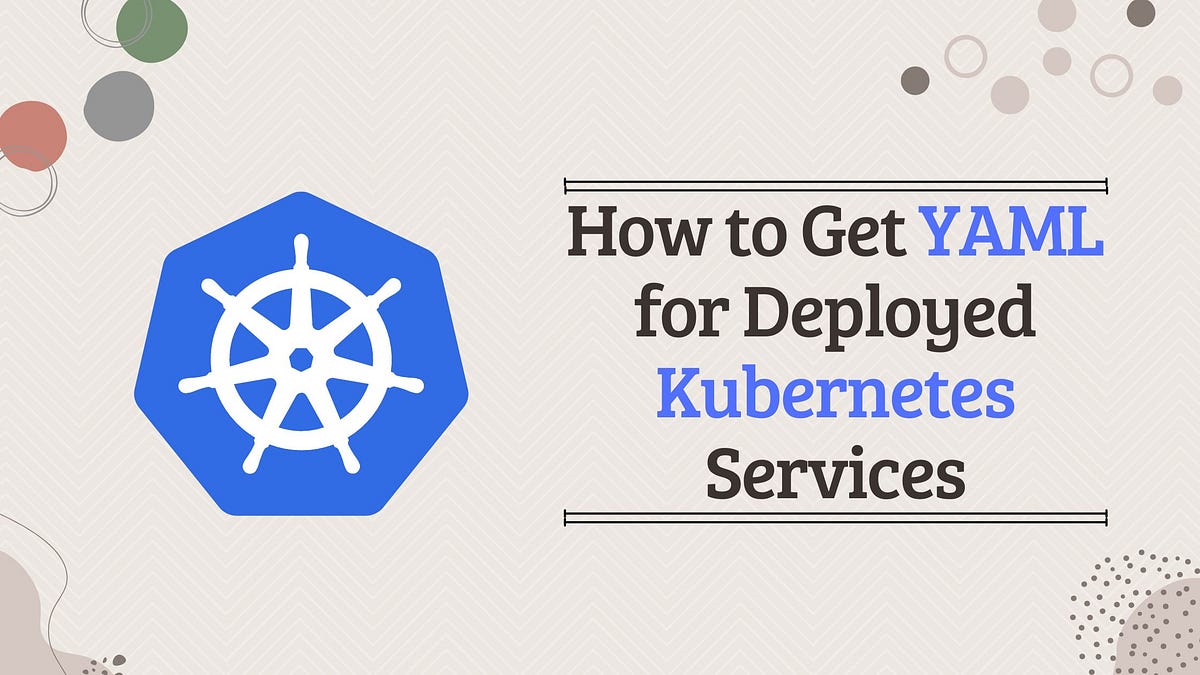 How to Get YAML for Deployed Kubernetes Services | by Harold ... | Discover the step-by-step process of obtaining YAML configurations for your deployed Kubernetes services. Dive into the world of Kubernetes
How to Get YAML for Deployed Kubernetes Services | by Harold ... | Discover the step-by-step process of obtaining YAML configurations for your deployed Kubernetes services. Dive into the world of Kubernetes Get YAML for deployed Kubernetes services? | by Harold Finch ... | To retrieve the YAML configuration for deployed Kubernetes services, you can use the kubectl get command with the -o yaml output option…
Get YAML for deployed Kubernetes services? | by Harold Finch ... | To retrieve the YAML configuration for deployed Kubernetes services, you can use the kubectl get command with the -o yaml output option… kubectl export yaml OR How to generate YAML for deployed ... | Feb 25, 2021 ... In this post, we are going to see how to get YAML of deployed Kubernetes resources(pvc, configmap, ingress, service, secret, deployment, statefulset, hpa, job, ...
kubectl export yaml OR How to generate YAML for deployed ... | Feb 25, 2021 ... In this post, we are going to see how to get YAML of deployed Kubernetes resources(pvc, configmap, ingress, service, secret, deployment, statefulset, hpa, job, ... How to Get the YAML of a Deployed Kubernetes Object | Baeldung ... | A quick and practical guide to getting the YAML of a deployed Kubernetes object.
How to Get the YAML of a Deployed Kubernetes Object | Baeldung ... | A quick and practical guide to getting the YAML of a deployed Kubernetes object. Deployments | Kubernetes | A Deployment manages a set of Pods to run an application workload, usually one that doesn't maintain state.
Deployments | Kubernetes | A Deployment manages a set of Pods to run an application workload, usually one that doesn't maintain state. My deployment cant find its persistent volume claim - General ... | Hello, I’m trying to fire up my first application and I’m stuck! 🙂 I’m running minikube and the (minikube) documentation states that /data on the host i persistent. So I put a index.html (Hello World) into /data/www. For my first kubernetes thingy I’m trying to host this using nginx. As far as I can tell i need a persistent volume, a persistent volume claim, deployment and last a service. Persistent volume yaml: apiVersion: v1 kind: PersistentVolume metadata: name: small-pv s...
My deployment cant find its persistent volume claim - General ... | Hello, I’m trying to fire up my first application and I’m stuck! 🙂 I’m running minikube and the (minikube) documentation states that /data on the host i persistent. So I put a index.html (Hello World) into /data/www. For my first kubernetes thingy I’m trying to host this using nginx. As far as I can tell i need a persistent volume, a persistent volume claim, deployment and last a service. Persistent volume yaml: apiVersion: v1 kind: PersistentVolume metadata: name: small-pv s... kubectl get | Kubernetes | Synopsis Display one or many resources.
Prints a table of the most important information about the specified resources. You can filter the list using a label selector and the --selector flag. If the desired resource type is namespaced you will only see results in the current namespace if you don't specify any namespace.
By specifying the output as 'template' and providing a Go template as the value of the --template flag, you can filter the attributes of the fetched resources.
kubectl get | Kubernetes | Synopsis Display one or many resources.
Prints a table of the most important information about the specified resources. You can filter the list using a label selector and the --selector flag. If the desired resource type is namespaced you will only see results in the current namespace if you don't specify any namespace.
By specifying the output as 'template' and providing a Go template as the value of the --template flag, you can filter the attributes of the fetched resources. Deploy a sample application on Linux - Amazon EKS | kubectl apply -f eks-sample-service.yaml. Review resources created. View all resources that exist in the eks-sample-app namespace. kubectl get all -n eks-sample ...
Deploy a sample application on Linux - Amazon EKS | kubectl apply -f eks-sample-service.yaml. Review resources created. View all resources that exist in the eks-sample-app namespace. kubectl get all -n eks-sample ...