Force React Rerender Without setState
Discover alternative solutions to force a React component to re-render without relying on the setState method, ensuring efficient UI updates and optimal performance.
Discover alternative solutions to force a React component to re-render without relying on the setState method, ensuring efficient UI updates and optimal performance.
This article delves into the various methods for re-rendering components in React, a crucial aspect of building efficient and dynamic user interfaces. While React's core mechanism ensures components re-render upon state or prop changes, there are scenarios where manual control over re-rendering becomes necessary. The article explores several approaches, each with its own use cases and implications. The primary method, setState, triggers re-rendering by updating the component's state, initiating React's reconciliation process to identify and apply changes. However, forceUpdate provides a more forceful approach, bypassing reconciliation and unconditionally re-rendering the component. This method should be used cautiously due to potential performance drawbacks. For managing complex state interactions across multiple components, external state management libraries like Redux or Zustand offer a centralized store, enabling components to subscribe to relevant data and re-render upon changes. Additionally, the key prop plays a vital role in optimizing list rendering by assigning unique identifiers to elements, allowing React to efficiently update specific items within the list. The article emphasizes the importance of choosing the appropriate re-rendering method based on the specific use case, prioritizing setState for standard state-based updates and considering forceUpdate only when absolutely necessary. By understanding these techniques, developers can ensure their React applications deliver optimal performance and maintainability.
React's efficiency hinges on its ability to re-render components only when necessary. This typically happens when the component's state or props change. However, there are situations where you might want to trigger a re-render manually. Let's explore different approaches and their implications:
1. setState - The Standard Approach:
How it works: Calling setState with an updated state object triggers React's reconciliation process. React compares the new state with the previous one and re-renders the component if differences are found.
Example:
function Counter() {
const [count, setCount] = useState(0);
const handleClick = () => {
setCount(count + 1); // Triggers re-render
};
return (
<div>
<p>Count: {count}</p>
<button onClick={handleClick}>Increment</button>
</div>
);
}Considerations:
2. forceUpdate - The Forceful Approach:
How it works: forceUpdate bypasses React's reconciliation and forces the component to re-render unconditionally.
Example:
function MyComponent() {
const handleClick = () => {
// Perform some action that doesn't update state
this.forceUpdate(); // Force re-render
};
// ...
}Considerations:
forceUpdate can lead to performance problems and unexpected behavior if not used judiciously.3. External State Management - The Global Approach:
How it works: Libraries like Redux or Zustand provide a centralized store for managing application state. Components subscribe to relevant parts of the store and re-render when the subscribed data changes.
Considerations:
4. Key Prop - The Targeted Approach:
How it works: Assigning a unique key prop to elements within a list tells React to treat each element as a separate entity. Changing the key triggers a re-render of that specific element.
Considerations:
Choosing the Right Approach:
setState: It's the standard and recommended way to trigger re-renders based on state changes.forceUpdate sparingly: Only consider it when absolutely necessary and be aware of potential performance implications.key prop: For efficient list rendering and targeted updates.Remember, understanding the underlying mechanisms of re-rendering is crucial for building performant and maintainable React applications. Choose the approach that best suits your specific use case and always strive for efficient and predictable rendering behavior.
This code presents various methods for re-rendering components in React applications. It covers using setState for standard updates, forceUpdate for manual re-renders, external state management libraries like Zustand for global state, and the key prop for efficient list rendering. The examples demonstrate how to implement each approach and provide guidance on when to use them effectively.
Here are some JavaScript examples to illustrate the different approaches for re-rendering React components discussed in the article:
1. setState - The Standard Approach:
function Counter() {
const [count, setCount] = useState(0);
const handleClick = () => {
setCount(prevCount => prevCount + 1); // Using callback to ensure correct update
};
return (
<div>
<p>Count: {count}</p>
<button onClick={handleClick}>Increment</button>
</div>
);
}2. forceUpdate - The Forceful Approach:
function MyComponent() {
// Example: Updating a value from an external API without using state
const [data, setData] = useState(null);
useEffect(() => {
fetch('https://api.example.com/data')
.then(response => response.json())
.then(data => setData(data));
}, []);
const handleClick = () => {
// Simulate data change from external source
data.value = 'New Value';
this.forceUpdate(); // Force re-render to reflect the change
};
// ...
}3. External State Management - The Global Approach (using Zustand):
// store.js
import create from 'zustand';
const useStore = create((set) => ({
count: 0,
increment: () => set((state) => ({ count: state.count + 1 })),
}));
// Component.js
function Counter() {
const count = useStore((state) => state.count);
const increment = useStore((state) => state.increment);
return (
<div>
<p>Count: {count}</p>
<button onClick={increment}>Increment</button>
</div>
);
}4. Key Prop - The Targeted Approach:
function MyList({ items }) {
return (
<ul>
{items.map((item) => (
<li key={item.id}>
{item.name}
</li>
))}
</ul>
);
}Remember:
setState is preferred for most cases. Use it to update state and trigger re-renders efficiently.forceUpdate cautiously and only when necessary, as it can lead to performance issues.key prop is crucial for optimizing list rendering and ensuring correct updates.Choose the approach that best suits your needs and always strive for efficient and predictable rendering behavior in your React applications.
While the article covers the main approaches for re-rendering, here are some additional points to keep in mind:
Performance Optimization:
shouldComponentUpdate: For class components, implement this lifecycle method to control when a component should re-render based on changes in props or state. This can prevent unnecessary re-renders and improve performance.React.memo to memoize the component and prevent re-renders if the props haven't changed. This is similar to shouldComponentUpdate but for functional components.react-window or react-virtualized to render only the visible items, improving performance and reducing memory usage.Debugging Re-renders:
why-did-you-render: This library can help you identify unnecessary re-renders by tracking and logging when components re-render and why.Advanced Techniques:
Remember:
By understanding these additional considerations and techniques, you can further optimize the re-rendering behavior of your React components and build high-performance and responsive user interfaces.
| Method | Description | Use Case | Considerations |
|---|---|---|---|
setState |
Triggers re-render when state changes | Standard approach for state updates | Ensure state update creates a new object; avoid unnecessary renders |
forceUpdate |
Forces re-render unconditionally | Use sparingly when state/props don't reflect changes | Can cause performance issues and unexpected behavior |
| External State Management (e.g., Redux, Zustand) | Centralized state store triggers re-renders on subscribed data changes | Complex state interactions, global state sharing | Adds complexity to the application |
key Prop |
Unique key on list elements triggers re-render for specific element | Efficient list rendering, targeted updates | Keys must be unique and stable |
In conclusion, mastering the art of re-rendering in React is essential for crafting efficient and dynamic user interfaces. While React's inherent mechanisms handle re-rendering upon state or prop changes, understanding the various methods for manual control empowers developers to optimize performance and address specific use cases. The setState method remains the primary approach for state-based updates, triggering React's reconciliation process to efficiently identify and apply changes. However, forceUpdate offers a more forceful option, bypassing reconciliation and unconditionally re-rendering the component, albeit with potential performance implications. For managing complex state interactions and global state sharing, external state management libraries like Redux or Zustand provide a centralized store, enabling components to subscribe to relevant data and re-render upon changes. Additionally, the key prop plays a crucial role in optimizing list rendering by assigning unique identifiers to elements, allowing React to efficiently update specific items within the list. By carefully selecting the appropriate re-rendering method based on the specific use case and considering performance implications, developers can ensure their React applications deliver optimal user experiences while maintaining code efficiency and maintainability.
 Can you force a React component to re-render without calling ... | The problem A React component re-renders when its state or props change. If your React component depends on other data outside of the component, you may need to…
Can you force a React component to re-render without calling ... | The problem A React component re-renders when its state or props change. If your React component depends on other data outside of the component, you may need to… How re-render a component without using setState() method in ... | A Computer Science portal for geeks. It contains well written, well thought and well explained computer science and programming articles, quizzes and practice/competitive programming/company interview Questions.
How re-render a component without using setState() method in ... | A Computer Science portal for geeks. It contains well written, well thought and well explained computer science and programming articles, quizzes and practice/competitive programming/company interview Questions.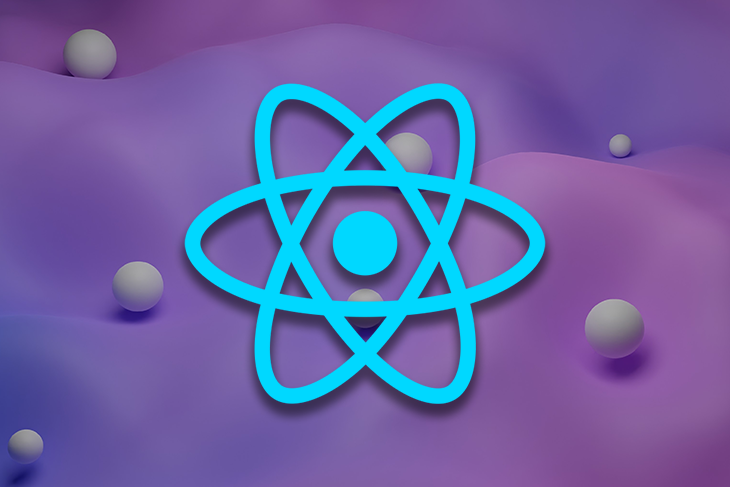 How and when to force a React component to re-render - LogRocket ... | React automatically re-renders components, but what happens when a component is not updating as expected? Find out what you can do here.
How and when to force a React component to re-render - LogRocket ... | React automatically re-renders components, but what happens when a component is not updating as expected? Find out what you can do here. Anyway to update react component on variable change ... | I’ve made a lot of progress on my Recipe box app, and I may even be done soon. However, I have a couple more steps left. One being that when trying to push new recipes to my box, how do I tell my Recipe box component to update when the var Recipes (which is an array of JSON objects) updates? I know there are specific functions to tell components to update based on state and props, but is there any other way to tell them to update?
Anyway to update react component on variable change ... | I’ve made a lot of progress on my Recipe box app, and I may even be done soon. However, I have a couple more steps left. One being that when trying to push new recipes to my box, how do I tell my Recipe box component to update when the var Recipes (which is an array of JSON objects) updates? I know there are specific functions to tell components to update based on state and props, but is there any other way to tell them to update?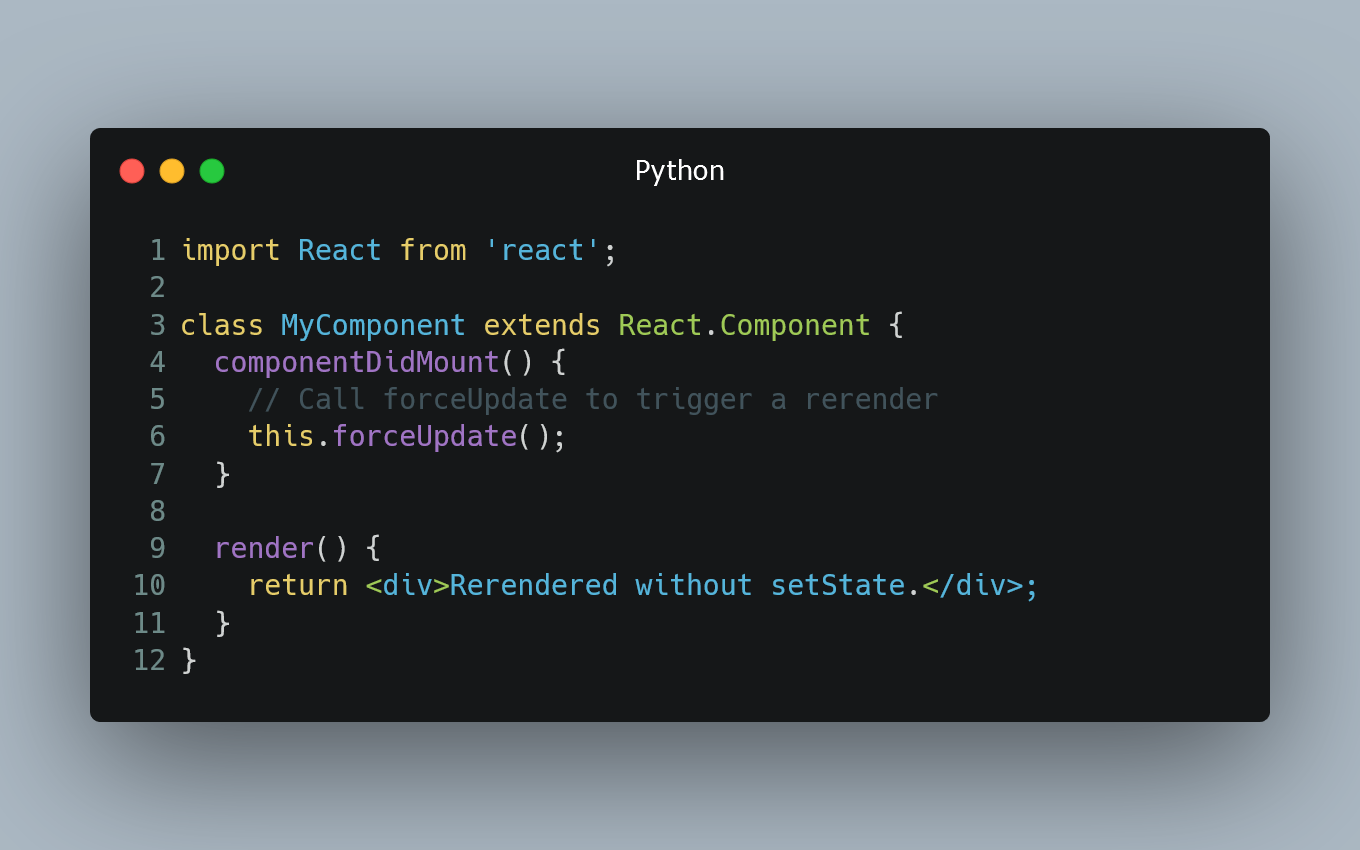 Forcing a React Component to Rerender Without Calling setState ... | In React, components rerender automatically when their state or props change. However, there may be cases where you want to force a component to reren...
Forcing a React Component to Rerender Without Calling setState ... | In React, components rerender automatically when their state or props change. However, there may be cases where you want to force a component to reren... How to make a React component rerender without calling setState ... | Jan 13, 2023 ... A React component can be forced to re-render without using setState by calling its forceUpdate method. · However, using this method should be ...
How to make a React component rerender without calling setState ... | Jan 13, 2023 ... A React component can be forced to re-render without using setState by calling its forceUpdate method. · However, using this method should be ... can you force a react component to re render without calling setstate | React Rerendering: Beyond setState
can you force a react component to re render without calling setstate | React Rerendering: Beyond setState