Fix npm Error "code ELIFECYCLE" - Easy Guide
Troubleshoot and resolve the frustrating "npm ERR! code ELIFECYCLE" error with this comprehensive guide, covering common causes and effective solutions.
Troubleshoot and resolve the frustrating "npm ERR! code ELIFECYCLE" error with this comprehensive guide, covering common causes and effective solutions.
This article provides a comprehensive guide to troubleshooting the "npm ERR! code ELIFECYCLE" error, a common issue encountered when working with Node.js projects. The error signifies a problem during the execution of lifecycle scripts defined in the package.json file. These scripts are essential for various tasks such as installation, testing, and starting the application.
To effectively diagnose and fix this error, follow these steps:
Analyze the Error Message: Carefully examine the error message to identify the specific script causing the problem and the exit code, which provides insights into the nature of the error.
Investigate Potential Causes: Explore potential reasons for the error, including script errors like syntax mistakes, logical flaws, or missing dependencies, as well as environment-related issues such as missing environment variables, incorrect paths, or permission problems.
Debugging Techniques: Utilize debugging methods such as console logs, the Node debugger, or error handling mechanisms to pinpoint the exact location and cause of the error within the script.
Common Solutions: Implement common solutions such as reinstalling dependencies, clearing the npm cache, checking Node.js version compatibility, updating dependencies, or reviewing and correcting script logic.
The article also provides an example of a JavaScript script with error handling and offers additional tips for effective troubleshooting, such as isolating the issue, searching for similar errors online, and consulting relevant documentation.
The "npm ERR! code ELIFECYCLE" error indicates a problem during the lifecycle scripts of a package. These scripts, defined in the package.json file, are executed at various stages like installation, testing, or starting the application.
Here's a step-by-step guide to diagnose and fix this error:
1. Analyze the Error Message:
npm ERR! code ELIFECYCLE npm ERR! errno 1 npm ERR! my-app@1.0.0 start: node index.js``). This tells you which script to focus on.errno value provides a clue about the error type. Common codes include:
2. Investigate Potential Causes:
3. Debugging Techniques:
console.log() statements within the script to trace its execution and identify where the error occurs.try...catch blocks to capture and log errors for easier diagnosis.4. Common Solutions:
npm install or npm ci to ensure dependencies are installed correctly.npm cache clean --force to clear the npm cache, which might hold corrupted data.npm update to resolve potential compatibility issues.Example (JavaScript):
// Example of a script with error handling
const fs = require('fs');
try {
const data = fs.readFileSync('data.txt', 'utf-8');
console.log(data);
} catch (err) {
console.error('Error reading file:', err);
}Additional Tips:
By following these steps and considering the potential causes, you can effectively troubleshoot and resolve "npm ERR! code ELIFECYCLE" errors, ensuring your npm scripts run smoothly.
This code showcases JavaScript examples addressing the "npm ERR! code ELIFECYCLE" error. It covers scenarios like syntax errors (missing semicolon), missing dependencies (axios), incorrect file paths, missing environment variables, and demonstrates error handling using try...catch blocks and debugging with console.log(). The code emphasizes the importance of understanding the specific cause of the error and provides general tips for troubleshooting and preventing such issues, including using linters, writing unit tests, and employing process managers.
Here are some JavaScript examples demonstrating potential causes and solutions for the "npm ERR! code ELIFECYCLE" error:
1. Syntax Error:
// Example of a script with a syntax error
const data = fs.readFileSync('data.txt', 'utf-8') // Missing semicolon
console.log(data);Solution: Add the missing semicolon at the end of the line.
2. Missing Dependency:
// Example of a script with a missing dependency
const axios = require('axios');
axios.get('https://api.example.com/data')
.then(response => console.log(response.data))
.catch(error => console.error(error));Solution: Install the missing axios dependency using npm install axios.
3. Incorrect Path:
// Example of a script with an incorrect path
const data = fs.readFileSync('./data/data.txt', 'utf-8');
console.log(data);Solution: Verify the correct path to the data.txt file and update the script accordingly.
4. Missing Environment Variable:
// Example of a script relying on a missing environment variable
const apiKey = process.env.API_KEY;
// ... code using the apiKey ...Solution: Set the API_KEY environment variable before running the script.
5. Error Handling with try...catch:
// Example of a script with error handling
const fs = require('fs');
try {
const data = fs.readFileSync('data.txt', 'utf-8');
console.log(data);
} catch (err) {
console.error('Error reading file:', err.message); // Log specific error message
}6. Debugging with console.log():
// Example of using console.log() for debugging
console.log('Starting script...');
// ... some code ...
console.log('Data:', data); // Log the value of 'data'
// ... more code ...Remember: These examples illustrate common scenarios. The specific cause and solution for your "npm ERR! code ELIFECYCLE" error will depend on your individual script and environment.
Additional Tips:
pm2 to manage and monitor your scripts in production.While the previous sections covered the fundamentals of troubleshooting "npm ERR! code ELIFECYCLE," here are some advanced techniques and best practices to further enhance your debugging skills:
1. Utilizing npm-scripts Debugging Tools:
2. Leveraging Environment Variables Effectively:
.env file, improving security and organization.3. Implementing Robust Error Handling:
4. Writing Clean and Maintainable Scripts:
5. Continuous Integration and Delivery (CI/CD):
By incorporating these advanced techniques and best practices, you can elevate your npm script development and troubleshooting skills, leading to more robust and reliable Node.js projects.
| Step | Action | Description |
|---|---|---|
| 1. Analyze Error Message | Identify failing script and error code (errno) for clues. | |
| Identify Script | Check error message for the specific script causing the issue (e.g., "start"). | |
| Check Exit Code | Use the "errno" value to understand the error type (e.g., 1 for general errors, 127 for command not found). | |
| 2. Investigate Potential Causes | Explore possible reasons behind the script failure. | |
| Script Errors | Look for syntax errors, logical errors, or missing dependencies within the script. | |
| Environment Issues | Check for missing environment variables, incorrect paths, or permission problems. | |
| 3. Debugging Techniques | Use methods to pinpoint the exact cause of the error. | |
| Console Logs | Add console.log statements to track script execution and identify error locations. | |
| Node Debugger | Utilize debugging tools to step through the script and inspect variables. | |
| Error Handling | Implement try...catch blocks to capture and log errors for easier diagnosis. | |
| 4. Common Solutions | Apply potential fixes based on the identified cause. | |
| Reinstall Dependencies | Run "npm install" or "npm ci" to ensure correct dependency installation. | |
| Clear Cache | Use "npm cache clean --force" to remove potentially corrupted data from the cache. | |
| Check Node Version | Verify compatibility between your Node.js version and the project's requirements. | |
| Update Dependencies | Run "npm update" to resolve issues caused by outdated dependencies. | |
| Review Script Logic | Carefully examine the script's logic and correct any errors or edge cases. |
In conclusion, effectively troubleshooting "npm ERR! code ELIFECYCLE" errors requires a systematic approach. Begin by carefully analyzing the error message to identify the problematic script and understand the nature of the error based on the exit code. Then, delve into potential causes, ranging from script-level issues like syntax errors or missing dependencies to environment-related problems such as missing variables or incorrect paths. Employ debugging techniques like console logs, the Node debugger, or error handling mechanisms to pinpoint the root cause.
Once the cause is identified, implement appropriate solutions such as reinstalling dependencies, clearing the npm cache, checking Node.js version compatibility, updating dependencies, or reviewing and correcting script logic. For advanced troubleshooting, consider utilizing npm-scripts debugging tools, managing environment variables effectively, implementing robust error handling, writing clean and maintainable scripts, and incorporating CI/CD practices. By following these guidelines and best practices, you can efficiently resolve "npm ERR! code ELIFECYCLE" errors and ensure the smooth execution of your npm scripts, leading to more reliable and successful Node.js projects.
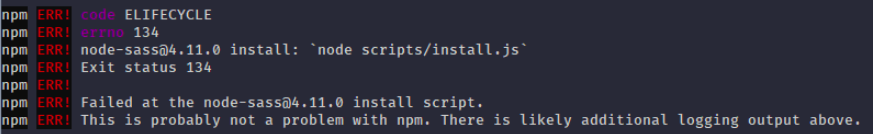 How to solve npm error npm ERR! code ELIFECYCLE ... | A Computer Science portal for geeks. It contains well written, well thought and well explained computer science and programming articles, quizzes and practice/competitive programming/company interview Questions.
How to solve npm error npm ERR! code ELIFECYCLE ... | A Computer Science portal for geeks. It contains well written, well thought and well explained computer science and programming articles, quizzes and practice/competitive programming/company interview Questions.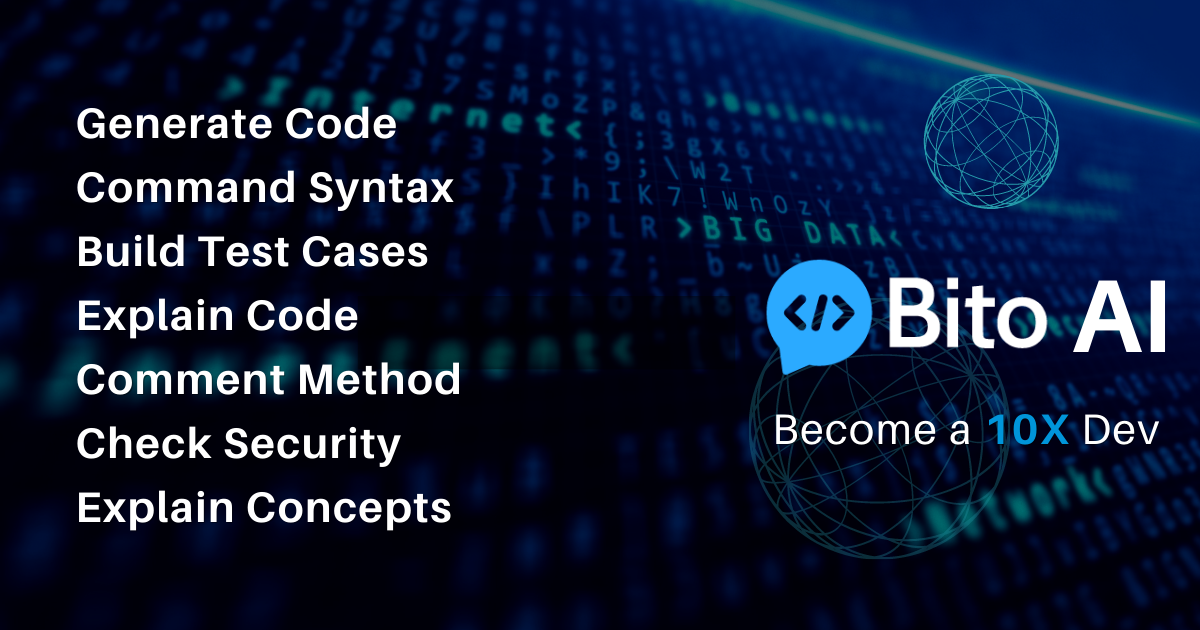 Understanding Npm Err Code Elifecycle: A Developer's Guide | Unravel the mystery behind the Npm Err Code Elifecycle. Learn its causes, solutions, and tips for troubleshooting, along with best practices for Npm usage
Understanding Npm Err Code Elifecycle: A Developer's Guide | Unravel the mystery behind the Npm Err Code Elifecycle. Learn its causes, solutions, and tips for troubleshooting, along with best practices for Npm usage Unable to install Chrome Driver - error code ELIFECYCLE (Example ... | Shaquilla Johnson is having issues with: No matter where I install it, wither in my root, or my project folder, I get the same error.
Unable to install Chrome Driver - error code ELIFECYCLE (Example ... | Shaquilla Johnson is having issues with: No matter where I install it, wither in my root, or my project folder, I get the same error.ChromeDriver binary exists. Validating... C...