Filter AWS Subnets by Tag Substring with Terraform
Learn how to effectively filter AWS subnets within your Terraform configurations by matching substrings within subnet tag names for precise resource selection.
Learn how to effectively filter AWS subnets within your Terraform configurations by matching substrings within subnet tag names for precise resource selection.
When managing AWS infrastructure with Terraform, you often need to select specific subnets based on tags. This is particularly useful for tasks like deploying resources to subnets with specific purposes or environments. This article demonstrates how to filter AWS subnets by tag substrings using Terraform, allowing you to dynamically select subnets based on flexible criteria.
To filter AWS subnets by tag substrings in Terraform, use the aws_subnet data source with the filter argument.
1. Define the data source:
data "aws_subnet" "example" {
filter {
name = "tag:Name"
values = ["*example*"]
}
}This code retrieves subnets where the Name tag contains "example".
2. Access subnet attributes:
After defining the data source, access subnet attributes like id and availability_zone:
output "subnet_ids" {
value = data.aws_subnet.example.ids
}This example outputs the IDs of all matching subnets.
Key points:
"tag:Name" with the desired tag key.*) within values for substring matching.This approach efficiently selects subnets based on tag substrings, simplifying resource management in your infrastructure.
This Terraform code defines an AWS provider and data source to find subnets with the "Name" tag containing "example". It filters subnets based on the specified tag and outputs the IDs of the matching subnets. You can modify the tag key, substring, and region to suit your needs.
# Configure the AWS Provider
terraform {
required_providers {
aws = {
source = "hashicorp/aws"
version = "~> 4.0"
}
}
}
# Configure AWS Credentials (replace with your actual credentials)
provider "aws" {
region = "us-west-2" # Replace with your desired region
}
# Data source to find subnets with "Name" tag containing "example"
data "aws_subnet" "example" {
filter {
name = "tag:Name"
values = ["*example*"]
}
}
# Output the IDs of the matching subnets
output "subnet_ids" {
value = data.aws_subnet.example.ids
}Explanation:
data "aws_subnet" "example" block defines a data source that fetches information about your AWS subnets.filter block within the data source is crucial. It specifies that we want to filter subnets based on the Name tag. The values attribute uses a wildcard (*example*) to select subnets where the Name tag contains the substring "example".output "subnet_ids" block displays the IDs of all the subnets that match the filter criteria.How to Use:
.tf file (e.g., subnet_filter.tf).terraform init to initialize Terraform and download the AWS provider. Then, run terraform apply to apply the configuration.This example demonstrates how to filter AWS subnets by tag substrings effectively. You can adapt this code by modifying the tag key, substring, and region to suit your specific needs.
Understanding the Code:
aws_subnet retrieves details about your subnets without creating new ones.filter argument is powerful. You can use it to select subnets based on various criteria, not just tags. Refer to the AWS documentation for a complete list of filterable attributes for subnets.* wildcard is essential for substring matching. You can use it at the beginning, end, or within the string to find subnets with tags containing specific patterns.Best Practices:
Beyond the Basics:
filter blocks within the data source to refine your selection further. For example, you could filter by both tag name and availability zone.Troubleshooting:
aws_subnet data source and the filter argument for detailed information and examples.| Feature | Description |
|---|---|
| Filtering AWS Subnets by Tag Substrings | Use the aws_subnet data source with the filter argument in Terraform to select subnets based on tag substrings. |
| Data Source Definition | Define a data "aws_subnet" block with a filter block to specify the tag key and substring value. |
| Filter Syntax | Use "tag:TagName" for the name attribute and a list of substring values for the values attribute. Wildcards (*) are supported. |
| Accessing Subnet Attributes | Access subnet attributes like id and availability_zone from the data source output (e.g., data.aws_subnet.example.ids). |
| Example Use Case | Retrieve all subnets with a Name tag containing "example" using values = ["*example*"]. |
| Prerequisites | Ensure your AWS credentials are properly configured for Terraform. |
Filtering AWS subnets by tag substrings in Terraform provides a flexible and efficient way to manage your cloud infrastructure. By using the aws_subnet data source with the filter argument, you can dynamically select subnets based on specific tag patterns. This approach simplifies resource allocation, improves code readability, and enables more robust infrastructure automation. Remember to leverage descriptive tagging practices, explore advanced filtering options, and consult the Terraform documentation for a comprehensive understanding of this powerful feature.
 describe-subnets — AWS CLI 1.35.23 Command Reference | ... filter the results to include only the subnets that match specific criteria. ... aws ec2 describe-subnets \ --filters "Name=tag:CostCenter,Values=123 ...
describe-subnets — AWS CLI 1.35.23 Command Reference | ... filter the results to include only the subnets that match specific criteria. ... aws ec2 describe-subnets \ --filters "Name=tag:CostCenter,Values=123 ... Module resources recreated on every run - HELP! :) - Terraform | Hello there! I have an issue that’s driving me insane! It’s a clear dependency/ordering issue but so far i haven’t found a way round it…i’ve attempted to force the ordering in the way i need without any luck. High level: I have 2 modules, one for creating a VPC (and associated resources such as subnets, NACLs etc.) and the other for creating a VPC endpoint (and associated resources such as policy, security group etc.). I require the ability to create 1…n VPCs with 1…n sets of subnets in one ...
Module resources recreated on every run - HELP! :) - Terraform | Hello there! I have an issue that’s driving me insane! It’s a clear dependency/ordering issue but so far i haven’t found a way round it…i’ve attempted to force the ordering in the way i need without any luck. High level: I have 2 modules, one for creating a VPC (and associated resources such as subnets, NACLs etc.) and the other for creating a VPC endpoint (and associated resources such as policy, security group etc.). I require the ability to create 1…n VPCs with 1…n sets of subnets in one ...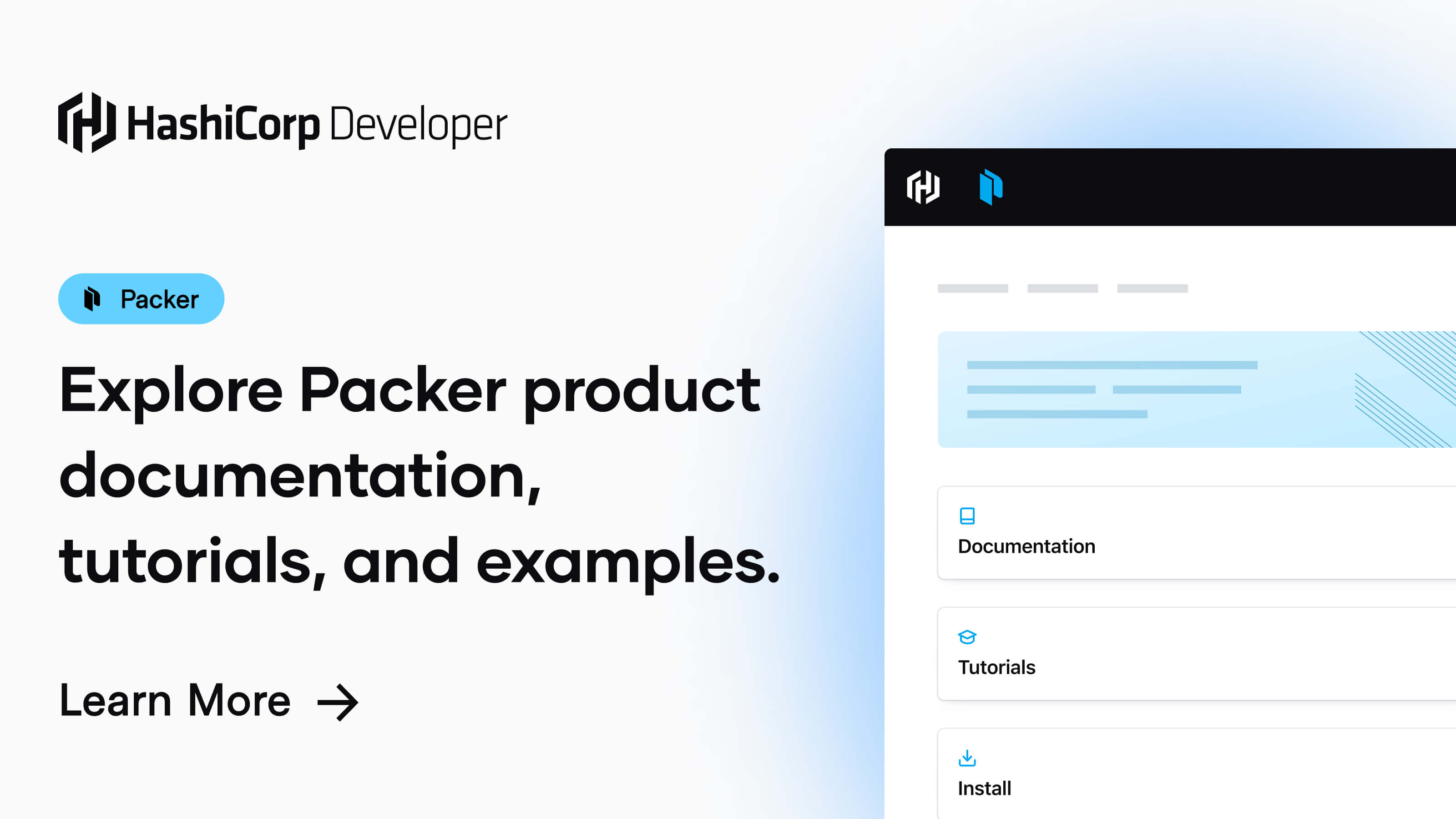 Amazon Builder | Integrations | Packer | HashiCorp Developer | tag ([]{key string, value string}) - Same as tags but defined ... random (boolean) - A random Subnet will be used if multiple Subnets matches the filter.
Amazon Builder | Integrations | Packer | HashiCorp Developer | tag ([]{key string, value string}) - Same as tags but defined ... random (boolean) - A random Subnet will be used if multiple Subnets matches the filter.