exec format error in standard_init_linux.go:211
Troubleshoot the "standard_init_linux.go:211: exec user process caused 'exec format error'" in your application deployment with this comprehensive guide.
Troubleshoot the "standard_init_linux.go:211: exec user process caused 'exec format error'" in your application deployment with this comprehensive guide.
The error message "standard_init_linux.go:XXX: exec user process caused "exec format error"" typically indicates a mismatch between the architecture of your Docker image and the system where you're attempting to run it. This discrepancy arises because while Docker containers utilize the host system's kernel, the application code within the container must be compiled specifically for the target architecture.
The error message "standard_init_linux.go:XXX: exec user process caused "exec format error"" usually means there's an architecture mismatch between your Docker image and the system you're trying to run it on. Here's a breakdown of the issue and how to troubleshoot it:
Understanding the Error
Troubleshooting Steps
Verify Architectures:
uname -a on your host machine to see its architecture (e.g., x86_64, aarch64).:arm64, :amd64).Rebuild for Correct Architecture (if you're building the image):
buildx to create images for multiple architectures within a single Dockerfile.Use a Compatible Base Image:
Check for 32-bit vs. 64-bit Issues:
Example Scenarios
armhf or arm64.docker buildx build --platform linux/amd64,linux/arm64 -t my-image:latest . to build for both x86 and ARM.Additional Tips
docker rmi -f <image-name> to force a fresh pull.This document provides code examples for resolving the "exec format error" in Docker, which occurs due to architecture incompatibility between the Docker image and the host system. It demonstrates how to identify the architectures of the host and the image, rebuild the image for the correct architecture using buildx, choose a compatible base image based on architecture, and clear the Docker image cache. It includes an example scenario for running Docker on a Raspberry Pi (ARM architecture) and emphasizes the importance of using multi-arch build tools, consulting official documentation, and keeping Docker components updated.
This guide provides code examples to address the "standard_init_linux.go:XXX: exec user process caused "exec format error"" issue in Docker.
1. Verify Architectures
# On your host machine:
uname -a
# Example output (x86_64 architecture):
# Linux ubuntu 5.15.0-56-generic #62~20.04.1-Ubuntu x86_64 x86_64 x86_64 GNU/Linux
# To check the architecture of a Docker image (replace <image-name> with your image):
docker inspect --format='{{.Architecture}}' <image-name>
# Example output (ARM architecture):
# arm642. Rebuild for Correct Architecture (using buildx)
# Dockerfile
FROM --platform=$BUILDPLATFORM alpine:latest
# Your application code and dependencies here
CMD ["echo", "Hello from $(uname -m)"]# Build for both amd64 and arm64 architectures
docker buildx build --platform linux/amd64,linux/arm64 -t my-image:latest .
# Run the image on different architectures
docker run --rm -it my-image:latest 3. Use a Compatible Base Image
# For ARM architecture:
FROM arm64v8/alpine:latest
# For x86_64 architecture:
FROM alpine:latest
# Your application code and dependencies here4. Clear Docker Image Cache
# Replace <image-name> with the problematic image
docker rmi -f <image-name>
# Pull the image again
docker pull <image-name>Example Scenario: Running on Raspberry Pi (ARM)
# Pull an ARM-compatible image (replace <image-name> with the desired image)
docker pull <image-name>:arm64
# Run the image
docker run -it <image-name>:arm64Remember:
buildx is highly recommended for creating images compatible with multiple architectures.:arm64 or :amd64 to clearly indicate image architecture.docker exec -it <container-id> bash to investigate further.docker logs <container-id>) and application logs for clues about the error.Remember that understanding the target environment's architecture is crucial for a smooth Docker experience. By following these troubleshooting steps and best practices, you can effectively address "exec format error" and ensure your Docker containers run seamlessly on the intended architecture.
This table summarizes the causes and solutions for the Docker error "standard_init_linux.go:XXX: exec user process caused "exec format error"":
| Issue | Description
To resolve the "exec format error" in Docker, ensure your Docker image and host system architectures are compatible. Verify both architectures, rebuild the image for the correct architecture if needed, and use a compatible base image. Clear the Docker image cache if you suspect a corrupted image. For multi-architecture deployments, consider tools like buildx and Kubernetes. Remember to consult official documentation for specific architecture support and best practices. By addressing architecture mismatches and following these recommendations, you can ensure your Docker containers run smoothly on your desired platform.
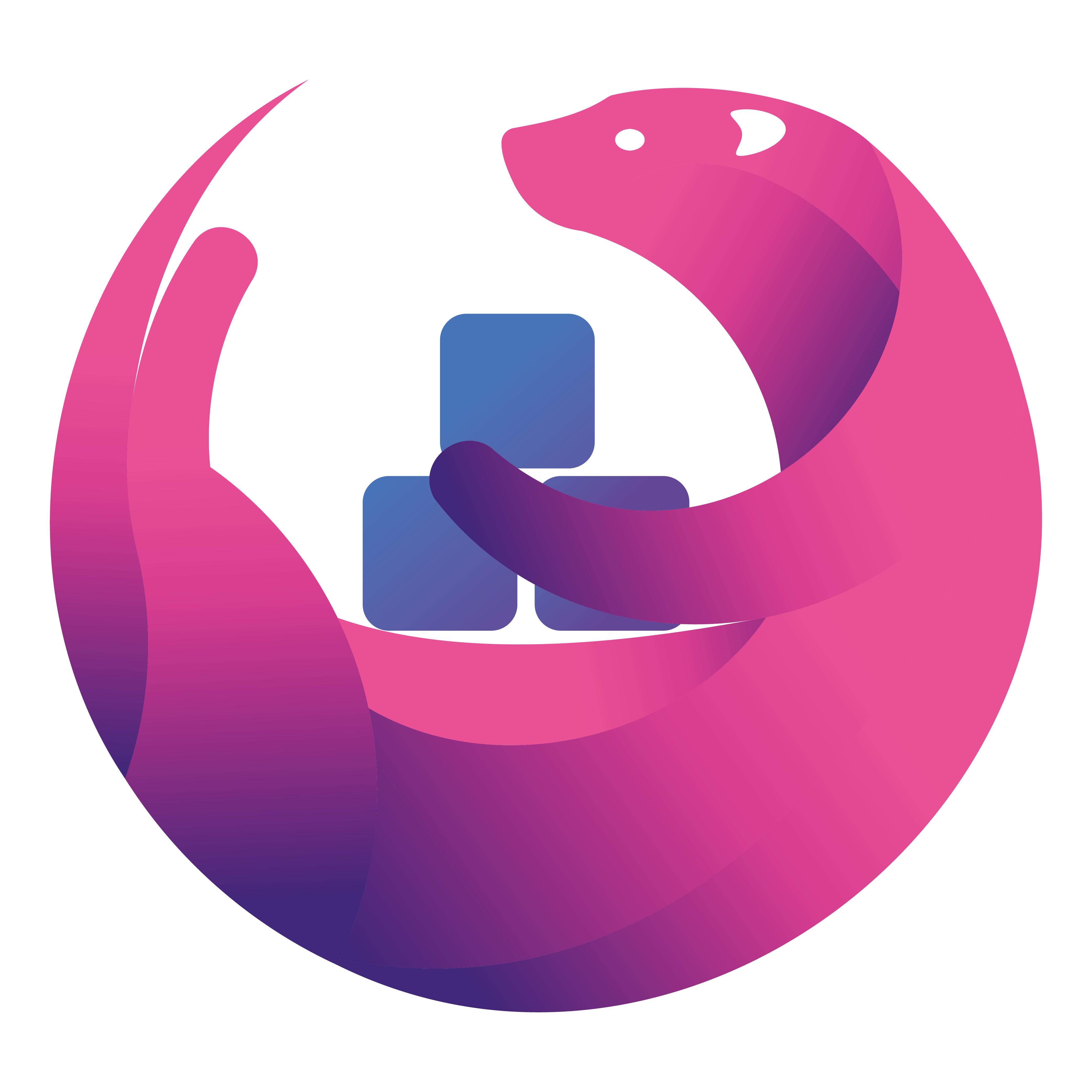 OpenVPN doesn't stay connected to network - Docker - LinuxServer.io | Hello all. I am trying to get OpenVPN up and running but can’t seem to figure what I’m missing. I used the Docker Compose v2 script to install the container. I changed my UID GID and TZ. And added a path for the config file. The problem that I’m encountering is that OpenVPN starts up and connects the the network 172.17.0.x but shortly after it disconnects from the network. The container continues to run but I can’t access the admin UI. I tried adding ‘network_mode: bridge’ because I found that ...
OpenVPN doesn't stay connected to network - Docker - LinuxServer.io | Hello all. I am trying to get OpenVPN up and running but can’t seem to figure what I’m missing. I used the Docker Compose v2 script to install the container. I changed my UID GID and TZ. And added a path for the config file. The problem that I’m encountering is that OpenVPN starts up and connects the the network 172.17.0.x but shortly after it disconnects from the network. The container continues to run but I can’t access the admin UI. I tried adding ‘network_mode: bridge’ because I found that ... Standard_init_linux.go:190: exec user process caused "exec format ... | Hello, on an arm based orangepipcplus this command fails: docker run --rm -v /root/config:/tmp/docker-mailserver -ti tvial/docker-mailserver:latest addmailuser bla@exmaple.com with standard_init_linux.go:190: exec user process caused "exec format error" the version is: docker version Client: Version: 18.04.0-ce API version: 1.37 Go version: go1.9.4 Git commit: 3d479c0 Built: Tue Apr 10 18:25:11 2018 OS/Arch: linux/arm Experimental: false Orchestrator: swarm Server: Engine: Vers...
Standard_init_linux.go:190: exec user process caused "exec format ... | Hello, on an arm based orangepipcplus this command fails: docker run --rm -v /root/config:/tmp/docker-mailserver -ti tvial/docker-mailserver:latest addmailuser bla@exmaple.com with standard_init_linux.go:190: exec user process caused "exec format error" the version is: docker version Client: Version: 18.04.0-ce API version: 1.37 Go version: go1.9.4 Git commit: 3d479c0 Built: Tue Apr 10 18:25:11 2018 OS/Arch: linux/arm Experimental: false Orchestrator: swarm Server: Engine: Vers... Phpmyadmin Docker issue - Docker - openmediavault | Hello dear forum community,
Phpmyadmin Docker issue - Docker - openmediavault | Hello dear forum community,i want to set up nextcloud on my omv system. I installed mariadb and phpmyadmin as docker.
Mariadb runs without any problems.
As soon as I start phpmyadmin in bridge mode and set 80-> 82 as port and enter the following…
 Deploy temporal through k8s having error: standard_init_linux.go ... | Hi, I am trying to deploy temporal through k8s, and got error when the pods try to initiate: pod/temporal3-admintools-9f666bb96-6c4q5 0/1 CrashLoopBackOff 8 16m pod/temporal3-frontend-6ff9f9d567-65p42 1/1 Running 0 16m pod/temporal3-history-69fc57b797-bmqt7 0/1 CrashLoopBackOff 8 16m pod/temporal3-matching-594fcb8bd6-whhmh 1/1 Running 0 16m pod/temporal3-web-5bc749c748-4n9bm 1/1 Running ...
Deploy temporal through k8s having error: standard_init_linux.go ... | Hi, I am trying to deploy temporal through k8s, and got error when the pods try to initiate: pod/temporal3-admintools-9f666bb96-6c4q5 0/1 CrashLoopBackOff 8 16m pod/temporal3-frontend-6ff9f9d567-65p42 1/1 Running 0 16m pod/temporal3-history-69fc57b797-bmqt7 0/1 CrashLoopBackOff 8 16m pod/temporal3-matching-594fcb8bd6-whhmh 1/1 Running 0 16m pod/temporal3-web-5bc749c748-4n9bm 1/1 Running ... Cannot build anything with Balena Base Images | exec user process ... | Hello, it looks like you may be running up against this issue: https://github.com/balena-io/balena-cli/issues/1788 Can you try either pinning the base image to a previous version such as adding -20200327 to the end of the FROM line or upgrade your CLI to v11.31.26 or higher (but likely no higher than v12.2.2 - see https://github.com/balena-io/balena-cli/issues/1998)
Cannot build anything with Balena Base Images | exec user process ... | Hello, it looks like you may be running up against this issue: https://github.com/balena-io/balena-cli/issues/1788 Can you try either pinning the base image to a previous version such as adding -20200327 to the end of the FROM line or upgrade your CLI to v11.31.26 or higher (but likely no higher than v12.2.2 - see https://github.com/balena-io/balena-cli/issues/1998)