Prisma: Find Elements by Multiple IDs
Learn how to efficiently query your Prisma database to find all elements matching a specific list of IDs.
Learn how to efficiently query your Prisma database to find all elements matching a specific list of IDs.
In this article, we'll explore how to efficiently retrieve database records in Prisma when you have a list of IDs to match. We'll cover the common scenario of finding records where the 'id' field matches any ID within your provided list. You'll learn how to construct the Prisma query using the 'in' operator within the 'where' clause, and we'll break down the code step-by-step. Additionally, we'll touch upon important considerations such as data type matching and result ordering.
Let's break down how to find database records in Prisma based on a list of IDs.
Understanding the Problem
You have an array of IDs (e.g., [1, 3, 5]) and you want to retrieve all the records from your database table where the id field matches any of the IDs in your array.
The Solution with Prisma
Prisma makes this very straightforward using the in operator within your where clause:
const userIdsToFind = [1, 3, 5];
const users = await prisma.user.findMany({
where: {
id: {
in: userIdsToFind
},
},
});Explanation
userIdsToFind: This array holds the IDs you're searching for.prisma.user.findMany(...): We use Prisma Client's findMany method to retrieve multiple records.where: { id: { in: userIdsToFind } }: This is the core of the filtering logic:
where tells Prisma to apply a filter to the query.id: { in: ... } targets the id field of your database table and uses the in operator.userIdsToFind is the array of IDs Prisma will use for matching.Important Considerations
userIdsToFind array contains values that match the data type of your id field in the database (e.g., numbers, strings).in operator. If you need a specific order, you'll need to sort the results in your application logic after fetching them.Let me know if you'd like to explore more advanced filtering scenarios with Prisma!
This JavaScript code uses Prisma to query a database. It defines an asynchronous function that retrieves users from the database based on a provided array of user IDs. The function uses the Prisma client to execute a database query that selects user records where the ID field matches any of the IDs in the input array. The retrieved users are then logged to the console. The code includes error handling and ensures that the database connection is closed properly.
import { PrismaClient } from '@prisma/client';
const prisma = new PrismaClient();
async function findUsersByIds() {
try {
// Example array of user IDs
const userIdsToFind = [1, 3, 5];
// Find users whose IDs are in the 'userIdsToFind' array
const users = await prisma.user.findMany({
where: {
id: {
in: userIdsToFind,
},
},
});
console.log('Found users:', users);
} catch (error) {
console.error('Error finding users:', error);
} finally {
await prisma.$disconnect();
}
}
findUsersByIds();Explanation:
PrismaClient to interact with the database.findUsersByIds Function: This asynchronous function encapsulates the logic for finding users by their IDs.userIdsToFind Array: This array stores the IDs of the users we want to retrieve.prisma.user.findMany() to find multiple user records.where clause specifies the filtering criteria.id: { in: userIdsToFind } tells Prisma to select users whose id field matches any of the values within the userIdsToFind array.try...catch block handles potential errors during the database operation.finally block ensures that the connection to the database is closed, even if an error occurs.To run this example:
user model in your Prisma schema: Your schema should define a user model with at least an id field.node your-script-name.js (replace your-script-name.js with the actual name of your JavaScript file).This script will connect to your database, find the users with the specified IDs, log the results to the console, and then disconnect from the database.
Efficiency:
Alternative Scenarios:
notIn operator instead of in.in operator works with fields other than id. You can use it to filter based on any field that matches the data type of your array.in operator with other Prisma filter operators (e.g., equals, contains, gt, lt) to create more complex queries.Best Practices:
userIdsToFind is not empty to prevent unexpected database behavior.Beyond the Basics:
in operator within nested where clauses to filter records based on IDs in related tables.This is not an exhaustive list, but it provides a good starting point for understanding how to use the in operator effectively in Prisma. Remember to consult the official Prisma documentation for the most up-to-date information and more advanced use cases.
This article explains how to efficiently retrieve database records in Prisma that match a list of IDs.
| Feature | Description |
|---|---|
| Problem: | You need to find records in your database where the id field matches any ID within a provided array. |
| Solution: | Utilize the in operator within the where clause of your Prisma query. |
| Code Example: | javascript const userIdsToFind = [1, 3, 5]; const users = await prisma.user.findMany({ where: { id: { in: userIdsToFind }, }, }); |
| Explanation: | - userIdsToFind: Array containing the target IDs. - prisma.user.findMany(...): Fetches multiple records. - where: { id: { in: userIdsToFind } }: Filters records based on the provided IDs. |
| Important Considerations: | - Data Types: Ensure the userIdsToFind array matches the data type of your database's id field. - Ordering: Prisma doesn't guarantee result order when using the in operator. Sort results in your application logic if needed. |
By leveraging the in operator within the where clause of your Prisma queries, you can efficiently retrieve database records that match a set of IDs. This approach simplifies the process of finding multiple records based on their IDs, making your code cleaner and more readable. Remember to pay attention to data type matching and consider result ordering based on your application's needs. For more complex scenarios, explore Prisma's documentation on advanced filtering, relationships, and transactions to unlock the full potential of this powerful ORM.
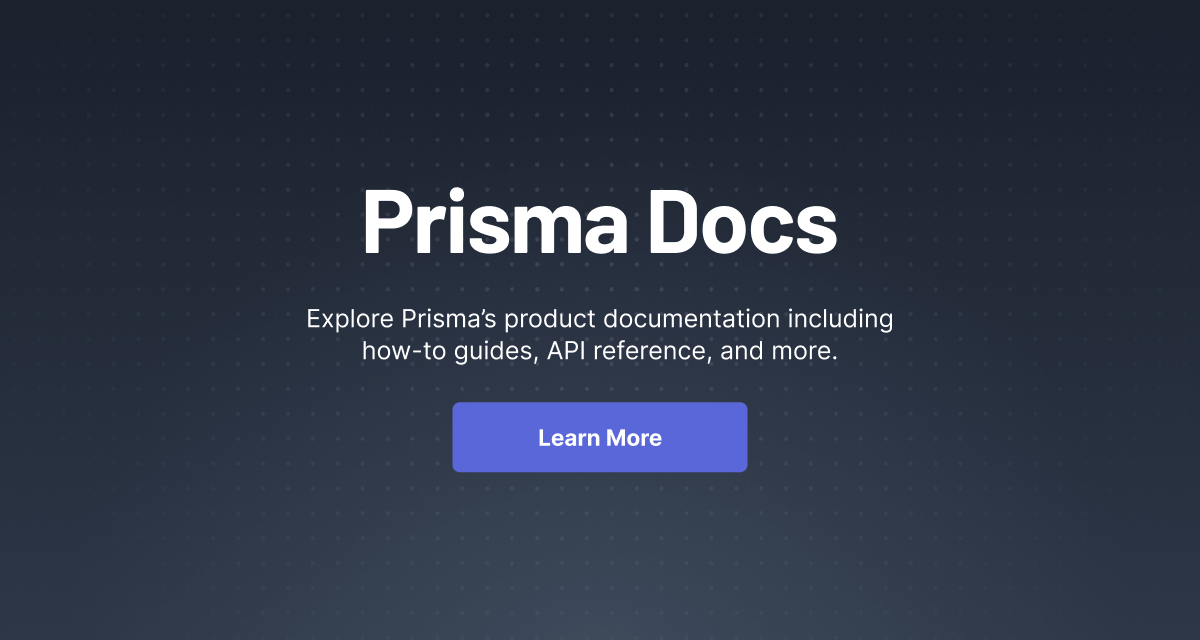 Working with scalar lists/arrays (Concepts) | Prisma Documentation | How to read, write, and filter by scalar lists / arrays.
Working with scalar lists/arrays (Concepts) | Prisma Documentation | How to read, write, and filter by scalar lists / arrays. Cloud Identity Engine Directory Sync - LIVEcommunity - 452631 | I have Cloud Identity Engine synced to Azure AD and see both groups and users in the hub. I configured a firewall to use CIE, but it doesn't appear to be working. I can see the groups and select them in policies, but no users from those groups are seen on the firewall. "show user cloud-identity-engi...
Cloud Identity Engine Directory Sync - LIVEcommunity - 452631 | I have Cloud Identity Engine synced to Azure AD and see both groups and users in the hub. I configured a firewall to use CIE, but it doesn't appear to be working. I can see the groups and select them in policies, but no users from those groups are seen on the firewall. "show user cloud-identity-engi... RQL Operators | Aug 6, 2024 ... Combine two lists to include all elements of X and Y and find a match against a comma separated list you provide. config from cloud.resource ...
RQL Operators | Aug 6, 2024 ... Combine two lists to include all elements of X and Y and find a match against a comma separated list you provide. config from cloud.resource ... How do I filter in an array in a related model using Prisma ... | Apologies for the noob question, I would like to filter based on the roles values equal to “Candidate” in my User model, how do I go about it? User Model model User { id Int @id @default(autoincrement()) email String @unique password String name String? roles Role[] @default([Candidate]) createdAt DateTime @default(now()) updatedAt DateTime @updatedAt profile Profile? employer Employer? } Profile Model model Profile { id I...
How do I filter in an array in a related model using Prisma ... | Apologies for the noob question, I would like to filter based on the roles values equal to “Candidate” in my User model, how do I go about it? User Model model User { id Int @id @default(autoincrement()) email String @unique password String name String? roles Role[] @default([Candidate]) createdAt DateTime @default(now()) updatedAt DateTime @updatedAt profile Profile? employer Employer? } Profile Model model Profile { id I...