Drop NaN Rows in Pandas DataFrame Column
Learn how to efficiently remove rows from a Pandas DataFrame where a specific column contains NaN values using simple Python code.
Learn how to efficiently remove rows from a Pandas DataFrame where a specific column contains NaN values using simple Python code.
In Pandas, dealing with missing data is a common task during data cleaning and preprocessing. This article explains how to remove rows containing missing values (NaN) within specific columns of a Pandas DataFrame using the dropna() function and its subset parameter.
To remove rows containing missing values (NaN) within specific columns of a Pandas DataFrame in Python, you can use the dropna() function along with the subset parameter.
First, import the Pandas library:
import pandas as pdLet's assume you have a DataFrame named df. To drop rows where there is a NaN value in a specific column, for example, 'column_name', you would use:
df.dropna(subset=['column_name'], inplace=True)In this code:
df.dropna() is the function to remove missing values.subset=['column_name'] specifies that you only want to check for NaNs in the column named 'column_name'.inplace=True modifies the DataFrame directly. If you don't want to modify the original DataFrame, remove this argument, and the function will return a new DataFrame with the rows removed.You can also specify multiple columns to check for NaNs:
df.dropna(subset=['column_name1', 'column_name2'], inplace=True)This will drop rows where either 'column_name1' or 'column_name2' have a NaN value.
Furthermore, you can control how dropna() handles NaNs using the how parameter:
how='any' (default): If any value in the specified subset of columns is NaN, the row is dropped.how='all': The row is only dropped if all values in the specified subset of columns are NaN.For example, to drop rows only if both 'column_name1' and 'column_name2' have NaN values:
df.dropna(subset=['column_name1', 'column_name2'], how='all', inplace=True)Remember to replace 'column_name', 'column_name1', and 'column_name2' with the actual names of the columns in your DataFrame.
The Python code demonstrates how to remove rows containing missing values (NaN) from Pandas DataFrames. It showcases dropping rows based on NaN values in specific columns, using both 'any' and 'all' conditions. The code first creates sample DataFrames with NaN values and then applies the dropna method with different parameters to illustrate how to remove rows with missing data based on various criteria.
import pandas as pd
# Create a sample DataFrame
df = pd.DataFrame({
'Name': ['Alice', 'Bob', 'Charlie', 'David', 'Emily'],
'Age': [25, 30, None, 28, 32],
'City': ['New York', 'London', 'Paris', None, 'Tokyo'],
'Salary': [60000, None, 75000, 80000, None]
})
print("Original DataFrame:")
print(df)
# Drop rows with NaN in 'Age' column
df.dropna(subset=['Age'], inplace=True)
print("\nDataFrame after dropping rows with NaN in 'Age':")
print(df)
# Drop rows with NaN in 'City' or 'Salary' columns
df.dropna(subset=['City', 'Salary'], inplace=True)
print("\nDataFrame after dropping rows with NaN in 'City' or 'Salary':")
print(df)
# Create a new DataFrame with NaN in multiple columns
df2 = pd.DataFrame({
'A': [1, 2, None, 4, None],
'B': [None, 6, 7, None, 9],
'C': [10, 11, 12, None, None]
})
print("\nNew DataFrame:")
print(df2)
# Drop rows only if all specified columns ('B' and 'C') are NaN
df2.dropna(subset=['B', 'C'], how='all', inplace=True)
print("\nDataFrame after dropping rows where both 'B' and 'C' are NaN:")
print(df2)dropna() is useful, consider other approaches for handling missing data:
thresh Parameter: The dropna() function also has a thresh parameter that allows you to specify a minimum number of non-NaN values for a row to be kept. This is useful if you want to retain rows that have at least a certain amount of valid data.This summary explains how to remove rows containing missing values (NaN) within specific columns of a Pandas DataFrame in Python.
Key Points:
dropna() function: Use this function to remove rows with missing values.subset parameter: Specifies the column(s) to check for NaNs.
subset=['column_name1', 'column_name2']
inplace parameter:
inplace=True: Modifies the DataFrame directly.inplace=False (default): Returns a new DataFrame with the changes.how parameter: Controls how dropna() handles NaNs.
how='any' (default): Drops the row if any specified column has NaN.how='all': Drops the row only if all specified columns have NaN.Example:
To remove rows where either 'column_A' or 'column_B' have a NaN value:
import pandas as pd
# Assuming 'df' is your DataFrame
df.dropna(subset=['column_A', 'column_B'], inplace=True) Remember: Replace the example column names with your actual column names.
By using the techniques outlined in this article, you can effectively handle missing data in your Pandas DataFrames, ensuring that your data is clean, consistent, and ready for further analysis or modeling. Remember to carefully consider the implications of dropping rows and explore alternative methods like imputation if data preservation is a priority. Understanding how to manage missing values is a fundamental skill in data manipulation and analysis, contributing to more accurate and reliable results in your data-driven projects.
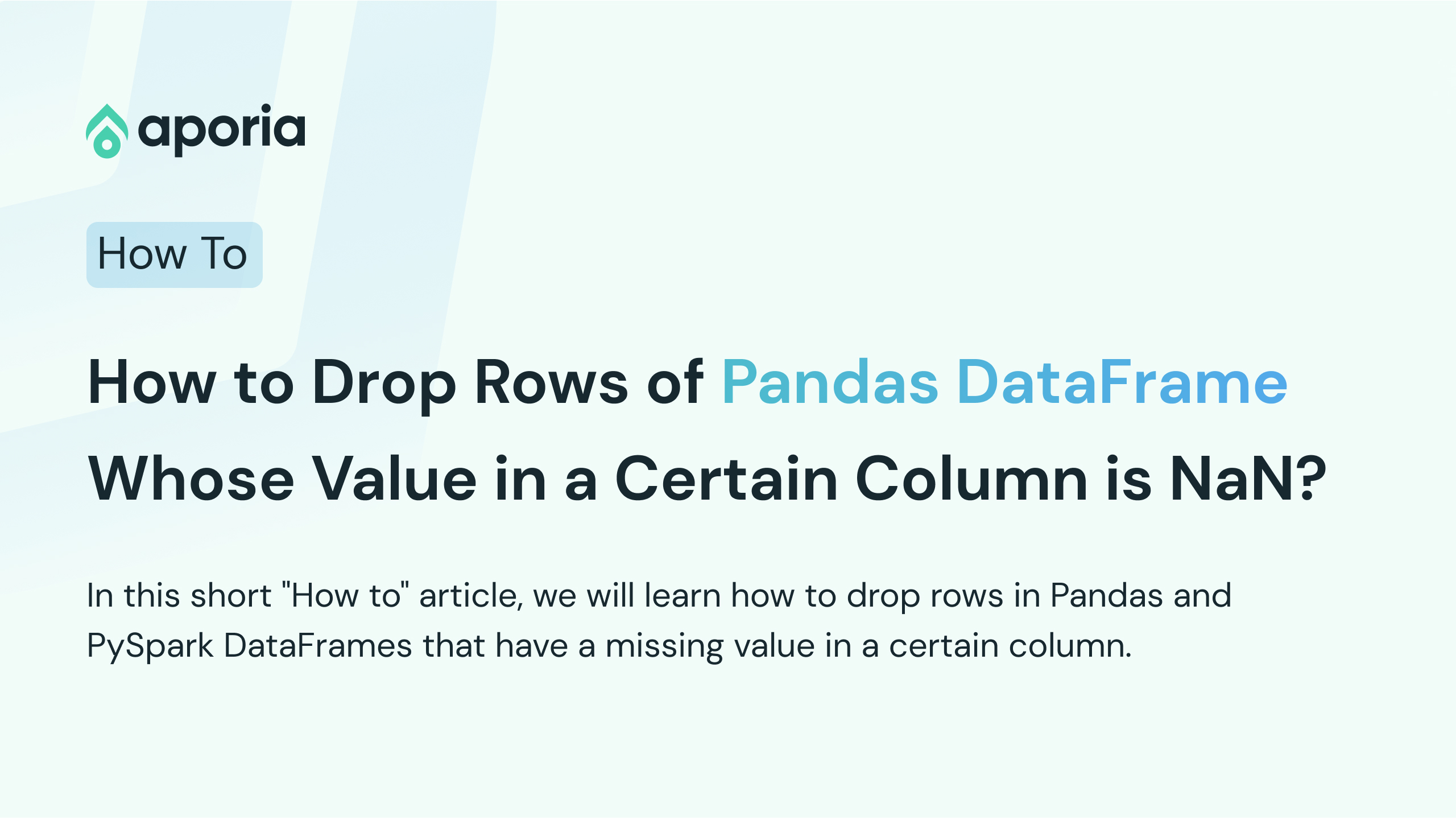 How to drop rows of Pandas DataFrame whose value in a certain ... | In this short "How to" article, we will learn how to drop rows in Pandas and PySpark DataFrames that have a missing value in a certain column.
How to drop rows of Pandas DataFrame whose value in a certain ... | In this short "How to" article, we will learn how to drop rows in Pandas and PySpark DataFrames that have a missing value in a certain column. pandas.DataFrame.dropna — pandas 2.2.3 documentation | Determine if row or column is removed from DataFrame, when we have at least one NA or all NA. 'any' : If any NA values are present, drop that row or column. ' ...
pandas.DataFrame.dropna — pandas 2.2.3 documentation | Determine if row or column is removed from DataFrame, when we have at least one NA or all NA. 'any' : If any NA values are present, drop that row or column. ' ... How to Drop Rows with NaN Values in Pandas DataFrame ... | A Computer Science portal for geeks. It contains well written, well thought and well explained computer science and programming articles, quizzes and practice/competitive programming/company interview Questions.
How to Drop Rows with NaN Values in Pandas DataFrame ... | A Computer Science portal for geeks. It contains well written, well thought and well explained computer science and programming articles, quizzes and practice/competitive programming/company interview Questions. How to Delete Rows with Null Values in a Specific Column in ... | In this technical blog, we'll explore essential techniques for data scientists and software engineers to manage null or missing values within datasets, a common challenge in data analysis and machine learning. Specifically, we'll focus on the efficient method of removing rows with null values in a specified column within a Pandas DataFrame.
How to Delete Rows with Null Values in a Specific Column in ... | In this technical blog, we'll explore essential techniques for data scientists and software engineers to manage null or missing values within datasets, a common challenge in data analysis and machine learning. Specifically, we'll focus on the efficient method of removing rows with null values in a specified column within a Pandas DataFrame. Pandas: How to Use dropna() with Specific Columns | This tutorial explains how to use dropna() in pandas to drop rows with a missing value in specific columns, including an example.
Pandas: How to Use dropna() with Specific Columns | This tutorial explains how to use dropna() in pandas to drop rows with a missing value in specific columns, including an example. How to drop rows of Pandas DataFrame whose value in a certain ... | You can drop rows of a Pandas DataFrame that have a NaN value in a certain column using the dropna() function.
How to drop rows of Pandas DataFrame whose value in a certain ... | You can drop rows of a Pandas DataFrame that have a NaN value in a certain column using the dropna() function.