Docker Detached Mode: Run Containers in Background
Learn how Docker detached mode allows you to run containers in the background, enabling multitasking and seamless application deployment.
Learn how Docker detached mode allows you to run containers in the background, enabling multitasking and seamless application deployment.
Running Docker containers in detached mode is essential for keeping your terminal free and managing multiple containers simultaneously. This article provides a concise guide on how to run Docker containers in detached mode using both the docker command and docker-compose.
To run a Docker container in detached mode, use the -d or --detach flag with the docker run command.
For example:
docker run -d imagename
This will start the container in the background, freeing up your terminal.
You can use docker ps to list running containers and docker logs containername to view its output.
Detached mode is also supported in docker-compose. You can either use docker-compose up -d or specify detached: true under each service in your docker-compose.yml file.
Remember that if your container depends on user input or needs to keep the terminal session active, detached mode might not be suitable.
This code provides examples of running Docker containers in detached mode, allowing them to run in the background. It demonstrates using the -d flag with docker run and docker-compose up, as well as specifying detached: true in a docker-compose.yml file. The examples include starting an Nginx container, listing running containers, viewing container logs, and using docker-compose for multi-container applications. The code also explains that detached mode is unsuitable for containers needing user interaction or an active terminal session.
This document provides code examples for running Docker containers in detached mode.
1. Running a Single Container in Detached Mode:
# Start an Nginx container in detached mode
docker run -d --name my-nginx -p 80:80 nginx:latest
# List running containers
docker ps
# View logs of the running container
docker logs my-nginx2. Using Docker Compose for Detached Mode:
a) Using docker-compose up -d:
# Start all services defined in docker-compose.yml in detached mode
docker-compose up -d
# View logs of all running services
docker-compose logsb) Specifying detached: true in docker-compose.yml:
version: "3.9"
services:
web:
image: nginx:latest
ports:
- "80:80"
detached: true # Run this service in detached mode
db:
image: mysql:latest
environment:
MYSQL_ROOT_PASSWORD: exampleExplanation:
-d or --detach: This flag tells Docker to run the container in the background.docker ps: This command lists all running containers.docker logs containername: This command displays the logs of a specific container.docker-compose up -d: This command starts all services defined in the docker-compose.yml file in detached mode.docker-compose logs: This command displays the logs of all running services defined in the docker-compose.yml file.detached: true: This setting in the docker-compose.yml file tells Docker Compose to run the specific service in detached mode.Note: Detached mode is not suitable for containers that require user input or need to keep the terminal session active.
docker ps -a: Lists all containers, including stopped ones.docker stop <container_name/id>: Stops a running container gracefully.docker kill <container_name/id>: Forcefully stops a container.docker restart <container_name/id>: Restarts a container.docker rm <container_name/id>: Removes a container.docker attach <container_name/id> to connect to a running detached container's terminal.--name flag to give your containers meaningful names for easier management.| Feature | Description | Command Example |
|---|---|---|
| Detached Mode | Runs a Docker container in the background, freeing up the terminal. | docker run -d imagename |
| Listing Running Containers | Shows all active Docker containers. | docker ps |
| Viewing Container Logs | Displays the output of a specific container. | docker logs containername |
| Detached Mode in Docker Compose | Can be enabled for docker-compose either through command-line flags or configuration files. |
- Command Line: docker-compose up -d - docker-compose.yml: yaml service_name: image: imagename detached: true
|
| Considerations | Detached mode might not be suitable for containers requiring user interaction or an active terminal session. | N/A |
In conclusion, running Docker containers in detached mode is a fundamental practice for efficient container management. It allows for concurrent container operation and terminal multitasking. Whether using the -d flag with docker run or leveraging docker-compose configurations, detached mode streamlines the execution of containerized applications. However, it's crucial to remember that detached mode might not be suitable for all scenarios, particularly those requiring persistent user interaction or an active terminal session. By understanding when and how to utilize detached mode effectively, developers can optimize their Docker workflows and build, ship, and run applications more efficiently.
 Docker Detached Mode Explained | Docker detached mode Detached mode, shown by the option --detach or -d, means that a Docker container runs in the background of your terminal. It does not receive input or display output. docker run -d IMAGE If you run containers in the background, ...
Docker Detached Mode Explained | Docker detached mode Detached mode, shown by the option --detach or -d, means that a Docker container runs in the background of your terminal. It does not receive input or display output. docker run -d IMAGE If you run containers in the background, ... Running container in detached mode from compose.yml - Compose ... | I’m starting up a few containers with a docker-compose.yml file and would like at least some of them to start in detached mode. I can pass this at command line with docker-compose up -d But I wonder if it’s possible to specify this sort of thing in the yml file?
Running container in detached mode from compose.yml - Compose ... | I’m starting up a few containers with a docker-compose.yml file and would like at least some of them to start in detached mode. I can pass this at command line with docker-compose up -d But I wonder if it’s possible to specify this sort of thing in the yml file?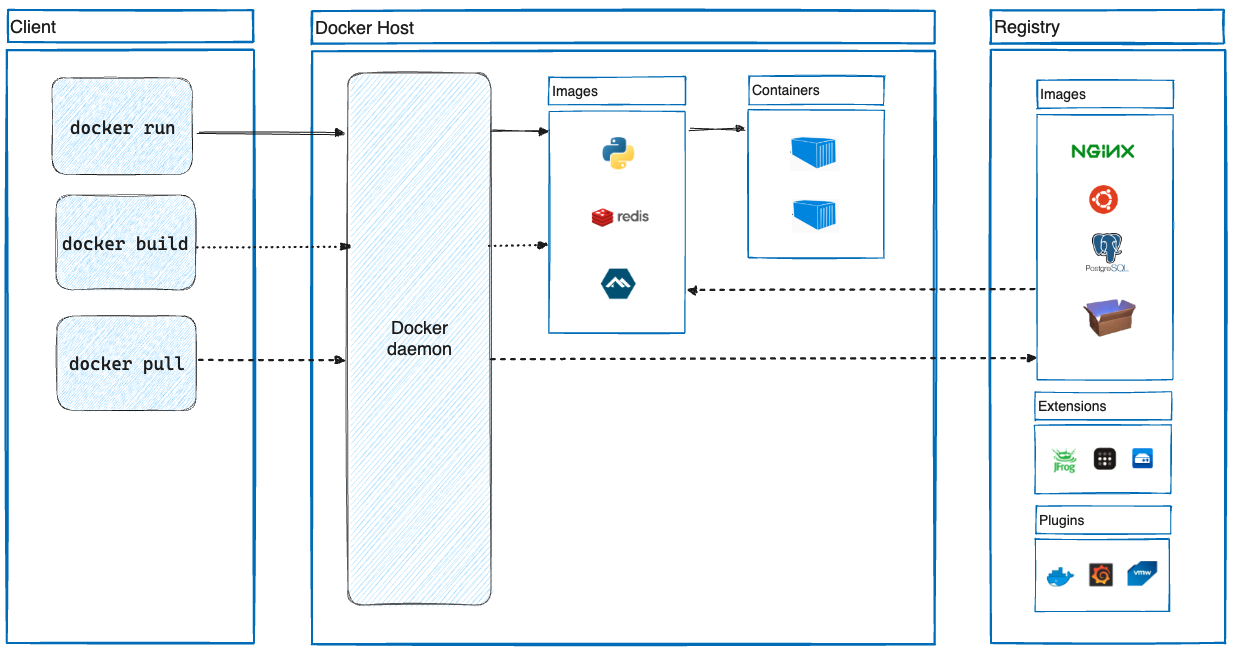 Docker detached and foreground mode: A comprehensive guide ... | Prerequisite to understand the article: To understand this article, you should have a basic understanding of the following concepts: Docker: Docker is a platform for developing, shipping, and running applications. Docker packages software into standardized units called containers that have everythin
Docker detached and foreground mode: A comprehensive guide ... | Prerequisite to understand the article: To understand this article, you should have a basic understanding of the following concepts: Docker: Docker is a platform for developing, shipping, and running applications. Docker packages software into standardized units called containers that have everythin Detach mode is not taking my parameters into account - Compose ... | Hi everyone, I am experiencing a problem/issue with my Spring Boot base application while running it in a Docker container using Docker Compose. While the application is launched using the following command: docker-compose pull && docker-compose up -d, the container is unable to find the active profiles, the Spring profiles are not taken into account but while not using the -d, it works just fine though I’m stuck with my terminal. To be more precise about the problem, my Spring Boot applicati...
Detach mode is not taking my parameters into account - Compose ... | Hi everyone, I am experiencing a problem/issue with my Spring Boot base application while running it in a Docker container using Docker Compose. While the application is launched using the following command: docker-compose pull && docker-compose up -d, the container is unable to find the active profiles, the Spring profiles are not taken into account but while not using the -d, it works just fine though I’m stuck with my terminal. To be more precise about the problem, my Spring Boot applicati... Docker run attached versus detached - General - Docker Community ... | This is obviously a newbie question. The docker run man page is not clear about this. This is what it says about foreground mode, which I understand to be the same as attached mode: In foreground mode (the default when -d is not specified), docker run can start the process in the container and attach the console to the process’s standard input, output, and standard error. It can even pretend to be a TTY (this is what most command line executables expect) and pass along signals. My question: ...
Docker run attached versus detached - General - Docker Community ... | This is obviously a newbie question. The docker run man page is not clear about this. This is what it says about foreground mode, which I understand to be the same as attached mode: In foreground mode (the default when -d is not specified), docker run can start the process in the container and attach the console to the process’s standard input, output, and standard error. It can even pretend to be a TTY (this is what most command line executables expect) and pass along signals. My question: ...