Fix Kubernetes Deployment Error extensions/v1beta1
Learn how to troubleshoot and resolve the "no matches for kind "Deployment" in version "extensions/v1beta1"" error in Kubernetes.
Learn how to troubleshoot and resolve the "no matches for kind "Deployment" in version "extensions/v1beta1"" error in Kubernetes.
The error "no matches for kind 'Deployment' in version 'extensions/v1beta1'" typically occurs when you try to use an older Kubernetes YAML file with a newer Kubernetes cluster. This happens because Kubernetes has moved away from the 'extensions/v1beta1' API version for Deployments and now uses 'apps/v1'.
The error "no matches for kind 'Deployment' in version 'extensions/v1beta1'" typically occurs when using an older Kubernetes YAML file with a newer Kubernetes cluster version.
Here's why:
extensions/v1beta1 API version for Deployments in favor of apps/v1.To fix this:
Update your YAML file:
apiVersion: extensions/v1beta1 to apiVersion: apps/v1
# Old:
apiVersion: extensions/v1beta1
kind: Deployment
# New:
apiVersion: apps/v1
kind: DeploymentApply the changes:
kubectl apply -f your-deployment.yamlThis ensures your Deployment uses the correct, supported API version for your Kubernetes cluster.
The code demonstrates a Kubernetes deployment issue. An initial deployment attempt using "extensions/v1beta1" API version fails with "no matches for kind 'Deployment'" error. The issue is resolved by updating the API version to "apps/v1" in the deployment YAML file, resulting in a successful deployment.
File: old-deployment.yaml
apiVersion: extensions/v1beta1
kind: Deployment
metadata:
name: nginx-deployment
spec:
replicas: 3
selector:
matchLabels:
app: nginx
template:
metadata:
labels:
app: nginx
spec:
containers:
- name: nginx
image: nginx:1.14.2Attempting to deploy with old-deployment.yaml:
kubectl apply -f old-deployment.yamlOutput:
error: unable to recognize "old-deployment.yaml": no matches for kind "Deployment" in version "extensions/v1beta1"
File: fixed-deployment.yaml
apiVersion: apps/v1
kind: Deployment
metadata:
name: nginx-deployment
spec:
replicas: 3
selector:
matchLabels:
app: nginx
template:
metadata:
labels:
app: nginx
spec:
containers:
- name: nginx
image: nginx:1.14.2Deploying with fixed-deployment.yaml:
kubectl apply -f fixed-deployment.yamlOutput:
deployment.apps/nginx-deployment created
This example demonstrates the error encountered when using the deprecated extensions/v1beta1 API version for Deployments. By updating the apiVersion to apps/v1 in fixed-deployment.yaml, the deployment is successful.
kubectl --validate or online YAML validators to check your Kubernetes YAML files for errors and deprecated API versions before applying them.| Error Message | Cause | Solution |
|---|---|---|
no matches for kind 'Deployment' in version 'extensions/v1beta1' |
Using an outdated Kubernetes YAML file with a newer cluster version. Kubernetes has deprecated extensions/v1beta1 for Deployments in favor of apps/v1. |
1. Update YAML file: Change apiVersion: extensions/v1beta1 to apiVersion: apps/v1. 2. Apply changes: Run kubectl apply -f your-deployment.yaml. |
To avoid compatibility issues when working with Kubernetes, ensure your YAML files use the correct, current API versions supported by your cluster. Regularly check for deprecated APIs and update your deployments accordingly. Leverage tools like kubectl get deployments --all-namespaces -o yaml to identify the correct API version and utilize YAML validation tools to catch errors early. For managing multiple deployments, consider Helm or Kustomize for streamlined templating and versioning. By staying informed about API changes and adopting best practices, you can ensure smooth and error-free Kubernetes deployments.
 No Match for Kind Deployment in version extensions/v1beta1 ... | A troubleshooting guide for deployments
No Match for Kind Deployment in version extensions/v1beta1 ... | A troubleshooting guide for deployments Problem whith deployment minikube - Discuss Kubernetes | Hello, I have a problem with deployment hello-minikube. can you help me? Thanks! kubectl create deployment hello-minikube --image=k8s.gcr.io/echoserver:1.10error: no matches for kind “Deployment” in version “extensions/v1beta1”
Problem whith deployment minikube - Discuss Kubernetes | Hello, I have a problem with deployment hello-minikube. can you help me? Thanks! kubectl create deployment hello-minikube --image=k8s.gcr.io/echoserver:1.10error: no matches for kind “Deployment” in version “extensions/v1beta1”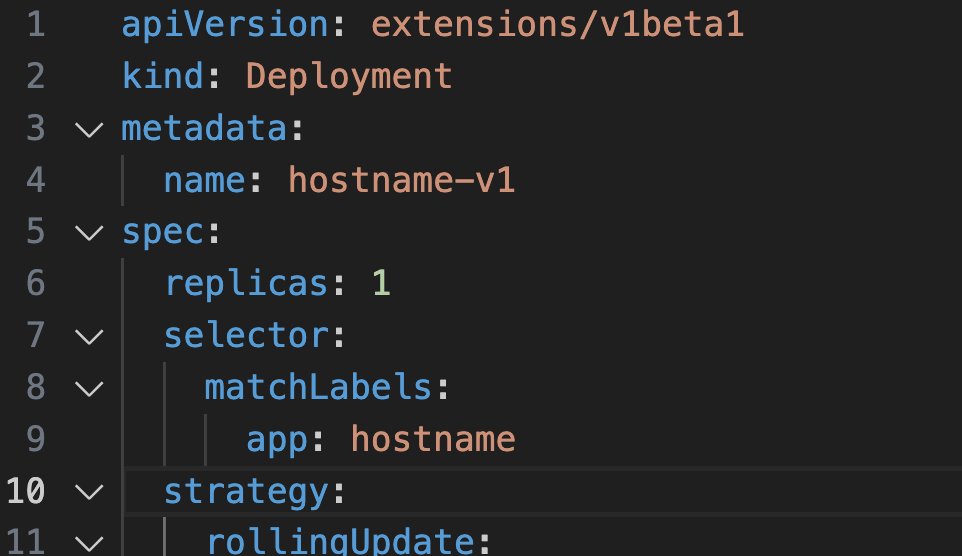 Kubernetes fixing the error: “error: resource mapping not found for ... | I was getting the following error while trying to install Istio and to follow a tutorial:
Kubernetes fixing the error: “error: resource mapping not found for ... | I was getting the following error while trying to install Istio and to follow a tutorial: New to k8s - nfs trouble - General Discussions - Discuss Kubernetes | I have been recently working on learning kubernetes. I have a home lab to play with. I have 3 vms. 1 master, 2 nodes. I am trying to setup a few deployments with some things i already have running at home. Like pihole. So one thing I have been fighting with the the persistance. I have a PV setup. I have setup the following kind: PersistentVolume apiVersion: v1 metadata: name: nfs-skooge labels: type: nfs spec: capacity: storage: 100Gi accessModes: - ReadWriteMany persistentVo...
New to k8s - nfs trouble - General Discussions - Discuss Kubernetes | I have been recently working on learning kubernetes. I have a home lab to play with. I have 3 vms. 1 master, 2 nodes. I am trying to setup a few deployments with some things i already have running at home. Like pihole. So one thing I have been fighting with the the persistance. I have a PV setup. I have setup the following kind: PersistentVolume apiVersion: v1 metadata: name: nfs-skooge labels: type: nfs spec: capacity: storage: 100Gi accessModes: - ReadWriteMany persistentVo... 1.11. Troubleshooting application Kubernetes deployment version | 1.11. Troubleshooting application Kubernetes deployment version. A ... no matches for kind "Deployment" in version "extensions/v1beta1". failed to ...
1.11. Troubleshooting application Kubernetes deployment version | 1.11. Troubleshooting application Kubernetes deployment version. A ... no matches for kind "Deployment" in version "extensions/v1beta1". failed to ...