DC/OS Container Orchestration: Marathon vs Kubernetes vs Swarm
Learn how Marathon, Kubernetes, and Docker Swarm compare as container orchestration tools on DC/OS for deploying and managing Docker containers at scale.
Learn how Marathon, Kubernetes, and Docker Swarm compare as container orchestration tools on DC/OS for deploying and managing Docker containers at scale.
Container orchestration tools have become essential for managing the complexities of deploying and scaling applications in modern, distributed environments. These tools automate tasks such as container deployment, scaling, networking, and health monitoring, freeing developers to focus on application logic. This article explores three popular container orchestration tools: Mesos, Kubernetes, and Docker Swarm. We'll delve into their architectures, strengths, weaknesses, and ideal use cases to help you determine the best fit for your specific needs.
Container orchestration tools like Kubernetes, Mesos, and Docker Swarm help manage complex applications deployed across multiple machines.
Mesos acts as a cluster resource manager, abstracting resources from physical or virtual machines. It doesn't directly manage containers but provides resources to frameworks like Marathon which then handle container deployment and management. Think of Mesos as the foundation and Marathon as the building built on top.
Kubernetes is a more opinionated and feature-rich orchestration system. It provides a comprehensive set of tools for deploying, scaling, and managing containerized applications. While initially complex, its pre-built functionalities simplify many tasks.
Docker Swarm is integrated directly into the Docker ecosystem, making it easy to get started if you're already familiar with Docker. It's a good choice for smaller deployments or teams new to container orchestration.
Choosing the right tool depends on your needs.
For instance, Riot Games uses Mesos and Marathon to manage the infrastructure for their game, League of Legends, highlighting its capability for large-scale deployments.
Ultimately, understanding the strengths and weaknesses of each tool will help you choose the best fit for your specific container orchestration needs.
This code provides a basic example of deploying a "Hello World" application using Docker Swarm and Kubernetes. It includes steps for building a Docker image, defining deployment configurations, and deploying the application to each platform. The Docker Swarm example demonstrates service creation and publishing, while the Kubernetes example utilizes deployments and services for scalability and load balancing. The code highlights the fundamental differences in deployment approaches between these container orchestration tools.
This example demonstrates a simple "Hello World" application deployment using Docker Swarm and Kubernetes.
Docker Swarm:
1. Define the Dockerfile:
FROM nginx:alpine
COPY index.html /usr/share/nginx/html2. Create an index.html file:
<!DOCTYPE html>
<html>
<head>
<title>Hello World!</title>
</head>
<body>
<h1>Hello from Docker Swarm!</h1>
</body>
</html>3. Build the Docker image:
docker build -t hello-swarm .4. Initialize Docker Swarm:
docker swarm init5. Deploy the service:
docker service create --name hello-service --publish 80:80 hello-swarmNow, you can access the "Hello World" application by navigating to your Docker host's IP address on port 80.
Kubernetes:
1. Define the deployment YAML file (deployment.yaml):
apiVersion: apps/v1
kind: Deployment
metadata:
name: hello-deployment
spec:
replicas: 3
selector:
matchLabels:
app: hello-app
template:
metadata:
labels:
app: hello-app
spec:
containers:
- name: hello-container
image: hello-swarm # Using the same image built for Docker Swarm
ports:
- containerPort: 802. Define the service YAML file (service.yaml):
apiVersion: v1
kind: Service
metadata:
name: hello-service
spec:
selector:
app: hello-app
ports:
- protocol: TCP
port: 80
targetPort: 80
type: LoadBalancer3. Deploy the application:
kubectl apply -f deployment.yaml
kubectl apply -f service.yamlKubernetes will create a deployment with 3 replicas of your application and expose it through a service. You can access the application using the external IP address assigned to the service.
Note: These are basic examples. Real-world deployments involve more complex configurations and tools.
This demonstrates the basic setup and deployment process for Docker Swarm and Kubernetes. Remember that Mesos requires additional setup with frameworks like Marathon, which is beyond the scope of this simple example.
By experimenting with these tools and exploring their documentation, you can gain a deeper understanding of their capabilities and choose the best fit for your container orchestration needs.
| Tool | Description
In conclusion, the choice between Kubernetes, Mesos with Marathon, and Docker Swarm depends on the specific requirements of your application and team expertise. Kubernetes, with its extensive features and strong community support, is well-suited for complex, large-scale deployments. Mesos with Marathon offers flexibility and customization, making it ideal for handling diverse workloads in large deployments. Docker Swarm provides a simpler, more accessible option for smaller projects or teams new to container orchestration. By carefully evaluating the strengths and weaknesses of each tool, you can confidently select the most appropriate container orchestration solution to streamline your application deployment and management processes.
 Kubernetes vs Mesos vs Swarm | Sumo Logic | Kubernetes, Apache Mesos, or Docker Swarm - which is right for you? Learn about the major container orchestration engines and understand why you might choose one over another.
Kubernetes vs Mesos vs Swarm | Sumo Logic | Kubernetes, Apache Mesos, or Docker Swarm - which is right for you? Learn about the major container orchestration engines and understand why you might choose one over another. Container Orchestration with Docker Swarm, Marathon, Kubernetes ... | You need orchestration when transitioning from deploying containers individually on a single host to deploying complex multi-container apps on many machines. The following describes some of the mos…
Container Orchestration with Docker Swarm, Marathon, Kubernetes ... | You need orchestration when transitioning from deploying containers individually on a single host to deploying complex multi-container apps on many machines. The following describes some of the mos…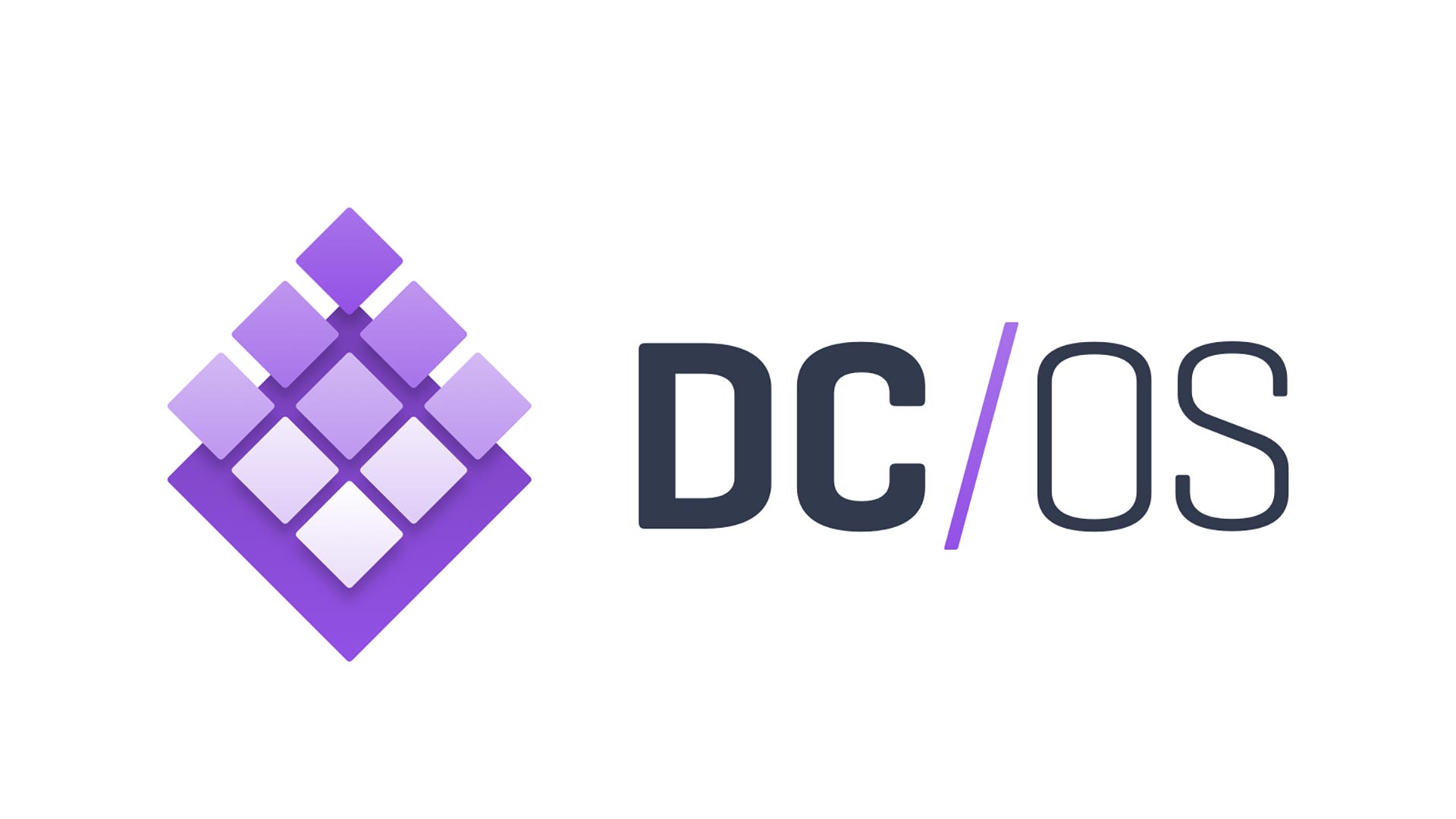 Open Source Kubernetes on DC/OS: An Introduction | D2iQ | D2iQ | It's been 5 years since Marc Andreessen coined the phrase software is eating the world, but indeed it is. And the types of software we're talking...
Open Source Kubernetes on DC/OS: An Introduction | D2iQ | D2iQ | It's been 5 years since Marc Andreessen coined the phrase software is eating the world, but indeed it is. And the types of software we're talking... Kubernetes vs. Mesos: Choosing our Ideal Orchestration Tool | Logz.io | Kubernetes is the leading container orchestration tool, but there are many others including Mesos, ECS, Swarm, and Nomad. Here's why the Logz.io team decided on Kubernetes over the rising competition.
Kubernetes vs. Mesos: Choosing our Ideal Orchestration Tool | Logz.io | Kubernetes is the leading container orchestration tool, but there are many others including Mesos, ECS, Swarm, and Nomad. Here's why the Logz.io team decided on Kubernetes over the rising competition. Apache Mesos vs Kubernetes vs Docker | D2iQ | D2iQ | Editorial note: what follows was written several years ago, in what amounts to a different world. That said, there is still a lot of wisdom here...
Apache Mesos vs Kubernetes vs Docker | D2iQ | D2iQ | Editorial note: what follows was written several years ago, in what amounts to a different world. That said, there is still a lot of wisdom here... DC/OS: The Definitive Platform for Modern Apps | Based on the production proven Apache Mesos, combining years of experience, and best practices of building and running modern applications in production.
DC/OS: The Definitive Platform for Modern Apps | Based on the production proven Apache Mesos, combining years of experience, and best practices of building and running modern applications in production. How Riot Games is building infrastructure for League of Legends : r ... | Posted by u/RiotJmac - 90 votes and 42 comments
How Riot Games is building infrastructure for League of Legends : r ... | Posted by u/RiotJmac - 90 votes and 42 comments Containers and Cloud: Services & Technology to Run Couchbase | Access Couchbase-as-a-service with Kubernetes, Docker, and more when you get the technology you need to run Couchbase on containers and in the cloud.
Containers and Cloud: Services & Technology to Run Couchbase | Access Couchbase-as-a-service with Kubernetes, Docker, and more when you get the technology you need to run Couchbase on containers and in the cloud.