Check Python Version Running Your Script: Easy Guide
Learn various methods to easily identify the specific Python version executing your script, ensuring compatibility and troubleshooting ease.
Learn various methods to easily identify the specific Python version executing your script, ensuring compatibility and troubleshooting ease.
In this article, we'll explore different methods to determine the Python version you're working with. Whether you're inside a script or at the command line, we've got you covered. We'll utilize the sys module for in-script checks and explore command-line options for system-level version information. Let's dive in and gain clarity on your Python environment.
To determine the Python version running your script, you can utilize the sys module within your code. Import the sys module and access the version and version_info attributes.
import sys
print(sys.version)
print(sys.version_info)sys.version provides a string containing version details, while sys.version_info offers a tuple representing the version numerically.
For instance, to confirm if your script executes on Python 3.x, you can use:
import sys
if sys.version_info >= (3, 0):
print("You are running Python 3 or later")
else:
print("You are running an older version of Python")This code snippet checks if the sys.version_info tuple is greater or equal to (3, 0), indicating Python 3.x. If true, it prints a message confirming Python 3.x; otherwise, it indicates an older version.
To enforce a minimum Python version requirement for your script, incorporate an assertion at the beginning:
import sys
assert sys.version_info >= (2, 5)This assertion will halt the script's execution and raise an AssertionError if the Python version is below 2.5.
Beyond checking within a script, you can determine the Python version from the command line. Open your terminal or command prompt and execute:
python --versionor
python -VThis command will display the Python version installed on your system. If multiple Python versions are present, the one displayed might depend on system settings and how Python is configured on your machine.
This Python code demonstrates how to retrieve and check the Python version using the 'sys' module. It prints the version string and tuple, determines if the version is 3.x or later, and enforces a minimum version requirement (2.5 in this example) using an assert statement. The code following the assertion will only execute if the Python version meets the requirement.
import sys
# Print the Python version string
print("Python version string:", sys.version)
# Print the Python version info tuple
print("Python version info:", sys.version_info)
# Check if the Python version is 3.x or later
if sys.version_info >= (3, 0):
print("You are running Python 3 or later")
else:
print("You are running an older version of Python")
# Enforce a minimum Python version requirement (example: 2.5)
assert sys.version_info >= (2, 5), "This script requires Python 2.5 or later"
# The code below this line will only execute if the Python version is 2.5 or later
print("Python version requirement met.")Explanation:
sys module: This line imports the necessary sys module to access Python version information.sys.version_info tuple.assert statement to halt the script's execution if the Python version is below 2.5. This ensures that the script runs in a compatible environment.assert statement.Running the code:
Save this code as a Python file (e.g., version_check.py) and run it from your terminal using:
python version_check.pyThis will execute the code and print the Python version information, check if it's Python 3.x or later, and enforce the minimum version requirement.
Understanding sys.version Output:
sys.version provides a comprehensive view of your Python environment. It includes:
Practical Applications:
Virtual Environments:
Additional Considerations:
platform Module: For more detailed system information, explore the platform module.#!/usr/bin/env python3) at the beginning of a script can specify the Python version to use.Best Practices:
sys.version_info instead of relying on string parsing of sys.version.This article provides a concise guide on how to determine the Python version being used:
Within a Python Script:
sys module: Import the sys module and use sys.version (string output) or sys.version_info (tuple output) to retrieve version details.sys.version_info in comparisons to check for specific major/minor versions (e.g., if sys.version_info >= (3, 0):).assert sys.version_info >= (required_version) to halt execution if the version requirement is not met.From the Command Line:
python --version or python -V: Execute either command in your terminal to display the installed Python version. Note that the displayed version might vary depending on your system configuration if multiple Python versions are present.Understanding your Python version is fundamental for writing compatible and error-free code. By mastering the techniques outlined in this article – using the sys module within your scripts and command-line tools for system-level checks – you can confidently navigate your Python environment and ensure your projects run smoothly. Remember to document your project's Python version requirements and leverage virtual environments to manage dependencies effectively.
 Check Python version on command line and in script | note.nkmk.me | This article explains how to check, get, and print the Python version installed and running on Windows, Mac, and Linux. Check the Python version on the command line: --version, -V, -VV Check the Pytho ...
Check Python version on command line and in script | note.nkmk.me | This article explains how to check, get, and print the Python version installed and running on Windows, Mac, and Linux. Check the Python version on the command line: --version, -V, -VV Check the Pytho ...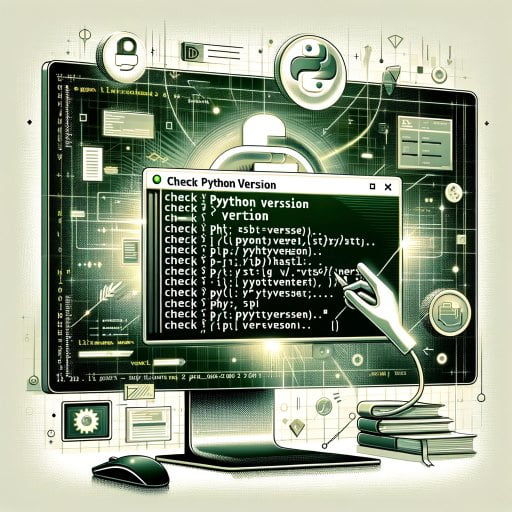 Check Python Version | Guide for Windows, Mac, and Linux | Ever found yourself unsure of which Python version you have installed? Fear not! Like a tech-savvy detective, you can reveal this critical information with a
Check Python Version | Guide for Windows, Mac, and Linux | Ever found yourself unsure of which Python version you have installed? Fear not! Like a tech-savvy detective, you can reveal this critical information with a Does python have some tools to check the compatibility of python code | We will update from python3.6 to python3.11 , but I don’t know whether my code is compatible with version python3.11.(there are a lot of code) ,Does python have some tools to check compatibility?
Does python have some tools to check the compatibility of python code | We will update from python3.6 to python3.11 , but I don’t know whether my code is compatible with version python3.11.(there are a lot of code) ,Does python have some tools to check compatibility? How to check which cuda version my pytorch is using - PyTorch ... | Hello! I have multiple CUDA versions installed on the server, e.g., /opt/NVIDIA/cuda-9.1 and /opt/NVIDIA/cuda-10, and /usr/local/cuda is linked to the latter one. I believe I installed my pytorch with cuda 10.2 based on what I get from running torch.version.cuda. How can I check which version of CUDA that the installed pytorch actually uses in running? I set my CUDA_PATH=/opt/NVIDIA/cuda-9.1 but it still seems to run without any problem on a gpu. Thanks, Jaejin Cho
How to check which cuda version my pytorch is using - PyTorch ... | Hello! I have multiple CUDA versions installed on the server, e.g., /opt/NVIDIA/cuda-9.1 and /opt/NVIDIA/cuda-10, and /usr/local/cuda is linked to the latter one. I believe I installed my pytorch with cuda 10.2 based on what I get from running torch.version.cuda. How can I check which version of CUDA that the installed pytorch actually uses in running? I set my CUDA_PATH=/opt/NVIDIA/cuda-9.1 but it still seems to run without any problem on a gpu. Thanks, Jaejin Cho Why is Python version different in IDLE and Terminal - Python Help ... | I have downloaded Python 3.12.0 from Python.org onto my iMac M1. I originally had folder versions 3.9 and 3.10, which I have now deleted. When running IDLE the heading is IDLE shell 3.12.0 and simple programs written here run OK. If I go into Terminal then I can run a *.py script OK but the version (Python --version) is 3.9.7. Dont understand why I’n not seeing Python 3.12.0 everywhere?
Why is Python version different in IDLE and Terminal - Python Help ... | I have downloaded Python 3.12.0 from Python.org onto my iMac M1. I originally had folder versions 3.9 and 3.10, which I have now deleted. When running IDLE the heading is IDLE shell 3.12.0 and simple programs written here run OK. If I go into Terminal then I can run a *.py script OK but the version (Python --version) is 3.9.7. Dont understand why I’n not seeing Python 3.12.0 everywhere?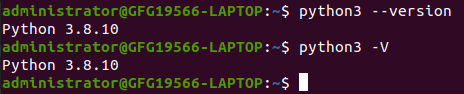 How to check Python Version : Windows, Linux and Mac ... | A Computer Science portal for geeks. It contains well written, well thought and well explained computer science and programming articles, quizzes and practice/competitive programming/company interview Questions.
How to check Python Version : Windows, Linux and Mac ... | A Computer Science portal for geeks. It contains well written, well thought and well explained computer science and programming articles, quizzes and practice/competitive programming/company interview Questions.