Best Open Source Pure Java Computer Vision Libraries
Discover the top open-source, pure Java computer vision libraries and find the perfect fit for your next project.
Discover the top open-source, pure Java computer vision libraries and find the perfect fit for your next project.
Choosing the right computer vision library for your Java project depends on your specific needs and priorities. This article will guide you through some popular options, highlighting their strengths and providing simple code examples to get you started.
Choose BoofCV for pure Java: If you need a computer vision library written entirely in Java, BoofCV is a strong contender.
// Example: Loading an image with BoofCV
BufferedImage image = UtilImageIO.loadImage("input.jpg");Consider OpenCV with Java bindings: While OpenCV itself is in C++, it provides excellent Java bindings.
// Example: Converting to grayscale with OpenCV in Java
Mat image = Imgcodecs.imread("input.jpg");
Mat gray = new Mat();
Imgproc.cvtColor(image, gray, Imgproc.COLOR_BGR2GRAY);Explore ImageJ for image processing: If your focus is primarily on image processing tasks, ImageJ is a solid choice.
Don't overlook Java Advanced Imaging (JAI): While some argue about its resizing quality, JAI is part of the Java platform and can be suitable for basic image manipulation.
Remember Python's strengths: If language flexibility is an option, Python, with libraries like OpenCV and scikit-image, is renowned for its rich ecosystem in computer vision and image processing.
This code provides two examples of using Java libraries for computer vision tasks. The first example uses BoofCV to perform edge detection on an image. It loads an image, converts it to grayscale, applies the Canny edge detection algorithm, and displays the resulting edge image. The second example uses OpenCV to perform face detection. It loads a face detection model, reads an image, detects faces using the model, draws rectangles around the detected faces, and saves the output image. Both examples require specific libraries and image files to be present.
This code demonstrates basic usage of BoofCV and OpenCV with Java bindings for computer vision tasks.
1. BoofCV Example: Edge Detection
import boofcv.abst.feature.detect.edge.CannyEdge;
import boofcv.factory.feature.detect.edge.FactoryEdgeDetector;
import boofcv.gui.image.ShowImages;
import boofcv.io.image.ConvertBufferedImage;
import boofcv.io.image.UtilImageIO;
import boofcv.struct.image.GrayS16;
import boofcv.struct.image.GrayU8;
public class BoofCVEdgeDetection {
public static void main(String[] args) {
// Load the input image
BufferedImage inputImage = UtilImageIO.loadImage("input.jpg");
// Convert to grayscale
GrayU8 grayImage = ConvertBufferedImage.convertFromSingle(inputImage, null, GrayU8.class);
// Create a Canny edge detector
CannyEdge<GrayU8, GrayS16> canny = FactoryEdgeDetector.canny(2, true, true, GrayU8.class, GrayS16.class);
// Detect edges
canny.process(grayImage, 0.1f, 0.3f, null);
GrayU8 edgeImage = canny.getBinaryEdge();
// Display the edge image
ShowImages.showWindow(ConvertBufferedImage.convertTo(edgeImage, null, true), "BoofCV Edge Detection");
}
}2. OpenCV Example: Face Detection
import org.opencv.core.Mat;
import org.opencv.core.MatOfRect;
import org.opencv.core.Point;
import org.opencv.core.Rect;
import org.opencv.core.Scalar;
import org.opencv.imgcodecs.Imgcodecs;
import org.opencv.imgproc.Imgproc;
import org.opencv.objdetect.CascadeClassifier;
public class OpenCVFaceDetection {
public static void main(String[] args) {
// Load the native OpenCV library
System.loadLibrary(org.opencv.core.Core.NATIVE_LIBRARY_NAME);
// Load the face detection model
CascadeClassifier faceDetector = new CascadeClassifier("haarcascade_frontalface_default.xml");
// Load the input image
Mat image = Imgcodecs.imread("input.jpg");
// Detect faces
MatOfRect faceDetections = new MatOfRect();
faceDetector.detectMultiScale(image, faceDetections);
// Draw rectangles around detected faces
for (Rect rect : faceDetections.toArray()) {
Imgproc.rectangle(image, new Point(rect.x, rect.y), new Point(rect.x + rect.width, rect.y + rect.height),
new Scalar(0, 255, 0), 2);
}
// Display the image with detected faces
Imgcodecs.imwrite("output.jpg", image);
System.out.println("Image with detected faces saved to output.jpg");
}
}Notes:
This provides a starting point for using BoofCV and OpenCV with Java for computer vision tasks. Remember to consult the official documentation for detailed information and further customization.
General Considerations:
Library Specific Notes:
Python Alternative:
| Library | Language | Strengths | Example Use Case |
|---|---|---|---|
| BoofCV | Pure Java | Speed, SFM, calibration, fiducial detection, tracking | Real-time applications, robotics |
| OpenCV (Java bindings) | C++ with Java bindings | Vast algorithm library, industry standard | Wide range of computer vision tasks |
| ImageJ | Java | Image processing focus, plugin architecture, scientific imaging | Image analysis, scientific research |
| Java Advanced Imaging (JAI) | Java | Part of Java platform, suitable for basic manipulation | Simple image resizing, transformations |
| Python (OpenCV, scikit-image) | Python | Rich ecosystem, flexibility, strong community | Prototyping, research, diverse applications |
Key Takeaway: The best library depends on your specific needs. BoofCV excels in pure Java speed, OpenCV offers a vast algorithm library, ImageJ specializes in image processing, and JAI provides basic manipulation within the Java platform. Python remains a strong contender for its flexibility and rich ecosystem.
Ultimately, the ideal Java computer vision library for your project depends on your specific requirements, whether it's the pure Java speed of BoofCV, the extensive functionality of OpenCV, the image processing specialization of ImageJ, or the convenience of JAI. Weigh your options carefully, considering factors like performance, project scope, community support, and learning curve. Don't overlook the power and flexibility Python offers in this domain if language choice is not a constraint. By carefully evaluating these factors, you can confidently choose the best tool to bring your computer vision projects to life.
 What are some good open source libraries for computer vision ... | Aug 28, 2022 ... Python, one of the most popular programming languages, is renowned for the abundance of tools and libraries available to the community.
What are some good open source libraries for computer vision ... | Aug 28, 2022 ... Python, one of the most popular programming languages, is renowned for the abundance of tools and libraries available to the community. Linear Book Scanner – Open-source automatic book scanner (2014 ... | Sep 17, 2023 ... I used https://boofcv.org/, an impressive Computer Vision library in pure Java, still exists and it is pretty fast, too. It was able to ...
Linear Book Scanner – Open-source automatic book scanner (2014 ... | Sep 17, 2023 ... I used https://boofcv.org/, an impressive Computer Vision library in pure Java, still exists and it is pretty fast, too. It was able to ...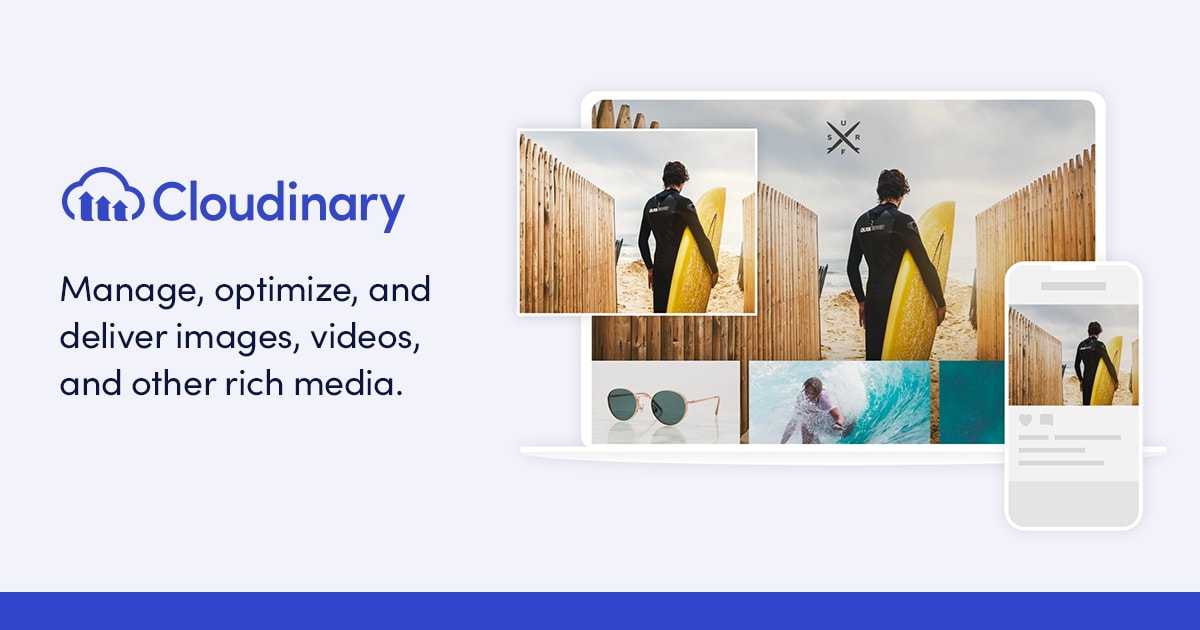 Java for Image Processing: 4 Libraries You Should Know | Cloudinary | Image processing is the manipulation of digital images using various algorithms to improve the image quality and extract useful information.
Java for Image Processing: 4 Libraries You Should Know | Cloudinary | Image processing is the manipulation of digital images using various algorithms to improve the image quality and extract useful information. Mahotas: Open source software for scriptable computer vision ... | In particular, unlike libraries written in the C Language or in Java [2][3 ... The comparison is against Pymorph [13], which is a pure Python ...
Mahotas: Open source software for scriptable computer vision ... | In particular, unlike libraries written in the C Language or in Java [2][3 ... The comparison is against Pymorph [13], which is a pure Python ...