Best MySQL Collation for PHP Performance
Discover the optimal MySQL collation for PHP applications to ensure accurate string comparisons, sorting, and overall data integrity.
Discover the optimal MySQL collation for PHP applications to ensure accurate string comparisons, sorting, and overall data integrity.
When choosing a collation for your MySQL database, especially for a general website with potentially diverse user input, utf8mb4 with its default collation is the recommended choice for MySQL versions 5.5.3 and later. This combination is ideal for modern web applications due to its broad character support and sensible default settings for string handling.
When choosing a collation for your MySQL database, especially for a general website with potentially diverse user input, utf8mb4 with its default collation is the recommended choice for MySQL versions 5.5.3 and later.
CHARACTER SET utf8mb4 COLLATE utf8mb4_general_ciHere's why:
utf8mb4 supports a wider range of characters compared to older character sets like latin1, making it suitable for handling emojis, various languages, and special characters.utf8mb4_general_ci is a good default, you might need to consider specific collations like utf8mb4_unicode_ci for more linguistically accurate sorting.Important Considerations:
utf8mb4.Remember that choosing the right collation is crucial for data integrity, string handling, and overall application functionality.
The code provides examples of how to implement utf8mb4 collation in MySQL for a new database and table. It shows how to set the character set and collation during database and table creation using SQL commands. The code also includes a PHP example demonstrating how to set the connection character set to utf8mb4. Additionally, it highlights important considerations such as handling existing databases, using specific collations, and potential performance implications.
This example demonstrates how to set utf8mb4 with the default collation for a new database and table:
1. Creating a Database with utf8mb4:
CREATE DATABASE my_database CHARACTER SET utf8mb4 COLLATE utf8mb4_general_ci;2. Creating a Table with utf8mb4:
USE my_database;
CREATE TABLE users (
id INT AUTO_INCREMENT PRIMARY KEY,
username VARCHAR(255) COLLATE utf8mb4_general_ci NOT NULL,
email VARCHAR(255) COLLATE utf8mb4_general_ci UNIQUE NOT NULL,
password VARCHAR(255) NOT NULL,
bio TEXT COLLATE utf8mb4_general_ci
) CHARACTER SET utf8mb4 COLLATE utf8mb4_general_ci;Explanation:
CREATE DATABASE ... CHARACTER SET utf8mb4 COLLATE utf8mb4_general_ci;: This sets the character set and collation for the entire database.CREATE TABLE ... CHARACTER SET utf8mb4 COLLATE utf8mb4_general_ci;: This sets the character set and collation for the specific table.COLLATE utf8mb4_general_ci: This specifies the default collation for utf8mb4, which is generally suitable for websites.username VARCHAR(255) COLLATE utf8mb4_general_ci.PHP Compatibility:
Make sure your PHP connection to MySQL uses the utf8mb4 character set:
$mysqli = new mysqli("localhost", "username", "password", "my_database");
// Check connection
if ($mysqli->connect_errno) {
echo "Failed to connect to MySQL: " . $mysqli->connect_error;
exit();
}
// Set character set to utf8mb4
$mysqli->set_charset("utf8mb4");Important Notes:
utf8mb4_unicode_ci or other relevant options.utf8mb4 offers greater character support, it might consume slightly more storage space compared to older character sets. However, the benefits usually outweigh this minor drawback.By following these examples and considerations, you can ensure your MySQL database is properly configured to handle diverse user input and provide a robust foundation for your website or application.
_ci in collations like utf8mb4_general_ci stands for "case insensitive," meaning string comparisons will generally ignore case. If you need case-sensitive comparisons, use a _cs collation (case sensitive), but be aware this can impact indexing and performance.utf8mb4 handles a wide range of characters, be aware of potential issues with Unicode normalization. Different ways of representing the same character (e.g., with combining characters) might not compare as equal. Consider normalizing data to a standard form (like NFC) if this is a concern.utf8mb4 is recommended for MySQL 5.5.3 and later, earlier versions have limited support for it. If using an older version, carefully consider the implications and potential workarounds.utf8mb4 support. The same principles and recommendations apply.utf8mb4, ensure your expressions and collation settings are compatible for accurate pattern matching.| Feature | Recommendation | Explanation |
|---|---|---|
| Character Set | utf8mb4 |
Supports a wide range of characters including emojis and various languages, unlike older sets like latin1. |
| Collation | ||
| - Default | utf8mb4_general_ci |
Suitable for general use and provides case-insensitive sorting. |
| - Linguistically Accurate | utf8mb4_unicode_ci |
Consider for applications requiring precise language-specific sorting. |
| Important Considerations | ||
| - PHP Compatibility | Ensure your PHP version and configuration support utf8mb4. |
Prevents data corruption and ensures smooth operation. |
| - Consistency | Set the desired collation at both the database and table levels. | Maintains uniformity in data handling. |
| - Data Migration | Be cautious of potential data conversion issues when migrating from a different collation. | Address potential issues beforehand to avoid data loss or corruption. |
Key Takeaway: For websites with diverse user input, utf8mb4 with its default collation (utf8mb4_general_ci) is recommended for MySQL 5.5.3 and later. However, consider specific collations and potential compatibility issues for optimal data integrity and application functionality.
In conclusion, adopting utf8mb4 with its default collation for MySQL databases, particularly for websites handling diverse user input, is crucial for modern web applications. This choice ensures comprehensive character support, including emojis and various languages. While utf8mb4_general_ci serves as a suitable default collation, specific needs might necessitate considering alternatives like utf8mb4_unicode_ci for linguistically accurate sorting. However, careful consideration of PHP compatibility, database and table collation consistency, and potential data conversion issues during migration from a different collation is essential. Remember to thoroughly test your application with real-world data to guarantee the chosen collation's effectiveness. For the most current information, always consult the official MySQL documentation. By adhering to these recommendations, you can establish a robust foundation for your website or application, ensuring data integrity and optimal functionality.
 Illegal mix of collations? - Databases - SitePoint Forums | Web ... | Hey all, I am working through the sitepoint book Simply SQL, nearly finished the section of the book on SQL but I got this error 'Illegal mix of collations for operation 'UNION'' when running the following query from the books: SELECT * FROM ( SELECT customers.name AS customer , carts.id AS cart , items.name AS item , cartitems.qty , items.price , cartitems.qty * items.price AS total FROM customers INNER JOIN carts ON carts.custo...
Illegal mix of collations? - Databases - SitePoint Forums | Web ... | Hey all, I am working through the sitepoint book Simply SQL, nearly finished the section of the book on SQL but I got this error 'Illegal mix of collations for operation 'UNION'' when running the following query from the books: SELECT * FROM ( SELECT customers.name AS customer , carts.id AS cart , items.name AS item , cartitems.qty , items.price , cartitems.qty * items.price AS total FROM customers INNER JOIN carts ON carts.custo...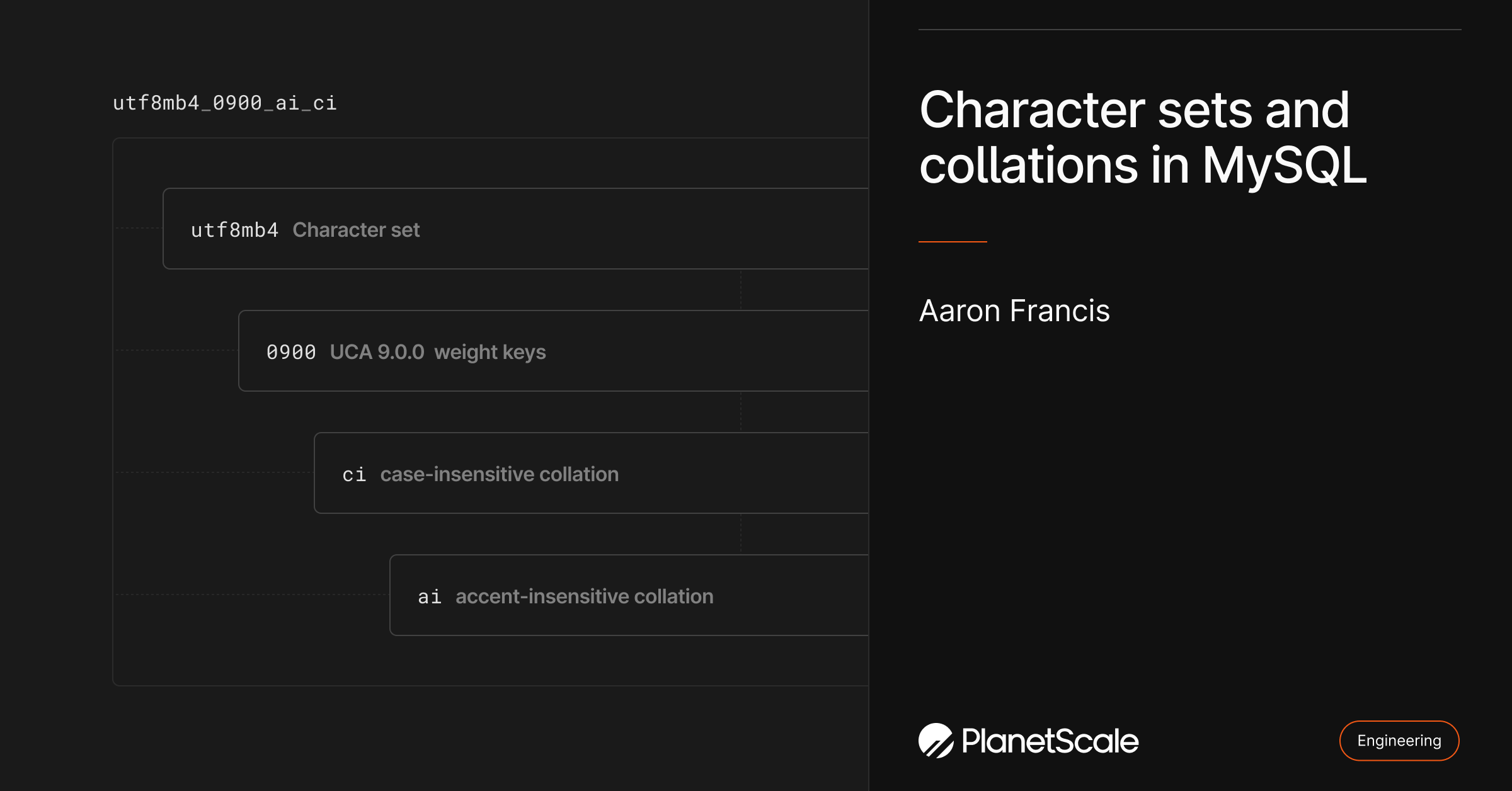 Character sets and collations in MySQL | Understanding the differences between character sets and collations in MySQL.
Character sets and collations in MySQL | Understanding the differences between character sets and collations in MySQL. Collation for spanish characters and PHP - Databases - SitePoint ... | Hello, I am building a web application in PHP and MySQL that expects the use of spanish letters (á,é,í,ó,ú,ñ,ü). I have my collation set to latin1_general_ci and the default charset of apache is utf8… Is this a problem? Should I use utf8 as a collation in mysql??? PHP doesnt support utf8 so if i need to modify data from the database, will this be a problem?? Any comments on how to avoid having random characters in my the web site are welcomed. Thank you!
Collation for spanish characters and PHP - Databases - SitePoint ... | Hello, I am building a web application in PHP and MySQL that expects the use of spanish letters (á,é,í,ó,ú,ñ,ü). I have my collation set to latin1_general_ci and the default charset of apache is utf8… Is this a problem? Should I use utf8 as a collation in mysql??? PHP doesnt support utf8 so if i need to modify data from the database, will this be a problem?? Any comments on how to avoid having random characters in my the web site are welcomed. Thank you! What collation should I configure for MariaDB? | WordPress.org | What collation should I configure for MariaDB? jamieburchell (@jamieburchell) 2 years, 8 months ago Hi there I’m confused about database collation settings. My MariaDB 10.5 configuration sets…
What collation should I configure for MariaDB? | WordPress.org | What collation should I configure for MariaDB? jamieburchell (@jamieburchell) 2 years, 8 months ago Hi there I’m confused about database collation settings. My MariaDB 10.5 configuration sets… Changing settings to 'utf8mb4' | Moodle.org - Moodle in English | May 28, 2022 ... --collation=COLLATION Convert MySQL tables to different collation - ... php mysqlcollation.php --collation=utf8mb4_unicode_ci [ENTER]. In ...
Changing settings to 'utf8mb4' | Moodle.org - Moodle in English | May 28, 2022 ... --collation=COLLATION Convert MySQL tables to different collation - ... php mysqlcollation.php --collation=utf8mb4_unicode_ci [ENTER]. In ...