Angular FormGroup Error: 'formGroup' not a known property
Learn how to resolve the common Angular error "Can't bind to 'formGroup' since it isn't a known property of 'form'" and get your forms working correctly.
Learn how to resolve the common Angular error "Can't bind to 'formGroup' since it isn't a known property of 'form'" and get your forms working correctly.
The error "Can't bind to 'formGroup' since it isn't a known property of 'form'" is a common issue encountered by Angular developers, especially when working with Reactive Forms. This error message indicates that Angular cannot find the 'formGroup' directive, which is essential for connecting your HTML form to your component's logic. The root cause of this error is usually the absence of the ReactiveFormsModule in the imports of your Angular module. This article provides a step-by-step guide to understanding why this error occurs and how to resolve it, ensuring the smooth implementation of Reactive Forms in your Angular applications.
The error "Can't bind to 'formGroup' since it isn't a known property of 'form'" in Angular typically arises when you're trying to use Reactive Forms but haven't properly imported the ReactiveFormsModule. Here's a breakdown of why this happens and how to fix it:
Understanding the Error
Reactive Forms: Angular offers two ways to handle forms: Template-driven and Reactive. Reactive Forms provide more control and are generally preferred for complex scenarios. The formGroup directive is a core part of Reactive Forms, allowing you to connect your HTML form to a FormGroup object in your component.
Missing Import: Angular organizes code into modules. To use Reactive Forms, you need to import the ReactiveFormsModule into the module where your component is declared. Without this import, Angular doesn't recognize the formGroup directive, leading to the error.
Step-by-Step Solution
Identify the Module: Determine the Angular module that declares the component where you're using formGroup. This is usually the component's own module (e.g., MyComponentModule) or your application's root module (AppModule).
Import ReactiveFormsModule: In the module's TypeScript file (e.g., my-component.module.ts or app.module.ts), add the following import statement:
import { ReactiveFormsModule } from '@angular/forms';Include in Imports Array: Within the @NgModule decorator of your module, locate the imports array. Add ReactiveFormsModule to this array:
@NgModule({
declarations: [
// ... your components
],
imports: [
// ... other imports
ReactiveFormsModule
],
// ...
})
export class MyComponentModule { } // Or AppModuleSave and Restart: Save your changes. If your development server isn't automatically restarting, do so manually.
Example
Let's say you have a component named LoginComponent where you want to use formGroup:
login.component.html
<form [formGroup]="loginForm">
<input type="text" formControlName="username">
<input type="password" formControlName="password">
<button type="submit">Login</button>
</form>login.component.ts
import { Component } from '@angular/core';
import { FormGroup, FormBuilder } from '@angular/forms';
@Component({
selector: 'app-login',
templateUrl: './login.component.html',
styleUrls: ['./login.component.css']
})
export class LoginComponent {
loginForm: FormGroup;
constructor(private fb: FormBuilder) {
this.loginForm = this.fb.group({
username: [''],
password: ['']
});
}
}login.module.ts
import { NgModule } from '@angular/core';
import { CommonModule } from '@angular/common';
import { LoginComponent } from './login.component';
import { ReactiveFormsModule } from '@angular/forms'; // Import here
@NgModule({
declarations: [LoginComponent],
imports: [
CommonModule,
ReactiveFormsModule // Add to imports array
],
exports: [LoginComponent]
})
export class LoginModule { }By following these steps, you ensure that Angular recognizes the formGroup directive, allowing you to build and use Reactive Forms effectively in your application.
This code implements a simple login form in Angular using Reactive Forms. It defines a form with username and password fields, and handles form submission to log the form values to the console. The code imports necessary modules, injects FormBuilder service, creates a FormGroup, binds it to the template, and handles form submission logic.
// app.module.ts
import { NgModule } from '@angular/core';
import { BrowserModule } from '@angular/platform-browser';
import { ReactiveFormsModule } from '@angular/forms'; // Import ReactiveFormsModule
import { AppComponent } from './app.component';
@NgModule({
declarations: [
AppComponent
],
imports: [
BrowserModule,
ReactiveFormsModule // Add to imports array
],
providers: [],
bootstrap: [AppComponent]
})
export class AppModule { }// app.component.ts
import { Component } from '@angular/core';
import { FormGroup, FormBuilder } from '@angular/forms';
@Component({
selector: 'app-root',
templateUrl: './app.component.html',
styleUrls: ['./app.component.css']
})
export class AppComponent {
loginForm: FormGroup;
constructor(private fb: FormBuilder) {
this.loginForm = this.fb.group({
username: [''],
password: ['']
});
}
onSubmit() {
if (this.loginForm.valid) {
console.log('Form submitted:', this.loginForm.value);
}
}
}<!-- app.component.html -->
<form [formGroup]="loginForm" (ngSubmit)="onSubmit()">
<div>
<label for="username">Username:</label>
<input type="text" id="username" formControlName="username">
</div>
<div>
<label for="password">Password:</label>
<input type="password" id="password" formControlName="password">
</div>
<button type="submit">Login</button>
</form>Explanation:
Import ReactiveFormsModule: In app.module.ts, we import ReactiveFormsModule from @angular/forms and include it in the imports array of the @NgModule decorator.
Inject FormBuilder: In app.component.ts, we inject the FormBuilder service into the component's constructor. This service provides convenient methods for creating form groups and controls.
Create FormGroup: We create a FormGroup named loginForm using FormBuilder and define two form controls: username and password.
Bind to formGroup: In app.component.html, we bind the loginForm to the formGroup directive of the <form> element.
Bind Form Controls: We use formControlName to bind the username and password controls to their respective input fields.
Handle Form Submission: We add a (ngSubmit) event handler to the <form> element and call the onSubmit() method when the form is submitted.
Now, you should be able to use the formGroup directive without encountering the "Can't bind to 'formGroup'" error. This setup allows you to leverage the power and flexibility of Angular Reactive Forms for managing your form data.
ReactiveFormsModule in the correct module. Always double-check your imports when working with forms.ReactiveFormsModule import is required for each module where you intend to use Reactive Forms. If you have multiple modules with forms, import it in each one.ReactiveFormsModule is imported in the lazy-loaded module, not just the main AppModule.FormBuilder simplifies FormGroup creation, you can also create them manually using new FormGroup({}). However, FormBuilder is generally recommended for better readability.ReactiveFormsModule you're importing is compatible with your Angular version.ReactiveFormsModule to avoid repetitive imports.formGroup: This error pattern (unknown property) can apply to other directives from ReactiveFormsModule if the module isn't imported, such as formControlName, formArrayName, etc.This error occurs when using Angular's Reactive Forms without importing the necessary ReactiveFormsModule.
Cause: Angular needs the ReactiveFormsModule to understand and use the formGroup directive, which connects your HTML form to your component's logic.
Solution:
MyComponentModule or AppModule).ReactiveFormsModule: Add import { ReactiveFormsModule } from '@angular/forms'; to the module's TypeScript file.ReactiveFormsModule in the imports array within the @NgModule decorator.Example:
Make sure your component's module (e.g., LoginModule) imports ReactiveFormsModule:
// login.module.ts
import { ReactiveFormsModule } from '@angular/forms';
@NgModule({
// ...
imports: [
// ...
ReactiveFormsModule
],
// ...
})
export class LoginModule { }This allows you to use formGroup in your component's template:
<form [formGroup]="loginForm">
</form>By following these steps, Angular will recognize formGroup, enabling you to build and utilize Reactive Forms effectively.
By ensuring that ReactiveFormsModule is properly imported, you provide Angular with the necessary tools to understand and process the formGroup directive, leading to the successful implementation of Reactive Forms in your Angular applications. Remember to consult the provided resources and debugging tips if you encounter further issues. Happy coding!
 Can't Bind to formGroup Not Known Property Error in Angular | Let’s take a look at why the “Can’t bind to 'formGroup' since it isn’t a known property of 'form'” error shows up and how to fix it and get your app working.
Can't Bind to formGroup Not Known Property Error in Angular | Let’s take a look at why the “Can’t bind to 'formGroup' since it isn’t a known property of 'form'” error shows up and how to fix it and get your app working. Can't bind to 'formGroup' since it isn't a known property of 'form ... | Hello, I’m having an error which I’m unable to get rid off since about half a day now. I just created a form, and when adding [formGroup], an error keeps appearing: Can't bind to 'formGroup' since it isn't a known property of 'form'. This is the first Ionic app I’m making so I’m showing you how my code is made here : So, I created a components.module.ts in order to have access components because I don’t know why, my tags and other pages tags generated were not working. I had to make a g...
Can't bind to 'formGroup' since it isn't a known property of 'form ... | Hello, I’m having an error which I’m unable to get rid off since about half a day now. I just created a form, and when adding [formGroup], an error keeps appearing: Can't bind to 'formGroup' since it isn't a known property of 'form'. This is the first Ionic app I’m making so I’m showing you how my code is made here : So, I created a components.module.ts in order to have access components because I don’t know why, my tags and other pages tags generated were not working. I had to make a g... Can t bind to formGroup since it isn t a known property of form ... | The situation that I am in is that I have been trying to make what should be a very simple form ... that error? Is it because I am missing something?
Can t bind to formGroup since it isn t a known property of form ... | The situation that I am in is that I have been trying to make what should be a very simple form ... that error? Is it because I am missing something? Can't bind to 'formGroup' since it isn't a known property of 'form ... | I am getting this error even though I am doing everything accordingly. import { FormsModule, ReactiveFormsModule } from '@angular/forms'; imports: [ BrowserModule, IonicModule.forRoot(), AppRoutingModule, FormsModule, ReactiveFormsModule ], import { FormsModule, ReactiveFormsModule, Validators, FormBuilder, FormGroup, FormControl } from '@angular/forms'; inscricaoForm; constructor(formBuilder: FormBuilder) { this.inscricaoForm = formBuilder.group({ dat...
Can't bind to 'formGroup' since it isn't a known property of 'form ... | I am getting this error even though I am doing everything accordingly. import { FormsModule, ReactiveFormsModule } from '@angular/forms'; imports: [ BrowserModule, IonicModule.forRoot(), AppRoutingModule, FormsModule, ReactiveFormsModule ], import { FormsModule, ReactiveFormsModule, Validators, FormBuilder, FormGroup, FormControl } from '@angular/forms'; inscricaoForm; constructor(formBuilder: FormBuilder) { this.inscricaoForm = formBuilder.group({ dat...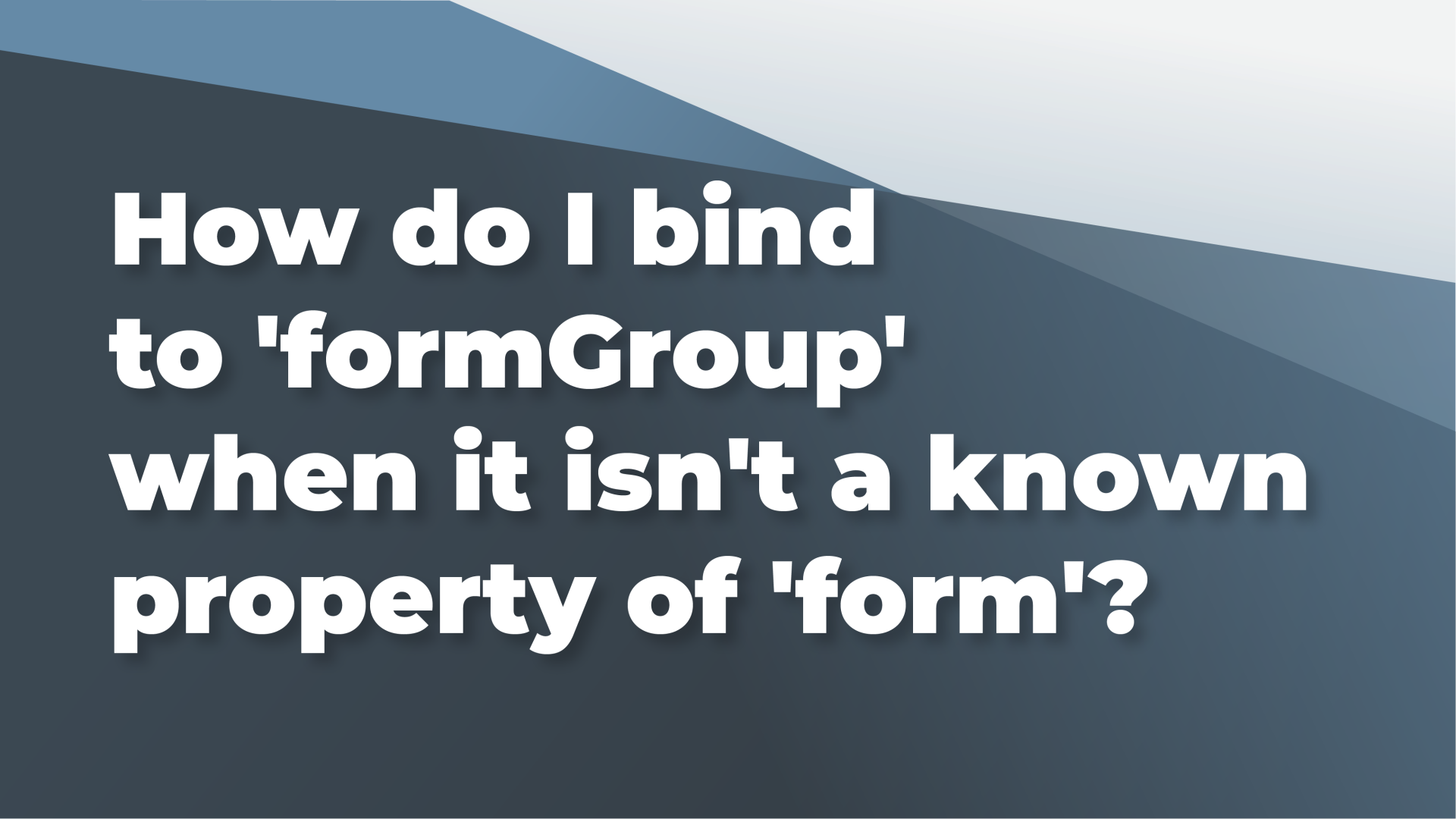 How do I bind to 'formGroup' when it isn't a known property of 'form'? | Jun 25, 2020 ... Can't bind to 'formGroup' since it isn't a known property of 'form'. This message indicates that Angular is unable to bind the component ...
How do I bind to 'formGroup' when it isn't a known property of 'form'? | Jun 25, 2020 ... Can't bind to 'formGroup' since it isn't a known property of 'form'. This message indicates that Angular is unable to bind the component ...