Angular Constructor vs. ngOnInit: Key Differences Explained
This article explores the distinct roles and optimal use cases of constructors and ngOnInit in Angular component initialization.
This article explores the distinct roles and optimal use cases of constructors and ngOnInit in Angular component initialization.
This article explains the differences between the constructor and ngOnInit in Angular, both of which are essential for component initialization but serve distinct purposes. It will first discuss the constructor, a fundamental JavaScript concept for creating class instances and handling dependency injection. Then, it will delve into ngOnInit, an Angular lifecycle hook that allows for initialization tasks after the component's input properties are bound. The article will provide examples for both, highlighting their respective use cases and best practices. Finally, it will summarize the key takeaways and emphasize the importance of choosing the appropriate method for different initialization scenarios in Angular development.
In Angular, both the constructor and ngOnInit are crucial for component initialization, but they serve different purposes and have distinct execution timings. Let's break down their differences and when to use each:
1. Constructor: The JavaScript Foundation
Example (JavaScript):
class MyComponent {
constructor(private myService: MyService) {
// Initialize a property
this.name = 'Default Name';
// Use the injected service
this.myService.fetchData();
}
}2. ngOnInit: The Angular Lifecycle Hook
ngOnInit is a lifecycle hook provided by Angular. Lifecycle hooks allow you to tap into specific moments of a component's life, from creation to destruction.ngOnInit after the constructor and after the component's input properties have been bound.Example (JavaScript):
class MyComponent {
@Input() userId: string;
ngOnInit() {
// Fetch data based on the input property
this.userService.getUser(this.userId)
.subscribe(user => this.user = user);
}
}In Summary:
Key Points:
ngOnInit provides a cleaner separation of concerns, ensuring that initialization logic dependent on the component's state is executed at the appropriate time.This TypeScript code defines an Angular component named MyComponent. It demonstrates constructor and ngOnInit lifecycle hooks, dependency injection, and asynchronous data fetching. The component fetches data from a simulated service and displays it. It also receives a userId as input and fetches user data using another service. The code showcases how to use injected services, initialize properties, and handle asynchronous operations within the component's lifecycle.
import { Component, OnInit, Input } from '@angular/core';
// Simulating a service for demonstration
class MyService {
fetchData() {
console.log('Data fetched from MyService!');
}
}
// Simulating a user service
class UserService {
getUser(id: string) {
// Simulating an asynchronous data fetch
return new Promise(resolve => {
setTimeout(() => {
resolve({ id, name: `User ${id}` });
}, 1000);
});
}
}
@Component({
selector: 'app-my-component',
template: `
<p>Name: {{ name }}</p>
<p *ngIf="user">User: {{ user.name }}</p>
`,
})
export class MyComponent implements OnInit {
name: string;
@Input() userId: string;
user: any;
// Injecting services through the constructor
constructor(private myService: MyService, private userService: UserService) {
// Constructor: Called first when the component is created
console.log('Constructor called!');
// Initializing a property
this.name = 'Default Name';
// Using the injected service
this.myService.fetchData();
}
// ngOnInit: Called after the constructor and after the first input property binding
ngOnInit() {
console.log('ngOnInit called!');
// Fetching data based on the input property
if (this.userId) {
this.userService.getUser(this.userId).then(user => {
this.user = user;
});
}
}
}Explanation:
Constructor:
MyService and UserService using Angular's dependency injection.name property to 'Default Name'.this.myService.fetchData() to demonstrate using an injected service.ngOnInit:
userId is available (passed as an input).this.userService.getUser() to fetch user data based on the userId.user property with the fetched data.Key Points:
ngOnInit.ngOnInit is the appropriate place to perform initialization that depends on input properties or the component's view being ready.This example demonstrates the distinct roles of the constructor and ngOnInit in an Angular component's lifecycle.
ngOnChanges, ngDoCheck, etc.) is essential for writing robust Angular applications. ngOnInit is just one piece of the puzzle.ngOnInit (for testing initialization logic).ngOnInit could potentially impact performance. In such cases, consider optimizing or breaking down the logic.ngOnInit, as it might not behave as expected in server-side rendering scenarios.ngOnInit. For example: <p>User ID: {{ userId }}</p>.ngOnInit and subsequent lifecycle hooks will be detected and reflected.ngOnInit for more complex initialization tasks that depend on the component's view or input properties.| Feature | Constructor | ngOnInit |
|---|---|---|
| Type | JavaScript class method | Angular lifecycle hook |
| Timing | Called before ngOnInit, when a component instance is created | Called after the constructor and after input properties are bound |
| Purpose | - Basic initialization of class members - Dependency injection |
- Initialization logic that depends on input properties - Complex initialization tasks (e.g., data fetching, DOM manipulation) |
| Best Practices | - Keep it lightweight; avoid heavy computations or side effects | - Use for tasks that require the component's view or input properties |
In essence:
In conclusion, while both the constructor and ngOnInit play vital roles in an Angular component's lifecycle, they address different needs. The constructor, a core JavaScript concept, initializes class members and handles dependency injection. It's called first when the component is created. On the other hand, ngOnInit, an Angular lifecycle hook, executes after the constructor and after the first round of input property binding. This makes it ideal for initialization tasks that depend on the component's view being ready or require access to input properties. Understanding the distinct roles and execution timings of these two methods is crucial for writing well-structured, efficient, and maintainable Angular applications. By adhering to best practices and leveraging each method appropriately, developers can ensure their components are initialized correctly and function as intended within the Angular framework.
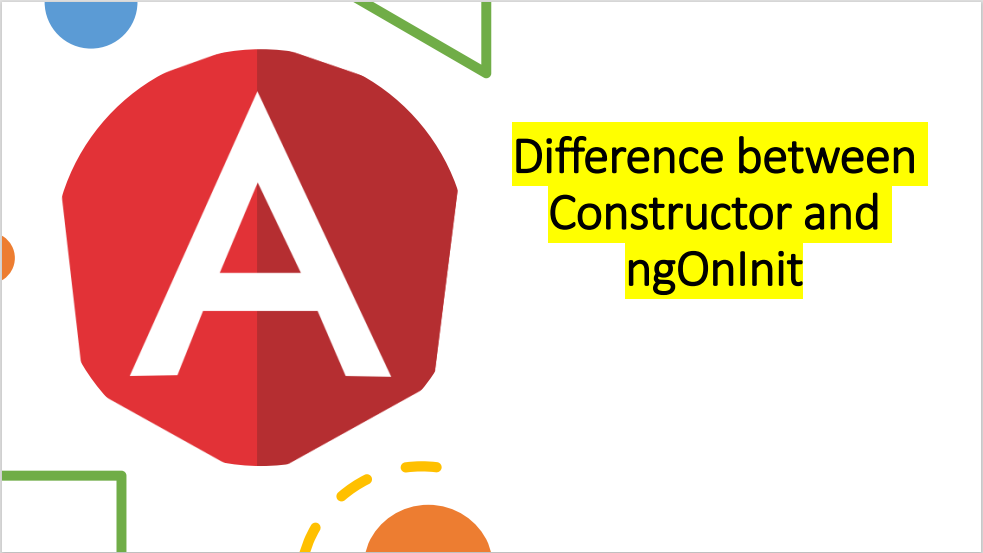 What is the difference between constructor and ngOnInit? | by Priti Jha | Constructor
What is the difference between constructor and ngOnInit? | by Priti Jha | Constructor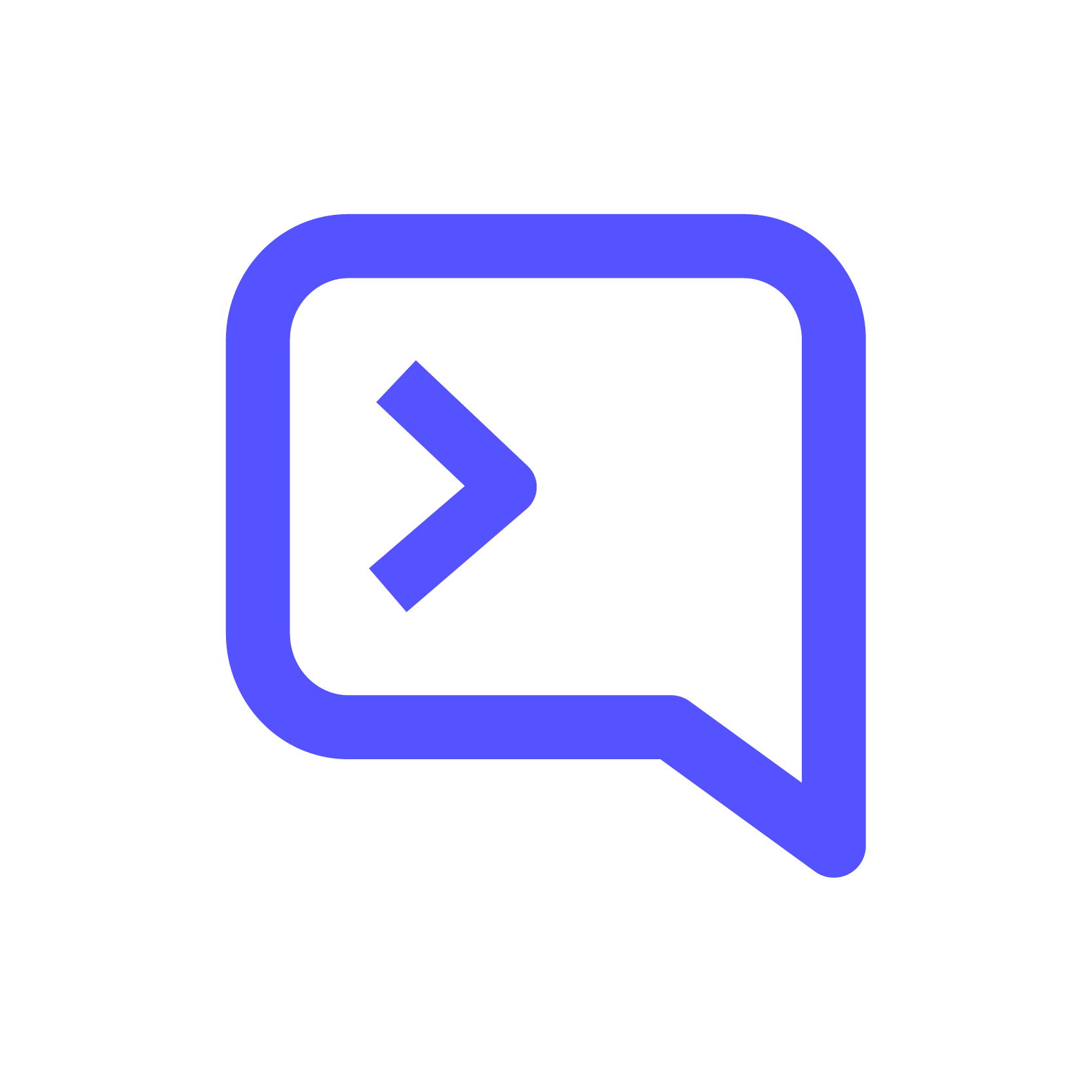 What is difference between constructor and ngOnInit in Angular? | Contributor: Aimen Malik
What is difference between constructor and ngOnInit in Angular? | Contributor: Aimen Malik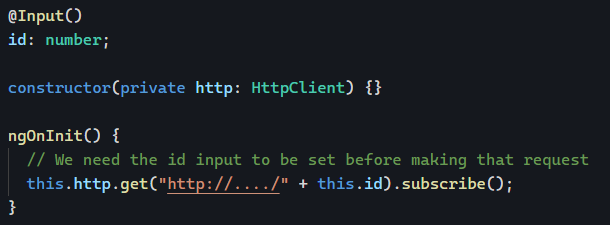 ngOnInit vs. constructor in Angular | Angular Newsletter | Mar 30, 2023 ... Today's post is all about clarifying when to use a constructor and when to use ngOnInit to initialize data in our Angular components.
ngOnInit vs. constructor in Angular | Angular Newsletter | Mar 30, 2023 ... Today's post is all about clarifying when to use a constructor and when to use ngOnInit to initialize data in our Angular components. Difference between constructor and ngOnInit in Angular 8 | Difference between constructor and ngOnInit in Angular 8 - We can create robust applications using a number of life cycle functions using Angular. As it is the response of the event, the constructor and ngOnInit play important roles in developing applications. May this constructor and ngOnInit terms often confuse us. Constructor and ngOnInit will be availab
Difference between constructor and ngOnInit in Angular 8 | Difference between constructor and ngOnInit in Angular 8 - We can create robust applications using a number of life cycle functions using Angular. As it is the response of the event, the constructor and ngOnInit play important roles in developing applications. May this constructor and ngOnInit terms often confuse us. Constructor and ngOnInit will be availab.png) Constructor vs ngOnInit in Angular - GeeksforGeeks | A Computer Science portal for geeks. It contains well written, well thought and well explained computer science and programming articles, quizzes and practice/competitive programming/company interview Questions.
Constructor vs ngOnInit in Angular - GeeksforGeeks | A Computer Science portal for geeks. It contains well written, well thought and well explained computer science and programming articles, quizzes and practice/competitive programming/company interview Questions. What is the difference between constructor and ngOnInit? - Quora | Feb 6, 2023 ... The main difference between constructor and ngOnInit is that ngOnInit is lifecycle hook and runs after constructor. Component interpolated ...
What is the difference between constructor and ngOnInit? - Quora | Feb 6, 2023 ... The main difference between constructor and ngOnInit is that ngOnInit is lifecycle hook and runs after constructor. Component interpolated ... What is the Difference between Constructor and ngOnInit in AngularJS | A Computer Science portal for geeks. It contains well written, well thought and well explained computer science and programming articles, quizzes and practice/competitive programming/company interview Questions.
What is the Difference between Constructor and ngOnInit in AngularJS | A Computer Science portal for geeks. It contains well written, well thought and well explained computer science and programming articles, quizzes and practice/competitive programming/company interview Questions.