Access Index in Python For Loop: Easy Guide
Learn how to easily access and utilize index values within your Python 'for' loops for efficient iteration and data manipulation.
Learn how to easily access and utilize index values within your Python 'for' loops for efficient iteration and data manipulation.
In Python, a for loop can be used to iterate over elements in a sequence like a list or string. While it iterates directly without explicitly providing the index, there are several ways to access the index of each element within a for loop. This article will discuss three common methods: using enumerate(), using range() and len(), and using zip(). Each method will be illustrated with examples to demonstrate its usage and output. Finally, we will provide guidance on choosing the most appropriate method based on your specific needs.
In Python, a for loop iterates over the elements of a sequence (like a list or string) directly, without explicitly providing access to the index of each element. However, there are several ways to access the index along with the element value within a for loop:
1. Using enumerate():
The enumerate() function is the most Pythonic way to access both the index and the value of each element in a sequence. It takes an iterable as input and returns an iterator that produces tuples, where each tuple contains the index and the corresponding element from the original sequence.
my_list = ['apple', 'banana', 'cherry']
for index, fruit in enumerate(my_list):
print(f"Index {index}: {fruit}")This code will print:
Index 0: apple
Index 1: banana
Index 2: cherry
2. Using range() and len():
You can use the range() function along with the len() function to iterate over a sequence using index values. The range(len(sequence)) expression generates a sequence of numbers from 0 to the length of the sequence minus 1, which can be used as indices to access elements within the loop.
my_list = ['apple', 'banana', 'cherry']
for i in range(len(my_list)):
print(f"Index {i}: {my_list[i]}")This code will produce the same output as the previous example.
3. Using zip():
The zip() function can be used to iterate over two or more sequences simultaneously. You can combine it with range(len(sequence)) to get both the index and the value in each iteration.
my_list = ['apple', 'banana', 'cherry']
for index, fruit in zip(range(len(my_list)), my_list):
print(f"Index {index}: {fruit}")This approach is less common than using enumerate(), but it can be useful when you need to iterate over multiple sequences at the same time.
Choosing the Right Method:
enumerate() is generally preferred for its readability and conciseness when you need both the index and the value.range(len(sequence)) is suitable when you need more control over the loop or when you only need the index to access elements.zip() is useful for iterating over multiple sequences simultaneously.This Python code shows three ways to loop through a list and get both the index and value of each element: using enumerate(), using range() and len(), and using zip(). Each method achieves the same result, printing the index and value for each item in the list.
# Using enumerate()
my_list = ['apple', 'banana', 'cherry']
for index, fruit in enumerate(my_list):
print(f"Index {index}: {fruit}")
# Using range() and len()
my_list = ['apple', 'banana', 'cherry']
for i in range(len(my_list)):
print(f"Index {i}: {my_list[i]}")
# Using zip()
my_list = ['apple', 'banana', 'cherry']
for index, fruit in zip(range(len(my_list)), my_list):
print(f"Index {index}: {fruit}")This code demonstrates all three methods for accessing the index and value within a for loop in Python. Each method has its own use cases, but enumerate() is generally preferred for its readability and simplicity.
[f"Index {i}: {x}" for i, x in enumerate(my_list)]
This article explains different ways to access the index of elements while iterating through a sequence in Python's for loop.
| Method | Description | Advantages |
|---|---|---|
enumerate() |
Returns an iterator of tuples containing (index, element) for each item in the sequence. | Most Pythonic, readable, and concise. |
range(len(sequence)) |
Iterates through a range of numbers representing indices, allowing access to elements via indexing. | Provides more control over the loop, useful when only the index is needed. |
zip(range(len(sequence)), sequence) |
Combines range() and zip() to iterate over both index and element simultaneously. |
Useful for iterating over multiple sequences concurrently. |
Recommendation:
enumerate() is generally preferred for its readability and conciseness when both index and value are needed.In conclusion, accessing the index of elements during iteration in Python's for loop can be achieved through various methods. While enumerate() stands out as the most Pythonic and readable approach, range(len(sequence)) and zip() offer flexibility for specific scenarios. Choosing the appropriate method depends on the need for conciseness, control over the loop, or simultaneous iteration over multiple sequences. Understanding these methods empowers developers to write more efficient and Pythonic code.
 How to Access Index in Python's for Loop - GeeksforGeeks | A Computer Science portal for geeks. It contains well written, well thought and well explained computer science and programming articles, quizzes and practice/competitive programming/company interview Questions.
How to Access Index in Python's for Loop - GeeksforGeeks | A Computer Science portal for geeks. It contains well written, well thought and well explained computer science and programming articles, quizzes and practice/competitive programming/company interview Questions. Python Program to Access Index of a List Using for Loop: Examples | List elements in Python are arranged depending on index values. As a result, we can use their indexes to access each list item or value. In this article, we will look at various methods for accessing an index in Python's for loop.
Python Program to Access Index of a List Using for Loop: Examples | List elements in Python are arranged depending on index values. As a result, we can use their indexes to access each list item or value. In this article, we will look at various methods for accessing an index in Python's for loop. Access the Index and Value using Python 'For' Loop - GeeksforGeeks | A Computer Science portal for geeks. It contains well written, well thought and well explained computer science and programming articles, quizzes and practice/competitive programming/company interview Questions.
Access the Index and Value using Python 'For' Loop - GeeksforGeeks | A Computer Science portal for geeks. It contains well written, well thought and well explained computer science and programming articles, quizzes and practice/competitive programming/company interview Questions. Python for Loop Index: How to Access It (5 Easy Ways) – Master ... | When you want to access the index value of items in an iterable, you can use zip() to pair each item with its corresponding index. If index value is present, it ...
Python for Loop Index: How to Access It (5 Easy Ways) – Master ... | When you want to access the index value of items in an iterable, you can use zip() to pair each item with its corresponding index. If index value is present, it ... Python Program to Access Index of a List Using for Loop | Using a for loop, iterate through the length of my_list . Loop variable index starts from 0 in this case. · In each iteration, get the value of the list at the ...
Python Program to Access Index of a List Using for Loop | Using a for loop, iterate through the length of my_list . Loop variable index starts from 0 in this case. · In each iteration, get the value of the list at the ... How can I obtain just the odd indices of a list? - Python FAQ ... | Question In the context of this code challenge, how can I obtain just the odd indices of a list? Answer There are a few ways you can obtain the odd indices of a list. The methods shown here will be how to obtain the indices and not the actual values stored in the list at the indices. Once you have the indices, you can get the actual values easily. One way is using the range() function, such that it starts at the first odd index, 1, and has a step value of 2, so that it returns the odd indices 1...
How can I obtain just the odd indices of a list? - Python FAQ ... | Question In the context of this code challenge, how can I obtain just the odd indices of a list? Answer There are a few ways you can obtain the odd indices of a list. The methods shown here will be how to obtain the indices and not the actual values stored in the list at the indices. Once you have the indices, you can get the actual values easily. One way is using the range() function, such that it starts at the first odd index, 1, and has a step value of 2, so that it returns the odd indices 1...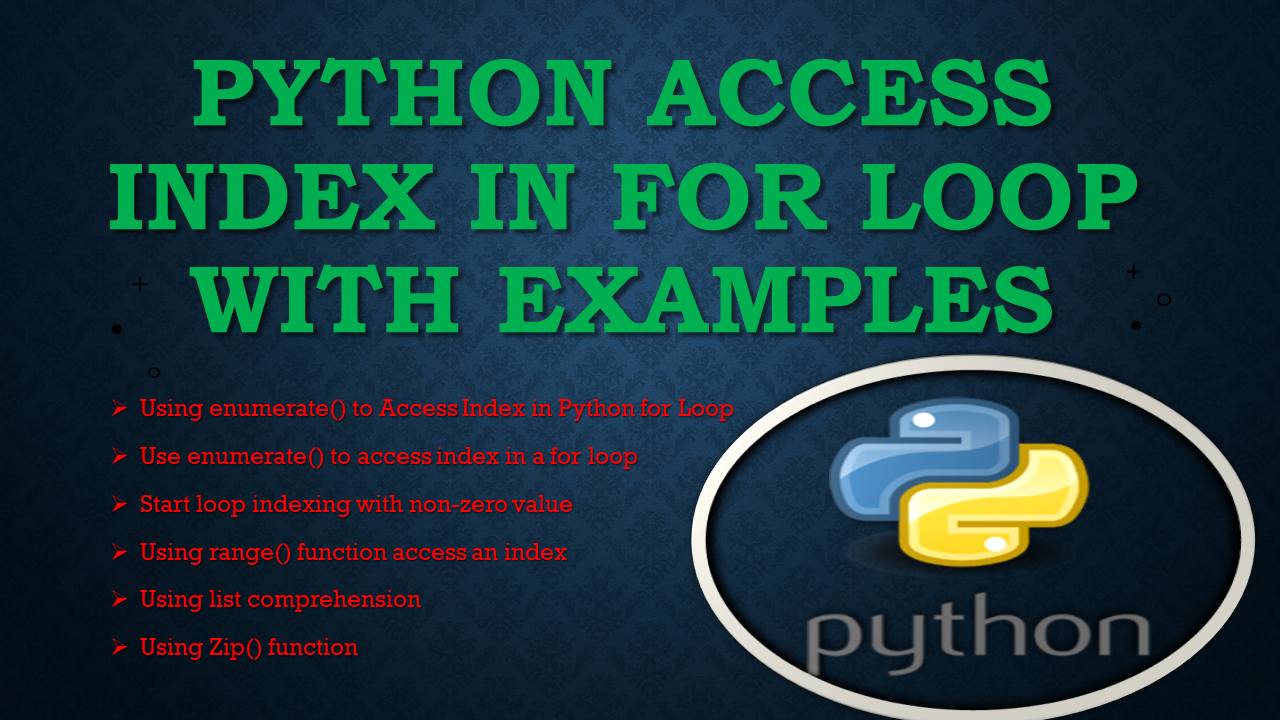 Python - Access Index in For Loop With Examples - Spark By ... | Python for loop index
Python - Access Index in For Loop With Examples - Spark By ... | Python for loop index Is there a way in C# to get an index value when using a ForEach? : r ... | Jun 16, 2022 ... Languages like Python and JavaScript have a nice utility for accessing ... But I'd prefer to use a regular for loop if you need the index.
Is there a way in C# to get an index value when using a ForEach? : r ... | Jun 16, 2022 ... Languages like Python and JavaScript have a nice utility for accessing ... But I'd prefer to use a regular for loop if you need the index.