Python Merge Dictionaries Single Expression
Learn how to efficiently merge two dictionaries into a new dictionary using a single Python expression.
Learn how to efficiently merge two dictionaries into a new dictionary using a single Python expression.
In Python, merging dictionaries while prioritizing values from one dictionary over another in case of key conflicts can be achieved efficiently using different techniques depending on your Python version. Let's explore how to accomplish this with a single expression.
To merge two dictionaries in a single expression in Python, prioritizing values from the second dictionary in case of duplicate keys, you can use the following approaches:
Python 3.9 and above:
Use the merge operator (|) which combines dictionaries, giving precedence to the right-hand operand for overlapping keys:
x = {'a': 1, 'b': 2}
y = {'b': 3, 'c': 4}
z = x | y
print(z) # Output: {'a': 1, 'b': 3, 'c': 4}Python 3.5 and above:
Employ dictionary unpacking within curly braces (**) to merge dictionaries, with the latter dictionary's values taking precedence:
x = {'a': 1, 'b': 2}
y = {'b': 3, 'c': 4}
z = {**x, **y}
print(z) # Output: {'a': 1, 'b': 3, 'c': 4}Explanation:
Both methods create a new dictionary (z) containing all key-value pairs from both input dictionaries (x and y). If a key exists in both dictionaries, the value from the second dictionary (y) overrides the value from the first dictionary (x).
This Python code demonstrates two ways to merge dictionaries: using the merge operator (|) available in Python 3.9+ and using dictionary unpacking (**) available in Python 3.5+. Both methods combine the dictionaries, with the second dictionary's values taking precedence in case of duplicate keys. The output for both methods is a new dictionary containing all unique keys and values, with the values from the second dictionary overriding those from the first dictionary for any shared keys.
# Python 3.9+ using the merge operator (|)
x = {'a': 1, 'b': 2}
y = {'b': 3, 'c': 4}
z = x | y
print("Using merge operator (|) :", z) # Output: {'a': 1, 'b': 3, 'c': 4}
# Python 3.5+ using dictionary unpacking
x = {'a': 1, 'b': 2}
y = {'b': 3, 'c': 4}
z = {**x, **y}
print("Using dictionary unpacking :", z) # Output: {'a': 1, 'b': 3, 'c': 4} This code snippet demonstrates both approaches:
Merge Operator (|): This method, available from Python 3.9 onwards, provides a concise way to merge dictionaries. The operator prioritizes values from the right operand (y) in case of key conflicts.
Dictionary Unpacking (**): Supported from Python 3.5, this approach unpacks the key-value pairs from both dictionaries into a new dictionary. The order of unpacking matters, with the later dictionary's values taking precedence in case of duplicate keys.
Both methods achieve the same outcome: merging the dictionaries while giving priority to values from the second dictionary when keys overlap.
|) in Python 3.9+ is often slightly faster, especially for larger dictionaries.x and y). To modify a dictionary in-place, use the update() method.collections.ChainMap: Provides a view over multiple dictionaries without actually merging them. Useful if you need to frequently switch priority.|) can be very readable for simple merges, while dictionary unpacking (**) might be more familiar to programmers coming from older Python versions.Let me know if you'd like more details or examples on any of these points!
This article explains how to merge two dictionaries in Python, prioritizing values from the second dictionary when keys overlap.
Here's a breakdown:
| Python Version | Method | Description |
|---|---|---|
| 3.9+ | ` | ` operator |
| 3.5+ | Dictionary unpacking (**) |
Merges dictionaries within curly braces {}. Values from the later dictionary override those from earlier dictionaries for duplicate keys. |
Example:
Both methods achieve the same outcome:
x = {'a': 1, 'b': 2}
y = {'b': 3, 'c': 4}
# Python 3.9+
z = x | y
# Python 3.5+
z = {**x, **y}
# Output for both: {'a': 1, 'b': 3, 'c': 4} In both cases, the resulting dictionary z contains all keys from both x and y. When a key exists in both, the value from dictionary y is used.
In conclusion, Python offers efficient techniques for merging dictionaries while handling duplicate keys with a preference for values from a specific dictionary. The | operator (Python 3.9+) provides a concise syntax for this purpose, while dictionary unpacking (**) offers a backward-compatible solution from Python 3.5 onwards. Choosing the appropriate method depends on your Python version and readability preferences. Both approaches streamline the process of combining dictionaries while prioritizing values, proving valuable in various scenarios like configuration merging and data aggregation.
 Python | Merging two Dictionaries - GeeksforGeeks | A Computer Science portal for geeks. It contains well written, well thought and well explained computer science and programming articles, quizzes and practice/competitive programming/company interview Questions.
Python | Merging two Dictionaries - GeeksforGeeks | A Computer Science portal for geeks. It contains well written, well thought and well explained computer science and programming articles, quizzes and practice/competitive programming/company interview Questions. How Do I Merge Two Dictionaries in a Single Expression (Take ... | Merge dictionaries seamlessly with Python 3.9's merge operator.
How Do I Merge Two Dictionaries in a Single Expression (Take ... | Merge dictionaries seamlessly with Python 3.9's merge operator. Here is how to merge two dictionaries in a single expression in Python | Here is how to merge two dictionaries in a single expression in Python. ... To merge two dictionaries in a single expression in Python, you can use the {**dict1, ...
Here is how to merge two dictionaries in a single expression in Python | Here is how to merge two dictionaries in a single expression in Python. ... To merge two dictionaries in a single expression in Python, you can use the {**dict1, ...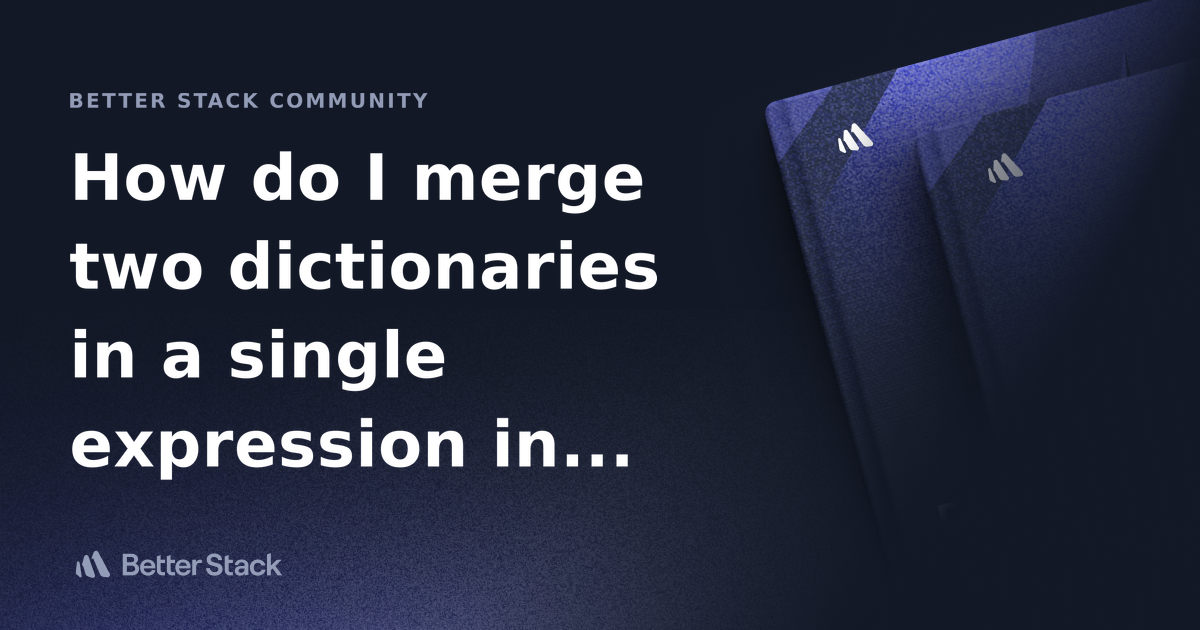 How do I merge two dictionaries in a single expression in Python ... | Better Stack lets you see inside any stack, debug any issue, and resolve any incident.
How do I merge two dictionaries in a single expression in Python ... | Better Stack lets you see inside any stack, debug any issue, and resolve any incident. How can I merge two dictionaries in a single expression in Python ... | I want to merge two dictionaries into a new dictionary, so if a key is present in both dictionaries, only the value from the second dictionary should be kept. x = {‘a’: 1, ‘b’: 2} y = {‘b’: 3, ‘c’: 4} z = merge(x, y) Expected output: z = {‘a’: 1, ‘b’: 3, ‘c’: 4}
How can I merge two dictionaries in a single expression in Python ... | I want to merge two dictionaries into a new dictionary, so if a key is present in both dictionaries, only the value from the second dictionary should be kept. x = {‘a’: 1, ‘b’: 2} y = {‘b’: 3, ‘c’: 4} z = merge(x, y) Expected output: z = {‘a’: 1, ‘b’: 3, ‘c’: 4}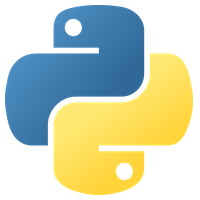 PEP 584 – Add Union Operators To dict | peps.python.org | This PEP proposes adding merge (|) and update (|=) operators to the built-in dict class.
PEP 584 – Add Union Operators To dict | peps.python.org | This PEP proposes adding merge (|) and update (|=) operators to the built-in dict class. Using dict comprehension to append data - Ignition - Inductive ... | does Ignition not support comprehension? this isn't working, but it's valid code: # # 'value' is the entire dataset, we only want the assetName at this point # assetNames = {} py_value = system.dataset.toPyDataSet(value) for item in py_value: # ↓ column ↓ data assetNames = {assetNames,{'assetName':item['assetName']}} return [assetNames] #<--- cuz everything needs to be a list... :) i am building a table but only require one column from the dataset to populate the table. th...
Using dict comprehension to append data - Ignition - Inductive ... | does Ignition not support comprehension? this isn't working, but it's valid code: # # 'value' is the entire dataset, we only want the assetName at this point # assetNames = {} py_value = system.dataset.toPyDataSet(value) for item in py_value: # ↓ column ↓ data assetNames = {assetNames,{'assetName':item['assetName']}} return [assetNames] #<--- cuz everything needs to be a list... :) i am building a table but only require one column from the dataset to populate the table. th... Solved: How to merge two dict in python? - Databricks Community ... | Sep 22, 2021 ... This will replace the duplicate keys of the first dictionary. # Python code to merge dict using a single # expression def Merge(dict1, dict2): ...
Solved: How to merge two dict in python? - Databricks Community ... | Sep 22, 2021 ... This will replace the duplicate keys of the first dictionary. # Python code to merge dict using a single # expression def Merge(dict1, dict2): ...