Updating Parent State in React
Discover effective strategies for updating parent component state from child components in React, ensuring seamless data flow and a synchronized user interface.
Discover effective strategies for updating parent component state from child components in React, ensuring seamless data flow and a synchronized user interface.
In React applications, data typically flows down from parent components to child components through props. However, there are scenarios where a child component needs to communicate back and update the state of its parent component. This guide will walk you through the process of achieving this communication and state update, ensuring smooth data flow and interaction between components in your React application.
In React, data flows downwards from parent to child components through props. However, there are situations where a child component needs to update the state of its parent. Here's how to achieve this:
1. Define State and Handler in Parent Component:
useState hook for this.function ParentComponent() {
const [parentState, setParentState] = useState("initial value");
const handleStateChange = (newValue) => {
setParentState(newValue);
};
// ... rest of the component logic
}2. Pass Handler as Prop to Child Component:
<ChildComponent onStateChange={handleStateChange} />3. Call Handler from Child Component:
onStateChange) and call it with the new state value whenever you need to update the parent's state.function ChildComponent({ onStateChange }) {
const handleClick = () => {
const newValue = "updated value";
onStateChange(newValue);
};
return (
<button onClick={handleClick}>Update Parent State</button>
);
}Explanation:
useState and defines a function to update it.Additional Considerations:
React.memo or state slicing to optimize performance.Alternative Approaches:
By following these steps and considering the additional factors, you can effectively manage state updates between parent and child components in your React applications.
This JavaScript code demonstrates how to update the state of a parent component from a child component in React. The parent component maintains a state value and passes a function to the child component as a prop. This function allows the child component to update the parent's state when an event occurs, such as a button click. The code includes two components: a parent component that manages the state and a child component that triggers the state update.
Here's a complete JavaScript example demonstrating the concepts explained in the article:
import React, { useState } from 'react';
// Parent Component
function ParentComponent() {
const [parentState, setParentState] = useState('Initial Value');
const handleStateChange = (newValue) => {
setParentState(newValue);
};
return (
<div>
<h1>Parent Component</h1>
<p>Current State: {parentState}</p>
<ChildComponent onStateChange={handleStateChange} />
</div>
);
}
// Child Component
function ChildComponent({ onStateChange }) {
const handleClick = () => {
const newValue = 'Updated Value from Child';
onStateChange(newValue);
};
return (
<button onClick={handleClick}>Update Parent State</button>
);
}
export default ParentComponent;Explanation:
Parent Component:
useState from React to manage state.parentState holds the current state value, initialized as "Initial Value".handleStateChange is the function that will be passed to the child and will be responsible for updating parentState using setParentState.ChildComponent.Child Component:
onStateChange function as a prop.handleClick function is triggered.handleClick, a new value is defined and then passed to the onStateChange prop, which ultimately updates the parent's state.Running the Example:
App.js.npm start).1. Callback Functions as Props:
2. Data Flow Direction:
3. Avoiding Direct State Mutation:
4. Component Reusability:
5. Complex State Management:
6. Performance Considerations:
React.memo or shouldComponentUpdate to optimize performance.7. Alternative Patterns:
8. Debugging Tips:
By understanding these additional notes and carefully implementing the techniques described, you can effectively manage state updates between parent and child components, ensuring a robust and well-structured React application.
| Step | Description |
|---|---|
| 1. Parent: Define State and Handler | - Create state variable using useState. |
| - Define a function to handle state updates, receiving new value from child. | |
| 2. Pass Handler as Prop to Child | - Pass the state update handler function as a prop to the child component. |
| 3. Child: Call Handler to Update State | - Child component calls the received prop function with the new state value to trigger update. |
| Additional Considerations | - Prop Drilling: Consider Context or state management libraries for deeply nested components. |
- Performance: Use React.memo or state slicing for optimization in large components. |
|
| Alternative Approaches | - React Context: Share state without explicitly passing props. |
| - State Management Libraries: Manage complex state interactions (e.g., Redux, MobX). |
Mastering the technique of updating parent state from child components is essential for building dynamic and interactive React applications. By understanding the core principles of state management, data flow, and component communication, you can create well-structured and efficient applications. Remember to consider the potential challenges of prop drilling and performance optimization, and explore alternative approaches like React Context or state management libraries when appropriate. With practice and careful implementation, you'll be able to effectively manage state updates and build robust React applications that deliver a seamless user experience.
 How to set Parent State from Children Component in ReactJS? | How to set Parent State from Children Component in ReactJS - In ReactJS, we can set the state in the child component by passing the values as a prop of the child component. Sometimes, we require to set the state from the children component to the parent component in ReactJS. We can create a state handler function in the parent component and pass it as a prop
How to set Parent State from Children Component in ReactJS? | How to set Parent State from Children Component in ReactJS - In ReactJS, we can set the state in the child component by passing the values as a prop of the child component. Sometimes, we require to set the state from the children component to the parent component in ReactJS. We can create a state handler function in the parent component and pass it as a prop Sharing State Between Components – React | The library for web and native user interfaces
Sharing State Between Components – React | The library for web and native user interfaces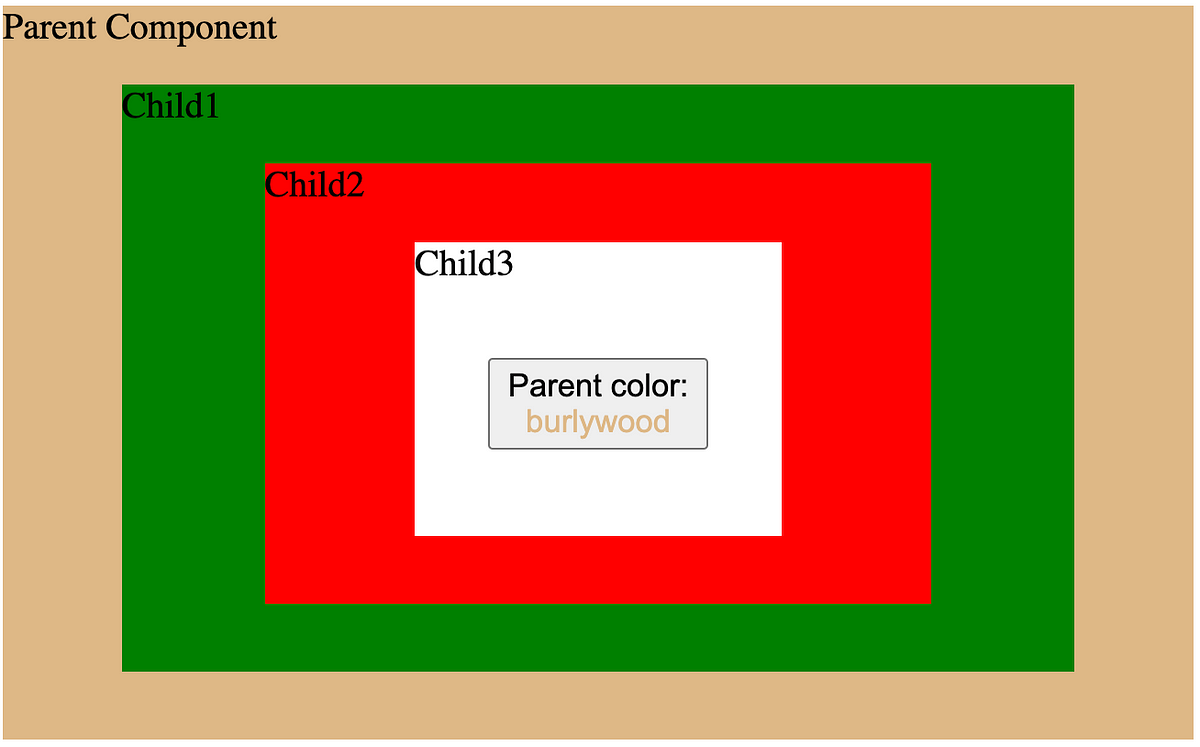 Update state from child to parent with React Context | by MINI ... | — React Context provides a way to pass data through the component tree without having to pass props down manually at every level ☘️
Update state from child to parent with React Context | by MINI ... | — React Context provides a way to pass data through the component tree without having to pass props down manually at every level ☘️ How to allow a child component to access and modify a parent's ... | This article originally appeared on https://www.vahid.blog.
How to allow a child component to access and modify a parent's ... | This article originally appeared on https://www.vahid.blog.