UnhandledPromiseRejectionWarning: Contract Code Not Stored
This article provides a solution to the "UnhandledPromiseRejectionWarning: Error: The contract code couldn't be stored, please check your gas limit" error.
This article provides a solution to the "UnhandledPromiseRejectionWarning: Error: The contract code couldn't be stored, please check your gas limit" error.
Encountering the error "The contract code couldn't be stored, please check your gas limit" while deploying a smart contract to the Ethereum blockchain usually signifies an insufficient gas limit. To resolve this, it's crucial to understand how gas works in Ethereum and how to set appropriate limits.
The error "The contract code couldn't be stored, please check your gas limit" usually pops up when you're trying to deploy a smart contract to the Ethereum blockchain, and the gas limit you've set is insufficient. Here's a breakdown of how to address this:
const estimatedGas = await contract.deploy({
// ... your deployment arguments
}).estimateGas();gasLimit slightly higher than the estimated amount:
const deploymentTx = await contract.deploy({
// ... your deployment arguments
}).send({
from: yourAddress,
gasLimit: estimatedGas * 1.2 // Add a buffer
});gasLimit.gasLimit is the maximum gas, gasPrice is what you pay per unit of gas. A higher gasPrice can speed up your transaction.
const deploymentTx = await contract.deploy({
// ... your deployment arguments
}).send({
from: yourAddress,
gasLimit: estimatedGas * 1.2,
gasPrice: ethers.utils.parseUnits('30', 'gwei') // Example gas price
});Important Notes:
gasPrice accordingly to avoid unnecessary costs.This JavaScript code demonstrates how to deploy an Ethereum smart contract using the ethers.js library. It connects to an Ethereum provider, estimates the gas needed for deployment, and deploys the contract with a gas limit buffer. The code also includes error handling for insufficient gas and other potential issues.
const { ethers } = require("ethers");
// ... import your contract artifact (ABI)
// Connect to your Ethereum provider (e.g., MetaMask, Infura)
const provider = new ethers.providers.Web3Provider(window.ethereum);
const signer = provider.getSigner();
// Create a contract instance
const MyContract = new ethers.ContractFactory(
contractABI, // Your contract ABI
contractBytecode, // Your contract bytecode
signer
);
async function deployContract() {
try {
// Estimate gas needed
const estimatedGas = await MyContract.deploy(
/* ... your deployment arguments */
).estimateGas();
console.log("Estimated gas:", estimatedGas.toString());
// Deploy the contract with a gas limit buffer
const deploymentTx = await MyContract.deploy(
/* ... your deployment arguments */
).send({
from: await signer.getAddress(),
gasLimit: estimatedGas.mul(12).div(10), // Add a 20% buffer
gasPrice: ethers.utils.parseUnits('30', 'gwei') // Optional: Set gas price
});
// Wait for the transaction to be mined
await deploymentTx.wait();
console.log("Contract deployed to:", deploymentTx.contractAddress);
} catch (error) {
console.error("Contract deployment failed:", error);
// Handle errors, including insufficient gas errors
if (error.code === -32000 && error.message.includes("gas")) {
console.log("Insufficient gas. Consider increasing the gas limit.");
}
}
}
deployContract();Explanation:
ethers.js for interacting with the Ethereum blockchain.estimateGas() to get an estimate of the gas required for deployment.deploy() method, setting the gasLimit to the estimated gas plus a buffer (e.g., 20%).gasPrice to influence transaction speed.try...catch block to handle potential errors during deployment, including insufficient gas errors.Remember:
contractABI, contractBytecode, and deployment arguments with your actual values.gasLimit buffer and gasPrice based on network conditions and your requirements.estimateGas is usually accurate, it can sometimes underestimate in certain scenarios. Always add a buffer to the estimated gas limit to account for this.gasUsed * gasPrice. Even if you set a high gasLimit, you only pay for the gas actually used. Unused gas is refunded.gasPrice for faster or cheaper transactions.This error occurs when deploying a smart contract with insufficient gas limit, which is the maximum fee you're willing to pay for the deployment transaction.
Here's how to fix it:
contract.deploy(...).estimateGas() to get an estimate of the gas required.gasLimit slightly higher (e.g., 1.2x) than the estimated value.gasLimit.gasPrice determines the cost per unit of gas. Higher prices can speed up transactions.Additional Tips:
gasPrice based on network conditions to optimize costs.In conclusion, encountering the "The contract code couldn't be stored, please check your gas limit" error during smart contract deployment on Ethereum typically points to an insufficient gas limit. By understanding the role of gas in Ethereum and following the outlined steps to estimate and set appropriate gas limits, developers can overcome this hurdle. Remember to incorporate a buffer for gas estimation variations and consider network gas prices for cost optimization. Utilizing test networks and employing robust error handling further streamlines the deployment process. By adhering to these practices, developers can ensure their smart contracts are deployed successfully and efficiently on the Ethereum blockchain.
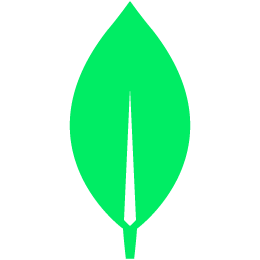 E11000 duplicate key error collection - Working with Data ... | I have an index in collection “persons” which shall avoid inserting duplicate documents with the same person name. This has worked the last month. Now the aggregation from another collection stops inserting documents with names that are not duplicates. This must be incorrect? Or has there been a change to functionality?
E11000 duplicate key error collection - Working with Data ... | I have an index in collection “persons” which shall avoid inserting duplicate documents with the same person name. This has worked the last month. Now the aggregation from another collection stops inserting documents with names that are not duplicates. This must be incorrect? Or has there been a change to functionality? TON Dev Chat | And can you please check if this command works from cli lite-client? ... "Deploy contract" and "activate contract" mean the same thing - send contract code to ...
TON Dev Chat | And can you please check if this command works from cli lite-client? ... "Deploy contract" and "activate contract" mean the same thing - send contract code to ...