Terraform: Use Module Output as Input Variable
Learn how to use output variables from one Terraform module as input variables for another module to create reusable and modular infrastructure configurations.
Learn how to use output variables from one Terraform module as input variables for another module to create reusable and modular infrastructure configurations.
To use the output of one Terraform module as input for another, you'll need to define an output variable in the provider module, call the provider module from the consumer module, and access the output variable in the consumer module. This approach ensures data flow between modules, requires type matching between output and input variables, and promotes well-structured, modular code.
To use the output of one Terraform module as input for another, follow these steps:
output block. Give it a descriptive name and set its value to the attribute of the resource you want to expose. For example, if you have a module that creates a VPC and you want to output the VPC ID, the output block might look like this:output "vpc_id" {
value = aws_vpc.main.id
}Call the provider module from the consumer module: In the module that needs to use the output, use a module block to call the provider module. Ensure both modules are in accessible locations within your project structure.
Access the output variable in the consumer module: Reference the output variable from the provider module using the syntax module.[module_name].[output_name]. For instance, to use the VPC ID from the previous example in a module named "subnet", you would write:
module "vpc" {
source = "./vpc"
# ... other input variables for the VPC module ...
}
resource "aws_subnet" "main" {
vpc_id = module.vpc.vpc_id
# ... other subnet configurations ...
}Key Points:
By following these steps, you can effectively pass information between Terraform modules, enabling you to create reusable and modular infrastructure code.
The code demonstrates Terraform module communication by creating a VPC network and a subnet within that VPC. The VPC module defines the VPC resource and outputs its ID. The subnet module calls the VPC module and receives the VPC ID as input, using it to create a subnet associated with the correct VPC. This showcases modularity and reusability in infrastructure code.
This example demonstrates how to output the VPC ID from a VPC module and use it as input for a subnet module.
Project Structure:
terraform-modules/
├── vpc/
│ └── main.tf
└── subnet/
└── main.tf
vpc/main.tf:
# Configure the AWS Provider
terraform {
required_providers {
aws = {
source = "hashicorp/aws"
version = "~> 4.0"
}
}
}
# Configure the AWS Region
provider "aws" {
region = "us-west-2"
}
# Create a VPC
resource "aws_vpc" "main" {
cidr_block = "10.0.0.0/16"
tags = {
Name = "main-vpc"
}
}
# Output the VPC ID
output "vpc_id" {
value = aws_vpc.main.id
}subnet/main.tf:
# Configure the AWS Provider
terraform {
required_providers {
aws = {
source = "hashicorp/aws"
version = "~> 4.0"
}
}
}
# Configure the AWS Region
provider "aws" {
region = "us-west-2"
}
# Call the VPC module
module "vpc" {
source = "../vpc"
}
# Create a subnet using the VPC ID from the VPC module
resource "aws_subnet" "main" {
vpc_id = module.vpc.vpc_id
cidr_block = "10.0.1.0/24"
availability_zone = "us-west-2a"
tags = {
Name = "main-subnet"
}
}Explanation:
output block.vpc module using the module block. It then accesses the vpc_id output variable from the vpc module using module.vpc.vpc_id and uses it as input for the vpc_id argument of the aws_subnet resource.This example demonstrates how to pass information between Terraform modules, allowing you to create reusable and modular infrastructure code. You can extend this approach to pass other types of data, such as security group IDs, subnet IDs, and more.
Best Practices:
Advanced Concepts:
output block to dynamically define output values based on input or resource attributes.Troubleshooting:
Security:
By understanding these concepts and following best practices, you can effectively use Terraform modules to create reusable, maintainable, and scalable infrastructure code.
This table summarizes how to use the output of one Terraform module as input for another:
| Step | Description | Example |
|---|---|---|
| 1. Define an output variable in the provider module | - Use an output block within the module that creates the resource. - Give the output a descriptive name. - Set its value to the desired resource attribute. |
terraform <br> output "vpc_id" { <br> value = aws_vpc.main.id <br> } |
| 2. Call the provider module from the consumer module | - Use a module block in the consuming module to call the provider module. - Ensure both modules are accessible within your project. |
terraform <br> module "vpc" { <br> source = "./vpc" <br> # ... other input variables ... <br> } |
| 3. Access the output variable in the consumer module | - Reference the output variable using module.[module_name].[output_name]. |
terraform <br> resource "aws_subnet" "main" { <br> vpc_id = module.vpc.vpc_id <br> # ... other configurations ... <br> } |
Key Considerations:
By following these steps and considering the key points and best practices, you can leverage Terraform modules to create efficient, reusable, and maintainable infrastructure as code. This approach not only streamlines your workflow but also enhances the organization and scalability of your projects. Understanding how to pass data between modules is crucial for harnessing the full potential of Terraform and building complex, interconnected cloud infrastructure.
 Reference outputs in another module - Terraform - HashiCorp Discuss | Hi, Immediate apologies as this seems a common thread but i’m new to TF i’m struggling to grasp this after reading a plethora of forum posts about how to reference an output from one .tf file into another. I’m used to AWS Cloudformation and when issuing an export value from a stack, you can reference the value of that export by use of an import function - can’t figure this out properly with TF so hoping someone can help. What i want to do is build only the VPC components in this file and outp...
Reference outputs in another module - Terraform - HashiCorp Discuss | Hi, Immediate apologies as this seems a common thread but i’m new to TF i’m struggling to grasp this after reading a plethora of forum posts about how to reference an output from one .tf file into another. I’m used to AWS Cloudformation and when issuing an export value from a stack, you can reference the value of that export by use of an import function - can’t figure this out properly with TF so hoping someone can help. What i want to do is build only the VPC components in this file and outp... Unable to pass a module's output as input to another module ... | Hello everybody, this is my first post in this community and also fairly new to Terrafrom. Please correct or disregard deviation from community guidelines. I currently have a directory structure as below and I am trying to output db_endpoint from cosmosdb module and use it in environments/dev/keyvault.tf to pass it as a secret ├── environments │ └── dev │ ├── cosmosdb.tf │ ├── keyvault.tf │ ├── variables.tf ├── modules │ ├── cosmosdb │ │ ├── main.tf │ │ ├─...
Unable to pass a module's output as input to another module ... | Hello everybody, this is my first post in this community and also fairly new to Terrafrom. Please correct or disregard deviation from community guidelines. I currently have a directory structure as below and I am trying to output db_endpoint from cosmosdb module and use it in environments/dev/keyvault.tf to pass it as a secret ├── environments │ └── dev │ ├── cosmosdb.tf │ ├── keyvault.tf │ ├── variables.tf ├── modules │ ├── cosmosdb │ │ ├── main.tf │ │ ├─... Terraform Output Values : Complete Guide & Examples | What are Terraform outputs? See the different options for their configuration and how Terraform handles and exports output values between modules.
Terraform Output Values : Complete Guide & Examples | What are Terraform outputs? See the different options for their configuration and how Terraform handles and exports output values between modules. Terraform use module output variables as inputs for another module ... | Jun 19, 2023 ... In this blog post, we'll dive deep into the concept of output variables in Terraform modules and explore how they can be leveraged as inputs for another module.
Terraform use module output variables as inputs for another module ... | Jun 19, 2023 ... In this blog post, we'll dive deep into the concept of output variables in Terraform modules and explore how they can be leveraged as inputs for another module.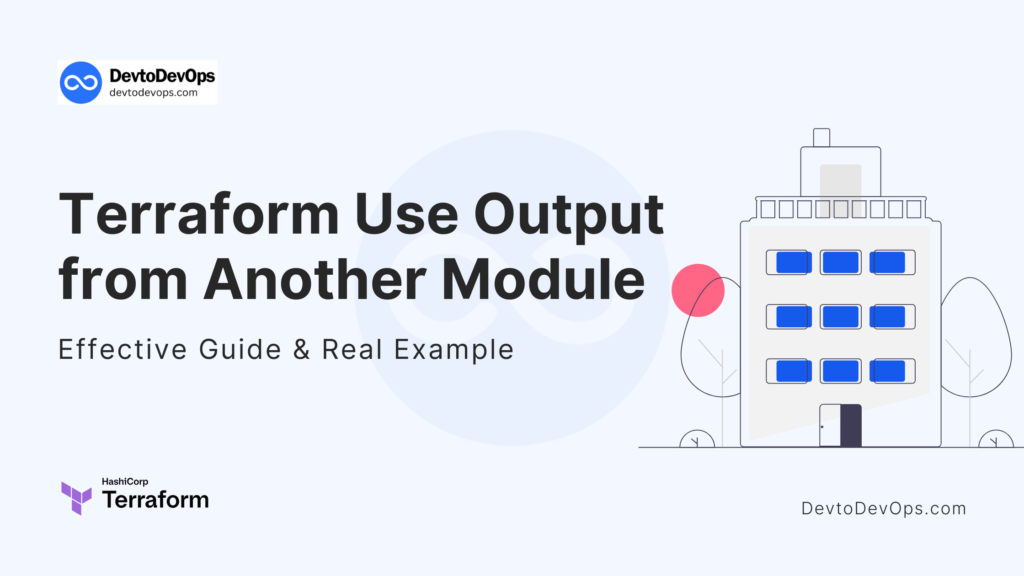 Terraform Use Output from Another Module: Effective Guide | Let's explore the data sharing and Terraform use output from another module. Terraform modules break the complex code to reusable code that deploys consistently.
Terraform Use Output from Another Module: Effective Guide | Let's explore the data sharing and Terraform use output from another module. Terraform modules break the complex code to reusable code that deploys consistently. How to use one module's variable in another module in terraform ... | To get the output from one module to another module in Terraform, you can use the following steps: Here is an example of how to do this: In this example,...
How to use one module's variable in another module in terraform ... | To get the output from one module to another module in Terraform, you can use the following steps: Here is an example of how to do this: In this example,...