Terraform tfvars vs variables.tf: What's the Difference?
Learn the key differences between terraform.tfvars and variables.tf for managing your Terraform project variables effectively.
Learn the key differences between terraform.tfvars and variables.tf for managing your Terraform project variables effectively.
In Terraform, managing your infrastructure involves working with variables to make your configurations adaptable. You'll encounter variables.tf files and Terraform variable files (.tfvars), each serving a distinct purpose in how you define and assign values to these variables.
Let's break down the difference between variables.tf and Terraform variable files (.tfvars):
Think of it like this:
variables.tf is where you declare your variables. It's like creating a blueprint and saying, "I'm going to need these pieces of information later.".tfvars files are where you actually assign values to those variables. This is like filling in the blueprint with specific measurements and materials.Here's a closer look:
variables.tf
variable blocks.string, number, list, etc.) to ensure you're getting the right kind of data..tfvars file..tfvars files
variable_name = value
.tfvars files:
terraform.tfvars: Terraform automatically loads this one.dev.tfvars, prod.tfvars). You load these with terraform apply -var-file=prod.tfvars.Why is this separation useful?
.tfvars file. This is great for managing multiple environments (development, staging, production) without code duplication..tf files. .tfvars files provide a way to keep this information separate and potentially out of version control if needed.Key takeaways:
variables.tf for declaring, .tfvars for assigning..tfvars files.This code demonstrates how to create an AWS EC2 instance using Terraform, showcasing the use of variables and .tfvars files for configuration. It defines variables for region, instance type, AMI ID, and SSH key name in variables.tf. A terraform.tfvars file provides values for required variables. The main.tf file utilizes these variables to define the EC2 instance resource. The example also illustrates using a separate .tfvars file (dev.tfvars) to override default values for different environments, promoting code reusability and organization.
Let's say you want to create an EC2 instance on AWS using Terraform. Here's how you'd use variables.tf and .tfvars files:
1. variables.tf (Declaring Variables)
variable "aws_region" {
type = string
default = "us-east-1"
}
variable "instance_type" {
type = string
default = "t2.micro"
}
variable "ami_id" {
type = string
}
variable "ssh_key_name" {
type = string
}aws_region: The AWS region for the instance (defaulting to us-east-1).instance_type: The EC2 instance type (defaulting to t2.micro).ami_id: The ID of the Amazon Machine Image (AMI) to use. This one has no default, so it must be provided.ssh_key_name: The name of the SSH key pair for accessing the instance.2. terraform.tfvars (Assigning Values)
ami_id = "ami-0c55b31ad2299a5fd"
ssh_key_name = "my-key-pair"ami_id and ssh_key_name).aws_region and instance_type have defaults in variables.tf, we don't need to specify them here unless we want to override the defaults.3. main.tf (Using the Variables)
resource "aws_instance" "my_instance" {
ami = var.ami_id
instance_type = var.instance_type
key_name = var.ssh_key_name
# ... other instance configurations ...
}var.variable_name.4. Using a Different Environment (dev.tfvars)
ami_id = "ami-0a1bc2d3ef456gh7i"
ssh_key_name = "my-dev-key-pair"
instance_type = "t3.small" # Override the default instance type.tfvars file for a development environment.instance_type) while reusing the same variables.tf and main.tf files.terraform apply -var-file=dev.tfvars
Benefits:
.tfvars files..tfvars files are how you "pass in" values to your Terraform code..tf files (including variables.tf) in version control. You can choose to version control your .tfvars files as well, but be extremely careful about storing sensitive data in them if you do.variables.tf to enforce constraints on the values that can be assigned. This helps prevent errors caused by incorrect input.variables.tf file, making your code more modular and maintainable.By understanding the distinction between variables.tf and .tfvars files, you can write cleaner, more flexible, and secure Terraform code for managing your infrastructure.
| Feature | variables.tf |
.tfvars Files |
|---|---|---|
| Purpose | Declare variables (define their name and type) | Assign values to declared variables |
| Analogy | Blueprint: outlining what information is needed | Filling in the blueprint: providing specific values |
| Syntax |
variable blocks with type and optional default values |
variable_name = value |
| File Types | Single file | Multiple files possible: terraform.tfvars (auto-loaded) and custom named files (e.g., dev.tfvars) |
| Benefits | ||
| Flexibility | Define variables once, reuse code with different values in .tfvars for various environments |
Easily switch configurations by loading different .tfvars files |
| Security | Store sensitive data separately from code, potentially outside version control |
In short: variables.tf sets the stage, .tfvars files direct the play. This separation enhances code reusability, flexibility, and security in Terraform projects.
In conclusion, understanding the roles of variables.tf and .tfvars files is crucial for writing effective and maintainable Terraform code. While variables.tf acts as a blueprint where you declare your variables and their types, .tfvars files serve as the actual input, providing specific values for those variables. This separation not only enhances code organization but also introduces flexibility, allowing you to reuse the same codebase across different environments by simply switching out the .tfvars file. Moreover, this approach promotes security by enabling you to store sensitive data separately from your main codebase, potentially outside version control. By mastering this fundamental concept of variable declaration and assignment, you can unlock the full potential of Terraform and streamline your infrastructure management workflows.
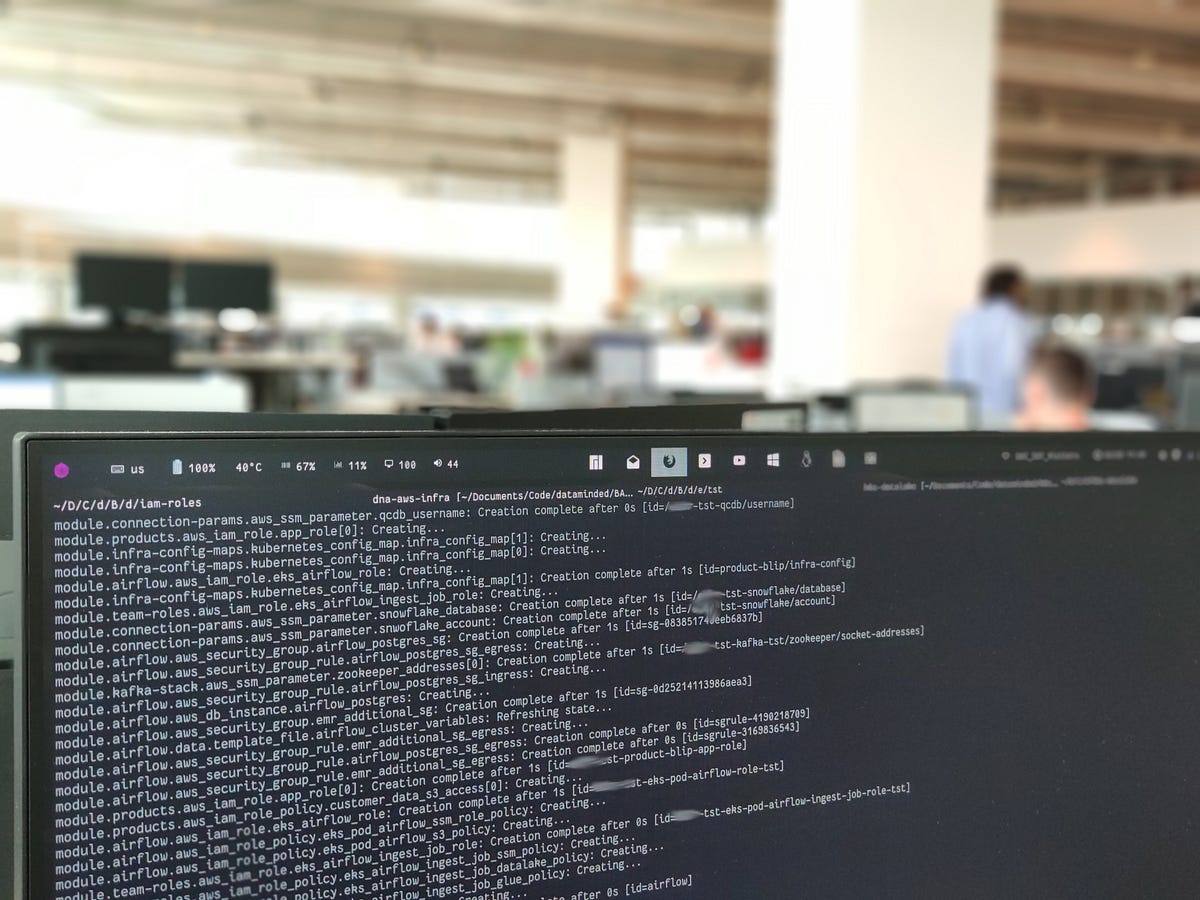 Avoiding copy paste in Terraform: Two approaches for multi ... | Terraform workspaces vs symlinks and overrides
Avoiding copy paste in Terraform: Two approaches for multi ... | Terraform workspaces vs symlinks and overrides terraform tfvars vs variables.tf | Jun 22, 2016 ... to Terraform. Can anyone explain the difference and use cases for a tfvars file over a variables.tf file? I am looking into the best way to ...
terraform tfvars vs variables.tf | Jun 22, 2016 ... to Terraform. Can anyone explain the difference and use cases for a tfvars file over a variables.tf file? I am looking into the best way to ... Duplicate resources false-positive for resources in different folders ... | Whereas maybe it should only have resolved variables from .tfvars files and not .tf files (that might be declared by submodules)?.
Duplicate resources false-positive for resources in different folders ... | Whereas maybe it should only have resolved variables from .tfvars files and not .tf files (that might be declared by submodules)?. Best Practice for Reusing with many environments - Terraform ... | I’ve got a scenario where I’ve got a root module leveraging a RDS creation module. I am using it to deploy RDS instance and the security whitelisting all configured with a envname.tfvars As I scale this, I see that I may need to provision 100 different environments as it’s a “platform as a service” offering. Based on my reading for best practices with terraform, I’m seeing I’d likely have the entire repo copy/pasted for each environment all pointing to the module. I see that workspaces were...
Best Practice for Reusing with many environments - Terraform ... | I’ve got a scenario where I’ve got a root module leveraging a RDS creation module. I am using it to deploy RDS instance and the security whitelisting all configured with a envname.tfvars As I scale this, I see that I may need to provision 100 different environments as it’s a “platform as a service” offering. Based on my reading for best practices with terraform, I’m seeing I’d likely have the entire repo copy/pasted for each environment all pointing to the module. I see that workspaces were...